Second-Gen Dasung Paperlike E-ink Monitor Now Available at Retail, I Go Hands On
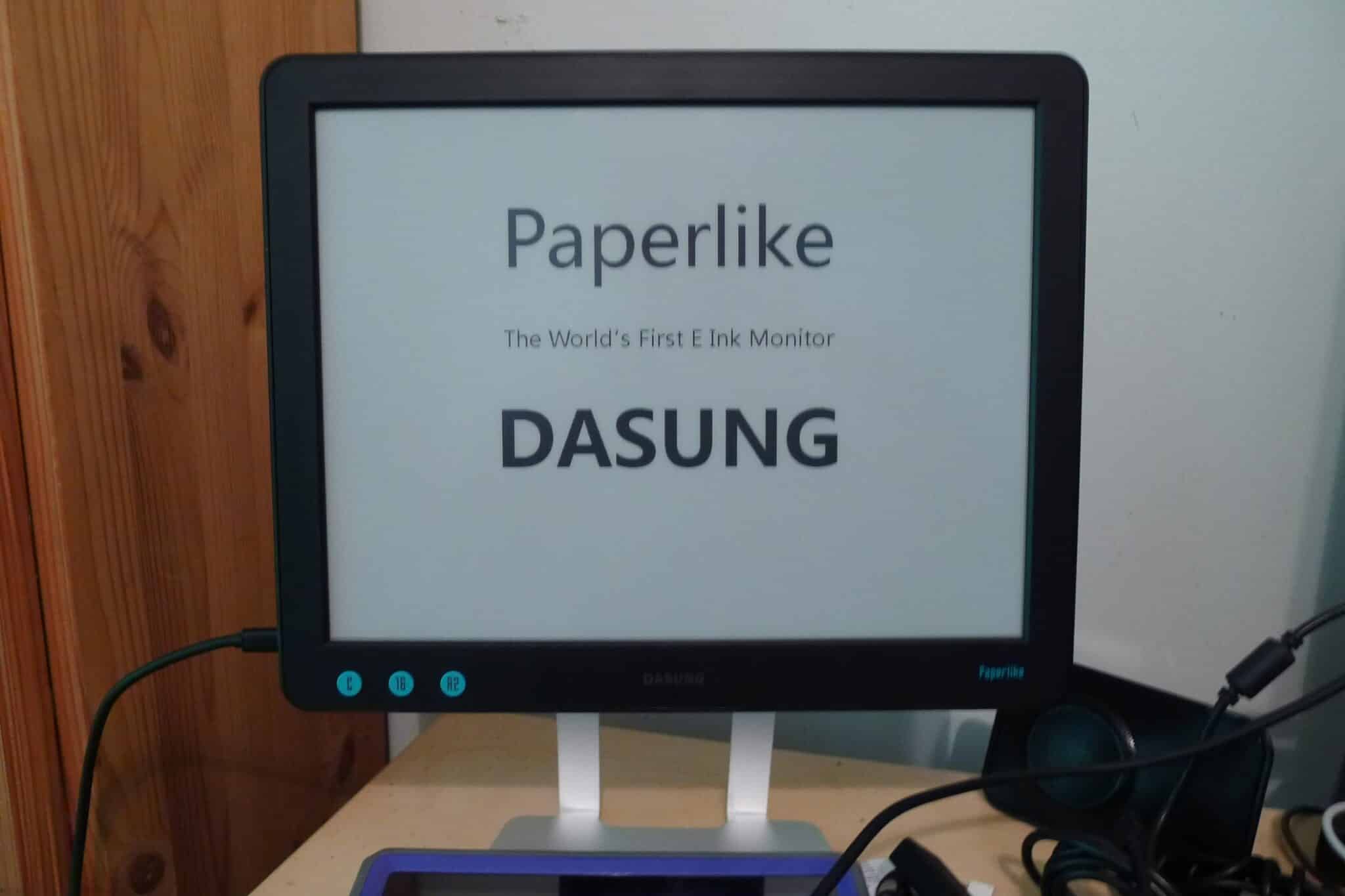

Fortunately, at least one of those problems has been solved in the second production run, and possibly both.
A new Paperlike arrive on my doorstep last week, and I have spent the past few days putting it through its paces. The software is still far from perfect, and I have not had the hardware long enough to express an opinion, but the new model is significantly better than the original.
And you can buy one today from Sol Computer, where it is listed for $1300. (I paid around a thousand dollars when I bought one direct from Paperlike.)
There’s only minimal visible differences between the hardware of the first- and second-gen Paperlikes; the original has a silver shell and the new model a black shell. But the software is much improved.
The original drivers were not finished before the Paperlike was shipped, and installing them required a blood sacrifice of a Google intern made at midnight two nights after a blue moon.
But with the new model, the drivers simply install. I had to reboot a couple times (once after installation and a second time when the drivers froze my laptop) but it’s working now.
On the other hand, I installed the drivers on Windows 7. There is a report that Windows 8/10 users might not be so lucky.
For me, the drivers enable me to use the Paperlike as either an external secondary USB monitor, or a duplicate of my laptop’s screen. The external option offers more screen resolution options (including 800 x 600, 600 x 800, 1600 x 1200, 1200 x 1600). My only options for a duplicate is 800 x 600 or 600 x 800 (possibly because my laptop doesn’t support higher screen resolutions on its screen).
I have had the Paperlike for a week, and I have generally found it best to use it as a duplicate monitor. While I can use it as an external USB monitor, it doesn’t work well. I don’t think my computer has the graphics power to run a second monitor off USB; when I do it looks something like this:
The refresh rate can’t keep up with the cursor, which is why it jumps around the screen. It’s also too low to handle things like a scrolling web browser or video.
But that’s when I use the Paperlike as an external monitor. When I use it to duplicate my laptop’s screen, the performance more closely resembles the demo videos posted by Dasung:
As you might be able to infer from the video, Dasung is running the monitor at 800 x 600 resolution. Given that the Paperlike supports a higher resolution I think that might count as cheating, but as you can see it is very usable at that screen resolution.
In fact, the Paperlike has improved enough that I now feel comfortable recommending it.
Dasung has held a couple limited sales, but the best place to buy the Paperlike right now is at Sol Computer, the North American retail partner. Sol Computer also carries similar screen tech products like Pixel Qi laptops, tablets, and monitors.
Sure, with a price tag of $1,300, the Paperlike is ridiculously expensive. Plus, there are cheaper options (including Pixel Qi screens). But if you can afford a Paperlike and have vision problems which render LCD monitors unusable, this can help.


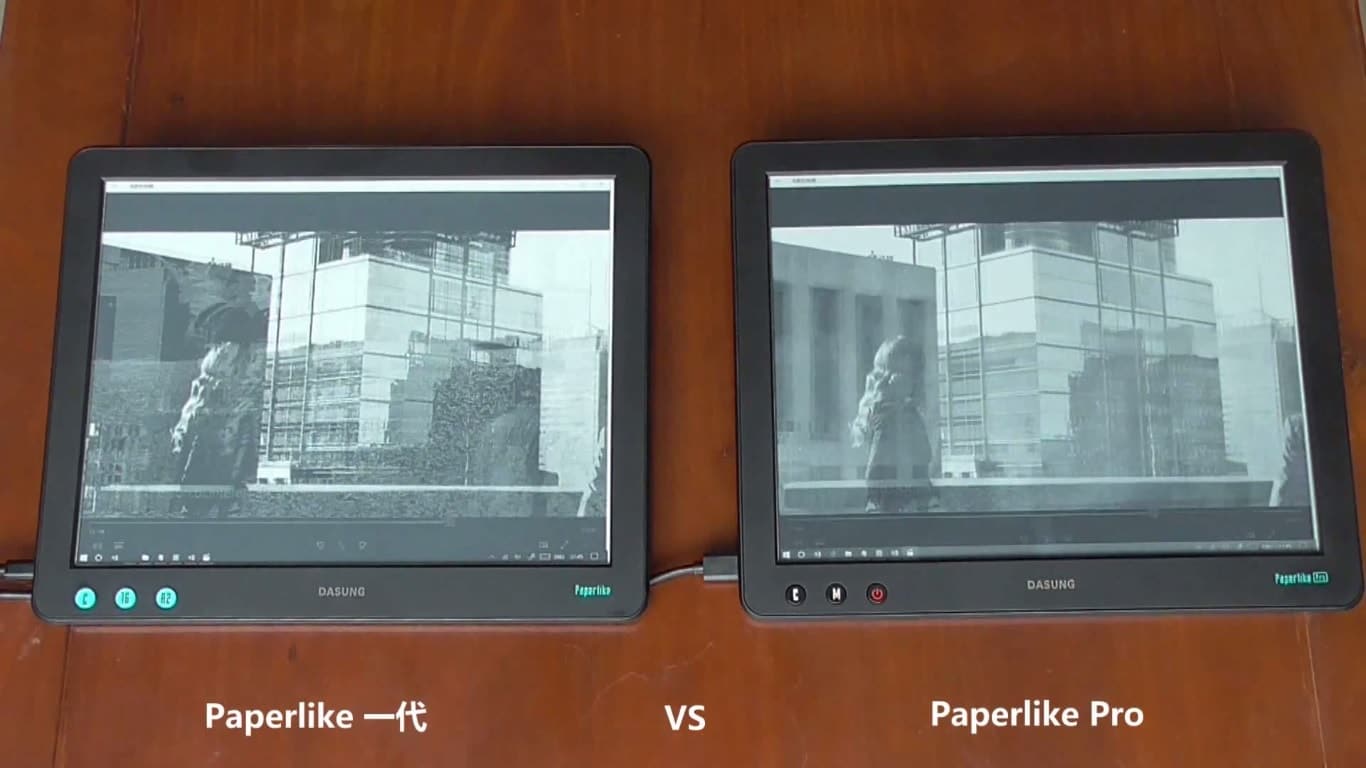
Comments
vicente May 17, 2016 um 7:52 am
I will not spend such amount of money in a device whose reliability is not tested and without customer service in your country.
Recently a Onyx Boox M92, which I barely have used despite have been bought 4 years ago, failed without have been fallen or beaten. It cost near 400 €. Now I may have to send it to repair to another country… 🙁
Nate Hoffelder May 17, 2016 um 8:26 am
I can appreciate that. That’s one of the elements that bothered me when I bought mine.
Rasputin May 17, 2016 um 11:39 am
4 years is long time for an e-reader, and it might well fail in that time, used or not.
At the same time, I was reading the reviews for Onyx and several people said their devices failed within a month or two. What a PITA to get them fixed. I want a big Onyx, but I can’t take the risk when they are unreliable and a nightmare to get fixed.
But I still want one. And I would like this screen. I don’t need a dedicated screen. A big Onyx would do just fine as long as I was convinced it would function as a secondary monitor out-of-the-box.
Sadly I feel reliability/customer service isn’t there yet to justify such a large investment. The companies selling these products need to create a reputation for reliability and/or customer service before I’ll buy one.
vicente May 17, 2016 um 1:26 pm
4 years is long time for an e-reader, and it might well fail in that time, used or not.
I do not accept that. I bought my TV ten years ago. 4 years is a crap device if it cost 400 €. With that amount of money I can buy a far more useful and reliable tablet.
Rasputin May 17, 2016 um 2:42 pm
*shrug* I had a Sony e-reader that broke after 14 months because of a known design fault. I don’t buy new or expensive anymore. You live and learn.
vicente May 18, 2016 um 2:10 am
Yeah. With forced obsolescence and poor quality controls we have got used to short life span devices, wich should be uacceptable.
Jason van Gumster May 17, 2016 um 2:22 pm
Since this thing gets power via USB, I’d love to try connecting it to a Raspberry Pi. Could work out nicely as a low-power writing appliance. I don’t suppose this device has Linux support, does it? The spec sheet on the Sol Computer website didn’t mention it, but there’s always the chance.
Nate Hoffelder May 17, 2016 um 2:33 pm
I’ll send you the docs.
chris swanner May 17, 2016 um 5:26 pm
SOL computer asked Dasung to become their sales Representative. Reason being, we know what it’s like to deal with China Mfg.’s on products. The time and language difference is the big problem. We decided to step up and provide a place where customers could get questions answered and service taken care of.
Please contact us for more info. [email protected]
erad May 21, 2016 um 10:12 am
is there a reseller in the EU ?
chris swanner May 21, 2016 um 10:23 am
SOL Computer ships the Dasung Paperlike around the world. Please contact us
for sales info. at [email protected]
erad May 21, 2016 um 1:54 pm
Thanks for the answer !!
could you post a video using the duplicate monitor mode ?
(it is quite expensive, so it’s great to get as much info as possible)
erad May 21, 2016 um 2:36 pm
one more question, any news for win7/8 users
and linux users ?
Dasung Paperlike E-ink Monitor Up for Pre-Order on Indiegogo, $799 | The Digital Reader May 26, 2016 um 5:30 pm
[…] two limited production runs and a single retail partner, it's not exactly easy to get your hands on a Paperlike E-ink monitor, but now is your chance to […]
Paperlike Indiegogo campaign promises $799 13.3” e-ink monitor (Updated) – TeleRead News: E-books, publishing, tech and beyond May 27, 2016 um 3:46 pm
[…] to admit that I somehow missed noticing that Nate Hoffelder, of The Digital Reader, actually received one of these monitors last week, and has given a first-hand review of how it’s worked out for […]
13,3″ E-Ink-Monitor Dasung Paperlike jetzt vorbestellbar » lesen.net May 30, 2016 um 12:35 am
[…] Fachblog The Digital Reader hat die zweite Paperlike-Generation bereits ausprobiert und zeigt sich überwiegend angetan. Vor allem mit der neuerdings möglichen Dublizierung […]
kie June 18, 2016 um 1:05 am
If it runs with Linux I would definitely buy one. Connecting it to a raspberry pi as a portable bright sunlight capable editor for when I want to write outside would be great.
Warren Litsinger December 12, 2016 um 7:51 pm
I have been unable to get Dasung’s drivers to work with Windows 10. Dasung has not been helpful. I believe the hangup is that the libsub win32 driver included in the driver package does not work with the win10 64 bit system. Still waiting for Dasung to come up with a solution after 4 months and many long exchanges of emails, screenshots etc. I am told the monitor cannot be returned. Needless to say I am not a happy customer.
Mouloud Goldblum January 22, 2017 um 9:34 am
Warren, any updates on your issues ?
dan m. April 1, 2017 um 6:10 pm
There is a website called ReflectiveDisplays.com offering Full Color Displays with a 60hz Refresh Rate, without the need of a backlight. It reflects ambient light to illuminate the screen. These are much better than the Dasung Black and White monitors with such a slow refresh rate. You can’t even scroll properly on a Dasung Paperlike without refreshing the screen a million times…
Computer Vision Syndrome, or Why We Would All be Better Off With an E-ink Monitor | The Digital Reader June 2, 2017 um 6:42 am
[…] next production run by pre-selling the Paperlike monitor. They're asking $800 for a monitor that retails for $1300 (sometimes it helps to buy from the […]
The Dasung Paperlike Pro Monitor Features Faster Response Times, Carta E-ink Screen (video) | The Digital Reader June 13, 2017 um 9:52 pm
[…] The first model shipped in the summer of 2015 with incomplete drivers and faulty hardware (I heard numerous reports of dead monitors). The second, much-improved model was crowd-funded and shipped last summer, and was absolutely worth buying. […]