Review: Aldiko vs Kobo on a large Android tablet
The Kobo Android app was announced yesterday, and I thought this was a good idea to try it on a large screen. Everyone knew the Kobo app was going to work on Android phones, but not all Android apps work on a tablet.
BTW, as a favor to those who don’t have access to the Android Market, the install file for the Kobo app is right here.
Kobo
Aldiko has been covered elsewhere, so I’m going to go into a little detail on the Kobo app. WHen you start the app, you’re prompted to log in to your account. The enxt thing you see s a list of ebooks you bought or downloaded, and across the bottom there are 5 menu options: I’m reading, discover, browse, search, and account. I quickly found that they missed a menu option: there’s no way to tell the app to sync with my online bookshelf. But I figured out a way to trick it; downloading a free ebook (or buying one) will force the issue.
The Kobo app is not fast at opening an ebook, but the speed is adequate. Once inside the ebook you have 4 options: font size, font choice (3 fonts), TOC, and day/night mode. Turning the page quite fast. This is a very adequate reading app.
Comparison
The apps both work full screen on the Entourage Edge, and that’s important. The Edge has the highest resolution Android screen available, and not all apps can use the full screen. Some will only work in a window. Think of this screen as being the fore-runner for the large Android tablets and Android netbooks we might see one day.
They are about equally fast at turning the page in a book, and they both have access to an ebookstore. But that’s where the comparison ends. Aldiko is better in every way. It gives you a lot more options in a book and in the library. It has more sources, and most importantly Aldiko supports screen rotation.
I’d get the Kobo app only if you already use it elsewhere, but I would not get it instead of Aldiko.
Aldiko
- full screen
- lots of formatting options
- lots of library options
- lots of free ebook sources
- Smashwords ebookstore
- screen rotation supported
Kobo
- full screen
- tied to the Kobo store
- account required
- basic formatting only
- full justification only

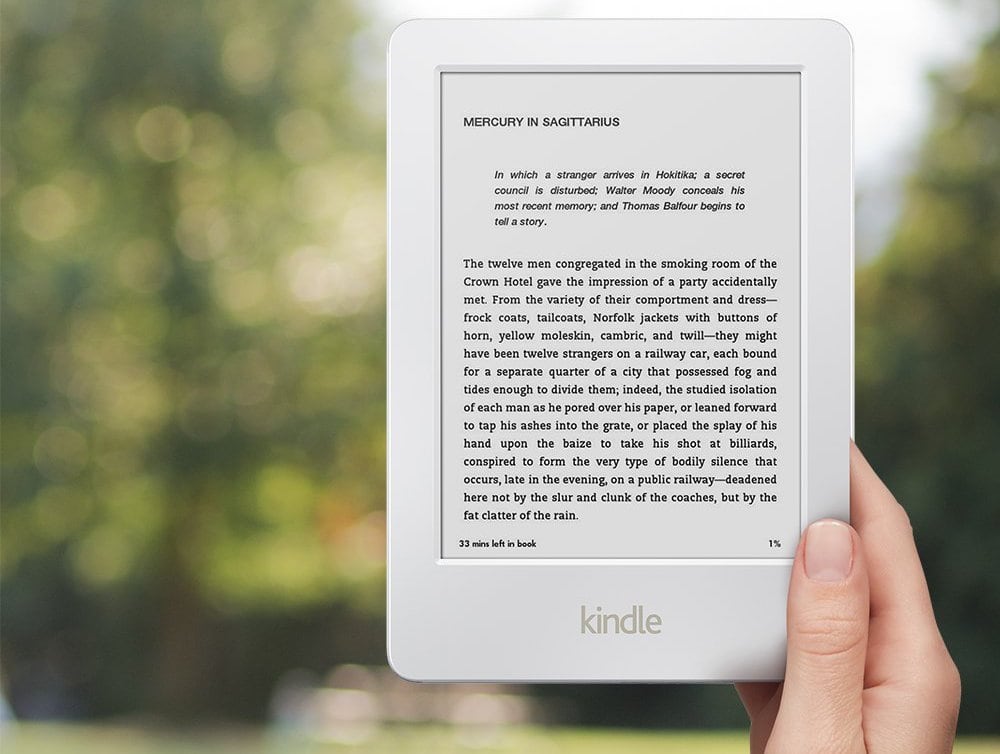
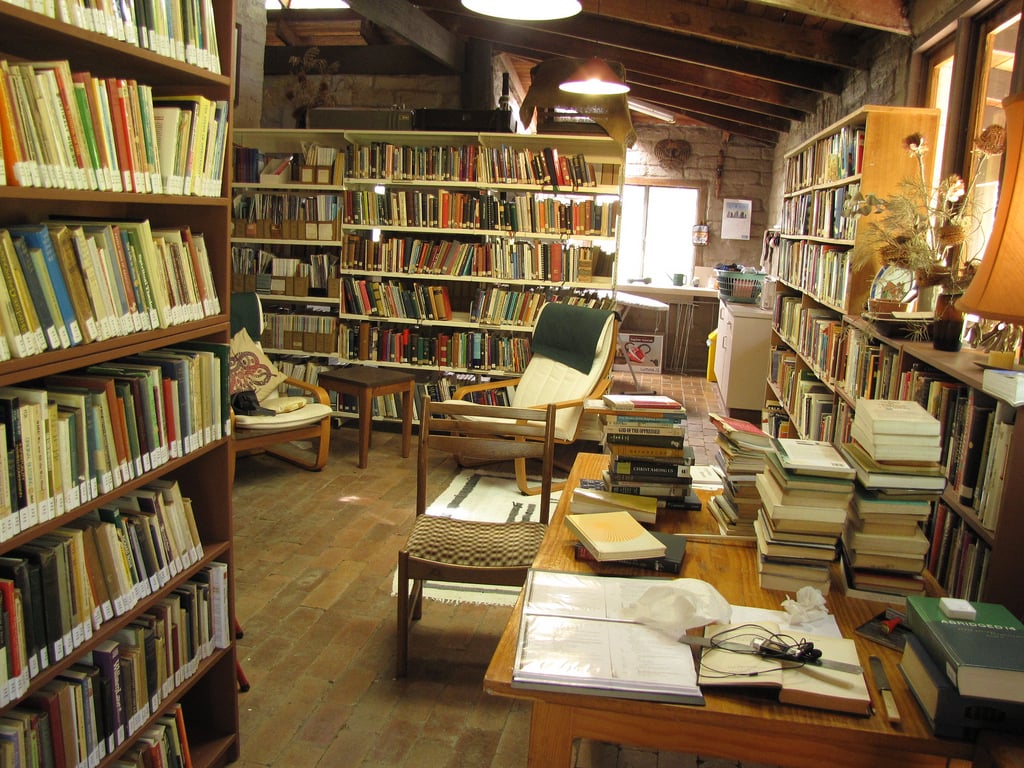
Comments
Kristie August 18, 2010 um 8:32 pm
Hi there,
Thanks for making the Kobo and the Kindle Android app available for us tablet users who don’t have access to the Google Marketplace. I have a question though, I’m fairly new to the Android operating system and not quite sure how to install them manually. I have a Archos 5 internet tablet, and I put the files on my hard drive but they don’t seem to work or even display on my system. Is there something I need to do?
Thanks,
Kristie