Kindle Create Lets You Make a Kindle eBook From a Word File
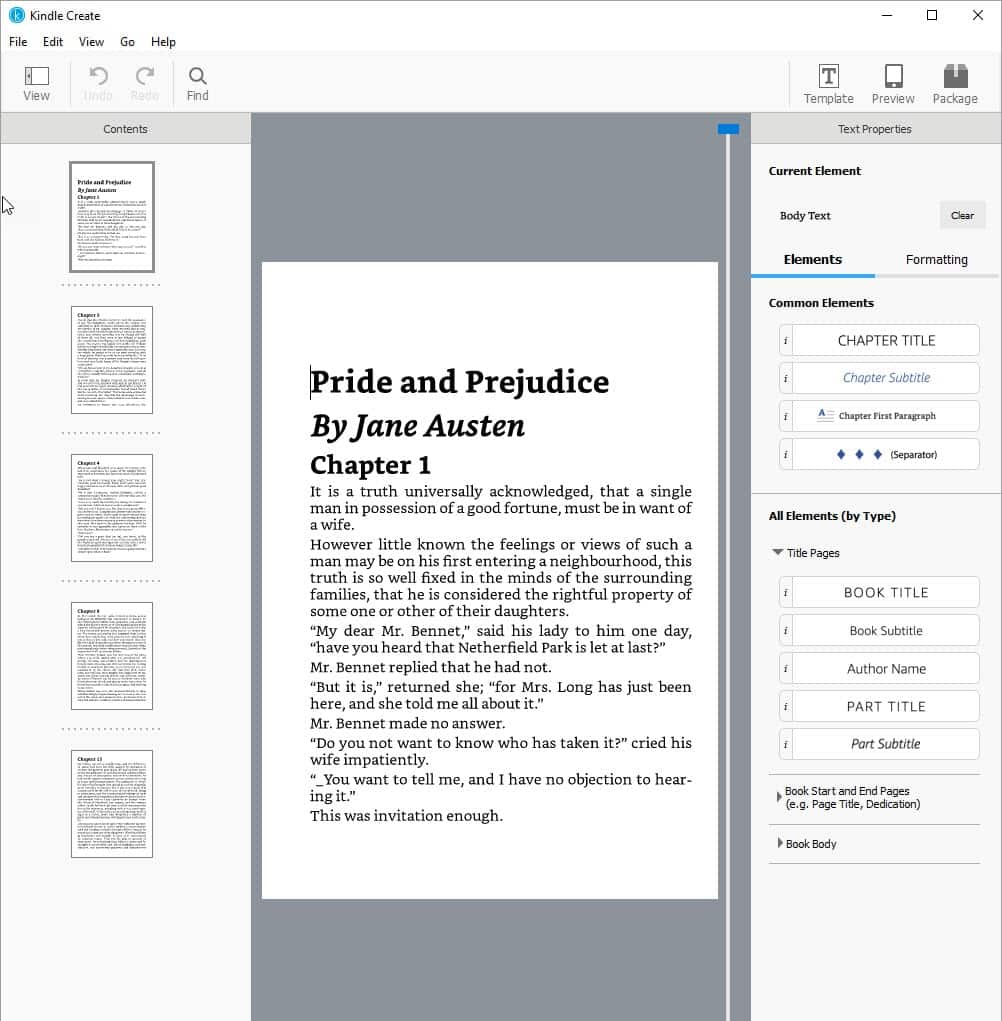
Amazon has launched a new tool that lets you make an ebook out of a Word file.
It is called Kindle Create, and was released this week for Windows and macOS.
Amazon has released a number of tools you can use to make Kindle ebooks, including an epub conversion tool as well as Kindle Kids Book Creator, Kindle Textbook Creator, and Kindle Comics Creator.
Those apps produced picture books, PDF textbooks, and comics books, variously. Kindle Create, on the other hand, was built to make all those things, as well as novels.
Edit: And just to be clear, this app makes a file you can upload to the Kindle store. it does not make an ebook you can read yourself.
You can give it either a DOC or a PDF file, and once it ingests the file you can edit the text, format the chapter and section headings, embed audio and video clips, and make other changes.
From what I have seen this morning, what you can do with an ebook project is limited by the format you started with; the audio and video clips, for example, can be embedded when you start with a PDF but not a DOC. (Or maybe the app just didn’t want to cooperate with me?)
In any case, I am still playing with the app, and so are authors on the KDP support forums and Chris McMullen.
At least one of the authors on the KDP forums is really impressed with the app:
Pros:
*Very easy app for Wordsters to use.
*You can use a Word doc, docx or a PDF file in Kindle Create.
*Automatically detects and splits chapter heading styles according to heading layout.
*Easily and manually allows you to create a TOC, add chapter subtitles and add separators to your Kindle ebook.
*You can also restyle your ebook text just using point and click.
*You can also directly edit your text in the app in Text View. This is a huge plus!!
*You can test your ebook in-app using their modified version of Kindle Previewer 3.8 Beta.
*You can also use their Template to create your ebook from scratch.
*Gives a reliable and quick conversion using Advanced Typesetting.
*Kindle Create Help documentation is fairly thorough and easy to follow.
*When I converted my Word doc without cover(its an old ebook on amazon now) to kbc — the total file size was 1.2 Mb. When I converted the same ebook as a pdf doc with cover to kbc — the total file size was 1.4 Mb. So this Kindle Create app has a converter that also uses efficient file compression.
*It’s a fast app — no waiting.

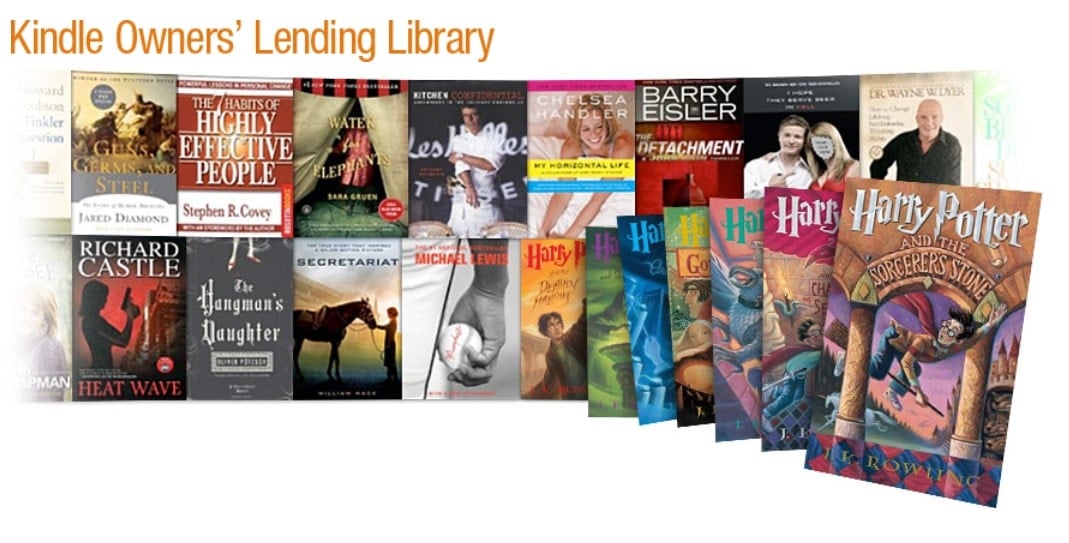
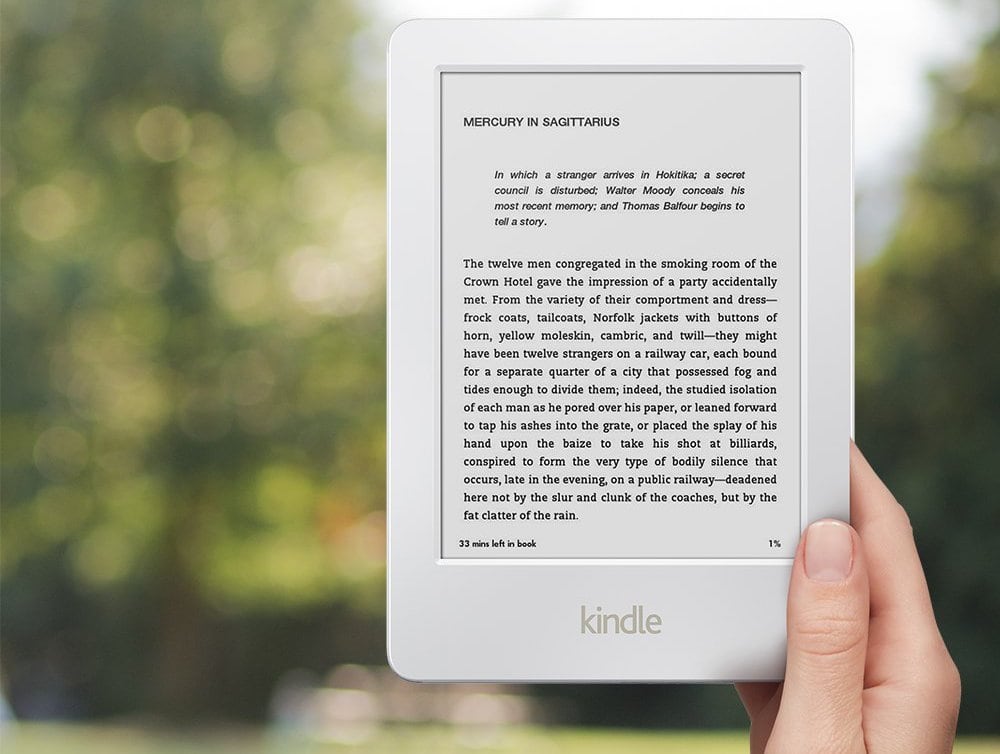
Comments
David Sims April 6, 2017 um 10:20 am
Quote: "You can give it either a DOC or a PDF file, and once it ingests the file you can edit the text, format the chapter and section headings, embed audio and video clips, and make other changes."
You can do this already with Sigil, which is free. You copy-paste to Notepad to convert word to text, then copy again into Sigil and edit HTML tags until you have an epub version. From there you can use Calibre, which is also free, to convert to any other ebook format.
Nate Hoffelder April 6, 2017 um 10:41 am
But does that support all the intricate Kindle features?
Moriah Jovan April 6, 2017 um 9:17 pm
Dunno about Calibre (HAYYYYTED IT *snap snap snap*), but Sigil will—if you know how.
But that’s not the real problem. The real problem is whether the Kindle reading app or any of its devices will honor anything you want it to do. The answer is no.
ADE won’t honor much of anything more intricate than wraparound images and upside-down question marks. (Forget macrons, my dear Japanese client.) You’re at the mercy of what iBooks will allow you to do (and that’s another rant).
The ereaders that can render your super-duper-pooper-scooper epub aren’t popular. So the bells and whistles that can be put in an epub, whether it’s going to iBooks or getting churned into a MOBI, are just *not worth the effort of producing*.
Moriah Jovan April 6, 2017 um 9:22 pm
That said, I do a lot of complicated nonfiction that usually has to “look EXACTLY the way the PDF does,” so I have a vested interest in what will be rendered the way the client wants it to.
Robert Nagle April 6, 2017 um 11:22 am
Nate, to answer your question. Many of these "intricate Kindle features" are simply basic features of epub.
The big thing here is breaking down chapters into separate HTML files. But if I recall Calibre can already do that as well — although it doesn’t work the way it’s supposed to all the time. Calibre can export both to kindle and epub.
As Mark Coker at Smashwords can attest, many authors would prefer to do all their work in MS Word — even if it means dealing with less than perfect results. At least half the ebooks published today don’t require fancy formatting (Kindle shorts, etc), and frankly all you’re doing in Kindle Create is manipulating the main elements (but not the style or formatting).
One "risk" of using MS Word and this tool (other than the risk of having to duplicate your efforts to produce a comparable epub file, is that it’s hard to track changes between versions if you are editing/revising.
Frank April 6, 2017 um 11:23 am
That looks like a great way to create Kindle-capable files. Sometimes I use the "send-to-kindle" service to email Word and PDF files for conversion to Kindle format, but sometimes it does a poor job. This appears to be a better way.
DebbyS April 6, 2017 um 4:14 pm
Hard to track changes? Rename the document adding the date of each version (and time if needed, i.e., 20170406-0824, then 20170406-1751). That may not be what you mean, but it might be of help 🙂
Robert Nagle April 6, 2017 um 11:25 am
Ah, I see that it provides two tools in one: 1. PDF to fixed layout ebook and 2. MS Word to mobi . This actually is a good idea.
Ima Erthwitch April 6, 2017 um 3:13 pm
What is different about this than what was already in place? I usually do upload a Word.docx file in KDP and it turns it into a .mobi. My table of contents is in the word file, and the section headers/chapters break and format correctly. When I set up my Word file I use section breaks and page breaks, and everything seems to fall into proper place during conversion. I’m excited by the fixed format PDF possibility, though. Will have to try that out. I usually have to use the Kid’s Book Creator to make my photography books for Kindle.
Nate Hoffelder April 6, 2017 um 3:31 pm
This is an app which runs on your PC. You can use it to tweak the formatting and test the ebook without having to upload it every time.
Ima Erthwitch April 6, 2017 um 3:35 pm
Okay, that’s what I was missing. Thanks.
Nate Hoffelder April 6, 2017 um 5:36 pm
Welcome!
Mark Ritchie April 6, 2017 um 3:32 pm
Seems to only make a KPF file, not a usable ebook. Is there a step I’m missing? I understand that Amazon may be aiming this tool at themselves, but I was hooked by the promise of making my own mobi files.
Nate Hoffelder April 6, 2017 um 3:40 pm
Nope, you didn’t miss anything.
Ima Erthwitch April 6, 2017 um 5:48 pm
You can get a mobi with Draft2Digital without having to go all the way through with publishing through them.
Carmen Webster Buxton April 6, 2017 um 11:39 pm
Looks interesting, Nate, especially if it does a better job on PDFs than the Kindle email conversation. Calibre is also weak on PDFs, at least in my experience. I’ll have to check it out.
Tom S April 7, 2017 um 1:23 pm
It does not convert PDFs, it turns them into Print Replica books (with some multimedia options).
Moriah Jovan April 7, 2017 um 9:41 pm
Interesting. So the text is or is not searchable?
James T Hacker April 8, 2017 um 11:57 am
Hello. Anything has got to be better than the search and rescue exercise that I had to go through four years ago publishing my last books.
Paul Biba’s eBook, eLibrary, eMuseum and ePublishing news compilation for week ending Saturday, April 8 | The Digital Reader May 13, 2017 um 12:45 pm
[…] Kindle Create Lets You Make a Kindle eBook From a Word File (The Digital Reader) […]
8 Apps That Help You Make eBooks | The Digital Reader May 15, 2017 um 8:02 am
[…] may be quietly locking out its competition with ebook creation apps like the newly released Kindle Creator, but not all ebook creation apps tie you down to a single distribution […]
john October 22, 2017 um 5:27 pm
kindle conversions is a peace of crape screws up your works
How Much Does It Cost To Convert Pdf To Kindle – flaoa.org October 26, 2017 um 8:19 pm
[…] Kindle Create Lets You Make a Kindle eBook From a Word. – Amazon has launched a new tool that lets you make an ebook out of a Word file. It is called Kindle Create, and was released this week for Windows and macOS. Amazon. […]
Convert Pdfs To Kindle Ebooks – flaoa.org October 27, 2017 um 8:21 am
[…] Kindle Create Lets You Make a Kindle eBook From a Word. – Amazon has released a number of tools you can use to make Kindle ebooks, including an epub conversion tool as well as Kindle Kids Book Creator, Kindle Textbook. […]
Pdf To Kindle 4 Converter – bulletintime.com October 31, 2017 um 1:19 am
[…] Kindle Create Lets You Make a Kindle eBook From a Word. – Amazon has launched a new tool that lets you make an ebook out of a Word file. It is called Kindle Create, and was released this week for Windows and macOS. Amazon. […]
Convert Pdf To Ibooks Textbook | mobilib.org November 1, 2017 um 10:21 am
[…] Kindle Create Lets You Make a Kindle eBook From a Word. – Amazon has released a number of tools you can use to make Kindle ebooks, including an epub conversion tool as well as Kindle Kids Book Creator, Kindle Textbook. […]
Convert Pdf To Kindle Email | mobilib.org November 1, 2017 um 4:21 pm
[…] Kindle Create Lets You Make a Kindle eBook From a Word. – Amazon has launched a new tool that lets you make an ebook out of a Word file. It is called Kindle Create, and was released this week for Windows and macOS. Amazon. […]
Kindle Create App Out of Beta | The Digital Reader December 4, 2017 um 3:46 pm
[…] launched in April, Kindle Create is Amazon's 4th Kindle ebook making app (the other three are Kindle Kids Book […]
Creare ebook Kindle con Microsoft Word | Storia Continua December 20, 2017 um 11:32 am
[…] spera che l’add-in Word possa uscire presto dalla beta version, come Kindle Create, ma le recensioni su questo nuovo strumento per creare ebook restano comunque […]
Henry December 26, 2017 um 4:39 pm
How can I get the TOC to be clickable to the first page of each chapter?
Nate Hoffelder December 26, 2017 um 5:05 pm
I’m not sure – it just worked for me automatically. I think you need to have the chapter headings set correctly.
Carmen Webster Buxton December 26, 2017 um 5:15 pm
I THINK the answer is to use a unique MS Word style for chapter headings and that style should start a new page. This tells the conversion that style means a new chapter.
cmercon January 21, 2018 um 6:28 am
Your video was terrible! You glossed over important points and you assumed that the viewer already had a working idea of the program! I’m sure a person can learn to use this program if they already know how to use this program!
An example at 0:48 you talk about how to set up a table of contents. After following the instructions fully, there still exists NO table of contents.
Another example: at 1:55 she says "I can change the styles." Then magically a window opens. She doesn’t say how to open this window. I’ve have replayed that section a number of time and gone through frame by frame and I still can’t determine how to do that. And I’m not stupid, my IQ is 149.
From that point on your video just gets more confusing. The video is useless trash and it would seem that the program is the same.
Thanks for nothing.
Nate Hoffelder January 21, 2018 um 8:13 am
video? what video?
Kindle Create Now Available in Dutch, French, German, Italian, Portuguese, and Spanish | The Digital Reader April 5, 2018 um 6:02 pm
[…] this time last year Amazon released one more tool that let you make ebooks that could be sold in the Kindle […]
Thea Ramsay May 14, 2018 um 5:50 pm
Kindle Create is an inaccessible piece of junk! If you must use a screenreader to work with a computer, apparently, Amazon hasn’t joined us in the 21st century, unless there was a 21st century B.C.
While you may hear some noise about how to make pdf or Kindle ebooks accessible to blind readers, apparently nobody seems to believe there are blind authors out there.
I’m living on Disability. I certainly can’t afford costly self-publishing or author services companies. Nor do I have sighted help available. Like a lot of us, I’m on my own.
So, I found out that you could publish for free, giving Amazon 30 percent of your royalties. I can work with that; at least I don’t have to pay thousands of bucks up-front.
And what’s standing in my way? An inaccessible piece of junk I can’t work with. Jaws doesn’t read the menu items, so I can’t take my docs file and turn it into something that might furnish me some pocket cash.
Allan Samuelsen May 28, 2018 um 12:01 pm
Three days in a row trying to figure out how to create a kindle from a Doc file, but in vain. My text ends up messed up when it comes to the dialogues: words are spread along the line. Do we have to center the text? why´s the solution? or rather what am I doing wrong ?
ralph magno January 20, 2019 um 4:45 pm
This program needs some fine tuning.
You cannot scroll down slowly. It scrolls fast but no slowly. Need a fine tuning here.
Some pictures cannot be seen even though you see it in preview.
Sometimes it finds all the titles in large bold type sometimes it skips.
Amazon needs to fine tune the system, Also more tutorials would be nice.