Checklist: Eight Items to Include in an Author’s Book Listing
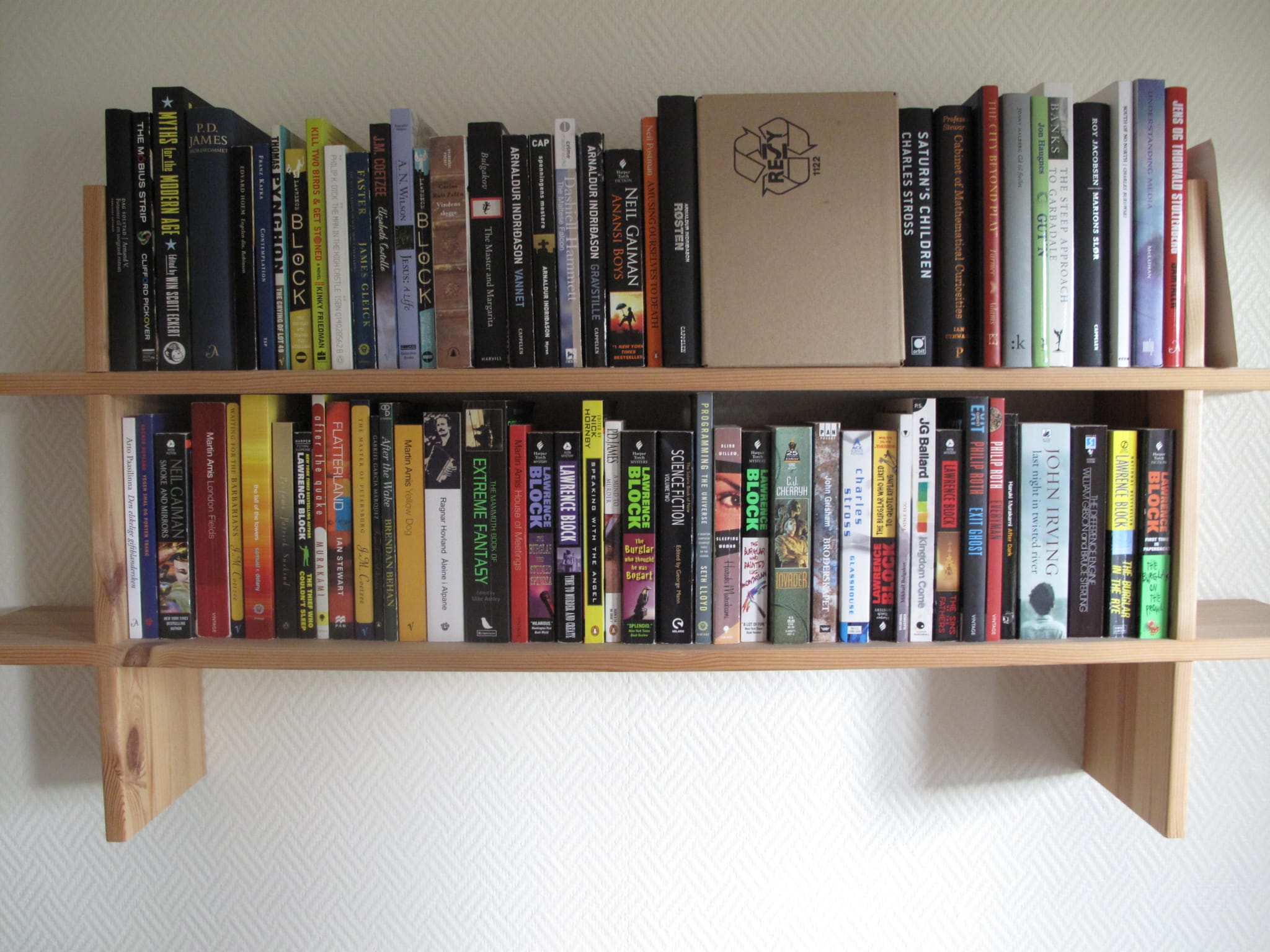
Comments and feedback on my post on bookshelf plugins for WordPress taught me that many authors still build a critical part of their website, the pages for each of their books, by hand. I like using said plugins because they make it easy, but I have built a few book pages by hand for a site hosted on Squarespace.
Building a book page freehand takes more work, but it also gives you more opportunity to tweak a design so it fits with a particular author’s style or with the book.
Here’s the checklist I put together to make sure I don’t miss important details. Do let me know in the comments if I left something off.
- Cover Image – Do you have a large cover image ( > 1500 pixels tall)? You will probably end up using a smaller cover image (300 to 500 px tall), but you will need the larger image so that you can set it as the featured image (if the option is available). And you’ll want to keep a copy of the larger image just to give yourself options.
- Description – Usually around 200 to 400 words, this is what tempts readers into reading reviews, checking the price, and maybe adding a book to their TBR pile. It would be best to use original content, but in a pinch you could reuse the description from the book’s listing on Amazon and other retail sites.
- Metadata – This is one area where using a bookshelf plugin helps a lot. Most plugins will give you a form to fill out, making it easy to remember all the details, but if you’re building a book listing by hand then you’ll need to remember to list all of the relevant metadata, including the title, author name, genre publication date, page count, etc.
These details might not seem important, but the page count, for example, tells readers whether to expect a short story of fantasy epic, and details like the title are important to anyone using a screen reader. - Excerpt – This is the 1,000 to 3,000 snippet of the book that will give readers a taste of the writing style without giving away too much of the story. It can be hard to embed such a large body of text on the same page as the rest of the book listing, which is why the excerpt is either on a separate page or at the foot of a page. One might also choose to use Amazon’s preview feature for the snippet. This works as an embeddable widget that can expand to cover the entire screen, and includes links to the Kindle Store.
- Audiobook excerpt – If you have an audiobook, you can upload a snippet to SoundCloud and embed that snippet on the book listing.
- Reviews – If the description and excerpt haven’t sold a potential reader on your book, reviews might. Carefully read your reviews – even the negative reviews – and copy the best parts as quotes. List those quotes on your book’s page, and link back to the reviews – and yes, this includes the negative reviews (maybe). One man’s trash is another man’s treasure, and the reasons I hate a book might be inspire someone else to buy it.
- GoodReads – It is always a good idea to link to GoodReads, as it is the single largest source of reviews.
- Buy Buttons – The whole purpose of this page is to get someone to buy the book, so of course you need to include link to sites where the ebook, audiobook, and print book can be bought.
image by Ole Husby

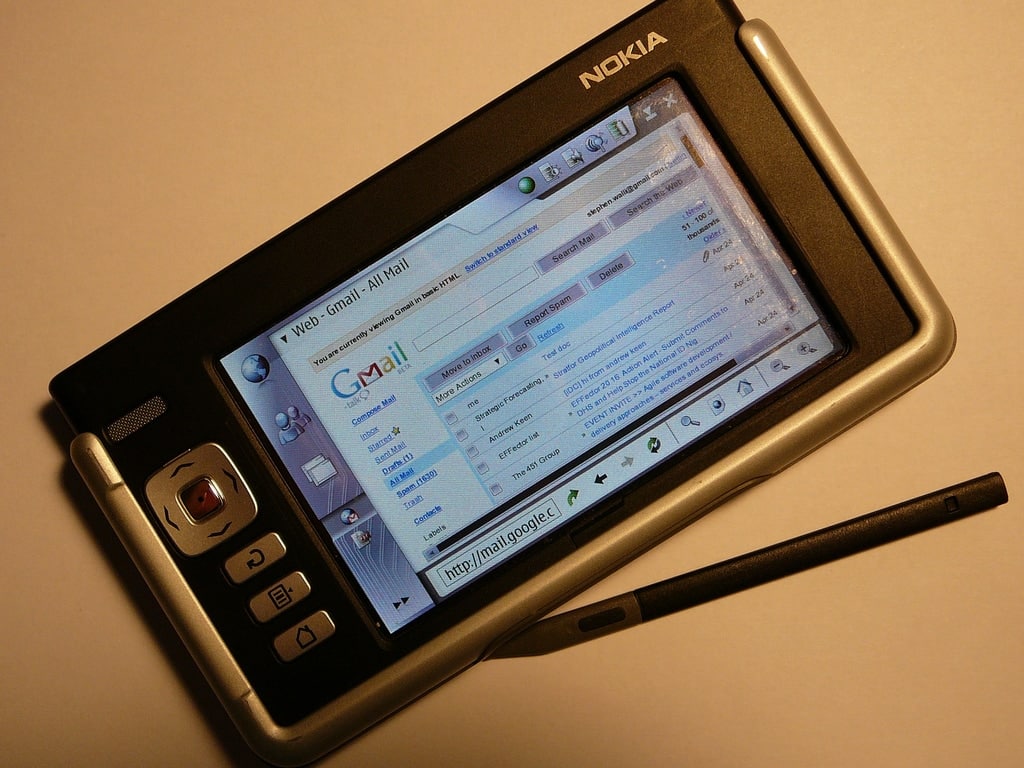
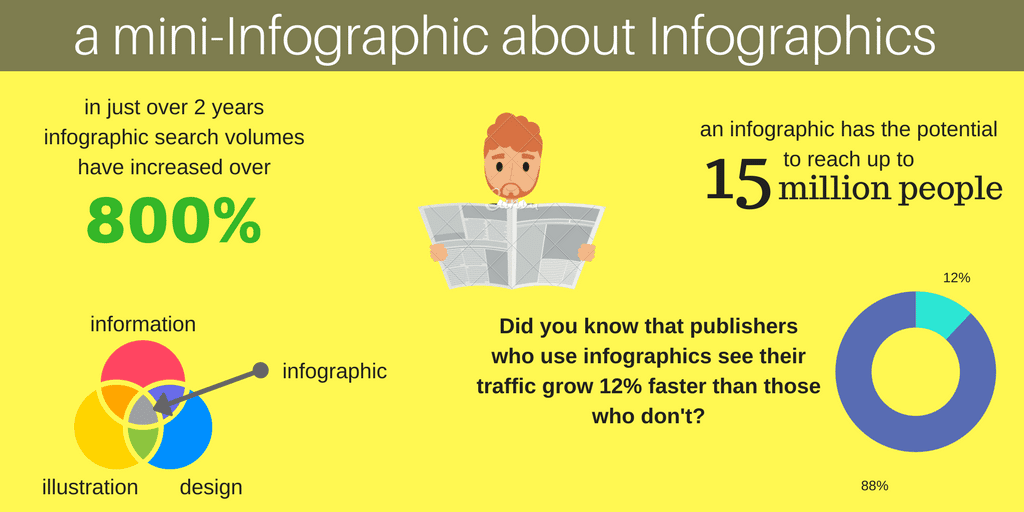
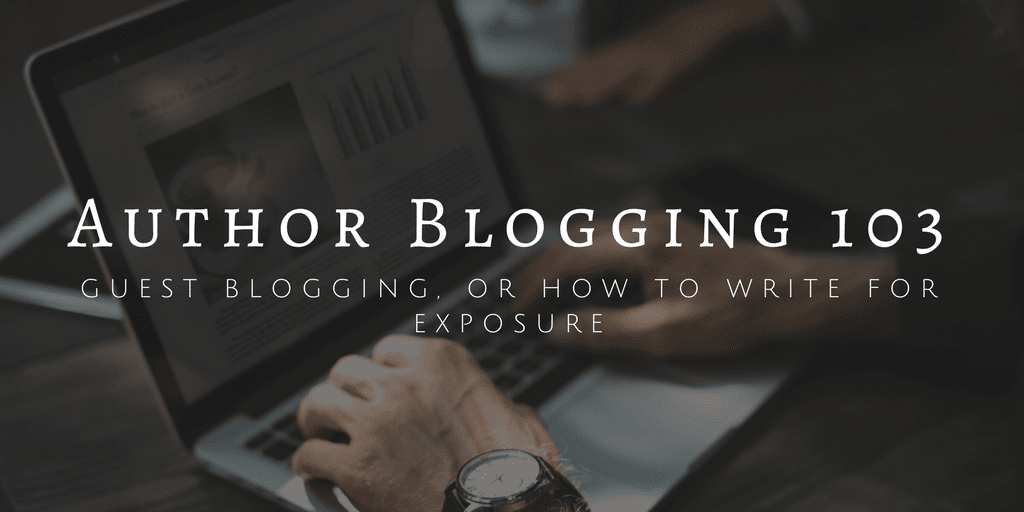
Comments
Review & Roundup: Seven Wordpress Plugins for Author Bookshelves | The Digital Reader October 29, 2017 um 6:09 pm
[…] If you're building a book page by hand, here's a checklist of what you should […]
Tom Wood October 29, 2017 um 6:13 pm
3. Metadata – I know your list is intended for an author’s book page, so category keywords don’t directly apply, but they may still be useful to include. Amazon allows an author to 'tag' a book with seven keywords or keyword phrases in the metadata. These keywords/phrases help Amazon place your books in their categories, some of which have -required- keywords. These keywords also allow potential buyers to search for books using the keywords/phrases as search terms. By showing your Amazon keywords/phrases on your book page, you are also telling your audience how to search for them at Amazon and other websites. You may also be telling Google how to find your books too.
Nate Hoffelder October 29, 2017 um 6:31 pm
That’s a good idea even for an author’s book page.
Tom Wood October 29, 2017 um 7:15 pm
For a WordPress dot com website, would I want to use the actual WordPress Tags for the keywords/phrases?
Nate Hoffelder October 29, 2017 um 7:45 pm
Yes.
Mike Hall October 30, 2017 um 9:53 am
I agree that it is important for the author to make it clear whether a tile is a novel, novella or a short story, as a reader I’d like to see us get away from quoting page numbers. Not only are they wide open to manipulation but are pretty much meaningless when there is just an e-book with no print version. My preference would be for a word count but I guess that this would not mean much to a lot of people.
As for buy buttons, I’d like to see US authors remember that there are plenty of English speaking readers outside the USA. Would it really be much extra effort to include links for other Amazon stores?
Nathalie M.L. Römer November 1, 2017 um 7:11 pm
Prominently list the ISBN numbers for every type of edition so a reader can make a note of it if they want to go to a local book shop to order the book.