Updated: 5 Free Apps You Should Install on Your New Fire Tablet

![amazon-kindle-fire-hd-8[1]](https://the-digital-reader.com/wp-content/uploads/2012/09/amazon-kindle-fire-hd-81-250x178.jpg)
Here’s a handful of apps you"l probably need on the KFHD, including a couple very basic apps like a camera and a file manager. Yes, the KFHD doesn’t have an accessible camera app. Apparently Amazon didn’t realize that you’d want to use it.
Fix the Settings
First things first. You’ll want to allow for installing outside apps and you’ll want to change the default search engine to Google. You can find these options by first pulling down the notification bar on the upper edge of your Fire tablet home screen. Press the settings button.
Scroll down for the Apps & Games sub menu. Select the "Amazon Apps Settings", and then select the Silk option. Finally, select the search engine. Change it to Google.
- This isn’t just a petty anti-MS suggestion; I’ve been playing with Bing on this tablet and I find it laughably inept for the simple reason that it does not find what I am looking for. For example, I searched for "Dropbox app" and the first few results were from box.net, one of Dropbox’s competitors. Funny, yes, but clearly not what I was looking for.
Back out a couple menus until you get to the Settings menu again. Scroll down and select the Device submenu. Select the "Allow Installation of Apps" option and change it to On. now you’ll be able to get the Apps you need.
Install Some Apps
The first few apps are available in the Amazon Appstore, so you shouldn’t have any trouble installing them.
ES File Explorer
- Amazon doesn’t exactly make it easy to find the various files, folders, and apps on your device, and frankly the main menu carousel is only good for basic operations like opening an app. For anything beyond that you need a file manager. This is one of the good ones, and I recommend getting it so you can access parts of your KFHD which Amazon doesn’t think you should use.
OverDrive
- The KFHD has the same support for library ebooks via OverDrive as the rest of the Kindle platform. But it doesn’t support any of the audiobooks offered by OverDrive’s library partners, and it specifically lacks support for ebooks from Penguin because that publisher refuses to allow it. So if you want the full range of content support you’ll need to install the OD app.
- On the upside the app will also let you search for and download ebooks and audiobooks from inside the app. That cuts out a couple steps, which is nice.
Next up are some apps which you will have to find elsewhere. At this point you might want to pause and continue reading this post on your KFHD. It will make installing the apps easier.
Dropbox
- Amazon includes access to the Amazon Cloud Drive in the price for the KFHD but I prefer to stick with my existing setup at Dropbox. For this you’ll need to go to the Dropbox website and download the app from them.
Opera Mobile
- The KFHD ships with the Amazon Silk web browser but it’s just not cutting the mustard for me. Luckily there are quite a few other web browsers for Android. Unfortunately not all can be found easily. There are a bunch in Google Play, but we cannot get them yet, and there are bunches in the Amazon Appstore, but Amazon won’t let you install them on your KFHD. So that leaves Opera as the easiest browser to find and install.
- You can choose between Opera Mini and Opera Mobile. I’d choose Mobile because while both apps will let you use Opera’s servers to speed up your browsing experience the Mobile version also lets you turn off the acceleration. That option could be useful at some point.
- Note: If your KFHD refuses to install this app, don’t worry. Open ES File Explorer, select the Downloads folder, and then double click on the Opera icon. The app will install, trust me.
Aldiko
- I have lately come to feel that one should always use the best and easiest way to read ebooks. If you like reading DRM-free ebooks from websites like O’Reilly, PG, Munsey’s, or more, download the Aldiko app. It supports Epub, not Kindle, but when it comes to downloading free ebooks it is much easier to use than Amazon’s own Kindle app.
ADW Launcher
- Don’t like the home screen on the Kindle Fire HD? This app acts as a replacement home screen. It will let you arrange the icons however you like, but it doesn’t quite work right with the KFHD’s ebook library.
But That’s Not All
The above 6 apps are the ones I wanted the most, but they are by no means all the apps you might need. I left out some obvious choices like Facebook and Twitter as well as media apps. The KFHD doesn’t support all the audio and video formats out there, but I’m not familiar enough with the what’s available to make a recommendation.
What would you recommend for media apps? They have to be easily findable online or available in the Kindle Store.
I also left out competing reading apps. Amazon won’t let you install the apps from the Amazon Appstore, and they are not easy to find elsewhere. I’m told that 1mobile.com is good, but I’m still looking at it myself.

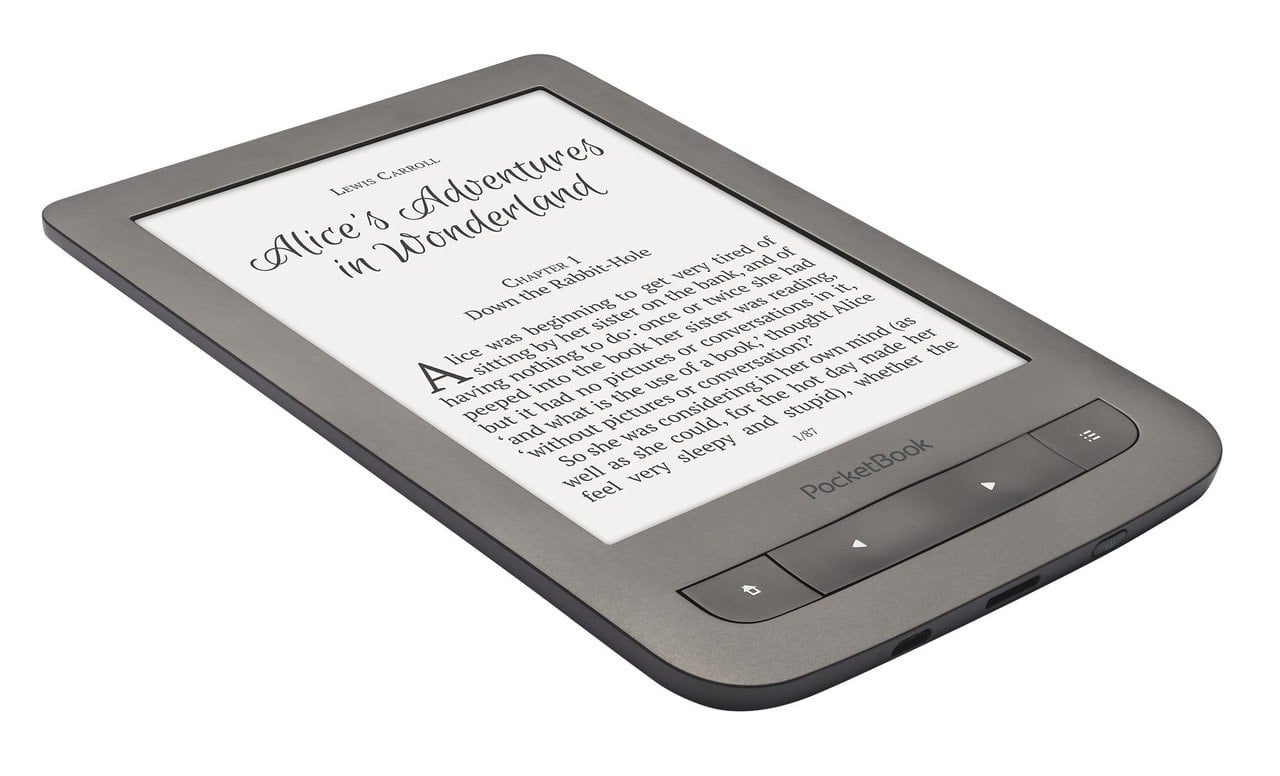
Comments
Syn September 16, 2012 um 3:42 pm
Ok I installed Es File manager and it let me install Groove IP but the App crashed, and crashed my Kindle so I to uninstall and reboot to get everything to work again. I don’t get why the Voip Apps are so flakey on here.
So if anyone has any luck with Voip Apps on Kindle Fire HD, please tell me what your using and where you got it from. I want to be able to use my Google Voice number with it.
How I turned my Kindle Fire HD from a cash register and billboard into a good machine for an e-book lover | LibraryCity September 16, 2012 um 3:55 pm
[…] Reader. Thanks, Nate. I’ll welcome other people’s relevant pointers. This afternoon, Nate shared his own list of especially worthy add-on apps for the Kindle: Es File Explorer, Little Photo, […]
Jon Jermey September 16, 2012 um 5:26 pm
For those who are using Calibre on their PCs, there are a couple of excellent apps designed to take advantage of the Calibre program’s server capabilities and serve you up books on your tablet directly from your Calibre library.
Syn September 16, 2012 um 6:38 pm
I need to learn how to do that. I’ve used Calibre to change formats but I have no idea how to do the server things. I’ll have to check into it.
Andrys September 16, 2012 um 8:41 pm
In the tips (and user feedback from forums) posting I did last night, two users gave tips for taking pics with the front-facing camera. Note that this camera is just for focusing on your face when you’re using SKYPE which people have been begging for, for a year. That front camera on most small tablets is notoriously lower resolution but this is good enough for a pic of you from a few inches away, per others. I haven’t used it yet.
Amazon’s Kindle Forum community has a lot of exploring types on it who come back with tips from XDA Developers and Mobileread and exploring on their own. Amazon has wide-ranging discussions in there about which alternate appstores are relatively trustworthy (even Google Market/Play apps have been hit by malware in the past).
In my user feedback quoted, I mentioned that two had used Evernote, which has a camera app on it (I can’t imagine how awkward it is to take pictures of things behind or to the side of you. But great for photos of a couple of you together, I guess. One mentioned a good pic of her puppy 🙂
Dave 89rr at MobileRead says he too opened up Evernote and was able to take a pic with it and also used QuickOfficePro to do it while editing a doc. This and the somewhat better rated, and said to be easier to use, OfficeSuitePro are normally $15 but I got OfficesuitePro when Amazon made it a Free App of the Day. It also has a function to take a photo with a camera but I don’t know if it uses the front-facing one or not. QuickOffice was bought, though, by Google in June to enhance google docs so, long term, that should help it.
The Evernote-taken pic was, he said, 768 by 1024 pixels, 72 dpi, bit depth 24. Nexus uses a 1.2MB VGA camera and doesn’t come with a native camera app either. (And for $200 it has only 8 GB of storage, which means I would spent $249 for the 16GB but in my case I will go with the 32GB Kindle Fire for my portable. Not to mention I do use mine for videos more than anything else, and the effective dual-speakers with Dolby make a huge difference against one mono speaker for earbud-free listening.
The anti-glare process they use (laminating something) is, as I think you pointed out, pretty effective for wider viewing angles and better contrast and perceived color saturation, and earlier reviews by real tech people emphasized things that matter like relative strength of WiFi signal vs those who used the opening sentence that the 7″ was not the best hardware thinking they were quoting Bezos on that (they weren’t) and these were openings by the least technical of columnists, who also gave the shoddiest reviews with many errors.
Thanks for letting people know how to install apps from elsewhere. Review after news-review says Amazon users cannot install apps from other than the Amazon store. But that’s why people come here, because you go way beyond the usual.
I’ve used ES-File Explorer on KFire from the start but found that other people find that File Expert (on Amazon) is easier to understand. With ES-Explorer you get real innards flexibility but some have found it hard to find their downloaded file. With File Expert, if you download something, you can find it in the first choice of where to look and under "\downloads" — and if you click on it will start the installation process if you approve that.
Others use Astro.
Re Dropbox. I agree and use it a lot when traveling, as there are many private files I don’t want on Amazon’s servers. I signed up for Drop.com’s too when it gave free 50Gigs for ever if you sign up but they have very low daily transfer limits so I don’t use it often.
Thanks for the tip on the Overdrive app for audiobook access. Did not think of that.
Re Browsers, I put several on, but my default browser (if I choose one, and sometimes I’d rather choose, from the option popup, which one to use for different needs) is Dolphin Browser HD (remember that most of these make themselves privy to all your personal info like your entire contact list in Permissions). It’s for me by far the most flexible and I can go onto video networks that have few rights to show video to Android devices but it lets you set your browser to 'user agent: iPad' or user agent: Desktop' to view those.
Amazon’s Silk, I tend to use this -without- its special feature of pre-fetching stuff from familiar sites (I turn it off), because it doesn’t accelerate things for most sites I go to and doesn’t try to figure out which sites you use most to pre-fetch things for you (which would take time too). Sometimes it’s much faster for places you and others like but I find it’s slower for most places I’ll go. That was with old KFire and I haven’t tried it with new KFireHD.
The plus of Silk is when you get to a web page and want to read the main article on it, Silk will show you the icon for eyeglasses to indicate you can read this in Article View, with larger, well laid-out text and with striping of ads and surrounding links. It’s very nice. So I use Silk for those cases.
Normally, double-tapping on any webpage article will get me a size and edge-wrapping that I want, but the default text looks smaller to me on KFire2 and sometimes I have to set Zoom to 'Close' rather than normal to get what I want when using double tap. That’s in the Dolphin menu of course.
When a site is too fancy and has all kinds of popups for you to fill in, like hotel reservations pages when you are travelling and want certain dates, most mobile-device browsers will have a very tough time, and that’s when I use Opera Mobile.
But a 7″ browser will usually do better on 'Desktop' mode and when avoiding all the dull and feature-free mobile-version pages as long as you hold the KFireHD in landscape version. I personally can’t stand Facebook or Twitter apps and just go in, using web version on Dolphin 'Desktop' mode.
And, remember, KFireHD, in Landscape mode, means you hardly EVER see the "Recommended for you" in the lower portion of a portrait-mode page.. But another way to avoid Recommendations is to click on the star on the right-bottom of the page and get your Favorites showing instead, which also helps you to almost taskswitch that way.
I think Amazon really had better make 'Recommendations' a settings-choice rather than what they’re doing, which will work against them.
Nate Hoffelder September 16, 2012 um 10:45 pm
I’m not surprised that you didn’t know about the recommendations because you preferred landscape; I have a preference for portrait so it makes perfect sense that some prefer the other orientation.
And if we’re comparing the Nexus 7 (not that the comparison is valid), support for Google apps like gmail and google reader is a point in its favor. Those apps won’t run on the KFHD because it deliberately lacks some core part of Android. And then there are the several other apps which won’t run on Amazon’s custom version of Android, which is another few points.
And BTW, the Download folder is as easy to find on ES File Explorer as it is in any other app. It’s the folder labeled downloads (starts with a D). It’s rather obvious – on the KFHD, at least.
Tyler September 16, 2012 um 10:09 pm
I have been addicted to the game Bubble Shoot and it doesn’t run on the Kindle Fire HD even though it is in Amazon’s Appstore.
Andrys September 17, 2012 um 1:04 am
Tyler, let Bubble Shoot makers know that it’s not compatible with the new KFireHD. If there’s any money involved, they’ll make it work.
Tyler September 17, 2012 um 3:47 am
It was on the marketplace and now it’s gone. I side loaded it and it worked fine. Amazon did not let it get installed.
Andrys September 21, 2012 um 1:39 am
Tyler, just want to get this straight. Most of us straight-download non-Amazon, non-GooglePlay-direct files right onto our KFires w/o sideloading via USB cable or whatever.
Amazon does let other-sourced apps get installed as long as you approve them for install (as you must have done in KFHD Settings).
I guess Amazon just didn’t allow a straight install from their shop for the new KFire HD. That happens when they’ve not tested something yet, vetting for all kinds of things, including compatibility and malware (so they take forever and sometimes we’re pleasantly surprised what they do allow).
Same thing is happening with KFire 1 apps that have not been modified for KFireHD yet. Many.
julie April 7, 2015 um 5:07 pm
If you go to Settings – Applications – select from unknown sources > select ON
Then go to the App store and Download APK (app installer)
Once APK is finished downloading, you can install apps from other sources.
Infos du jour : Smartphone, Kindle Fire HD et une liseuse pour 10 tablettes September 17, 2012 um 4:18 am
[…] The Digital Reader nous propose de découvrir 5 applications incontournables pour la liseuse / tablette Kindle Fire HD […]
rachel September 20, 2012 um 10:58 pm
the amazon site states that little photo is not compatible with the KFHD. does it actually work on the device?
Nate Hoffelder September 20, 2012 um 11:05 pm
That’s where I got it.
Edit: And now I see it’s not compatible so I’ve replaced the link with one that is compatible. Thank you for catching that.
rachel September 21, 2012 um 4:14 pm
no problem. thanks for updating the link.
Chuck October 7, 2012 um 11:17 pm
Like Andrys says above I too use the Dolphin browser on my KFHD. Haven’t used Opera, so wouldn’t know how they compare performance wise. As far as a file manager goes, I’m happy with ES File Explorer. Why not use ES File Explorer to access the camera? That way you can avoid using Little Photo?
chris w October 27, 2012 um 7:59 pm
wonderful folks, I can turn on and off a kindle, thats it. Its my hope you can provide some simple assistance and or links. Im getting a hd for 66th birthday and really wanted it for reading, visiting a few web sites( fb, orchid lovers, woot , yahoo etc). Read the above and have saved it, but would like to watch tv shows both us and Can./UK. any information on using my yahoo and gmail accounts would be appreciated. thank you im new to all this posting stuff so bear with me please
julie April 7, 2015 um 5:14 pm
Just hit WEB at the top and the Kindle will behave like you’d normally expect a tablet to behave.
Along the top, you’ll see SHOP AMAZON, GAMES, APPS, MUSIC, VIDEOS, NEWSSTAND, WEB, PHOTO, DOCS, and OFFERS.
You can click on whatever you would like to get the best results.
George D. (Dave) Ballentine October 31, 2012 um 12:51 pm
I need the 7 inch Kindle Fire HD WiFi model to allow me to use it to access my Ebay and Amazon sales going on and to be able to receive sold notifications, print out packing slips and postage labels just as I do presently with my laptop. Unless and until I can do that, I’m not buying this just to download books and / or videos. That means it has to be able to access printer support sites, download drivers and SW and print via my WiFi router.
Mary Stew November 19, 2012 um 11:40 am
Where Is Opera Shortcut? I downloaded Opera and ES file manager per your xlnt suggestion. Is there an Opera shortcut somewhere or do I have to first access bookmarks via Silk? I already loaded some bookmarks in Opera but don’t know how to access Opera. Thank you
Nate Hoffelder November 19, 2012 um 12:39 pm
Opera is accessible via the apps menu.
mark thomas November 20, 2012 um 2:10 pm
Chrome. Via sideloading snuff said.
Sarah Smallwood November 27, 2012 um 10:44 pm
Hello! I just received a KFHD for Christmas, and I’m having trouble with Aldiko. All of the epub files I have loaded onto the device only show up as blank pages. I have the table of contents, and the page numbers will load and the info is complete, but no text. Does anyone else have this problem? Is the standard version of Aldiko currently running for everyone else? Thanks!
chris December 7, 2012 um 11:33 pm
I cannot get Facebook birthday list to sync into many calendar any help Nate???
amber January 1, 2013 um 8:17 pm
I’d also like to know about this to.
kelly December 9, 2012 um 8:58 pm
everytime I go to disney jr website on’m my kindle fire, it opens it for a second and then directly goes to disney videos website . any one have any idea why I can’t open disney jr?
m.clark December 11, 2012 um 2:28 pm
kelly – were you able to fingure out the disnewy jr app problem. I am having the smae issue
Justin December 12, 2012 um 12:34 am
If I had to guess about the disney question, if it’s not a error with the KFHD then is the disneyjr website closed down; therefore any traffic to that site is redirected to the disney videos website. Try on a desktop or laptop to see if the same thing happens.
m.clark December 12, 2012 um 8:43 am
Justin – Thanks for your response but it works every time on my computer..wondering if it doesn’t have adobe??
thorn December 28, 2012 um 12:32 pm
I can’t seem to load the Aldiko reader onto my 7″ Fire HD. Am I missing something? Is this now really not possible, or is it just kind of not obvious?
I’m mainly an Amazon customer, but Amazon’s not there yet with foreign language materials and I’d like to be able to buy & read current European bookson my Fire HD. Some titles from European sites actually are available to users in the US. Amazon seems to be the stumbling block, here.
I love my Fire HD. I don’t want to put it down. But if I won’t be able to load an EPub reader to tide me over on the foreign stuff until Amazon gains the ability to sell it to me, I may have to pop for one of the Kobo devices that are so reasonably priced these days. Makes me wonder how Amazon would feel about losing my eyes *completely* for significant stretches of time. It’s not even sane to imagine that I might read exclusively in English, so they definitely will if loading an EPub reader is truly impossible. PDF ebooks are a complete non-starter.
Nate Hoffelder December 29, 2012 um 12:05 am
What do you mean, you can’t load it? I need more detail before I can respond.
anon1 December 29, 2012 um 3:34 am
the link is dead
Nate Hoffelder December 29, 2012 um 7:40 am
Fixed it, thamks!
Reggie December 28, 2012 um 9:55 pm
I am confused. I have the camera app installed in my kindle fire hd. but I have bought many photo editing apps in amazon. it sais that they are on my device but I can’t find the apps. I’ll take a picture and there is no editing options or anything. what do I do?
help with Gmail chat January 4, 2013 um 3:31 am
I am trying to find a way of using gmail chat in my brand new kindle fire hd… if anyone can help me I would be most grateful!!!
D January 7, 2013 um 1:38 am
Freedi Youtube Downloader is a great app at the Amazon Appstore! You can basically download any Youtube video you please to watch whenever you like.
chris January 20, 2013 um 6:55 pm
Hi Nate, I posted on December 7th about trying to get the birthday list sync in with my calendar on kindle fire any help would be appreciated
Thanks Chris
Nate Hoffelder January 20, 2013 um 7:27 pm
I have no clue how to fix this.
chris January 22, 2013 um 1:09 am
Yah me neither,thanks for getting back with me. Loving my kindle fire he, my son in law wants me to trade it for nexus,but really love my fire.
Zero February 19, 2013 um 9:39 am
There are a lot of apps you can’t get off of amazon and there is no access to google play on kindle fire. freefireapps.net has a lot of apps that you can’t get anywhere else, pretty easy just download from the website from your kindle fire and run the apps to install them.
joe March 9, 2013 um 11:31 pm
Can i delete the folder that says android
Nate Hoffelder March 10, 2013 um 7:30 am
No. That us a system folder on Android, and there’s no telling how some apps use it or how they will respond to its removal.
AweMan March 12, 2013 um 4:26 am
Kindle fire hd here, I Love it we file manager = cool beans very useful , installing non Amazon content a pain in the arse th reader ebook reader = good app a little hard to get and install the plugins
Gutenberg a great site foe ebooks and librivox for audio books oh did I mention FREE
I’m64 & having a blast
JAG March 14, 2013 um 9:41 am
One of my fav. pastimes is to listen to a book while I read it, but don’t go much on wisper-sync so I download both e-book & audiobook. The best site on the net for books is myannomouse goggle it and have a piece of heaven.
Valerie Pharr April 30, 2013 um 10:26 pm
Regarding the ES File explorer app- there’s two different one’s available on the amazon app store, one’s named Es File explorer and the other id ES File explorer for cupcake. Which is for the kindle fire hd 7 inch?
Nate Hoffelder April 30, 2013 um 10:28 pm
You want the non-Cupcake file.
Valerie Pharr May 1, 2013 um 10:36 pm
Ok thanks
jackie July 25, 2013 um 4:25 pm
hi there i want to know how to download google books onto my kindel fire hd . or how to down load all my google book them selves into my kindel fire hd ..
kim July 28, 2013 um 3:46 am
The ADW app is not available in the app store!
Melissa N August 17, 2013 um 9:06 am
This link was EXTREMELY helpful. I only wish I had found it weeks ago when I first got my kindle. Owning the Kindle has been extremely frustrating since I do not understand Android at all. Never owned anything with apps and struggle to understand how they work.
Here is ONE problem I had, not with your post, but with my understanding of how things work. I found many sites that recommend the Aldiko app. I understand it is best for STUDYING articles. I Study magazines including highlighting, underlining and creating comments on articles I enjoy reading. It is a scriptural publication, and I should also be able to click on the "scriptures" within the ePUB publication to read that. I am telling you this because I understand Aldiko is the app for this. However, I have tried to download this app at least 10 different times since I got my kindle. Every time, the download fails! "Parse Error. There was a problem parsing the package." What does this mean? What am I doing wrong? HELP ME PLEASE!
Iain Noble November 7, 2013 um 6:34 am
Try these instructions?
cameron August 21, 2013 um 1:00 am
Hello I got my kindle fire a couple weeks ago and have noticed there are many apps from the Apple Appstore that are not on the Amazon Appstore. Is there anyway that I can somehow download one of them?
Nate Hoffelder August 21, 2013 um 6:34 am
No, sorry.
The software isn’t compatible.
Ogba October 30, 2013 um 3:08 pm
I live in Nigeria and the Amazon appstore would not install in my region. To install outside the appstore, play store will not see my kfhd, but other android devices.
ogba October 31, 2013 um 2:06 am
I live in Nigeria and the Amazon appstore would not install in my region. To install outside the appstore, play store will not see my kfhd, but my other android devices. Please I need help here. I had complained to Amazon but no help.
Iain Noble November 7, 2013 um 6:38 am
I have found that the easiest way to "side load" apps to my KFHD is to use the Snap Pea program on my laptop
http://www.snappea.com/
This lets me download apk files from all sorts of sources and install them onto my KFHD via the USB cable.
Instructions can be found here
http://androidforums.com/amazon-kindle-fire/591241-install-3rd-party-apps-kindle-fire-no-root-file-manager-required.html
ZeroX December 16, 2013 um 10:29 pm
Or you can download a lot of them directly to your KF from here
Nate Hoffelder December 16, 2013 um 10:42 pm
Oh, is there a new site? Cool.
Ms Teri Us June 9, 2014 um 12:13 pm
For a browser I got Dolphin and Adobe Flash 11.1. I had a time setting it to default it kept setting Silk back. I basically wanted an eReader. So, I’m content for the moment. Thank you for the tip about Aldiko. I’m slow haven’t figured out how to install Google wants to install on my phone. I ended up getting the moon one. Hope I’m not missing out on anything.
Ryan December 16, 2014 um 3:29 pm
All I can say is I absolutely despise Amazon for putting their walled garden before the needs of the people who bought a Kindle. I tell my friends all the time not to get a Kindle and I know they use Google Docs.
Years of talking to customer service hasn’t done shit.
Free Apps For Kids For Kindle Fire Hd | RMS Mobiles March 16, 2015 um 7:56 am
[…] 5 Free Apps You Should Install on Your New Kindle Fire HD … – … 5 Free Apps You Should Install on Your New Kindle Fire HD tips and tricks … 5 Free Apps You Should Install on Your New Kindle Fire HD tips and tricks It looks like the 7″ Kindle Fire … Munsey’s, or more, download the Aldiko app. It supports Epub, not Kindle, but when it comes to … […]
Google Chrome Free Download For Kindle Fire Hd | Camgot.com – Android Apps, Tests, Blog, News May 27, 2015 um 11:48 pm
[…] 5 Free Apps You Should Install on Your New Kindle Fire HD … – It looks like the 7″ Kindle Fire HD will be following in the footsteps of the original Kindle Fire in capturing a large part of the Android tablet market in the US…. […]
How to Install Google Apps on the Kindle Fire HDX | Ink, Bits, & Pixels June 25, 2015 um 11:33 pm
[…] Amazon won’t let you do this via their setup, unfortunately, so I recommend that you head over to this post and install the 5 apps I suggested for the Kindle Fire HD. Or you could skip that and install ES […]
Erin January 2, 2016 um 3:07 pm
Apparently, I am antiquated, and have the original Kindle Fire. Having trouble with storage, so I downloaded ES File Explorer, but it is apparently not compatible. Anyone having this issue? Any suggestions?
Nate Hoffelder January 2, 2016 um 3:37 pm
File Expert HD comes highly recommended.
The Best eBook Format for the Kindle Fire is Epub | The Digital Reader June 1, 2016 um 11:16 am
[…] I have also added Aldiko to my 5 Apps for the Kindle Fire HD post. That is a measure of how strongly I feel about […]