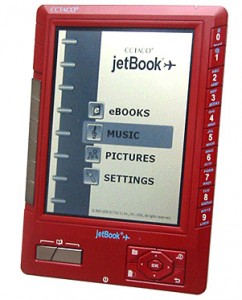You may recall from the first part of this review that I bricked my N516 while trying to install a firmware update. I got the replacement on Friday, and I think I’ve used it enough to give a definite opinion. I’m going to discuss both the N516’s original abilities and how well iot functioned under Open Inkpot.
First I should probably list what I’m looking for in an ebook reader. For a small device (5″ to 6″), my list is rather short. I’m looking for an ereader that:
- supports a popular format
- can be used with one hand
- has a sleep mode (or a very fast boot)
Note: I’m not concerned about DRM support or battery life. There are many sources of ebooks not encumbered by DRM, and as for battery life, I’d need to have a different standard for my LCD based ereaders than for my epaper ones. Better just to avoid the rule completely.
Original Firmware
When using the default firmware (v1.7), the N516 scores a 1 out of 3. It has no sleep mode, and it can’t read a popular format. In fact, it’s really not very good at reading ebooks. My unit only supported HTML, TXT, and PDF. The HTML was completely unusable; all of the tags were ignored. The PDF was marginal (on a 5″ screen). And the txt is text.
Open Inkpot Firmware
My reading experience improved greatly after I installed OI. Open Inkpot uses FBReader as its reading software, and all of FBReader’s features were implemented: page margin, line spacing, font choice & size, justification, everything. It’s difficult to convey how many options FBreader has, but I can say that it will satisfy the pickiest user.
One of the improvements OI had over the default firmware was that you can customize the taskbar at the bottom of the screen. You have the option of adding the clock, battery meter, progress bar, and you can the height of the task bar and the spacing between it and the text.
Installation was not easy; I’m skilled at causing software failure. But I did get it installed. Important note: the installation is reversible. If you want to go back to the default firmware, you can.
OI scored a 3 out of 3 because of the broad format support provided by FBReader and because of it has a sleep mode (hold down the OK button).
My Recommendation
I still think the Jetbook is better, but if you get the N516 then you should install Open Inkpot. It’s worth it. If it were available, I’d use the OI firmware on my Jetbook.