Build and Manage Series Pages in the Kindle Store
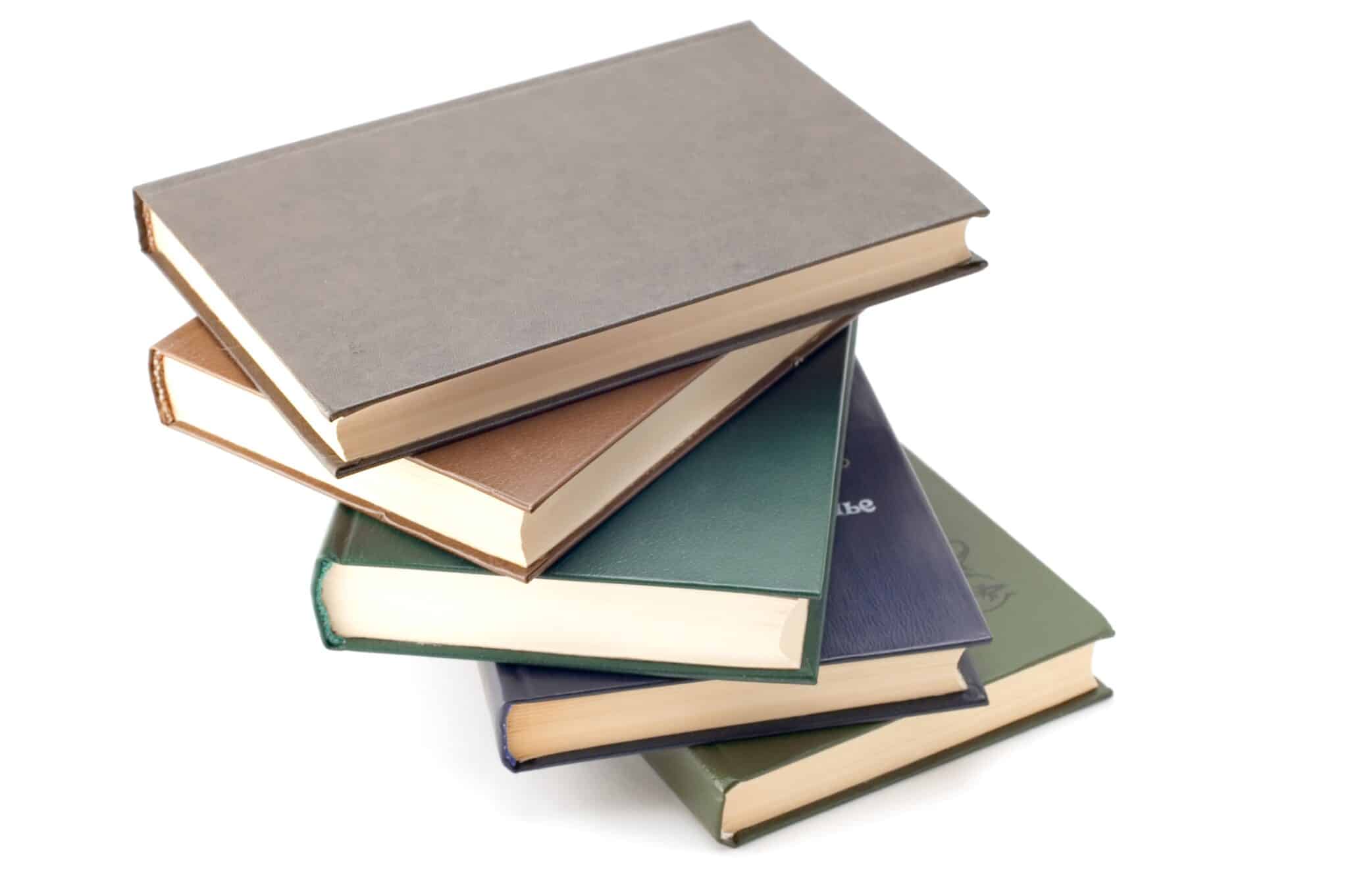
For a number of years now Amazon has been making series pages for Kindle ebooks. One of their bots would identify all of the books in a particular series, and then list them all on the same page so that a reader could buy all of the books at once, paying retail.
I can’t find my first post on the topic, but I always thought this idea was a good one because it aligned with how I buy ebooks (when I find a new favorite author, I buy their backlist).
And now Amazon has given authors the option of creating series pages on their own. A couple days ago they published an announcement in the KDP support forums:
You can now publish and update eBook and Paperback series detail pages automatically through KDP. With the launch of series in KDP, you can:
- Create a new series: For any titles in your KDP account, create an ordered or unordered series to help readers on Amazon.com, Amazon.co.uk and Amazon.de find all the books in your series on a single page. Learn more.
- View and organize your series: Navigate from a series title on your Bookshelf to view and manage books in your series. Review series details and titles to ensure the information is up-to-date for readers. Learn more.
- Edit an existing series to control how it appears to readers: Adjust description. In addition, add, remove, re-order or change whether your titles are main or related content. Learn more.
If you already had an eBook series detail page available on Amazon.com, we’ve added that series in your KDP account. You can view existing series in your account by visiting your KDP Bookshelf and checking the box on the bookshelf for "View titles in series". If you don’t see your series in your account, you can create a new series by following the steps here.
Not all features are available in every marketplace. Series that contain paperback and pre-order books are available on Amazon.com, but not Amazon.co.uk and Amazon.de. We’re working to add more series features in the future. For more information on KDP series, click here.
Does anyone know how long this feature has been available?
The code in the related help page suggests Amazon launched it at least a few months ago, but I don’t know exactly when it launched,


Comments
Build and Manage Series Pages in the Kindle Store – The Passive Voice November 5, 2020 um 1:45 pm
[…] Link to the rest at The Digital Reader […]
Roger November 9, 2020 um 9:49 am
As a reader I never heard of this on Amazon. How do you do it?
Nate Hoffelder November 9, 2020 um 11:39 am
Authors can do it via KDP.
Tom S November 5, 2020 um 8:32 pm
Hopefully this trickles down to Kindle devices and apps, so things can be automatically grouped by Author or Series.
Miss M November 9, 2020 um 11:46 am
I first saw it mentioned in the WriterSanctum forum on Oct 31, mentioning that roll out was just starting, so it’s very new.
Self-publishing News: What Will a Vaccine Mean for Publishing? – The News Stories November 11, 2020 um 8:52 am
[…] I noticed it because the first book on my shelf no longer had its cover showing. Without that, I wouldn’t have known what was happening before reading Nate’s post about it. What’s happening is that KDP has given us the ability to create series of […]
Self-publishing News: What Will a Vaccine Mean for Publishing? – GaleForceNews.com November 11, 2020 um 9:06 am
[…] I noticed it because the first book on my shelf no longer had its cover showing. Without that, I wouldn’t have known what was happening before reading Nate’s post about it. What’s happening is that KDP has given us the ability to create series of […]
Matty November 15, 2020 um 9:03 am
Hello, Nate! I have three novels already assigned to a series. I want to add the box set that includes those three novels to the series. Would the box set be considered Main Content (versus Related Content)? Thank you!