Reading Apps on a Win7 tablet: a brief roundup

Edit: now that I’ve written the summaries, I can see that reviewing these apps in depth might mean 1 app to a post.
First let me define my criteria, which are rather low. I’m primarily looking for the first 2 items on this list, but I do have a number of other ideas.
- Does the app have a full screen mode that removes the frame?
- Can I tap on the screen and turn the page?
- Does it have a multi-column mode?
- Are the settings menus usable from the touchscreen?
- What about pinch-zoom?
Here’s TLDR version:
- Useful – Kindle, Adobe Reader 9, Mobipocket
- Marginal – Kobo, FBreader, Nook
- Useless – Blio, NookStudy
B&N NookStudy
While this is possibly the best app for a laptop, it’s useless on a tablet. The only needs it fills are the full screen mode and the 2 column mode. The general design is intended for a mouse, not fingertips. Also, there’s no way out of the full screen mode if you don’t have a keyboard or mouse. (Fortunately I have an onscreen keyboard.)
Blio
Forget about it. It’s not completely useless but it come pretty close.
Kobo/Borders
This one is usable. It has a full screen mode, but just the single column. The touch friendly menu gets a passing grade, but only barely. It feels like the design just happened to work with a touch screen, not that it was designed for one. The page turn gets another marginal grade. You can’t just tap anywhere on the side of the screen to turn the page; there are 2 small dots where it will work.
B&N Nook
Surprisingly, this one is more useful than its sibling. Perhaps that’s because it does less? Anyway, this is much more fingertip friendly, but it’s still only about as good as the kobo app. It does support full screen, multiple columns, and it has a reasonably good menu design.
FBReader
This one is a mixed bag. It supports tapping the screen to turn the page, but the settings menu is impossible to use with fingertips. The rest of the menus are somewhat usable.
Adobe Reader 9
This is very tablet friendly and it has most everything you’d want, including pinch zoom. It doesn’t really like screen rotations, though, and I can’t find the reflow mode (it’s probably there somewhere). But it’s good enough that I don’t see a need to get another PDF app.
Kindle
I’ve been wanting to try this on a tablet ever since one of the updates said it supported Win7 tablets. it did not disappoint. this is the app that I measure everything else against, including Adobe Reader. In fact, I’m using the Duo as an ereader right now with this app.
Mobipocket Desktop
This was a surprise. Amazon abandoned MobiDesktop back in 2008, so I wasn’t expecting it to work very well on a tablet. But it’s rather useful. It has a full screen mode and it even support pinch-zoom for changing the font size. It also has more font, formatting, and annotation options than the Kindle app. Unfortunately, there’s no easy way to get out of the full screen mode.
Conclusion
As you can see, you do have some options for reading on a Win7 tablet. If there’s an app I missed, please feel free to suggest it. I deliberately skipped some PDF annotating apps like xournal. (That one wouldn’t load a PDF, which cuts it out of the running for reading apps.) I’m planning to cover the PDF annotators separately.
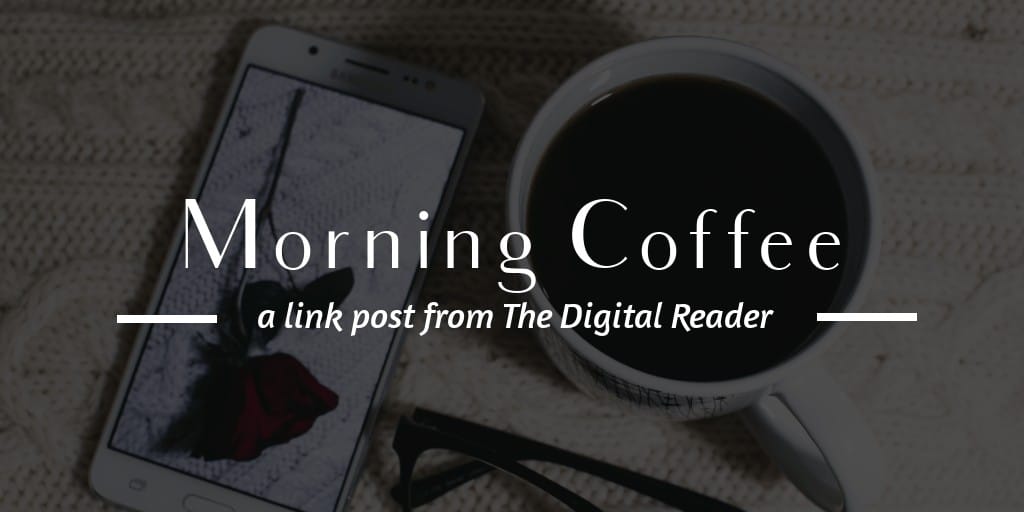

Comments
fjtorres March 29, 2011 um 9:57 am
Well, how about Coolreader 3 and Adobe DE?
And, as a baseline of how the breed has/hasn’t improved, MS Reader.
My own experiences with MS Reader on HP tablets have been very good after setting screen tap regions to page up/page down. Plus it has TTS that uses the AT&T Natural Voices. In many ways it remains unmatched as a PC reader.
Nate the great March 29, 2011 um 10:21 am
There’s no way in hell I will try Adobe DE. It sucks. it is complete and utter dreck and I will not load it again.
But thanks for the Coolreader and MSReader suggestions. I honestly hadn’t thought about MSReader.
Jay March 29, 2011 um 1:29 pm
Another one you might not have considered is ComicRack – http://comicrack.cyolito.com
Ostensibly a comic reader, and a very good one at that. However if you install GhostScript it can be used as a PDF reader with full multitouch control and use of the very good library/database system built into the software.
It’s my software of choice when reading PDFs on the tablet.
Nate the great March 29, 2011 um 2:00 pm
Thanks!
I don’t know much about comics readers, so I really appreciate you pointing me at this one.
Jay March 30, 2011 um 8:46 am
No problem. It’s a really nice piece of software which is updated regularly.
There are lighter comic readers in terms of resources if you just want something quick to fire up and read a comic, but the functionality in ComicRack really can’t be beat by any of them.
I particularly enjoy the ability to pull in WebComics and read them rather than via a browser. If you look in the forums on the ComicRack site you’ll find quite a few config files ready to go.
It’s one of the few bits of software that keeps me going back to my tablet since I picked up an iPad.