Onyx Boox Max eReader Up For Pre-Order – 13″ Screen, Android, 585 Euros
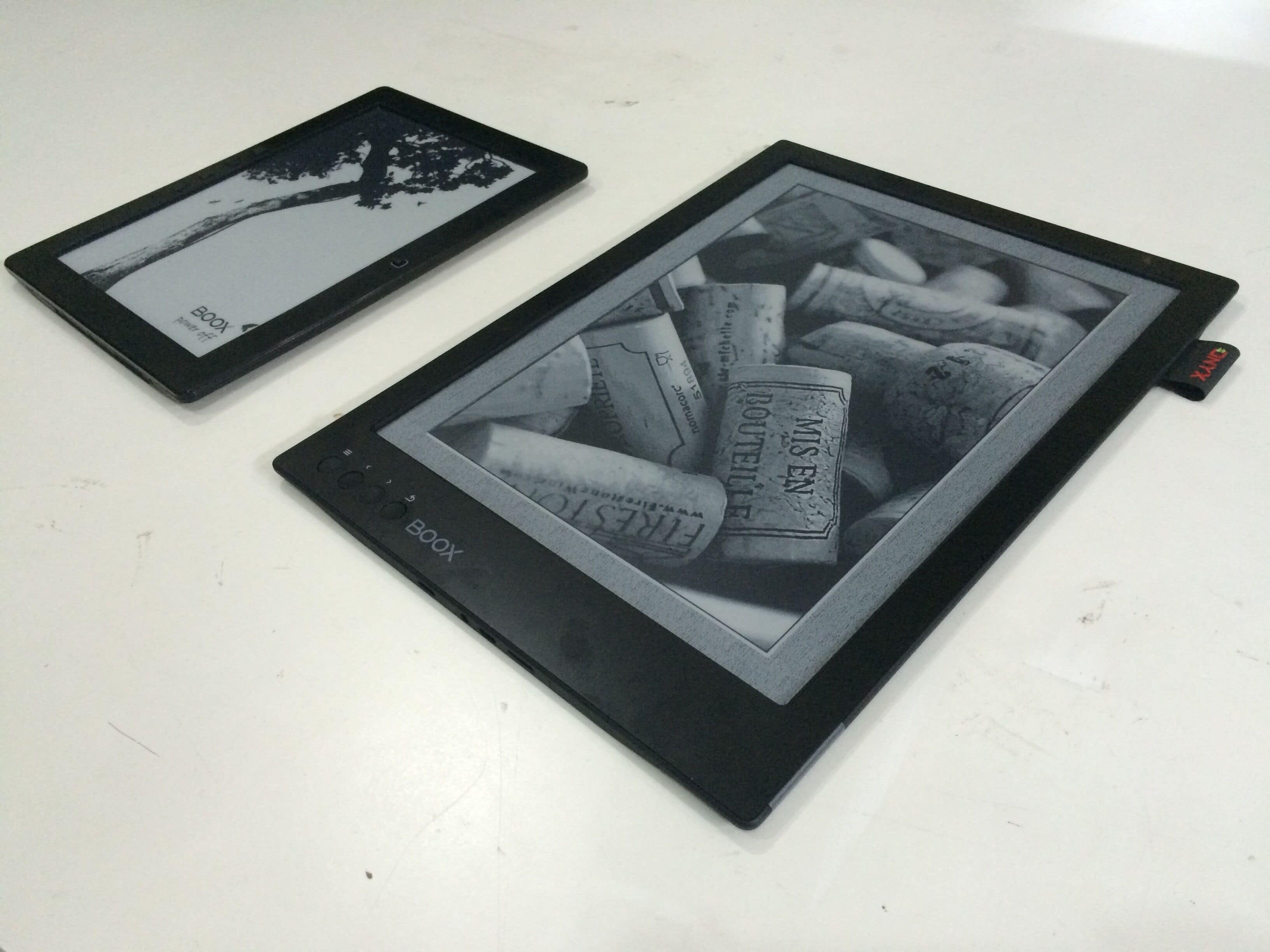

At long last, the DPT-S1 is getting some competition.
On Sunday eReader-Store.de put the Onyx Boox Max up for pre-order, and we finally have a chance to get in line to buy an ereader which is everything Sony’s device is not.
The Max runs Android 4.0 on a dual-core 1GHz CPU. It features a 13.3″ plastic-backed E-ink screen (1600 x 1200 resolution), and it has a pressure-sensitive touchscreen and stylus (but no frontlight).
The complete specs for the retail unit have not been released, but we do know that it comes with Wifi, BT, a speaker and microphone, 8GB of internal storage, and a 4Ah battery.
I can also add that earlier reports indicated that the pre-production units let you install apps, so while the Max supports PDF, Epub, and other common document formats out of the box, it is really only limited by the apps you install.
The Max is scheduled to ship in mid-April, with a pre-VAT price of 585 Euros (or about $645 USD).
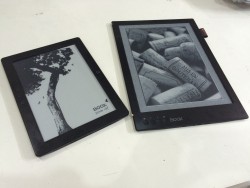


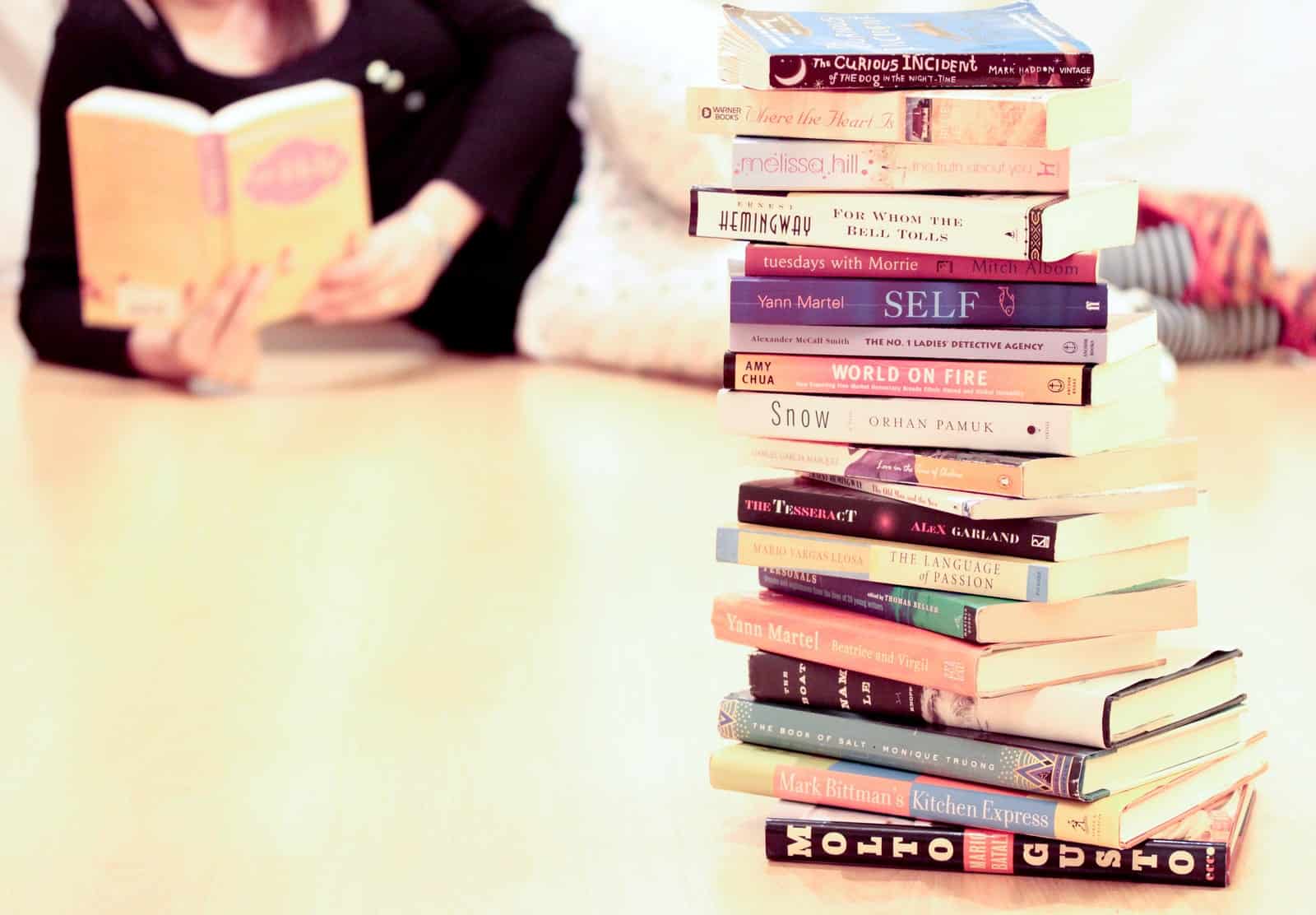
Comments
vicente March 7, 2016 um 2:39 am
Wow! It is nearly 700 € with VAT! I thought it would be cheaper. Despite its high price, I like its light weight. How many ppi?
A 13.3" E Ink reader: A YouTube walk-through of the Onyx Boox Max March 7, 2016 um 8:12 am
[…] (Via The Digital Reader.) […]
Rasputin March 7, 2016 um 8:21 am
That’s a fair price IMO. Compare with the Sony thing that only reads PDFs!
But can this be used as a secondary screen, and/or will it support an external keyboard?
Nate Hoffelder March 7, 2016 um 10:18 am
I don’t know yet. I would hope so, because the Paperlike monitor costs almost twice as much.
German March 7, 2016 um 2:29 pm
Since it runs on android you can always run a vnc session to use it as a secondary monitor. Other onyx readers also support keyboard via an otg adaptor, so maybe that too.
djrichard March 15, 2016 um 11:11 pm
Remember this hack to use the kindle DX as a 2nd monitor? http://www.pcworld.com/article/259582/how_to_use_a_kindle_dx_as_a_pc_display.html
Has anybody seen a similar hack to use an android e-ink reader as a 2nd monitor? So that the laptop keyboard and mouse are used?
djrichard March 15, 2016 um 11:35 pm
Hmm, the lack of replies on this thread isn’t encouraging: http://www.mobileread.com/forums/showthread.php?t=264272
Nate Hoffelder March 15, 2016 um 11:40 pm
I have a Max arriving tomorrow. The second screen idea is one of the first things I plan to test.
vicente March 18, 2016 um 3:37 am
Great!!! We are expecting with anxiety your review! Meanwhile, can you say anything about? Does it have a touch screen?
Nate Hoffelder March 18, 2016 um 7:44 am
A touchscreen with stylus, yes.
But not a capacitive touchscreen, no.
vicente March 25, 2016 um 11:27 am
Did it arrive on time? Can we have an advancement of your impressions? It does not need to be an accurate analysis and you can leave some things for later.
vicente March 30, 2016 um 4:37 am
Please! give us an advancement! It has been two weeks since your Max arrived…
Nate Hoffelder March 30, 2016 um 7:22 am
I got it on a Tuesday. By Friday night, it had died (loose cable, we think).
This is going to be a difficult review. The Max is not an ereader, and in fact it doesn’t fit into any predefined category. I haven’t had such a category breaking device since the Entourage Edge.
What I can say about the Max is that it is more of a document viewer than an ereaders. It’s shear size precludes you from using it as an ereader; this is more of a device that you would hold up and use for showing off blueprints.
Now that I have used the Max, I can understand why Pocketbook has branded their large ereader as a blueprint reader, and why the DPT-S1 only supports PDF. This is not a product for the broader ereader market, so it makes sense to focus on a niche.
vicente March 30, 2016 um 3:05 pm
Thanks a lot for your firsts impressions. I do not know why people want such a large machine (I would like to have it to read technical pdf) but there is another blog which have started a successful campaign to fund its own 13.3 reader…
Again, thanks a lot.
Nate Hoffelder March 30, 2016 um 3:24 pm
Thanks!
I also expanded my hot take into a post.
Daily Links and Deals: Two Workarounds for Missing Book Length Dots with New Kindle Update | The eBook Evangelist March 7, 2016 um 1:25 pm
[…] Onyx Boox Max eReader Up For Pre-Order – 13? Screen, Android, 585 Euros (The Digital Reader) […]
Amir March 9, 2016 um 8:34 am
I ordered one. I have been Waiting for a long time and resisting to be tempted buying toys(Ereader less than 9 inch)!This is a jewellery crown of ereaders.Dear other toys:make room for the king of the kings!
re5yg March 16, 2016 um 4:55 pm
Now that you have Booxtor’s sample, please check, if it is indeed the retail version or a better-speced one with a higher-res screen prototype. Booxtor has claimed, that he couldn’t see much difference between this device’s screen (150 dpi, unless this is a prototype actually equipped with a higher-resolution screen) and a 250 dpi screen on an i86, which I find hard to believe. It should be very easy to distinguish 150 dpi from 250 dpi. Booxtor’s statements would be much more credible, if this device were equipped with a prototype of the not-yet-mass-produced high-res version of the screen, which, IIRC, had a pixel density comparable to a Kobo mini or better.
Nate Hoffelder March 16, 2016 um 5:04 pm
The existing 13.3″ screen has a resolution of 1200 x 1600, right? I just exported a scribbled note, and its resolution was 1200 x 1478.
re5yg March 16, 2016 um 5:20 pm
Yes, the existing screen’s resolution should be 1600 x 1200 and the not-yet-mass-produced one’s 2200 x 1650.
e-book-news.de » Maßgeschneidert für die Crowd: Kozlowskis 13-Zoll-Android-Reader startet auf Indiegogo March 22, 2016 um 5:51 am
[…] nur den Sony DPT-S1, der allerdings lediglich PDFs anzeigen kann, sowie den ab April lieferbaren Onyx Boox Max. Kozlowskis Riesen-Reader ist im Unterschied zu Sonys Modell in alle Richtungen offen, nicht nur […]
djrichard March 23, 2016 um 1:39 am
Nate, the person posting to the thread about using M96 as a 2nd screen was attempting to use this app: https://play.google.com/store/apps/details?id=com.devguru.eltwomonusb which looks promising
In a separate thread I can see they were non-booxtor (whatever that means), so maybe that had something to do with their lack of success? http://www.mobileread.com/forums/showthread.php?p=3154711#post3154711
djrichard March 23, 2016 um 1:02 pm
idisplay seems to be another option: https://play.google.com/store/apps/details?id=com.idisplay.virtualscreen
And there’s other options listed in when you click on "Similar => See more"
Onyx Boox Max is Not Your Typical eReader | The Digital Reader March 30, 2016 um 2:33 pm
[…] ereaders are few and far between and far outside my budget, so when the Onyx Boox Max went up for pre-order a couple weeks back, I immediately begged to borrow a review […]
Ali May 20, 2016 um 10:51 am
Which one would you say is better for taking notes and writing, Sony Digital Paper or Onyx Max? I only read PDFs so I don’t mind the restriction. I’m just wondering which one has a higher quality in general and is better for writing.
Oli August 5, 2016 um 10:49 am
Hi,
does anybody know, if the reader supports Adobe Acrobat Reader? Obviously, when trying to install it the "offical" way it does not (Play Store: "Device not supported"). While there are many PDF reader apps as an alternative, I would need the Adobe Reader for a specific DRM restricted library service.
Any experience with that?
Nate Hoffelder August 5, 2016 um 1:57 pm
Have you tried using this trick to get a copy of the app?
Sony DPT-S1 Writing Slate Now on Sale for $699 | The Digital Reader November 3, 2016 um 11:55 pm
[…] from the original price, but still a little higher than the Onyx Boox Max, which is selling for 585 Euros. The Boox Max is the more capable device thanks to running Android, but given how the massive […]