How to Upload a PDF to the Kindle Store, and Sell It
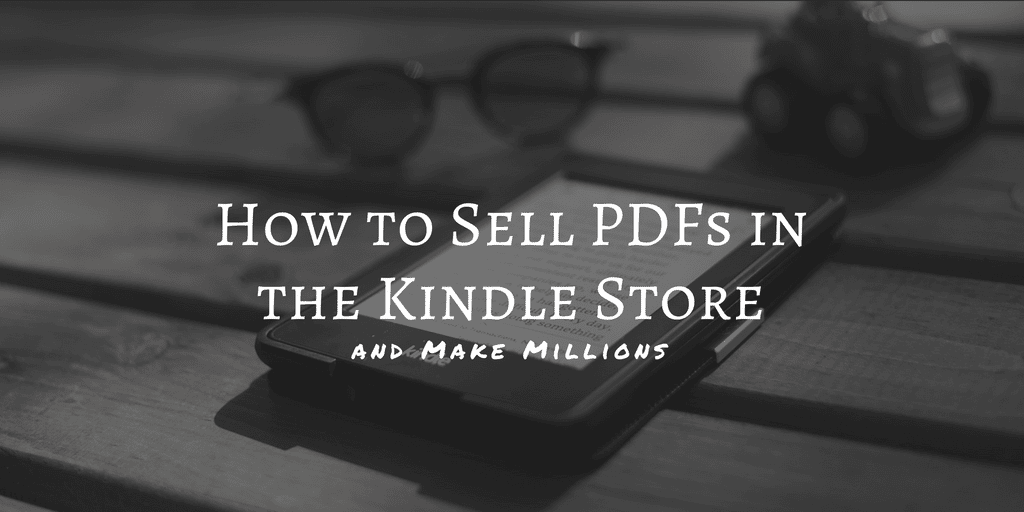
In my morning coffee link post this morning I included a post on The Book Designer where a so-called "expert" made various claims about PDFs, including that PDFs aren’t ebooks and that PDFs "can’t be uploaded to any of the major ebook commercial retailer sites".
Sidenote: This guy has a long-running FUD campaign about PDFs. He has been bad-mouthing PDFs for years, and he is just as wrong today as he was two years ago.
My first inclination is to retort that any well-informed publishing industry insider could tell you that neither statement is true, but then I realized that if The Book Designer could publish a post rife with factual errors, maybe it was time for an explainer post that set the record straight.
Yes, you can upload and sell PDF in the major ebookstores – some of them, anyway. Amazon accepts PDFs, and so does Google. Barnes & Noble used to accept PDFs, but according to their current help pages they no longer do so.
And there are even times where you should sell a PDF. For example, there are certain types of non-fiction that just work better in a fixed layout format, and frankly a PDF is still more versatile and accessible than a fixed layout Epub.
Also, there are markets – such as O’Reilly technical manuals – where a sizable part of the audience insists on PDFs. You will need to find a way to provide what the market wants.
Here’s a summary of where and how you can sell PDFs in the major ebookstores.
Google Play Books
Google will let you upload a PDF through its publisher portal. Play Books users can also upload a PDF and read it in the Play Books app for Android or iOS.
It is not clear at this time, however, whether you can sell a PDF in Play Books and have it arrive in that format. (While I was trying to test this, I discovered that the Play Books web app is no longer compatible with Chrome.)
I will investigate further and update this post at a later date.
Nook / B&N Press / Nook Press
At one time B&N was so committed to PDF that they gave their Android app a PDF renderer that had been customized for B&N’s hardware.
Alas, that was a different time. Now, B&N Press no longer lists PDF as a format you can upload.
Kobo Writing Life
You cannot upload a PDF to Kobo Writing Life; it is not listed as an accepted format.
But even if it were allowed, no one could buy your PDF. Kobo stopped selling and supporting PDFs in November 2017. The PDF would need to be converted before it could be sold, so you might as well submit an Epub instead.
eBooks.com
This is not a major ebookstore, no, but it is one of the best places to find PDFs for sale.
When O’Reilly shut down its ebookstore and found that the market demanded PDFs, their solution was to sell the PDFs through eBooks.com. The O’Reilly PDFs are sold DRM-free, but I have also bought DRMed PDFs from that site. The PDFs came with Adobe Digital Editions DRM at that time.
I do not know how authors can sell their PDFs at ebooks.com, but I am listing the site here so that those who want to sell PDFs can pursue the matter. (I am also hoping that ebooks.com will reach out and give me the details we need.)
Kindle
Here’s something I thought everyone knew: Amazon sells PDFs. Amazon calls their PDFs "Kindle Print Replicas" but that is just a fancy name for a PDF in a proprietary wrapper.
Authors can sell PDFs in the Kindle Store, and Amazon has even provided a couple apps for that purpose.
You will need to use one or the other app to prep your PDF so you can upload it to KDP. Simply load your PDF in either KC or KTC, make your finishing touches, and then save the ebook. The apps will give you a project file that you can upload to KDP.
If you try to upload a PDF itself, Amazon will try to convert it to Mobi.
BTW, you will probably want to use Kindle Textbook Creator; I am told that it makes smaller PDF files than Kindle Create. Since Amazon charges for the delivery of ebooks, reducing file size can significantly increase your earnings.
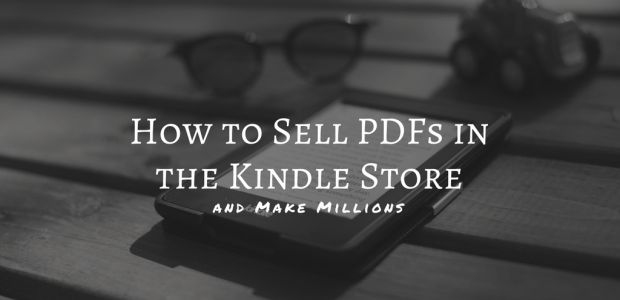


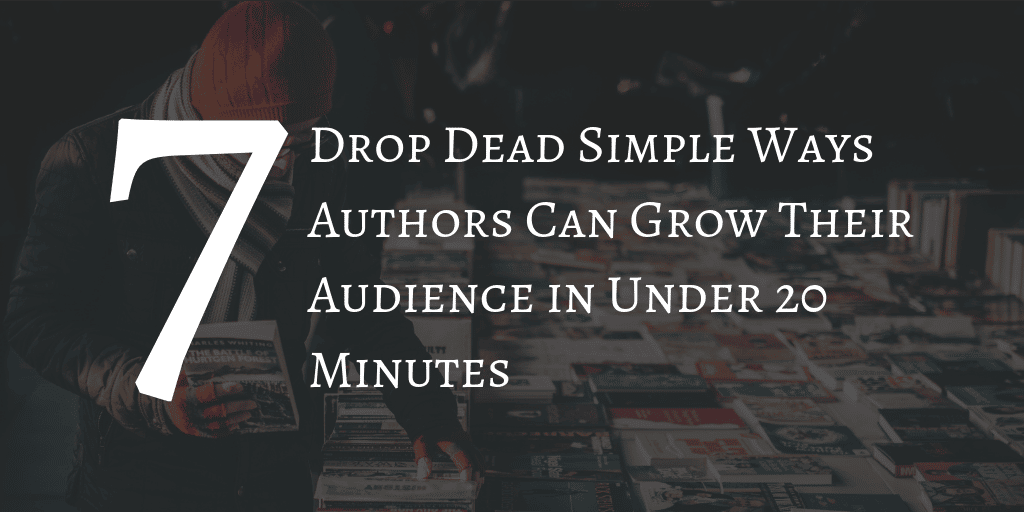
Comments
sroman August 5, 2018 um 9:07 am
DriveThru Fiction (http://www.drivethrufiction.com) and its sister sites (DriveThru Comics, DriveThru RPG, etc.) also accept PDFs as well as mobi and ePub. My company tends to get better sales from there than from Amazon.
Nate Hoffelder August 10, 2018 um 2:17 pm
Thanks! I forgot about DTF, and you’re right, comics and RPG stores would sell PDFs.
Patrice January 3, 2019 um 6:18 pm
So can you take one book and upload it to all these sites or if you upload to one, say Amazon, does your book become exclusive to that?
Thanks
Digital Pubbing – Two Indie Author Choices: Amazon and Barnes & Noble February 28, 2019 um 1:02 pm
[…] easy, though you’ll still want to take some time to figure out your ebook pricing. You can even sell PDFs on Amazon (and the other major […]
Favour March 30, 2021 um 1:06 pm
Helpful
Christina Joy January 29, 2022 um 11:28 am
In regards to Kindle, when you click on the 2nd link above it now directs you to the 1st link. Looks like Kindle Create absorbed Kindle Textbook Creator.