Apple Launched a Publishing Portal for Book Authors – And You Don’t Need a Mac to Use It!
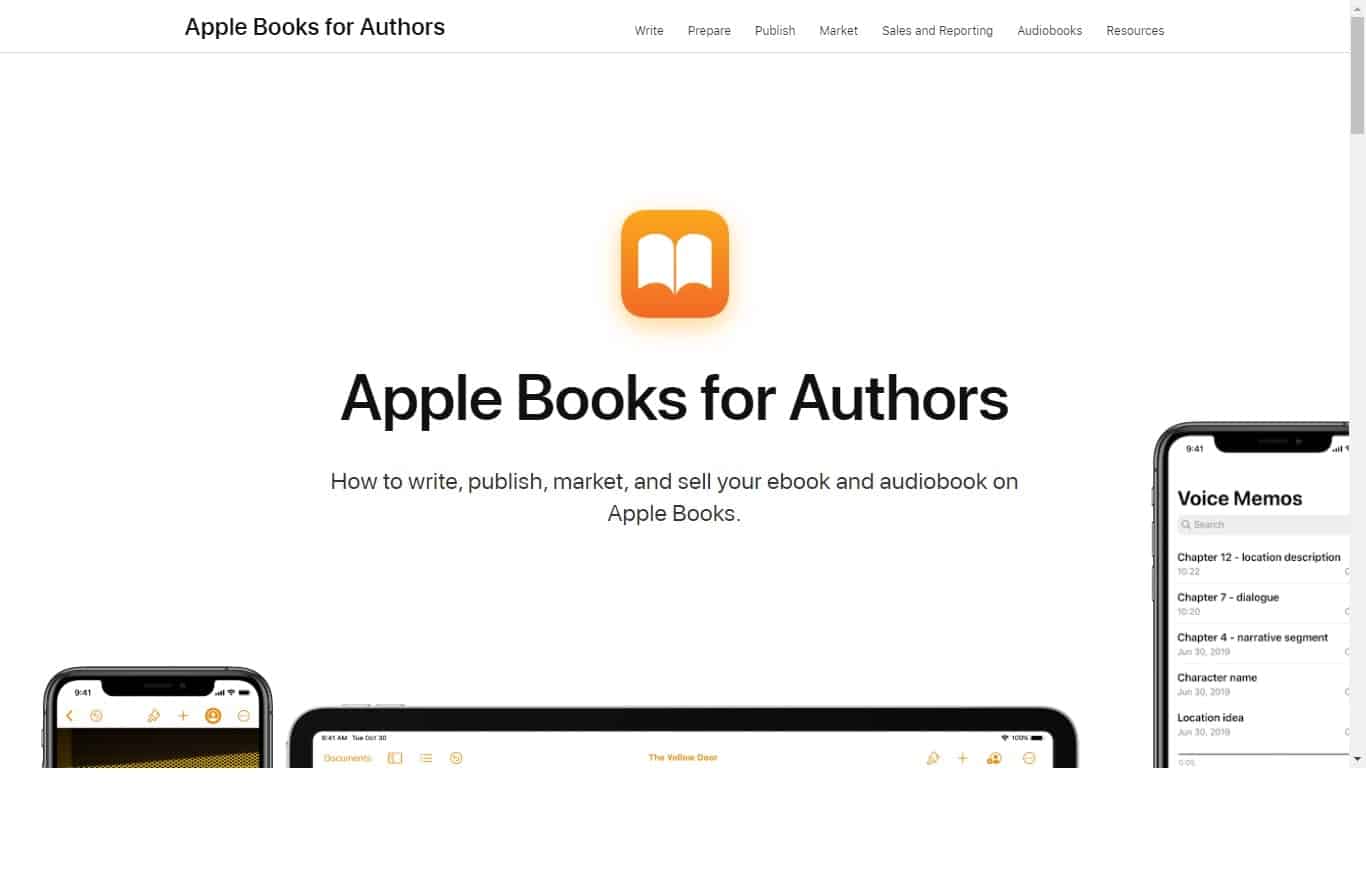

David Gaughran brings us the news that Apple launched a new portal today called Apple Books for Authors. This is primarily an information portal, and it has lots of useful info on marketing, ebook design, audiobooks, cover images, and so on, but if you drill down you will discover that there’s a new way to upload Epub ebooks to be sold in Apple Books.
You can find the upload page here. (You’ll still an iTunesConnect account to upload ebooks, but you can set that up using your existing Apple account.)
This is a huge change for Apple; they used to require that you use a macOS-only app to upload ebooks, or go through a distributor such as Draft2Digital. (Another way around this was to lease a Mac in the cloud, and run the app there.) Now everything is accessible via a web browser.
Go check it out!

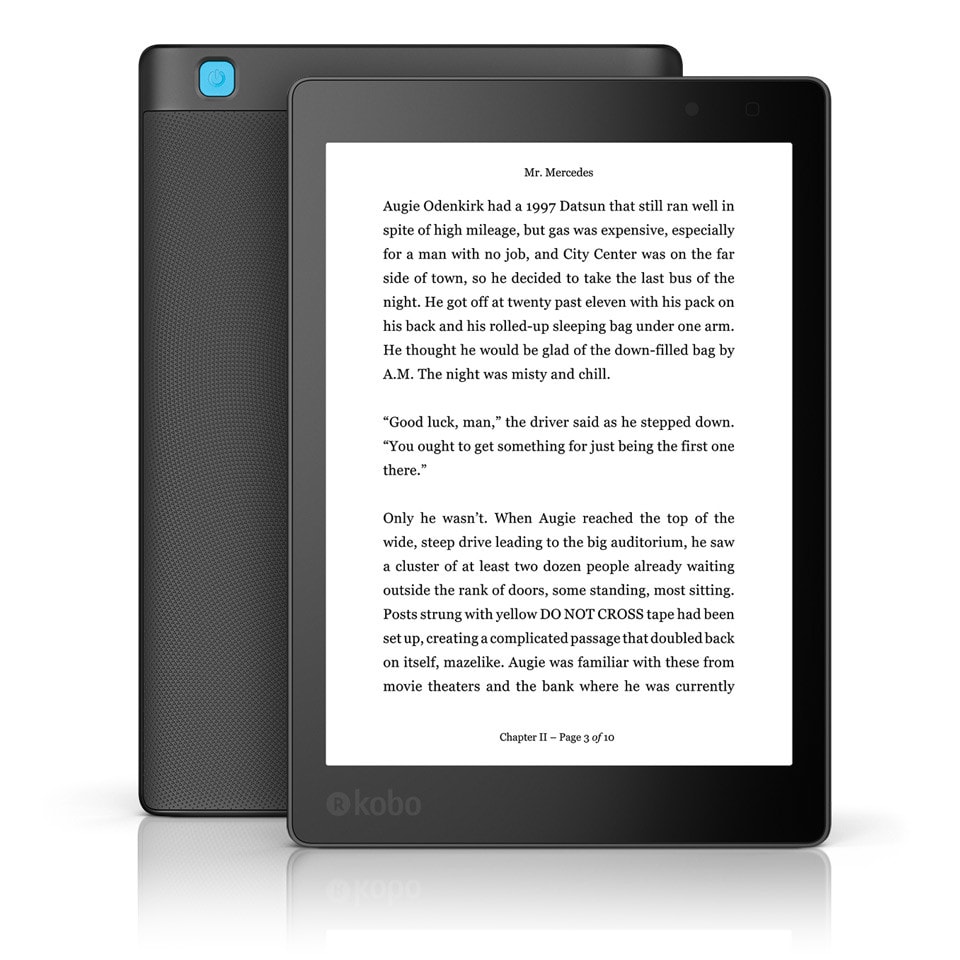
Comments
Disgusting Dude May 8, 2020 um 11:24 am
Only took tgem nine years.
Yay?
Does it even matter anymore?
(Maybe that’s why they’re venturing out of the AppleSphere? Declining sales?)
M. May 8, 2020 um 3:12 pm
Thank you so much! Recently I was told to update itunes producer (the app you needed to upload). I then discovered that the new version requires a higher OS than the one I have, at least High Sierra. Of course my old Mac isn’t supported. Maybe this new portal will solve the problem.
Nate Hoffelder May 8, 2020 um 5:41 pm
Ugh, that kinda sucks!
Kevin May 10, 2020 um 2:49 am
This is great news. For those who use PC tools and then submit epub books to Amazon (who then convert it to their proprietary format), it just became painless to add the same book to Apple bookstore. Admittedly the Apple book store only has about 10% market share, but painlessly adding 10% is fantastic.
Steve H May 12, 2020 um 9:39 pm
Cool idea, but it is missing 1 big thing and one small thing; while the interface is easy/simple to use ala the step-by-step process familiar to users of KDP or Nook Press, it does not let you add any screen shots. This is a big bummer as there is no way to do it whithin Apple’s catalog structure or in Itunes Connect after the initial setup is complete. No a biggie for fiction, but non-fiction images are important to helping get a sale.
And one small thing, is they forgot that some people might want to add more than one title. Currently you cannot find a way to do that once in Itunes Connect. You must log out then start again (and login again ) at the new author’s Portal. Kinda a hassle when they could just add a new button to the existing iTunes Connect menu.
Episode 319: Amazon Pays Out, Apple Make a Change, and Using Your Own Website | Sell More Books Show May 13, 2020 um 7:01 am
[…] Tip #1:iBooks Go Politically Correct (PC) (1) Tip #1:iBooks Go Politically Correct (PC) (2) Tip #2: Own Your Land Tip #3: Should You Audio? […]
Apple is Discontinuing iBooks Author on 1 July 1 | The Digital Reader June 11, 2020 um 5:15 pm
[…] have long expected this move. Now that Apple has a browser-based publishing portal and a has added ebook creation features to Apple Pages, iBooks Author has mostly become redundant. […]
Kimberly December 5, 2020 um 2:25 pm
I keep getting an error that says: i need to provide a content provider–any idea what this is?