Dstrux Launches a Self-Destructing File-Sharing Service
Adobe and ![dstrux[1]](https://the-digital-reader.com/wp-content/uploads/2014/04/dstrux1-150x150.jpg)
Dstrux was created for the person that needs to maintain control over the sensitive documents they share online. According to its founders, Dstrux gives creators the ability to control ownership and track what is shared online after hitting send.
It’s a pretty simple service. Upload a file, set a deadline in either minutes, days, or weeks, and then share the file by Facebook or email (twitter is not listed as an option). The recipient can see the file but it will still be protected against altering, printing, copying, forwarding or screenshots.
Or at least that’s what Dstrux claims; the service doesn’t work for me. I immediately set out to test it, but so far I have been unable to share a file with myself or anyone. Update: I’m told my problems are caused by normal the high demand most sites experience on launch day.
And that’s a shame because I am curious to know how Dstrux is controlling access. I don’t see how they can control the file after I have a copy, much less stop me from forwarding it like the press release claims.
DRM platforms like Adobe can cut off access because they control the file and the app you use to display the file. Dstrux, on the other hand, is supposed to let you share all sorts of files.
If I have to download a music or video to play it, how exactly would Dstrux stop me from copying it and uploading it elsewhere? It doesn’t seem like they can, and that’s why I was looking forward to playing with testing the service.
I plan to keep trying to get the service to work. If you want to explore the service yourself, Dstrux will be available free of charge for the first three months. Dstrux apps for iOS and Android are scheduled to be released this summer.
And if anyone has an explanation as to how Dstrux works, the comment section is open.
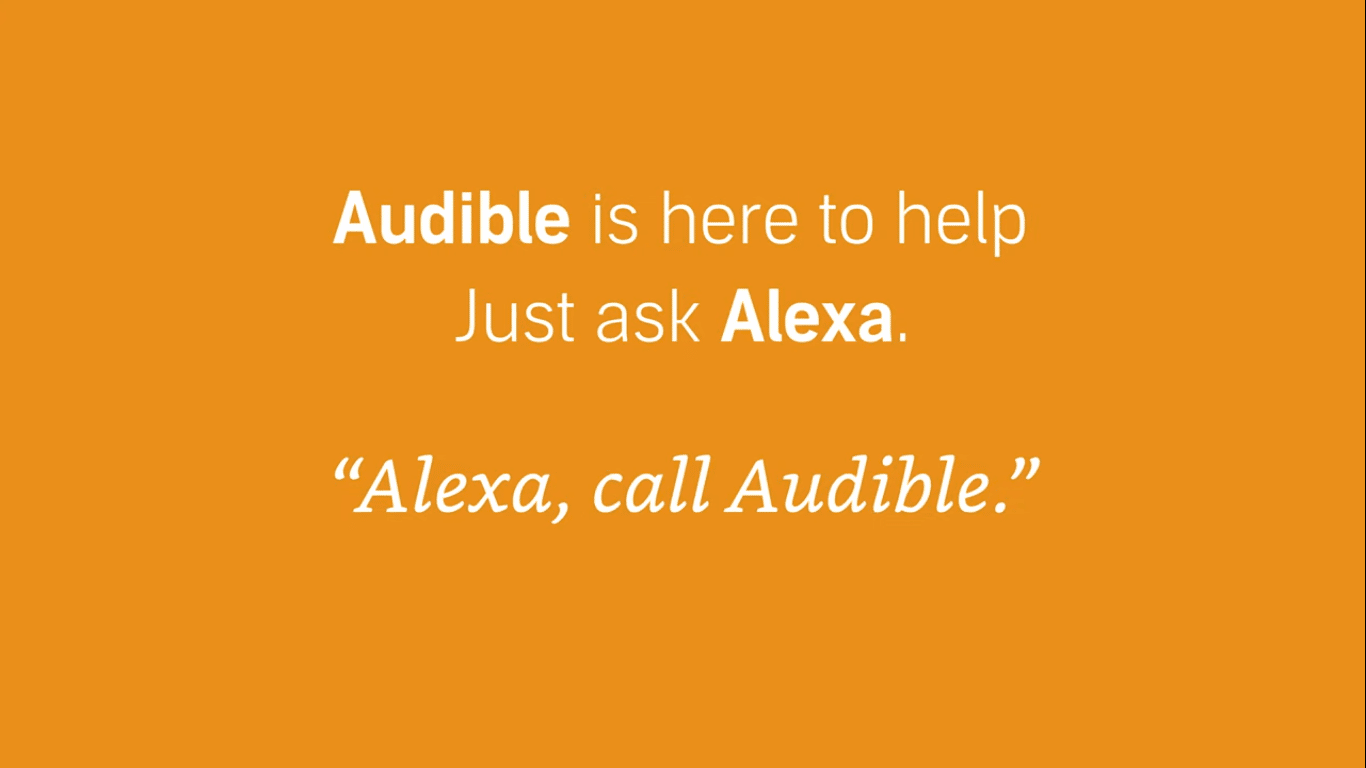
Comments
Name April 11, 2014 um 5:01 pm
This cannot technically work at all. If you can send around some chunk of bits that you can afterwards view at some point in time, what could possibly stop you from repeating that action? Since you write that this is supposed to work with any type of file, it does not look like they would be able to require users to use some custom viewer to show the contents of some arbitrary file. How then would they control what the software that users use to open the file does to the file (like saving its bits away to some place)? Of course, there are some clumsy things that their file sharing app could do like indexing all files on the user’s computer and creating hashes and hooking into the operating system’s file access API to check at each access whether an allowed action is attempted. This could be fooled easily though. Whatever they may have implemented, it cannot possibly work, if it is supposed to let the user view files exchanged through this on the user’s computer without some sort of online check.