How Many eBooks Do You Have on Your Kindle?
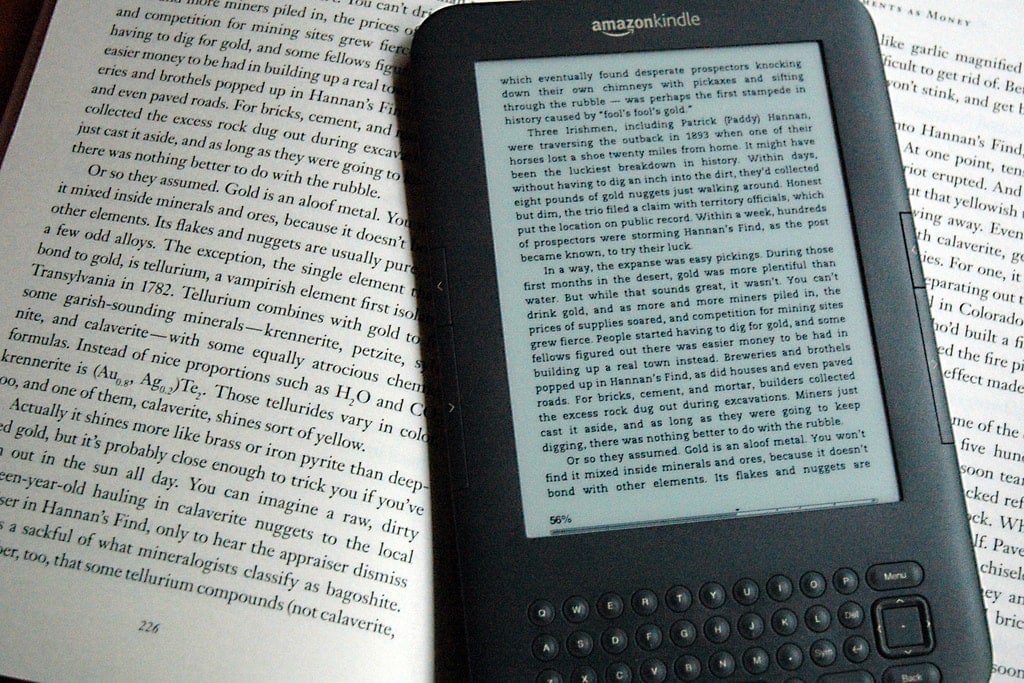

The columnist in the Spectator may have struggled with keeping the weight down on vacation paper book library, but those of us who have taken up with the ones-and-zeros have no such limitations. One of the best parts about ereaders is that you can carry hundreds if not thousands of ebooks with you any where you go.
There’s no need to find the space required to store a library of paper books, no need to be concerned about clutter, and no need to worry about leaving a book behind, never to be seen again.
The only concern is that you might run out of space, and even that won’t keep you up at night (unless your preferred format is PDFs).
For ereaders with card slots, that’s no problem at all; you can’t afford to buy enough ebooks to fill the highest volume flash storage. And even with ereaders like the Kindle which are limited to 2GB or 4GB of storage, that’s still not a serious issue; one early Kindle adopter showed us in 2008 that you could fit 10,000 ebooks on a 4GB SD card.
And that brings me to today’s questions.
How many ebooks do you have on your ereader? Have you found it hard to manage an ebook library with thousands of titles? Have you encountered any performance issues from having so many ebooks on the device at the same time?
image by jamjar


Comments
Kaz Augustin July 23, 2016 um 11:15 pm
I only had a few hundred books on my Kobo and found that it impacted response time considerably, which was a real disappointment, considering that it had the capacity to store thousands. Finding individual books was a pain, too. Soooooo sloooooooowwwww.
Until I get a Linux tablet up and running :), I have to depend on my Windows Acer tablet. I run the Book Bazaar reader on it, with different hundreds of books and full-colour magazines (a *lot* of them PDFs) and am very happy with it. I can customise the background, which I couldn’t do with the Kobo, as well as the fonts (which I could do), and scrolling through all my user-defined categories is a breeze.
Okay, I need to recharge my Acer a *lot* more frequently but, even with that horrible limitation, I’m not going back to a dedicated ereader until the companies that release them manage to produce decent software for managing ebooks.
Thomas July 23, 2016 um 11:37 pm
I have the same problem on my old Sony e-reader. It has 512MB memory, but it takes forever to sort the books if you try to fill it. Worse, it needs to re-scan the memory for books every time I recharge it. I only use it when I’m going to be reading outdoors.
Most of the time, I read on a tablet with the FBReader app. It can handle hundreds of books with no problem.
Carmen Webster Buxton July 23, 2016 um 11:50 pm
See, that’s the thing about having a Kindle addiction. I got a Kindle 1 in November 2007. It was soon followed by a Kindle 2, a Kindle 3 (aka Kindle Keyboard), a Kindle Touch, a Kindle Paperwhite, and now a Kindle Voyage. I have no idea what the limit on any of them was because I always got a new Kindle before I hit it. I have 128 items on my Voyage, but I’ve only had it for about a year. I have 1075 books in my Kindle archive, so you can see I have averaged about 100 to 140 books per year.
Patricia Lenhart July 24, 2016 um 12:33 am
I have 1194 on my Kindle. This is my 5th Kindle (Oasis) and each time I get a new one, I download all my unread books.
Gary July 24, 2016 um 1:24 am
I have more than 4000 books on my android tablet, and it is just as fast as it was when I loaded the first one. I could delete a lot of these books, but it isn’t worth the effort, since they don’t weigh anything and are not taking up memory that I want for any other purpose.
The problems I have with such a large library are with ebook metadata and some eReader apps.
Metadata issues include plain old errors, the total absence of 'standard' tags (every publisher and author uses their own words) keeping track of books in a series, etc.
The app problem that affected me the most was that the first two or three ebook apps I tried on my tablet seem to have built internal indexes or databases that were memory hogs. Each new book that I added to my tablet chewed up an exponentially increasing amount of memory, and took longer and longer to load into the tablet. I tried and deleted these apps because I could only load about half of my books into 8 Gigs of available memory. Eventually, however, I tried FBReader, which as far as I can tell doesn’t do any indexing at all, beyond allowing you to search by author, title, tag, etc. Certainly all of my books fit comfortably into the available memory on the tablet.
Chris July 24, 2016 um 2:16 am
I have just over 300 on my Kobo – a mixture of mostly tiny fiction books and mostly enormous textbooks – which half fills the onboard 4GB storage.
Jonny Jamtjord July 24, 2016 um 3:06 am
I have around 200 books on each of my kindles ( thats the max ) which I sort through for time to time ( deleting the unread and adding newer books to ), on my pads I do not have such strict limit but I don’t use them to much (mostly for reference books in pdf’s, epub’s (using Marvin : best epub reader around ))
I have some "forward stash" of books in the cloud but the main source is in Calibre ( ebook tool # 1 ) for the main collection of books. I would be lost without it ! It keeps my Kindles up to date and my ebooks sorted . I usually have around three books "in my reading"
Anne July 24, 2016 um 7:05 am
Close to 700 on my Voyage. Plenty of room for more. But I like the way I can sort and search on the Kobo devices better. My modified Kobo Mini has over 3,000 on it. My other Kobos, less than that, but still more than the Kindle.
DavidW July 24, 2016 um 11:47 am
85 because I delete ebooks once I finish them or give up on them. I collect my favorites in hardcover. I also prune my ebook library once or twice a year. If I bought an ebook and two years pass without me reading it, chances are I will never read it.
ShellBell July 24, 2016 um 11:49 am
I have nearly 4500 ebooks on my Samsung T3, including 75+ hefty non fiction ebooks (cookbooks, biographies, ancient history etc). No real performance issues. I have them all stored on a 64Gb SD card and use Bookari as the app is one of the few that sorts the books in the order I want.
Patrick July 24, 2016 um 1:39 pm
I have 600 titles on my various Kobos, all of which have the memory hacked to 16G or 32G.
Several Minis, a Glo, Glo HD, I had an Aura HD but I broke that one…
I actually keep track of my library using Calibre Companion on my Galaxy S3. It is easier to sort, categorize, and search on the phone, but it helps me keep track of what is loaded onto the ereaders.
I’d actually love it if anybody ever actually produced one of those dual-screen phones that have been promised but never delivered…
Roberto August 1, 2016 um 6:29 am
Patrick, they actually did!
In China there was (or still is) available the Siswoo Darkmoon R9 and the Oukitel U6, but both had very (!) poor software support regarding practical useage of the second screen.
That being said, you MUST take a look at the Yotaphone 2 though! It is an amazing piece of technical bravour, with a seamless integration both haptically as technically. You can literally mirror everything over to the e-ink backscreen (even the whole Android system if necessary), have wonderfully responsive touchscreen-support on the reader display, and nowadays the price is coming into more reasonable regions (around 300 Euros) too!
I have mine since Summer 2015 and even got myself a second one the other day, just for the sake of a backup in case no other company jumps on the e-ink phone train in the future. Seriously, for me as an avid reader, it IS a gamechanger. If I´m on coffee or lunch break, I can easily read on the backscreen (basically without using up any battery power) and even webpages or RSS feeds are available 🙂
Check it out, you won´t regret it!
Rimon Kade July 24, 2016 um 2:32 pm
I have 19 books on my Kindle Voyage. It lists eight titles per screen, and I don’t like to go above three screens. When I finish a book I delete it from the reader. When I get down to seven or eight titles, I load more from Calibre to reach two dozen again.
george zunic July 24, 2016 um 2:37 pm
have about 75 books in my amazon cloud library. though there is sufficient space to store all the books on any of the 4 devices i read on, only download the 2 or 3 e-books currently being read. read in print also.
Steve H July 24, 2016 um 6:32 pm
While I have 1584 total titles-I can only fit about 1180 on my Oasis I keep the rest on a Voyage. I keep so many on device because I like the ability to search through all of the items that I have on device…only works if they are on device. Reference, graphic and cookbooks take up a lot of space…a couple titles I have are about 100 MB. 4 GB is no longer sufficient.
Keeping books in collection is easy.
There is no slowdown with a full device…I read that users are worried about it but never have experienced it.
Sheila Hamblin July 24, 2016 um 7:03 pm
I’m not sure but i don’t have internet at home so the books have to be in kindle. I have filled one up and cannot get any more on it and part of 2nd kindle. Does slow down and occasionally blanks out cover pictures.
Anne-Maree Gray July 24, 2016 um 8:25 pm
I use the kindle app on my PC and have 1405. quick note: that deals with side-loading issues. Just click the file and it opens and synchs across.
It does jam up my phone if I download too many. (One day I will stump up for a dedicated e-reader) But I tend to listen to audiobooks on my phone.
I sort them into collections: read, non fiction, GR star rating, dnf etc. It has to be a real stinker for me to delete it.
Arnold Halperin July 24, 2016 um 11:31 pm
I have a bit over 4000 books on my Kobo Aura, most on a micro SD card, which is one of the features of the Kobo I value the most. That’s more books than I’ll be able to read in my lifetime (and I also keep completed books on the device), but I like the idea of being able to carry all these books with me. This does mean I often forget what I currently have on my Kobo, but a quick peek at the search function usually solves that problem.
A Solution for the Problem of Getting Rid of Books | The Digital Reader July 24, 2016 um 11:56 pm
[…] lovers never have to worry about the size of their libraries, but Christina Spencer isn't so […]
R Coots July 25, 2016 um 4:55 am
I have 2k+ Amazon books. Not all are downloaded to any of my devices (Phone, tablet or Paperwhite). Mainly for space/performance reasons. I also have a fair chunk of documents I’ve loaded onto the Paperwhite, as I like how the PDFs read on it.
And yes, I have a hideous time managing the books. None of my devices behaves when loading collections, which is how I’ve been sorting out what TO read, what HAS been read, what I DON’T finished and don’t want to go back to, along with all the genres.
Honestly Amazon, let me sort my library by genre please? Please? I haven’t figured out how to make Calibre behave with my Paperwhite so I can do genre collections (the device is new) and I would really much rather just look at my books, hit 'sort', and be able to see all the fantasy or scifi I’ve got at once instead of scrolling through. *sigh*
Frodleikr July 25, 2016 um 8:18 am
Been collecting ebooks since 1995 currently have around 20,000 over 5 libraries in of course Calibre portable kept on 2 different compuer HDD and 3 USB sticks for backup or else no way I could keep track. Now on my third Sony ereader since 2006 on which I keep 250 books at any one time also use a android 10.5 " tablet for pdfs. Libraries are split under type ie technical, reference, travel, cooking and fiction yes I am an addict but moving 50 boxes of paper book became a pain so gradually have collected many as ebooks and of course added newer
fahirsch July 25, 2016 um 11:59 am
20000 ebooks in 20 years means reading 2-3 books per day. Do you have time to breath? 🙂
Reader July 25, 2016 um 12:50 pm
Many of us add books beyond our abilities to read them. This was so in the hard copy era, and will be so in the digital era.
Frodlieikr July 30, 2016 um 9:06 pm
20000 in 55 plus years 🙂 is below 1 a day (first 3 years I wasn’t reading that well) actually I read the equiv of about 3 average size novels per week plus at least one reference type book per month but that 20 thou is also made up of digital copies of previous read books eg Asimov, Heinlein and Douglas Adams and even further back to books I want my grandchildren to be able to read that I liked from my preteens so that is why so many and of course it all fits on a few Gb of digital space compared to lugging around boxes of books so I have (over)indulged myself
I think the hardest thing is not having nothing to read it is what to read next but that is a great problem to have
I don’t watch TV as just controlled screen viewing eg buy the dvd/bluray for a series, movies or documentary and watch through the lot over several weeks in a set time slot of 3 to 4 hours total in a week. I discovered years ago that not watching broadcast tv because it was on … freed up an enormous amount of time
fahirsch July 25, 2016 um 11:55 am
I have 43, excluding dictionaries and the Kindle guide. I remove the books I have read.
Denise Wallentinson July 26, 2016 um 4:23 pm
I’ve had Kindles since the first smaller keyboards. I upgrade regularly and am up to the Oasis. I’m retired teacher/librarian and am no doubt a bit anal retentive in organizing my books (lots of specific Collections), but hey, it’s still no Dewey Decimal system. And I know where to locate everything.
Unfortunately I know too well the negatives of having "too many" titles on a Kindle, even the 4 GB ones. Currently I have 5,174 books in Cloud and I find that I have to keep the number of On Device titles to less than 2,500. Otherwise every operation you do, except for turning pages in a book, is slowed down as if you’re swimming uphill in a molasses river. At around 3,000 I tend to get a warning saying that I have too many books on my Kindle. I can’t give you more exact number because obviously depends on how large each title is and whether I need 3 GB or a 4 GB Kindle.
I have found that I need to place some of the Collections on another Kindle. That way I can keep the the number of titles under 2,000 on each. It’s time consuming since I can’t just shift a collection and all of its unread titles onto the second Kindle. But I have figured out ways to make the process a little faster. It’s a good thing I’m accustomed to boring data entry because as a librarian you do a lot of that. Mostly it’s just tapping on books to download them from Cloud. Obviously 4Gb of Kindle memory is not nearly as large as a 4GB thumb drive. I’m sure that’s because the Kindle’s memory is not just for book content but for operations, etc., as well.
Right now which Kindle I read is determined by which collection the book is in. But if I feel like reading my Oasis rather than my Voyage, I will download the book onto my Oasis to read. I sure wish I were a faster reader. As they say, "So many books, so little time."
Roberto August 1, 2016 um 6:36 am
On my Yotaphone 2, I have only about 5-6 novels I am reading at the moment. On my idunnowhatgeneration Kindle (backlit, so that I can read in bed without seriously endangering my marriage) I have about 20-30 books for variety – I tend to read based on my mood 😉
Then there is an old Nook Glowlight, which is constantly hooked up on my computer´s Calibre, as a backup for my whole, organized collection of about 3000 books. They fit on a 4 GB card (yet).
And of course I can use it for reading purposes as well, if anything happens to the Kindle 😉
anthony gaffney August 4, 2016 um 12:11 pm
never had aproblem where i could not download kindle books
greg rudowsky July 27, 2018 um 3:21 pm
i have a lot of kindle books.(160,000)
i can not load them on my phone or nook tablet. just the covers fills the cards up(any way to tell kindle app to load covers to the sd card?? i can not figure it out)
(again not talking about downloading them, just syncing to the web)
it takes weeks to download the books on kindle for pc(it just crashes every few mins(so far amazon no help)
i then convert to epub and load to phone tablet etc the ones i want
any idears
Colin Lounsberry January 2, 2021 um 3:47 pm
Over 55,000 ebooks and 2,000 other publications makes for some slow going occasionally.
David Brown March 19, 2021 um 8:03 am
As Amazon has just altered its DRM, so that a large number of the six and a half thousand books on my Kindle Fire have to be reloaded, and as the Kindle for PC is awful, have begun transferring my books to Book Bazaar. Except Book Bazaar freezes completely at 10857 books, will barely work at 10850. No problem, am splitting my Book Bazaar into 2500 books sets. No specifics, which means I now have to index them to find out what set the book I want is in and load it. Good news is as a Office 365 user I have 1 TB on the cloud, which is where my books are going to have to live.
Will still use Kindles for a lot of day to day reading, but laptops/tablets with books in cloud is the way to go. But being a belt and braces guy, I also have the books on external hard drives!! Plus the Mobi source files as a guard against the future. And no I will never read them all, especially as c 20,00 free source books have still to be sorted yet.. But I see this as a library for my son and his descendants.
Gregory Rudowsky March 19, 2021 um 2:40 pm
Showing 1 – 180 of 307813 items in Books–All (amazon kindle page)
download on 'kindle for pc' daily or so (delete the downloaded files after a day or 2)
convert to epub with Epubor
load to caliber(twice a year or so)
then segment(15 or so) some how(dos move commands work via title scan, gets about 50% of them)*
and load different folders to sd cards in phones/ tablets
*any way to get a better subset let me know(ie how does amazon categorize them)
greg rudowsky March 19, 2021 um 4:30 pm
Showing 1 – 180 of 307813 items in Books–All (amazon kindle page)
download on 'kindle for pc' daily or so (delete the downloaded files after a day or 2)
convert to epub with Epubor
load to caliber(twice a year or so)
then segment(15 or so) some how(dos move commands work via title scan, gets about 50% of them)*
and load different folders to sd cards in phones/ tablets
*any way to get a better subset let me know(ie how does amazon categorize them)