I’m Breaking Up With Grammarly

I have just canceled my subscription to Grammarly’s writing tool, and after having sent a ranty email to Grammarly’s PR rep I thought it would be helpful to share my criticism of the service.
If you listen to its fans you would think Grammarly is the best grammar-checking tool on the market. This online service scans your work as you are typing, pointing out what it thinks are errors.
I have a different opinion.
I’ve been using Grammarly’s Chrome extension for four months now, and I have a problem with Grammarly’s definition of an error and with how it allows me to fix said "errors".
My issues with Grammarly are two-fold: the service has a very limited vocabulary, and its developers have programmed it to exhibit the moral certainty that it knows better than users.
In terms of vocabulary, I am paying $84 a year for a service that throws false positives when it tries to spellcheck common acronyms, many tech company names, and common technical terms like "ebook".
Now, the limited vocabulary would not be an issue if not for the fact that Grammarly frequently doesn’t let me add words to a custom dictionary unless I visit its site.
And then there’s the way that Grammarly responds to the "errors" it finds.
If, for example, I refer to an author’s ebooks, Grammarly will block me from inserting a link on the word ebooks until after I have resolved the false positive. As a result I sometimes end up with links like this:
The ebooks can be found here.
That is annoying, but there is a bigger problem.
When I am trying to fix an error Grammarly sometimes makes the cursor jump around in ways that interfere with my typing and causes more errors.
Grammarly assumes users are only going to use its service to fix errors. Its developers did not take into account that some users like to correct the text by retyping the correct word or manually deleting the incorrect characters.
If I move the cursor to the end of the incorrect word so I can use the backspace key to delete it, Grammarly sometimes jumps the cursor to the beginning. It will even move the cursor while I am in the middle of deleting the word with the backspace key, which means that several words get mashed together.
If I am not careful the problem will snowball and I will end up with something like this:
Lesaymistthewordisestablishmentariani.
I usually catch this problem by the time Grammarly has screwed up three words, and use the undo keyboard shortcut to fix it, but that doesn’t change the fact that Grammarly frequently causes even bigger errors than it is fixing.
O O O
I have been a paying user of Grammarly for the past four months, and I have never been happy with it. It has honestly caused more problems than it solved.
And unfortunately, these are problems that the developers don’t seem to be interested in solving.
I have tweeted at Grammarly on Twitter every once in a while, complaining about the issues I have encountered, but they have never responded. So when I found myself screaming at my computer this morning after Grammarly ruined yet another forum comment, I knew I had to share my complaints.
Tell me, have you had any issues with Grammarly, or a similar tool?
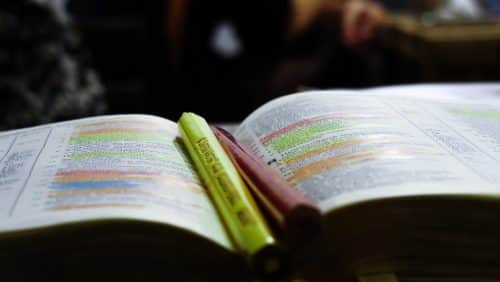
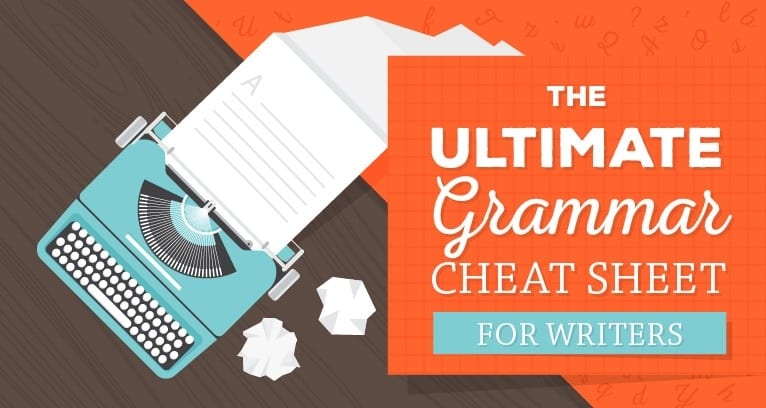
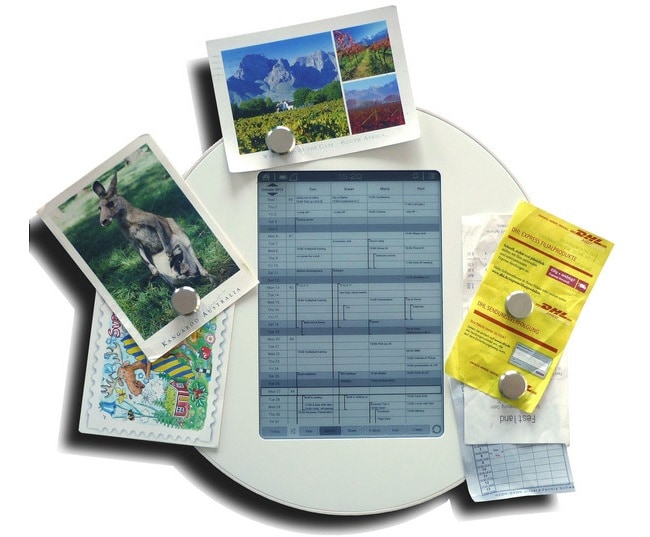

Comments
Russell Phillips May 4, 2017 um 12:49 pm
I use Language Tool. I’ve been using it for some time, and am happy enough not to look elsewhere.
https://www.languagetool.org/
Diana May 3, 2022 um 9:58 pm
Thanks. I used Grammarly previously and stopped about two years ago when my novel was completed. The new version is absolutely horrible. The suggestions for sentence structure often make no sense. Here’s one.
"Earlier, she swooped over one of Farmer Pickett’s fallow fields." Not a great sentence but their suggestion was worse.
"Earlier, she swooped over one of Farmer Pickett’s a fallow fields." Their explanation was: The noun phrase fallow field seems to be missing a determiner before it.
No it isn’t. The determiner is "one."
Frank May 4, 2017 um 3:41 pm
Grammarly just updated its app, maybe the issues will be fixed soon.
Albertde May 4, 2017 um 6:51 pm
If you type in several languages or use Canadian spelling conventions, Grammarly is a pain in the butt. You can’t shut it off when you switch languages nor will it correct using Canadian, not Amreican or British spelling, so it is not for me.
kariss Ainsworth May 5, 2017 um 5:00 am
I had to delete grammerly because it jumped all over the page, not just when it was picking up on issues, but when I was writing. Every now and then I wouldn’t be able to write at all because it would jump all over the page as I wrote leaving a jumbled mess and stopped me deleting it, or delete the whole thing. It was very buggy.
Christi Love May 5, 2017 um 8:51 am
I use the free version and have noted all the same issues you point out, but since I write a lot on the fly during my workday, I do rely on it to catch my typo’s (even if it misidentifies errors). I’ve learned to be alert to the shortcomings you describe. If I was paying for it, I’d be less enthralled, but I guess after years of dealing with the limitations of Spellcheck, I assumed Grammarly would similarly, be far from perfect.
Keith Towers June 10, 2021 um 6:43 am
I too use the free version. My complaint is that trying to update the programme is a nightmare. My desktop links never work afterterwards: before or after I have signed in. I also use the free version of ProWritingAid and find that much better. I certainly wouldn’t pay for Grammarly’s full version.
BDR May 5, 2017 um 1:36 pm
My experience with grammar checkers is that they are more trouble than they are worth; often complaining of sentence structures and usage that I *intended* to be different/colloquial/odd. In addition, I found Grammarly to be frequently just plain *wrong* in its suggestions. Maybe they’ve improved from earlier versions but I’ll never find out because I’ve no intention of going back.
After a ceaseless barrage of its ignorance,
Steven Ramirez May 5, 2017 um 3:14 pm
Nate, I agree with you. The fact that Grammarly integrates with Microsoft Office still makes it worthwhile. Like any software program, I employ workarounds and am ever hopeful these minor annoyances will be fixed. The sooner, the better.
Icy Sedgwick May 7, 2017 um 8:32 am
I only use the web based version and I do find it annoying, especially if I say 'ignore' on a word that is valid, just not in its dictionary – and then it highlights it again multiple times. Come on, Grammarly, I’ve met puppies that learn quicker than you.
Brendan May 10, 2017 um 6:16 am
I share your frustration. It makes me wonder if they even use their own app, because one run-through of typing ends up becoming a run-around, chasing the cursor as it wreaks havoc over what one’s just written. Come on now. Get your app together! Rather than saving time, it’s becoming a waste of time to deal with it. I’m preparing to cancel if they don’t come up with a fix, and quick.
Nate Hoffelder May 10, 2017 um 7:12 am
I think they did test it. I think they built a tool that works exactly the ay they write.
The only problem is, the Grammarly devs don’t write much.
Chantal June 22, 2017 um 4:48 am
I agree. It’ll mark the silliest things as issues, such as perfectly acceptable words like 'lad'. Also, it will try to add commas where they aren’t needed and will even try to change singular to plural when there’s absolutely no reason for it. Not just its vocabulary is limited, its grasp of different styles, which require different grammar, is also lacking. Sure, you can ignore an issue but it’ll just get marked again when you change so much as a single character, which triggers the checking process all over again. I know I’m using a free service – I don’t make enough use of it to justify a costly subscription – and I am able to determine for myself what I want to change and what I wish to keep, but still. And then there’s a new issue which I recently discovered: when making alterations, the cursor will suddenly jump to the end of the document. Where did that come from? Anyway, I’m still using it but as soon as something more reliable comes along, I’m walking away from Grammarly.
Nate Hoffelder June 24, 2017 um 12:23 pm
"when making alterations, the cursor will suddenly jump to the end of the document"
That’s so weird; I usually see a jump to the beginning.
Robert Firth July 18, 2019 um 3:55 pm
I saw Grammarly advertised with the slogan "write smarter".
I doubt that an organisation that cannot tell the difference
between an adjective and an adverb is competent to correct
my writing.
The comments above about the cursor movement are to me
proof that their IT is as bad as their English. Buyer beware.
Alicia Butcher Ehrhardt August 6, 2017 um 4:18 pm
I quit as soon as I realized that a software TOOL had the gall to suggest grammar to a writer of fiction. I think it’s a business English program.
I bristled when Microsoft Word suggested changes – turned that off as soon as I figured out how to. And I NEED Word for some things.
Grammarly is entirely optional.
Instead, I have a lifetime membership to AutoCrit – and use it ONLY for the features I need: counting – the same word, adverbs, how many times I’ve used a phrase, cliches…
I have put over 3 million words through AC in the last 2-3 years; and even IT keeps trying to get me to try its judgmental features.
I’m quite happy having it point out that I’ve used 'get' seven times in a scene.
Nate Hoffelder August 6, 2017 um 6:20 pm
"a business English program"
Indeed. It was made for people who do not write professionally.
Alicia Butcher Ehrhardt August 7, 2017 um 5:47 pm
Agreed. Writers should be past that, especially if they publish themselves.
Possibly also intended for the non-native speakers? I can’t tell you the number of hackles it raised. Of course, I am not a patient person.
Carmen Webster Buxton August 7, 2017 um 10:32 pm
I don’t think there’s anything more annoying than pushy software unless it’s arrogant pushy software.
I’m fine with the grammar check built into MS Word mostly because I can ignore it if I don’t agree with it.
Jean Kaplansky August 8, 2017 um 10:11 pm
I’m good with grammarly. I have noticed some of the behavior you mention in the last month. I think it needs some bug fixes.
I’ve been less impressed with alternatives like Ginger and WhiteSmoke. These apps are less stable than Grammarly, IMHO. I’ve been using Grammarly for 3 years as a paying customer and my writing is definitely better for it.
kariss Ainsworth August 9, 2017 um 5:06 am
I have had loads of problems with it and had to uninstall it, which is a shame as it did help with my dyslexia. Sometimes I wouldn’t be able to type anything at all as it would delete as I wrote or jump the cursor around as I typed leaving a page of random letters and it wouldn’t stop until I uninstalled it.
Dan Warner August 29, 2017 um 8:59 pm
I have had terrible problems with the program as a professor, trying to respond to students on the net, the cursor jumps all over the place. I thought at first it was Logitech mouse and key board, but no, I noticed it happened more when I miss typed a word, I had to shut if off, it was just to much. This happened also on my laptop as well, something is wrong here. Need to fix something.
Dan Warner August 29, 2017 um 9:02 pm
It’s a major problem, the cursor jumps all over the place, as prof typing on the net, it just went wild, could not get anything done. Turned it off and all is fine, this true for my laptop as well, something is wrong.
Fiona Cameron September 12, 2017 um 7:36 am
I work as an editor on a news website, and installed Grammarly because I’m in the UK, but the website wants standardised US spelling. It’s useful for flagging up all the words where I need 'ize' rather than 'ise' etc, but the jumping cursor is such a damn nuisance, I think I’ll probably uninstall.
Mike D September 12, 2017 um 3:27 pm
@ Fiona Cameron
I use Grammarly for Firefox and have just noticed the default is American English so I have changed to British English. Now to see if it is better.
https://separatedbyacommonlanguage.blogspot.co.uk/2017/09/optional-commas.html#comment-form
I felt that it tries to put in far too many commas (I’m a Brit)
What bothered me
Caroline October 16, 2017 um 1:47 pm
Oh, absolutely! I have the same issues you have, and they drive me batty! Every paper I write comes back with "overused word" a thousand times and no other errors. But I write a lot of technical papers and have to "overuse" certain terms.
Even worse, though, when I send an email I’ve written while Grammarly is on, they arrive at their destination blank on my boss’s computer. I’ve checked it from several devices, and it only happens when I use it, and it never happens otherwise. I’ve contacted Grammarly about this but have not had any response. I’m about to cancel my subscription also.
Nate Hoffelder October 16, 2017 um 1:53 pm
I have been told that the MSWord plugin works great, which might be true. But yes, the Chrome extension is terrible.
Dave October 27, 2017 um 5:50 pm
I’ve tried to use the free version Grammarly when posting on various forums, and found the error highlighting and suggestions very helpful – but I stopped using it because it was driving me insane – it wouldn’t let me fix errors myself without interfering – moving the cursor around like an annoying child while I’m trying to make corrections, causing worse errors.
It seems obvious that it should only move the cursor and/or correct words if you’ve actually selected the corrections it offers, and it should leave you to it if you want to make corrections yourself. At the very least that should be an option (preferably the default).
Grammarly Launches New Keyboard App for Android that Automatically Corrects Your Typos | The Digital Reader December 13, 2017 um 4:13 pm
[…] has followed up its malfunctional Chrome browser extension with a couple keyboard apps for iOS and […]
charlie December 16, 2017 um 3:15 pm
This jumping around when trying to edit something I’ve already written is still a problem with Grammarly. Happens quite frequently to me. After experiencing this for over a month, I’m about ready to give up on it, too.
Jean K December 16, 2017 um 3:33 pm
while I’m still not having the Grammarly woes that most of you experience, I did find out that the latest iteration of the software is now embedding data-gramm attributes into the HTML pages in which Grammarly is enabled. Luckily, there’s a way to turn Grammarly off for specific domains in Chrome. However, I don’t remember seeing any technical notes mentioning that Grammarly had started to embed data- attributes into HTML5 pages. That is NOT cool. I haven’t canceled my subscription yet because I still find the service useful and they did give me a way to opt out of using Grammarly on specific domains… but WTH? Why no open notice to users about the data-gramm attributes? This is a recent, within the last 3 months thing too.
Linda M Peavy February 13, 2018 um 7:12 pm
I am having the same problem. After I purchased the monthly subscription, I can hardly type an email without Grammarly jumping around the words and slowing down the pace of my writing. I am ready to quit it.
Maddie W July 4, 2018 um 1:15 pm
It gets worse on mobile. Sometimes the keyboard extension lags behind so my letters type super slow and I’m pretty sure it’s been making errors on its own. I’ll type a word and after a few more sentences I’ll finally notice a red underline and the word is suddenly misspelled when it wasn’t before. Sometimes it corrects me when I’m not even done typing, so then I’m forced to type faster. Super annoying to use on mobile.
Dave July 5, 2018 um 4:25 pm
I’ve not had a problem with it in the last few weeks (and I notice an updated Google Chrome extension is out today) – in the forums where I had to turn it off, it’s stopped moving the cursor around and only underlines errors when I’ve stopped typing. If I go to correct an error myself, it goes quiet and doesn’t activate again until I move on. For me, problem solved.
Maximilian Freeminder November 8, 2018 um 5:31 pm
lol, all this grammar apps, has mostly a common purpose, sharing your content to metadata for CIA/FBI to register and analyse… 😉 so be warned, when I tell you that those apps are becoming more regular with hidden "codes" 😉
James at Mighty Gadget January 8, 2019 um 10:41 am
Just found this page after spending hours working out why my laptop runs so slowly. Used Grammerly for over a year now, and I have generally been happy with it, even wiith its quirks. Like someone else said, it helps with my dyslexia.
Frustrating as I just paid for another years worth of service.
It also barely works on the new Gutenberg interface on WordPress, it is an absolute mess. Which admitadly is partly because Gutenberg is glitchy too.
Barbara January 10, 2019 um 10:07 am
I cannot remove Grammarly from my computer. I canceled my free subscription. Later I realized the program was still operating. It does not show up in my list of programs. It doesn’t show up as an extension in Firefox. I CANNOT get rid of it. I use language learning programs and it is so annoying and frustrating. The suggestions appear over the top of the phrases I am translating so I can’t even see what I am working on. I have read every article I can find on taking it off my computer. I had already tried all the suggestions made in these articles. I contacted Grammarly. They were no help whatsoever. They didn’t seem to believe that the program was nowhere to be found. I am using Windows 10 on a Dell desktop with Firefox as my default browser. I have refreshed Firefox and disabled all add-one and Grammarly will not be functional for a day or two and then wham it’s back. My computer is possessed by Grammarly and I am not amused.
Jean Kaplansky January 10, 2019 um 1:58 pm
You probably need to delete any and all browser caches, uninstall Firefox, go through your registry and exorcize any registry entries related to grammarly.
If you’re not comfortable editing your registry, you can try stuff like restoring your computer to factory defaults. This last option is akin to seriously nuking everything though. I’d learn how to edit the registry before I tried this.
I’d also go back to Grammarly and ask them specifically about registry entries that may be causing the ghost in the machine to persist. They need to know about this stuff if they’re going to make attempts to prevent such things from happening in the future.
Avid Crichlow January 23, 2019 um 1:21 pm
I just turned on Grammarly to work on a document I’ve been working on for the past 4 days. It started automatically making corrections to my document and I lost all my work. Not to mention that jumping around when you are trying to make edits like you are playing a video game where you have to try to stop the cursor from teleporting from one part of your document to the next. I’m done!!!!
Anonoymous February 8, 2019 um 8:39 pm
Grammarly deleted half my work when editing a wiki page. I opened the Grammarly editor and closed the window out. I was thankful to be done with that page, so after saving the document and closing the wiki editor I skimmed the page to find most of my revision was MISSING!
Patrick February 22, 2019 um 4:57 pm
I have been a member of Grammarly community since 2013. In 2016, I switched to another account because I couldn’t remember my password. I was satisfied with how he was correcting my issues, but lately, he has started bugging me too much with his political correctness. He also requests from me to add too many commas in my document. Having too many commas can result in a decrease of readability of your text. Today I deleted my account accidentally, and I don’t know how to restore it. I had plenty of documents saved and utilized in the cloud. The problem with the program is that it lacks useful features such as undo, redo, copy, paste, cut, select all.
The current version has too many miss and hits. It looks like the older editor does its job better than new. Another problem I had is the Administration and customer support who don’t know how to solve problems I have with false positive that their software offered me to correct them. The program has helped me a lot with writing, I cannot dispute that fact. Thanks to him, I learned a lot. It happens to me to make some syntax, but not as much as six years ago. It’s embarrassing that they don’t give you an alternative that allows you to download all the documentation that you saved before you delete the account. I’m sorry to hear what happened to you. I wish there could be a way to fix this mess, but I cannot give you any solution to help you to solve your problem. My hands are tied.
John Henrico March 8, 2019 um 12:15 pm
Grammarly is garbage in all but a few situations. I have made it useful by just using its eyes, but not its hands. I will let it find errors in my text and then correct them in a separate document. It does not seem to learn though and has some really annoying quirks (it refuses to let my un-hyphenate some words).
Virginia March 20, 2019 um 4:52 pm
As a professional editor, I’ve been using Grammarly in Word the way you do, John Henrico, which I began doing primarily because I MUST have changes tracked. I quickly learned that I did not want it on all the time when I’m working, as that would’ve caused me to toss the whole computer out the window in a short time (I turned off Word’s automatic spell and grammar checking as well–the erroneous flagging of items makes me batty). It’s been great for catching very little points of style or errors where a misspelling was an actual other word, so spell checkers don’t catch them, and I’ve relied on it for the final check for a couple of years now. Mind you, I’ve long been keenly aware of its limitations in terms of incorrect assumptions leading to erroneous "suggestions," and I can quickly tell when someone submits a paper for editing that they’ve run through Grammarly by the tell-tale "corrections" that are actually incorrect. Still, because I know when it is making an erroneous suggestion, it’s been a useful tool overall. But in the past day, it has suddenly INSISTED on launching every time I open a document or create a new document regardless of my settings telling it not to do so, which is so incredibly annoying that I finally disabled the add-on. I know that enabling the add-on every time I want to run it is going to drive me up a wall in a hurry, so this isn’t a satisfying solution. Thus, I may end up breaking up with it as well. I hope I can find a good alternative that is not intrusive!
Ryan March 13, 2019 um 3:26 pm
The only trouble I have with it is that it doesn’t always come on. It works in Gmail replies but not new emails. Otherwise, I have never had any issues like those discussed above.
Patrick May 6, 2019 um 11:03 am
Has anybody complained about how the new editor works? It works atrociously. Today I wrote a small sentence, and he’s telling me how I’m having a wordy phrase in the text. I rewrote the sentence several times, and I even tried to shrink it, but no use! He still keeps telling me how I’m having a wordy phrase in the text. The editor is rubbish! When I scroll up or down to check my document, I hit either the bottom or the top of my document. I cannot adjust the scroll without going hysterically up or down. The scrolling is too slow, and it takes forever to check your whole document. I also noticed that he added some of the rules that are so dense that it left me speechless. Such as “monotonous sentence.” Excuse me? How much I know that rule doesn’t exist. Too expensive for what it offers and the customer service and its support is awful. When you report them, an issue they tell you to check updates to see is their product up-to-date. Their software has an auto-update, so there is no way for me to see is their software updated or not.
Most of the features, which their software has, are dense, meaningless and worthless. There is no save button to save your document, and if you exit the software, he doesn’t query you do you want to save the document as Microsoft does. One of the most important features, which every software must have! The scrolling in the new editor behaves like a tennis ball in an elevator that goes up and down. I’m not giving them a penny until they don’t fix their rubbish of product and rent the real team of editors and not a group of 10-year-olds that knows nothing about grammar. I doubt they are taking every complaint we sent them into consideration. One half either ends ignored while the other half ends up in the trash. There are too many problems with this program for it to be worth my time. I wish it weren’t. I might use it every once in a while. It’s not bad, but it’s not great either. I’m sorry. I might stick to the classic editor since he is not that buggy like the new editor.
Bryan Benoit June 5, 2019 um 11:07 am
I appreciate the comments about Grammarly but continue to use it.
My pet peeve is Grammarly’s nagging to not use the same word repeatedly or its nagging to not use words it considers overused. When writing about complicated things and intending to be clear to a diverse audience, using the same word each time you refer to the same thing and using commonly understood words are two keys to clarity. It doesn’t make for the most flavorful prose, but my audience doesn’t need rich prose.
My real problem is that letters appear too slowly when I type in Google Mail. This problem seems to be a network speed problem as it only happens on the slowest of the fast networks. It also only happens with Google Mail. I do use Chrome.
What I would like is a button to press at the end of an email composition, such as "run Grammarly," or for it to run a check when I press "send," and give me a chance to edit it if it finds issues.
As it is, I turn it off before I write a long message and then turn it on again before finalizing.
Lynn August 16, 2019 um 8:01 pm
At the moment, I dislike Grammarly. I’ve never complained about Grammarly until the other day.
I’m an avid reader, and reviewer. Plus, I write stories on Wattpad and Inkitt.
Recently, I’ve finished my story, published it to Wattpad, and Inkitt, and readers begin messaging me, telling me there were several missing words. I’m like no, that can’t be right considering I reread those chapters four times before publishing, and my Grammarly score was 99%.
So, I went into my Grammarly, and sure enough, somehow Grammarly has removed multiple words from my chapters.
Today, I wrote a book review. I copied and pasted it to Amazon, went back to the Grammarly file where my 99% typed review is and noticed it had errors. Which by the way, there weren’t any when I closed out.
I checked those errors, and the errors are spaces between words that were caused by missing words, that Grammarly itself removed.
I’m unsure of what’s going on with Grammarly. But, after I finish writing, closed out, it’s removing words. So, for authors, editors, and anybody who is using Grammarly, this is a major problem.
I’ve emailed Grammarly, but haven’t heard anything from them yet.
I’ve been searching the internet to find out if anybody else is having the same problem as me.
I use the website version, and I don’t have it downloaded. 🙂 I type Grammarly into my Google search bar, click the website, and begin typing. Oh, I’m so angry because I can’t reread my words again. SMH.
Also, I hate how when you’re using the assistant to correct your work, and try to type out a word, it flies all over the place while typing, causing random letters to scatter throughout the chapters.
Okay, I’m done ranting.
I am beyond angry.
I pay for the quarterly, and instead of helping me, it hurt me. It did more damage than it had good.
amy August 25, 2019 um 6:25 am
I have used Grammarly to edit a lot of my chapter, and recently I logged into find all of my hard work missing! I’ve contacted support who simply sent me a link to 'recover' the documents but it only took me to the original page of nothing!
Patrick August 27, 2019 um 10:49 am
Oh, dear goodness. That doesn’t sound good. I’m sorry to hear what happened to your hard work, Amy. It seems that the Administration is incapable of solving the issue that we have with their application.
Nicholas Walker September 15, 2019 um 4:48 pm
Grammar checker software is imperfect, and Grammarly is no exception. However, since your solution to the problem was to cancel your subscription, it strikes me that you are mainly haggling over the price.
Perhaps you would like to try a free grammar checker like VirtualWritingTutor.com to list its suggestions below your text for you to use or ignore. You can signal false alarms and request to have words added to the dictionary. Just an idea.
I enjoyed your rant.
Patrick September 24, 2019 um 2:39 pm
Today I got two faulty alerts from Grammarly. The software claims how I had a conditional sentence in my text. The sentence is readable. I don’t know where did he found that. I swear to God, this program is a disaster. I will contact the developers again and tell them to rework on their atrocious software. He has too many dumb and meaningless rules such as “monotonous sentence” and “redundant words.” Who is paying attention to that? I doubt they are part of the grammar rules.
They claim that they are listening to feedback and they have told me how they are going to rework on the software, but none of this has happened. I’m just wasting my precious time arguing with incompetents. It seems the developers are adding these dumb rules to dumb down your writing skills. I will no longer pay attention to those rules because they are too dumb for me. I will contact them again and give them your article to read to see how atrocious algorithms their software has, but when it comes to them, my hopes are low. Wish me good luck.
ttl October 19, 2019 um 10:42 pm
It sucks because it’s powered by shoddy, lazy machine learning instead of an old-fashioned expert system. There’s no need for anything sophisticated or black-box to solve this problem. This could be programmed the conventional way.
Grammar isn’t such a complex or emergent set of rules, and spelling can be referenced by APIs using many open encyclopedias and technical dictionaries online. It doesn’t need to involve AI buzzword voodoo, which I am becoming convinced is universally terrible and has no legitimate application besides duping accidentally-rich and clueless VCs in Silicon Valley. Oh, and spying on people. Of course.
Plus, as you mention, a lot of the AI is actually a fraud covering up badly-designed crowdsourcing powered by inconveniencing their users and wasting time.
I agree that its UX behavior is condescending and tries too hard to aggressively speed you through the interaction, which is the conceit of modern UI/UX design. Those people are all caught up in design pseudo-philosophy and badly-managed A/B testing that they’ve forgotten about ways that have worked fine for decades. Like letting you right-click on something to choose a correction if you want to do it that way, but otherwise letting you type as normal.
I suspect it’s largely rooted in mobile-first design, which is necessary and fine in many applications—but who the hell ever does serious writing on a touchscreen? Masochists and morons, that’s who. They shouldn’t cater to these cretins at the expense of serious writers who want to use the fastest and most-accurate text input tool—which, I’m sorry, but it’s still a keyboard. Despite how much every Jonny Ives wannabe tries to minimize and eliminate them. Some designs are very old because they’re already close to optimal. They defy modernizing.
Alright, I’m going to cut off my old man rant here. The important part is I agree and commiserate. I feel design is cheapening and becoming dysfunctional and trashy, but everybody somehow thinks it’s great. Often because they have never experienced a system that was designed the proper way and with pride, because that’s not often done anymore. It’s very frustrating.
Naida Cumbermack December 4, 2019 um 6:40 pm
I use Grammarly for assistance with grading essays. Sometimes, it seems to take a vacation and scores an essay extremely high. When I review the essay, there are blatant errors that this program should be catching. I do not think I will continue. The premium is turning out to be more trouble than it is worth.
Ziang Xie February 10, 2020 um 6:07 pm
Sorry to hear about your issues. For what it’s worth we’ve tried to build a tool (Sapling.ai) that’s more descriptivist (opposed to being prescriptive as you’ve described). It should also be decent at handling rare and unusual words… If you have a chance would love your feedback.
Anonymous February 24, 2020 um 12:05 pm
I’ve had problems with Grammarly as well. Sometimes, if I type something that is really grammatically correct, such as "Me and my friends" it will want me to type "I and my friends".
Trang Tran March 10, 2020 um 2:47 pm
I lost my work as well. I have no idea why my research just disappears!!!
Jak March 18, 2020 um 3:54 pm
Professional writers seem to be the biggest critics. For 'regular joes' is a great idea with good implementation. One biG: HOWEVER — the app has become so slow on some sites — interaction goes at a snail’s pace. Facebook, in particular, is PAINful.
Mitch January 18, 2021 um 4:55 pm
YES!!!!!! Good god, can a tech company not fix the way its product works (or doesn’t) on one of the most popular platforms in the world?
Microsoft Editor Extension for Chrome and Edge Takes on Grammarly | The Digital Reader April 5, 2020 um 11:01 am
[…] new co-editing tool takes on Grammarly where it is the weakest, in the web […]
Mark Pennington April 9, 2020 um 11:56 am
Grammarly servers its purpose, despite its flaws. However, it is certainly not a writing teacher. I developed a Chrome Extension which identifies, explains, and suggests writing revisions, yet is fully customizable. Humans still do serve a purpose. Try out the free trial at https://chrome.google.com/webstore/detail/e-comments/dccccbckfnndplihkaeiekggmeicbhgj?hl=en-US
Andrew May 6, 2020 um 4:40 am
I’ve installed and using it for the 3rd time. Last two I uninstalled because it was slowing down opening and replying to e-mails in Outlook Desktop. This doesn’t seem to have changed years later. It is annoying waiting for it to load and I assume scan the e-mail being replied too. Just feels like it is hanging even though for a few seconds it is irritating. Otherwise, despite complaining about a few things that it shouldn’t be, its a great tool. If it would work flawlessly with other apps without slowing them down.
Arzu June 7, 2020 um 1:37 pm
As a non-native, I find it rather confusing especially in terms of its article suggestions and obsession for the usage of "the" even if it is not necessary. I am curious about your comments as native speakers.
Robert Hayes June 10, 2020 um 1:20 am
Grammarly is utter garbage. It’s touted as a software for 'writers' – it is actually a software to teach people how 'not to write'. You see that sentence I just wrote? Grammarly would find fault with it, telling me that it was 'difficult to read'. Yes, it is indeed difficult to read – if you assume that the human race all have the average intellectual power and reading capabilities of a retarded chimpanzee! If you listen to Grammarly’s suggestions, you will lose all sophistication in your writing, and sound as if you were writing for kindergarten children – or those said chimpanzees.
There’s no need to underestimate the human race – remember that in Dickens' time, even the man on the street could understand and appreciate his works. Dickens, Thackeray – take any or all of the great writers, the MASTERS of the English language – and Grammarly would find fault with almost every sentence they wrote.
They should really stop putting their silly, stupid advertisements all over the net. If any of those advertisements survive into the future, archaeologists will use them as evidence that humanity in this age, and taken as a whole, were almost illiterate – and perhaps even regressing in terms of evolution back to the chimpanzees I mentioned earlier.
And that was a message written without the aid of Grammarly.
Leydeen August 5, 2021 um 11:58 am
I feel so much better after reading your comment; I was beginning to feel like a complete moron when it comes to writing. I use the app for work, but it doesn’t seem to like past-tense. It is so annoying, and when it does re-write my sentences, they make no sense. "I thought it would help me as English is not my first language, but now I feel I am regressing to when I first learn it." (the Grammarly way, "I thought it would help me as English is not my first language, but now I feel I am regressing when I first learn it)." Now I am just more confused. Or how about "I sent you a list of codes last week that I use to work on the inventory, but as of yesterday, they are still locked. Could you review them? I also found I am not allowed to create new accounting codes, and I need that to add new credit card users." it isn’t that "I cannot" it is that "I am not allowed" but why si that so wrong to say?
jenna July 21, 2020 um 12:37 am
i’ve been having a new problem for a while where if i’m writing and i want to edit whatever it is, i’ll scroll down to the document to click on the little green circle but it just goes lower and there’s random red lines everywhere when they should’ve been under the word. i’ll scroll down again to find the circle but it just keeps making me scroll lower and lower when there isn’t even any writing there. it’s made editing very hard, especially since i need to back up my writing but the website i’m on doesn’t let me copy and paste (thus grammarly was my only option). i’ve tried to reinstall the chrome extension as well as restart and update my laptop but nothing seems to be working
Stu July 24, 2020 um 5:00 am
I use the free version Grammarly as a convenience tool. The platforms where I edit don’t have decent spell-checks, and Grammarly is useful for finding repeated words, catching the occasional tense issue and reducing editing time. Is it perfect? No. And it’s not a substitute for knowledge. Like anything else, it’s simply a tool with various limitations and quirks.
It may improve your writing in that there will likely be fewer glaring issues. But you have to understand how sentences are constructed and the use of various bits of punctuation to understand when to ignore the damn thing.
Jeremiah Thornton September 21, 2020 um 5:49 pm
Yes, I have noticed a few problems with Grammarly. Firstly, it repeatedly criticizes my word choice, making me change it so many times that it no longer flows. Secondly, when I mistype a word and try to fix it, Grammarly copies it over and over again until it eventually wipes out everything I’ve written. Thirdly, just as you have experienced, its limited vocabulary of words and names. And finally, my lack of use of a comma before "and," which I find highly unnecessary.
It has pushed me into writer’s block for the past year and seven months since I started using it. My stories remain incomplete and I have lost nearly all motivation to continue, all thanks to Grammarly.
Patrick December 4, 2020 um 11:56 am
I’m sorry to hear this. I’m also having issues with their application. Sometimes he will pitch a fit if you use quotes. He underlines something, but you don’t know what it is until you don’t start splitting your text peace by peace to see where the mistake is. My second issue with this application is that he is adding too many unnecessary commas, as you said. The third issue is his inane rule called “text inconsistency” and “unclear reference.” I don’t understand why he is requesting from me to rephrase text when it’s readable.
If the reader can understand what you wrote, then it’s stupid to correct it. He will also claim how you have a “faulty tense sequence” in the text if you are, using “has” or “will” in the same sentence. There are so many minuses in the application that it gives me a reason not to subscribe to their overpriced service. Did they check which algorithms they are adding? Most of them are false positive and it makes the text sounds botched if you accept their correction. The only feature, which I like, is “clarity.” It’s handy and it helps you to remove unnecessary words. Everything else is useless.
Mike December 2, 2020 um 5:24 am
You keep saying "Its developers" neglected this or that. That’s not how software is developed. The devs have business analysts and other people in charge and they just do what they are told. I can almost guarantee that all your complaints are managements issue. Sorry if I’m coming off cranky but I am a developer and have had to do the stupidest shit to satisfy the higher-ups and I sometimes feel the need to defend my people. I totally agree that Grammarly sucks balls.
Christine January 28, 2021 um 4:07 pm
I ignore a lot of the warnings about difficult to read text and use it mostly for spellcheck. But today the program deleted all my work of the past three days when I hit the backspace key to delete one word.
Three days of work, just ready to be published, all wiped out. 1156 words down to 165. Undo did not work nor did control Z.
I had luckily copied it to word halfway through so do not have to start from scratch entirely, but it sure feels crappy, as I had perfected it all and now have to go and reconfigure and move blocks of text around and recreate lists, etc. My work was done and Grammarly sent me back to square one with a bug in their system. UGH
bradley February 12, 2021 um 2:06 pm
GRAMMERLY SUCKS DICK
the-digital-reader.com/2017/05/04/im-breaking-grammarly/
Copyediting and Proofreading: 10 Writing Tips – Freelance Amy March 10, 2021 um 12:36 pm
[…] which is very popular among copyeditors. Grammarly is another one gaining popularity, but it has its issues. With that said, you still need to have a basic understanding of grammar and spelling to use these […]
John March 12, 2021 um 2:15 pm
Completely agree. I recently had this suggested change from Grammarly:
The sentence is "Either change your beliefs about that subject or change your actions."
Grammarly insisted it was "Either changes your beliefs about that subject or change your actions."
Alinya March 25, 2021 um 1:03 pm
Would that I too could break up with it! Work has decreed Grammarly the gospel of correct grammar and we have an ongoing battle over what is mistyped, what is grammatically right but shouldn’t be used regularly and what constitutes a keyword and how that trumps all the rules of word territory.
Arthur August 24, 2021 um 9:07 am
Grammarly was created by Ukrainians, which means that is wasn’t even created by English speakers to start with. If you use Grammarly, you will sound like you’re writing for retarded people or kindergarten children. The makers of grammarly do not at all understand the great traditions of literature, or that one isn’t always writing for the least educated section of the population.
It is one of the worst methods of auto correction that I have ever used (Word is far more reliable), and I would not recommend it to anyone.