PublishDrive Launches an eBook Production Tool
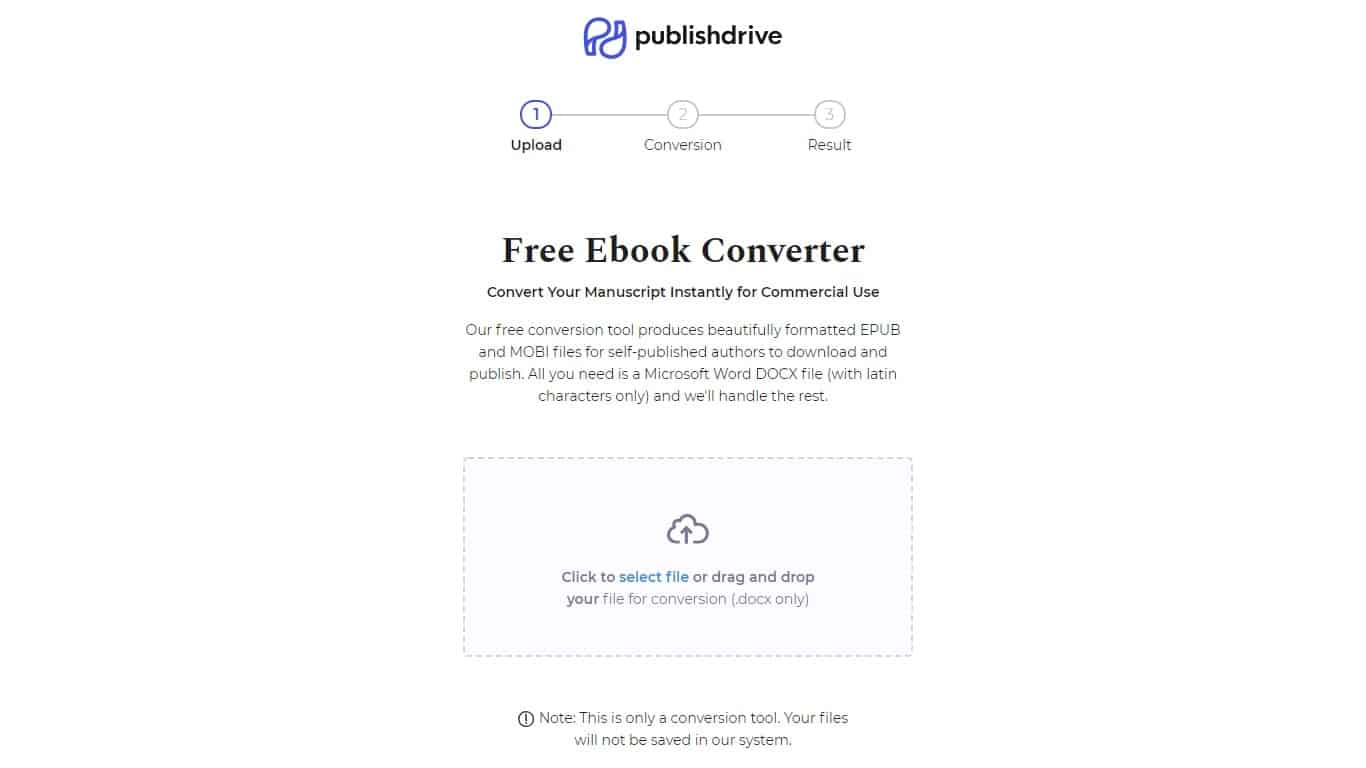
eBook distributor PublishDrive just launched their own ebook conversion tool. It takes in DOCX files and produces Epub and Mobi files.
BTW, I also added this new tool to my post on ebook-making tools.
From the press release:
To use the conversion tool, users simply upload a Microsoft Word DOCX file. The file is then instantly converted into EPUB and MOBI files that can be downloaded by the user. The tool can be used by anyone, and registration with the PublishDrive platform is not required.
This provides tremendous benefits for indie authors who lack the software or technical skills needed for conversion. With just a few clicks, authors can convert their manuscript to an industry-standard ebook format that is accepted by all major stores and e-reader platforms.
PublishDrive’s CEO, Kinga Jentetics, stated that the conversion tool is one of the most requested features at PublishDrive. “Most other converters,” she said, “leave ebooks with formatting issues or miss out on smart solutions like generating metadata into the EPUB file. As a result, many ebooks generated by other tools do not meet the requirements of commercial purposes or do not exploit embedding smart metadata to boost sales. I am so excited to see how authors will use this public feature. I believe PublishDrive’s public converter will raise the bar for quality EPUBS in stores – which is the number-one thing to provide a great reader experience!”

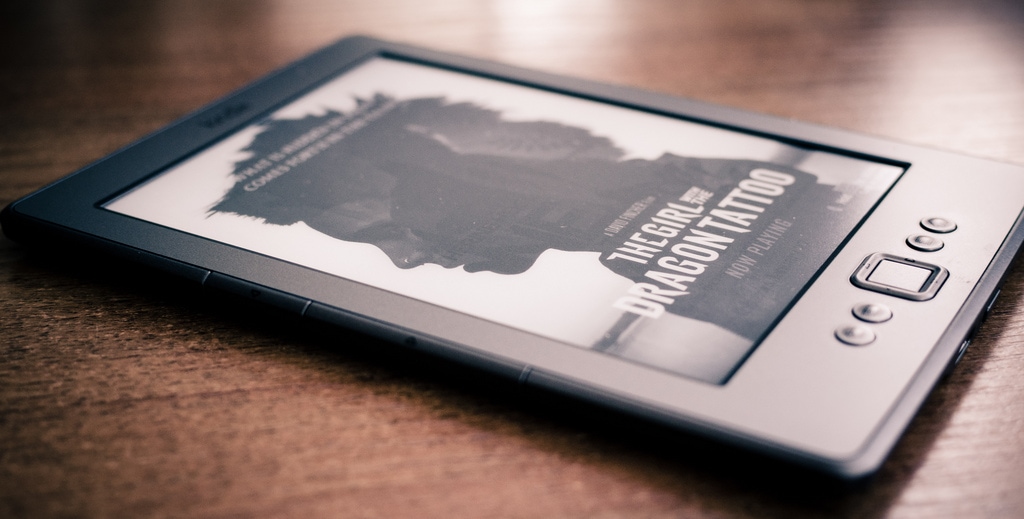

Comments
Mike Cane January 11, 2019 um 5:09 am
I tried it. Converted a TXT file (with some HTML code) to DOCX via an online conversion service for free. Then uploaded that. Went through the form, did the conversion, when it came time to preview the book online, I got "EPUB Not Found."
Anyone succeed?
The Rodent January 11, 2019 um 5:27 pm
Yes. I ran a DOCX file through it. The file had title/intro info, headings, and text. Converter asked a few questions and asked me to upload a cover image also. After conversion, I downloaded both EPUB and MOBI files to look at. The resulting MOBI seemed fine. The EPUB was pretty clean, as well. I opened it in Sigil to poke around. Sigil didn’t complain about anything. At the end of the EPUB the converter made a table of contents that contains two mysterious (empty) entries called "Névtelen". I also wondered why the converter chose to specify Gentium Book Basic as the main font.
Episode 250 – Facebook Pixels, Story Secrets, and Going Woo-Woo | Sell More Books Show January 16, 2019 um 6:02 am
[…] #1: Funnels of Fun Tip #2: A Quick and Easy Drive Tip #3: Keeping […]