The Eewrite Epad X from Wisky Features Dual 9.7″ E-ink and LCD Screens (video)

Ever since the Entourage Edge was canceled, numerous companies have shown off designs for dual-screen tablets that combined an E-ink and LCD screen (Amazon even filed a patent for one in 2012). Unfortunately the closest we’ve come to a real replacement for the Edge was a notebook from Lenovo, but now we have a real contender for dual-screen tablet.
Notebook Italia recently got their hands on the Eewrite Epad X, an Android device from Wisky that combines a 9.7″ LCD screen and a 9.7″ E-ink screen, while at a trade show in Hong Kong. They haven’t published a post, but they did upload this video to Youtube:
The Epad X is a surprisingly thin device. My competitor said that it looks like they glued a tablet and an ereader back to back, but honestly this isn’t very thick compared to devices released only 3 and four years ago (also, the lady hands in the video make the device look thicker than it is). It runs Android on a hexa-core MTK 8176 CPU with 2GB RAM and 32GB internal storage, and it also has a microSD card slot, a 5Ah battery, and Wifi (and probably Bluetooth).
There’s even a button to switch between the LCD and E-ink screens, which makes sense; you don’t want to have a screen enabled when it is face down.
The 9.7″ LCD screen has a capacitive touchscreen and a resolution of 2048 x 1536, while the E-ink screen has a much lower resolution screen (150 ppi) with a Wacom touchscreen. I am betting they decided to use the older low-res E-ink screen because they wanted to match the size of the LCD screen, so let’s hope they decide to use a larger screen (perhaps a 103″ E-ink screen) on their production model.
Alas, aside from the specs there’s not much that I can say about the Epad X. It wasn’t demoed in the video, and we can’t even say for sure that it works.
What do you think of what we’ve seen so far?

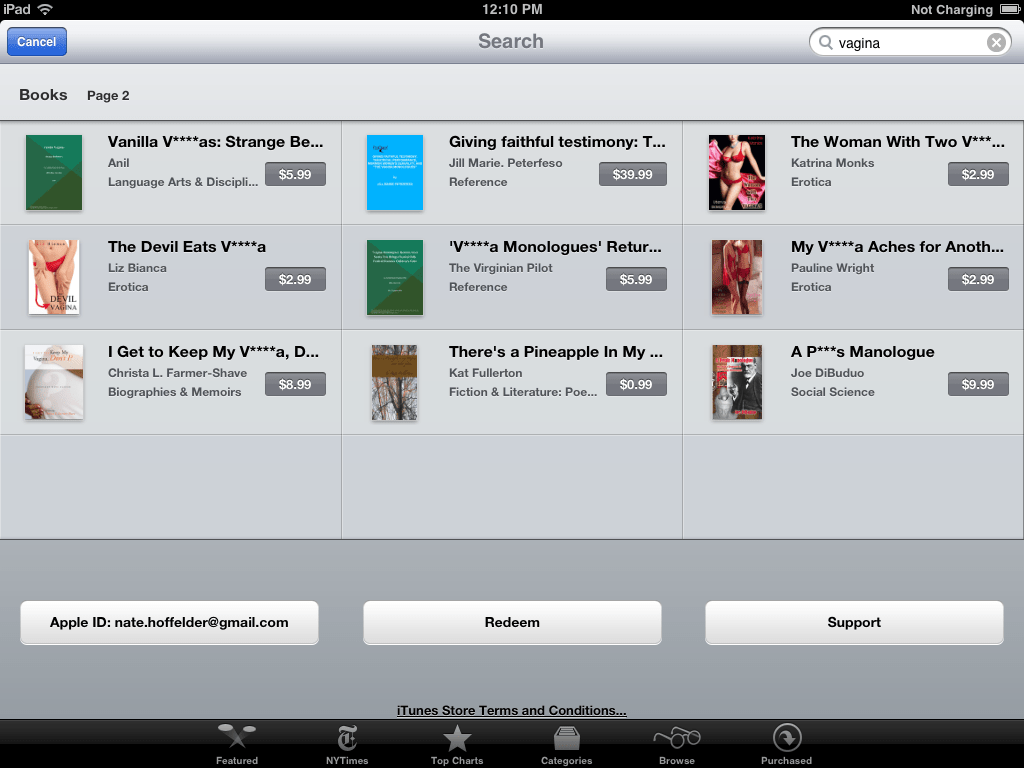
Comments
Name May 8, 2019 um 10:44 am
The problem with flip solutions like this one is, that one screen is necessarily wasted at any time. You still have to pay for both screens, though, and carry them both. I find Lenovo’s folding design a lot better. Software-wise, Lenovo does not seem to make most of the design, alas.
Nate Hoffelder May 8, 2019 um 10:46 am
I know what you mean – I had that same thought by the time I got to the end of the post. It really makes me think if designs like this are worth the expense.