With the Launch of iPadOS, Apple Finally Starts to Un-Hobble the iPad
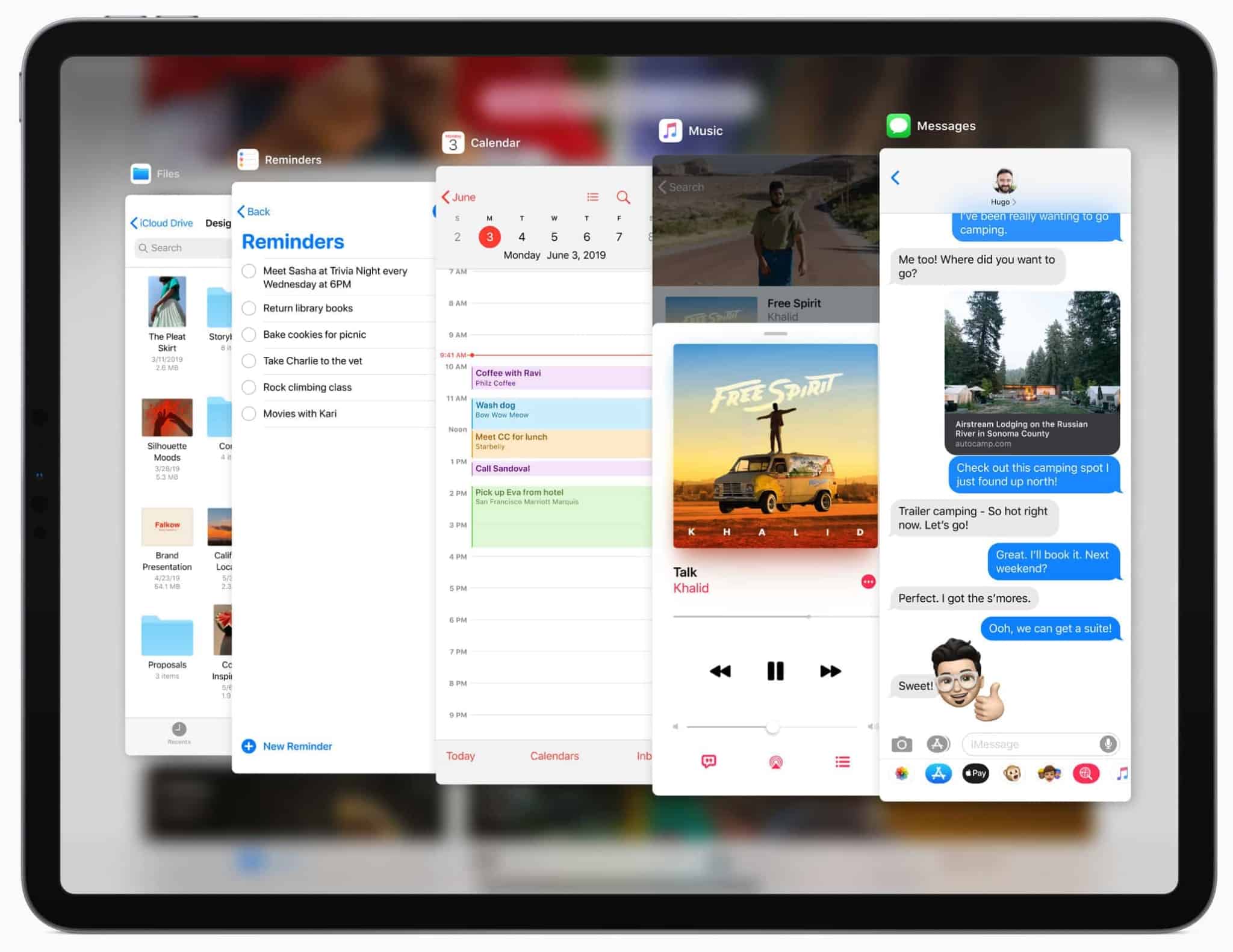
For the longest time now users have complained that software on the iPad was crippled compared to macOS or Windows while at the same time Apple has insisted the iPad is a PC replacement (a claim that is true only if you aren’t using the full abilities of your PC).
Yesterday Apple conceded this round of the debate. One of the announcements at WWDC yesterday was iPadOS, a new version of iOS that will include things like better support for running multiple apps in windows, keyboard shortcuts, and external storage.
Edit: There’s an iPadOS preview page with more info.
For starters, the new iPadOS will feature a redesigned home screen that takes advantage of the iPad’s larger display.
Apple also plans to offer a desktop quality web browsing experience. I hope this includes ad-blocking, and other extensions, but reports from WWDC say that iPadOS would display the desktop version of a website (a feature we already have on the iPad, actually) and would gain better compatibility for web apps like Google Docs.
And iPadOS will even support USB mice.
https://twitter.com/stroughtonsmith/status/1135653636145590273
Apple also revealed yesterday that Safari for iPadOS will include about 30 new shortcuts, including:
- Use default font size in Reader (Command + 0)
- Open link in background (Command + tap)
- Toggle downloads (Command + Alt/Option)
- Open link in new window (Command + Alt + tap)
- Use selection for Find (Command + E)
- Email this page (Command + I)
- Open link in new tab (Command + Shift + tap)
- Decrease Reader text size (Command + -)
- Zoom in (Command + +)
- Zoom out (Command + -)
- Save webpage (Command + S)
- Change focused element (Alt/Option + tab)
- Focus Smart Search field (Command + Alt/Option + F)
- Dismiss web view in app (Command + W)
- Increase Reader text size (Command + +)
- Download linked file (Alt + tap)
- Add link to Reading List (Shift + tap)
- Close other tabs (Command + Alt/Option + W)
- Scroll around screen (arrow keys)
- Paste without formatting (Command + Shift + Alt/Option + V)
- New Private tab (Command + Shift + N)
- Actual size (Command + 0)
- Open search result (Command + Return)
- Toggle bookmarks (Command + Alt/Option + 1)
The keyboard shortcuts will work with Apple’s Smart Keyboard or any third-party Bluetooth connected keyboard,.
There’s also going to be a new compact layout keyboard mode for the iPad, one that shrinks the onscreen keyboard down to only occupy a fraction of the screen space. I for one am really looking forward to it; the keyboard is huge when the iPad is in landscape mode.
And last but not least, iPadOS will support external storage such as thumb drives and card readers; just buy an expensive converter, and then plug the storage in, and you can access the storage from the Files app.
Due to be released in the fall, iPadOS will be compatible with the iPad Air 2 and later, all iPad Pro devices, the fifth-generation iPad and later, and the iPad mini 4 and later.

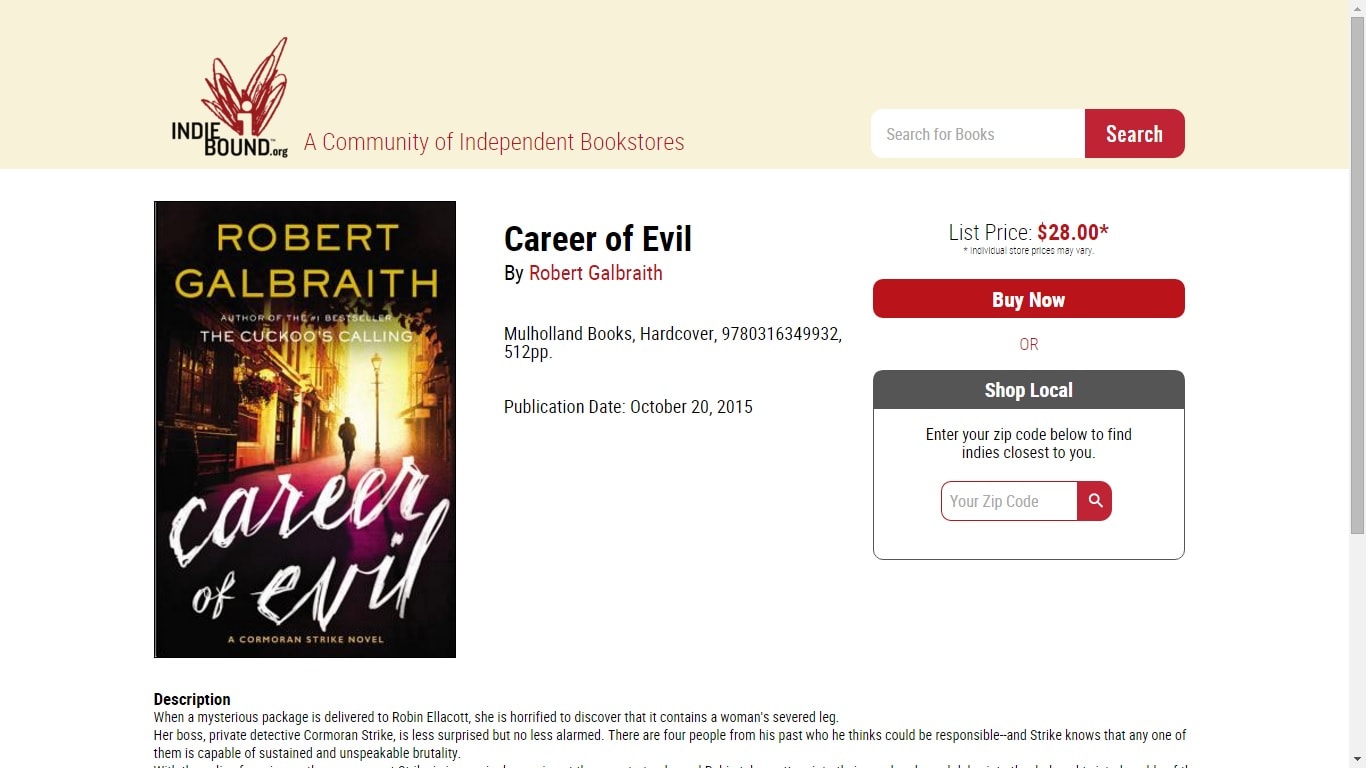
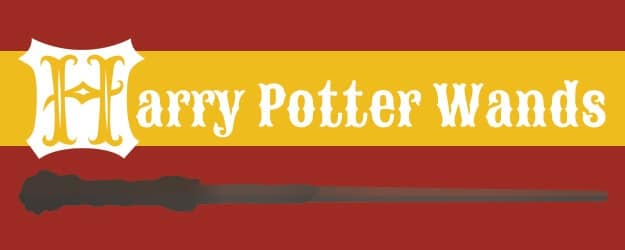

Comments
Mike Cane June 5, 2019 um 8:15 am
> but reports from WWDC say that iPadOS would display the desktop version of a website (a feature we already have on the iPad, actually)
You’re confusing display with what a website will sometimes serve when detecting Safari. Again, if you had watched the video,, you’d know what they meant. WordPress was specifically mentioned — and that, I hope, will mean I won’t get their crappy Mobile Editor when I don’t happen to have my Bookmark for the Classic Editor. Whenever I’ve done posts from a demo iPad, it’s been frustrating wrestling match because the WordPress interface for Mobile Safari is an ungodly melange of UI, half Desktop-like and half-Mobile. The Big One was that this will now enable iPad owners to use Google Docs without requiring the app for it.
Frank June 6, 2019 um 11:08 am
External USB drives being added are great since iPad storage can be limited sometimes.
Better support for multiple windows is good, but apps still need to support it for it to work.