How to Store Your eBook Library Online On the Cheap

Updated: 8 June 2017

There are many options for online storage, including (as a reader reminded us yesterday) buying your own NAS and setting it up a file server on your own home network. One could also set up a LibraryBox, but that is more of a local solution than an online one.
And in any case, I for one prefer to look for the cheapest options available. And since I am looking for a solution this weekend, I thought it would be useful to share my notes.
So here’s a quick survey of the free service tiers for the major cloud storage providers. (Please let me know if I missed one, or if there’s a question I forgot to ask.)
The tl;dr version is that Amazon, Google, and Copy.com each give you 15GB of storage. Some limitations apply, so when you start browsing for a chosen platform, you should first ask yourself what exactly you want to do with it. Do you need an automatic sync? the ability to store huge files?
I just need a space to put my files so I can sync them every once in a while, but not everyone is so easy.
Amazon Cloud Drive
![amazoncloud[1]](https://the-digital-reader.com/wp-content/uploads/2014/04/amazoncloud1.jpg)
As for free service tier, Amazon gives free storage to their existing customers:
- Everyone who signs up for Cloud Drive gets 5GB free.
- Fire tablet owners get 5GB of storage to use as they wish.
- Amazon Prime subscribers get 5GB space plus unlimited space for photos included in their annual or monthly fee.
Apps – You can access the storage from most web browsers, as well as Cloud Drive apps for iOS and Android or the third-party Windows/OSX app oDrive.
Dropbox
![dropbox-logo[1]](https://the-digital-reader.com/wp-content/uploads/2014/03/dropbox-logo1-250x250.png)
- It also offers a free 2GB of storage to all users.
Apps – The storage can be accessed through a web browser, or through Dropbox apps for iOS, Android, OSX, or Windows. There’s also a host of third-party apps which add unique features and support for other devices.
Microsoft OneDrive
Microsoft’s offerings have changed since I first published this post. will sell you 50GB of storage for $2 a month
In June 2017, MS will sell you 50GB of storage for $2 a month, or 1TB for $70 a year, or 5TB for $100 a year.
Apps – You can find apps for Windows, OSX, Android, iOS, and XBox. The service is also accessible through most web browsers.
Google Drive
![google_drive_logo_3963[1]](https://the-digital-reader.com/wp-content/uploads/2014/03/google_drive_logo_39631-250x195.png)
Edit: A reader has pointed out that Google Drive mangles calibre’s folder structure, and so the two are not compatible.
- Anyone with a Google account gets 15GB of storage for free.
- Last year Google also gave away a free 2GB bonus storage to anyone who filled out an online security review checklist (we got to keep that extra 2GB forever).
Apps – Google has apps for Windows, OSX, Android, iOS, and Chrome.
Box
This company is more business oriented, so it has more business plans than personal plans, but the paid consumer tier costs $10 a month for 100GB.
- The free tier gets you 10GB, and a file size limit of 250MB.
Apps – You can find Box apps for Windows, OSX, Android, iOS, Blackberry, Touchpad, Windows Phonem and more. There are also third-party apps.
Copy.com
Copy.com shut down in mid-016.
Barracuda is a hard disk maker, but they also have other services, including cloud storage. Its business service is known as CudaDrive, but the consumer-focused cloud storage can be found at Copy.com.
Copy.com’s paid tiers start at $50 a year for 250GB ($100 a year for 1TB).All users get a free 15GB, to start.
Apps – The files can be access through apps for Windows, iOS, Android, OSX, Windows Phone, and Linux.
image by perspec_photo88
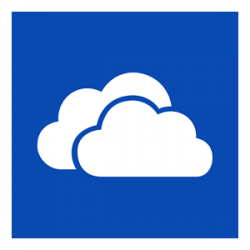

Comments
Bob November 27, 2015 um 12:21 pm
I am a newbie at this and would appreciate some help using the free space. I would like to be able to put my non-Amazon books (e.g. from Gutenberg, etc.) on the frees space so I can access them on my Kindle or a Kindle app on my Android tablet.
Some questions about the services you mention:
How do I upload my ebook files to the service.
How do I access them from my Kindle or a Kindle app?
Nate Hoffelder November 27, 2015 um 1:09 pm
@ Bob
The nice thing about the Kindle platform is that Amazon will let you upload your own ebooks and will host them for you. The ebooks can be downloaded from inside the Kindle app or the Kindle.
I wrote a post on how to upload files to your Kindle account. Please let me know if you have any questions about it, or if it’s not clear.
Downloading the ebooks from inside the Kindle app is as easy as opening the "Docs" menu in the app and selecting the ebook you want.
1 November 27, 2015 um 1:07 pm
I think you need to rewrite the part about OneDrive.
https://blog.onedrive.com/onedrive_changes/
Also: https://onedrive.uservoice.com/forums/262982-onedrive/suggestions/10524099-give-us-back-our-storage
Nate Hoffelder November 27, 2015 um 1:11 pm
@ 1 Thanks!
MS needs to update their CS pages, because I know what I read this morning and it’s not at all what you linked to.
1 November 27, 2015 um 1:22 pm
MS needs to do a lot more than update the CS pages. They need to issue a real apology and explanation.
They blamed it on a few user who were using 75TB. Apparently they didn’t read the definition of "unlimited" in the dictionary before advertising it.
And how this justifies changing the free plan from 15GB to 5GB is not explained. They also appear to have forgotten all the early SkyDrive users who were grandfathered into a 25GB free plan (which I think will now be going down to 5GB).
There user voice page says: "we will respond to every suggestion that gets at least 100 votes". Last I checked 71,204 is more than 100, yet they have not posted any response.
Chris Meadows November 27, 2015 um 1:25 pm
You know, you should probably include a Dropbox referral link in your article, if you’re going to link to Dropbox at all. I did that on TeleRead, and now between those links and the extra few gigs you get for enabling digital photo sharing, I’m up to 21.88 GB without paying a cent. 🙂
Nate Hoffelder November 27, 2015 um 1:30 pm
@ Chris I added it, thanks.
Muratcan Simsek November 27, 2015 um 1:31 pm
Actually, if you are a little tech savvy (not much, 2-3 hours of effort at most would get all of this done from the start for the most ignorant), you could easily rent a VPS with 50-60GBs of storage for $10 or so yearly.
After that, you just need to install COPS on the VPS, and setup a syncing system (I use rsync) locally. This is the result:
I can connect from my Kobo and iPad. It even includes an online reader.
This, I believe, is the best way to store an ebook library online. You are not just storing your calibre library files, you actually have an online library here.
Purple lady November 27, 2015 um 4:52 pm
You need to add a warning about Google Drive – it can destroy your library if you use Calibre. See this post on MobileRead. http://www.mobileread.com/forums/showthread.php?t=205581
Nate Hoffelder November 27, 2015 um 4:53 pm
Thanks for the heads up! It saved me from losing my library.
Purple lady November 27, 2015 um 5:07 pm
You’re welcome. It’s been a problem since 2012 and it affects more than just Calibre. If you name any files ending with a number in parentheses Google Drive will change that number because that’s how it does its versioning.
Syn November 27, 2015 um 10:10 pm
I didn’t care for Microsoft’s bait and switch. I had 10 free for loyalty, on top of the 15gb they give you free. I’m unsure if the new policy means they are snatching away anything they’ve given for loyalty too. Before that there was the Dropbox thing where people were loosing their accounts for sharing ebooks. Things like this and me not wanting to pay Dropbox 10 a month (at that time) lead me to pick up WD Mycloud. It’s mine and I’ve had it over a year and a half to where it’s paid off as far as paying the money to Dropbox.
Peter November 27, 2015 um 10:40 pm
One more for the list – Copy/CudaDrive. 15 GB free storage, 250 GB for $5/mo, 1 TB for $10/mo. Windows, Mac, iOs, Linux and Android clients (not much in the way of 3rd part apps I’ve noticed, but the native ones work fine).
Nate Hoffelder November 28, 2015 um 7:12 am
Thanks, Peter. I vaguely recall Barracuda is a HD maker, but I didn’t know they had a cloud storage service at www.Copy.com. It has pretty good terms on the face of it, too.
fahirsch November 29, 2015 um 6:18 pm
An hour ago I transfered my Calibre Library from Dropbox to OneDrive. I then created a Symbolic Link back to Dropbox. So now my Calibre library is synced to two cloud providers at the same time, without increasing occupied space in my hard drive.
Please note:
a) I use Macintosh (you can create symlinks in Windows Vista or newer, but I have never done it)
b) A Symbolic link is a special kind of alias(direct access). I use the program SymbolicLinker, available from MacUpdate (http://www.macupdate.com/app/mac/10433/symboliclinker/download). The program is no longer developed, but it worked for me in Yosemite and now El Capitan.
c) Please note: the link must be from OneDrive to Dropbox and not the other way round. OneDrive does not accept symbolic link
Nate Hoffelder November 30, 2015 um 12:31 pm
I’m planning to have my ebook library mirrored to several services as well. I already have my calibre library set up in the dropbox folder, and I had planned to install the apps for Amazon, Copy.com, and Google Drive and point them all at that folder.
Now I might just use a symlink instead. Thanks!
How to Get Really Big eBook and PDF Files into the Kindle App for iOS | The Digital Reader January 29, 2016 um 1:58 pm
[…] have not tested all of the free cloud storage services, so I can't tell you if this will work in OneDrive, Copy.com, or Box. But I do know that I have […]
Amazon's Deal Of The Day Will Give You More Space to Store Your eBook Library On the Go | The Digital Reader February 15, 2016 um 10:16 pm
[…] storage is great (especially if it's free) but there's nothing like having all of your ebook library with you when you're on the go. For some […]
The 3-Day Lycos server outage reminds us of the need for backups – Valiant Chicken Digital June 17, 2016 um 12:28 pm
[…] are a bunch of cloud storage services where you can store your files online (for free, even) but backing up a website is a […]
The 3-Day Lycos Server Outage Reminds Us of the Need for Backups | The Digital Reader June 17, 2016 um 12:39 pm
[…] are a bunch of services where you can store your ebooks online (for free, even) but backing up a website is a […]
billye timbes December 14, 2016 um 4:42 pm
I am going on vacation t a sort of remote place in the Philippines. I bought a Tablet thinking that this way I wouldn’t have to carry 50lbs of books with me, I thought the Tablet could somehow store books as Ebooks. I got an app from Project Gutenberg. Am trying to learn how to read books from Gutenberg but I don’t understand if I have to be Online to read the books? Because there may not be computer access in my cabin, there is electricity so I can charge battery.
So I want to know if I can store these books I want from Gutenberg & call them up when I want to read them? How do I do this? Or is it possible? If not possble then do I put the books into PDFs & bring them onscreen that way? Do I have to worry about how much storage I have if I do this (how much storage does the Morte d’Arthur take up, for example?
I can’t seem to find any information about how this thing works, I really need basic info. At least I was able to operate the Gutenberg app (if that’s what it is.
I would really appreciate it if somebody could guide me through this, I am having a hard time with the Tablet in the first place, & am completely lost about wht to do
Nate Hoffelder December 14, 2016 um 5:04 pm
I would not recommend the app you tried – there are better options.
What type of tablet is it? iPad, Android, Windows?
I ask that first because I need the info so I can recommend an app.
In any case, I also suggest that you try a different site for ebooks. PG does not make pretty ebooks. Here are five sites with free ebooks you should consider.
Users Protest Amazon Ending its Unlimited Cloud Storage Plan | The Digital Reader June 8, 2017 um 9:05 pm
[…] $60 unlimited plan for Cloud Drive was one of the better deals for cloud storage (unless you managed to get it when it was […]
Steve June 9, 2017 um 4:56 pm
"safe, secure, and easily accessible": The first and last of those three don’t always go together.
It’s important to keep in mind the difference between a file syncing service and a file backup service.
All of the options listed in this article are file syncing services. They let you easily maintain a copy online of what you have on your hard drive. But that’s not particularly safe. If you accidentally delete part of your library, or if a system crash corrupts part of it, those changes can very quickly be synced to the on-line copy and then to every device where you were keeping a copy. (Some of those services will keep old versions for a limited period of time, but if you don’t notice the problem in time, tough luck!)
So if you are looking to put more emphasis on "safe" than on "easily accessible", you should look at a real backup system that keeps multiple versions of your files stretching back over time. Some online backup plan reviews at https://www.lifewire.com/online-backup-services-reviewed-2624712 (I use CrashPlan myself.)
Larry Brown June 9, 2017 um 6:37 pm
If you plan to buy 1 TB of One Drive for $70. You should subscribe to Office 365 Personal for $70 and get the MS Office suite which includes 1 TB of storage
Libreture Will Host Your eBook Library Online for £3 per Month | The Digital Reader July 12, 2017 um 10:50 am
[…] eBook users have any number of options for keeping their libraries in the cloud, including Dropbox and other cloud storage services. […]
Dropbox Quietly Launches an Epub Viewer | The Digital Reader May 1, 2018 um 3:55 pm
[…] is a popular way to store your ebooks and other files online, and now they have made it a little easier to read those […]
Leo Sigh.com August 13, 2018 um 7:35 am
Actually, I wouldn’t use any of these options. They all will access your files if they feel like it, and all will hand over your personal files to the U.S. government if asked.
There are much better options. Like Mega, for instance, or Tesorit. Both of which are completely encrypted, nobody can access them but you (including Mega and Tesorit), and they will never hand over your personal data to any government.