Amazon Now Demanding That You Update Your (Very Old) Kindle
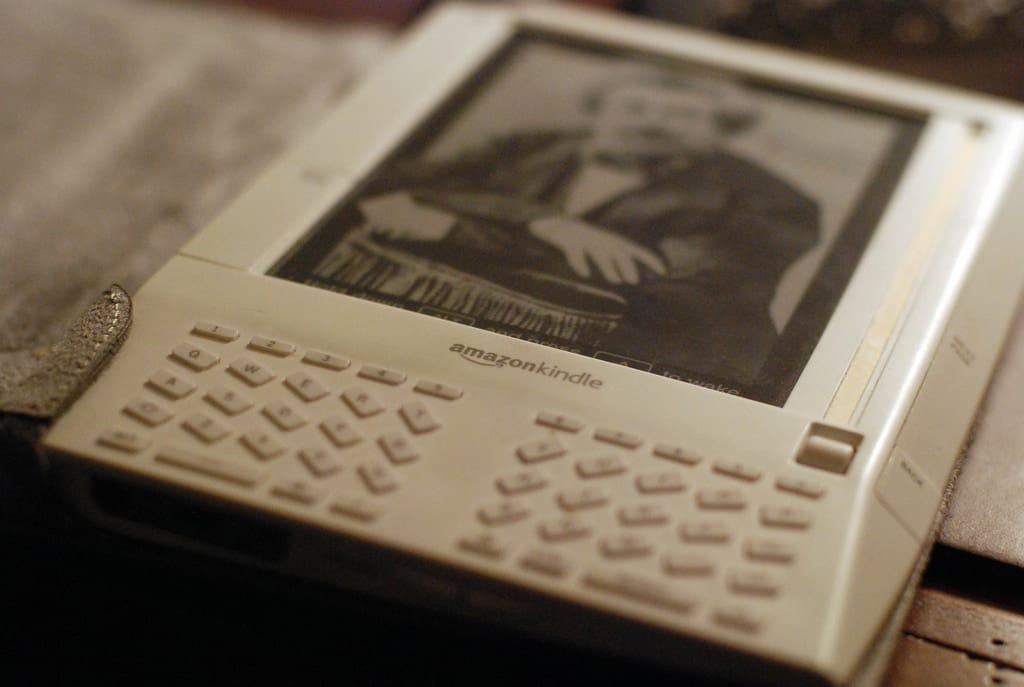

But now it appears Amazon is making an exception to this policy.
Several sources have reported that Amazon is sending out emails demanding that Kindle owners update their ereaders. The email includes instructions on how to download the update, as well as this ominous warning:
If you do not update the devices' software by March 22, 2016, you will no longer be able to access Kindle services or get the update via Wi-Fi or a wireless connection. To resume access, you will need to manually update the software on each of your Kindle devices. Please visit our Help page for more details on how to update automatically: www.amazon.com/ku2016
I have not received this email, but I’m told that Amazon is sending it to all Kindle owners, including people who own older Kindle models like the Kindle DX, original Kindle, and the Kindle Keyboard.
While that would appear to be a mistake, members of MobileRead have investigated and discovered that Amazon has released updates for the older Kindle models, including the original Kindle (which launched in November 2007).
The update for the original Kindle is only 12KB in size, and according to the techie who unpacked the update it only makes a small change to a single folder (/opt/usr/java/lib/security/cacerts).
Based on the context this is clearly a security update of some kind. It’s most likely one which affects how the Kindles communicate with Amazon’s servers.
So if you get a notice, you should update your Kindle immediately. (Better yet, why wait?)
P.S. Did you get the notice, and have you acted on it? (Not everyone has received it.)
image by Strupey


Comments
fjtorres February 9, 2016 um 5:24 pm
I received it.
I was planning to update my mother’s KT and PW2 anyway.
I wasn’t planning to look for an update for the nearly-dead (insurance) K2 nor do I intend to. Manual updates don’t scare me.
Ahmad March 3, 2016 um 6:58 am
I received email 3 times. . Maybe because I had one touch and two paperweight. Everytime I go there to the link it says my paper white was fine. Doesn’t need anything. Until I open my 2015 tonight just to find out screen looked different than the day before. Actualy visuals are better. Better interface and easy to navigate. Even fonts look better, collections has badges that shows number of boos there. Percentage that you have read also is a badge, not a bar. One new font called dyslexic, looks weird to me but I am sure helps some. . But even regular font and small thinner fonts are more readable. Remember like you can read smaller fonts in your cell phone but they are not big enough to read comfortably in e_ink in kindle? . Not anymore. It’s as much readable in paperweight now. . So you can go down a notch in font size. My opinion could be subjective but that was my take. . Love to hear from others
Alex March 7, 2016 um 3:28 pm
I received it last night and followed the instructions, however when I click on the 'sync and check for items' (as per the directions in the email), I get a message saying 'no new items’…
Jill Doylend March 9, 2016 um 11:17 am
Me too. I am at a complete loss as to what to do. As I get most of my books from Gutenberg perhaps I should ignore the message?
Nate Hoffelder March 9, 2016 um 2:52 pm
You can ignore it, yes.
Gerry Graham March 9, 2016 um 1:43 pm
Yes I had same message saying "no new items" so what happens now. Does mt kindle become obsolete after 22nd March ????
Matt W March 10, 2016 um 8:48 pm
Amazon issued bad instructions. Make sure you are connected, press menu go to settings instead and then press the menu button again inside the settings menu. You should then see the update your Kindle option. Use this. You may have to do the update procedure a couple times over so just keep hitting that, restarting and do it til it greys out and you are fully up to date.
Janet March 13, 2016 um 12:36 pm
Thank you Clearing up the confusion. My Kindle Keyboard is finally updating!!
Hayley March 17, 2016 um 3:52 am
Hi,tried the above and my update your kindle is already greyed out,so does that mean the update as been done. I haven’t had the update message saying complete. I certainly won’t be happy if after the 22nd it’s know good to me
Charm March 19, 2016 um 8:07 am
Hi, mine is Kindle 4.1.3. I followed all these steps ;
• Plug the Kindle into its charging adaptor to ensure it has enough power to perform the update
• Connect to Wi-Fi or use the built-in 2G/3G (see the table above for how you should connect)
• From the home screen select Menu > Sync > Check for Items
But at this level it keeps saying no new items.
(• Leave your Kindle connected until the update is complete. It may restart several times, and you’ll see a notification in your Kindle Library once the update has completed)
Can someone tell me what should I do pls ?
Claudia Moore March 19, 2016 um 12:44 pm
Thank you so much!! Perfect instructions–far better than Amazon’s, which were totally incorrect for my Kindle Keyboard.
Patricia Kuehfus March 21, 2016 um 5:36 pm
How do I update my older kindle
Dabln March 19, 2016 um 4:20 pm
Thankyou – very helpful!
Sue March 21, 2016 um 6:17 pm
My update your kindle is grayed out but I didn’t receive a message saying it was updated
Claudia Moore March 21, 2016 um 11:11 pm
Patricia, are you still having trouble? Do you have a Kindle Keyboard?
LIZ March 20, 2016 um 7:20 am
YOU ARE A STAR!!!! MANY THANKS X
Warren March 11, 2016 um 10:18 pm
If you watch when it first engages the wireless, the update syncs automatically. It says no new items because before it’s already done its thing.
Judith Wagley March 17, 2016 um 8:55 am
I think my kindle is updated. I charged it up and left it plugged in and then received a message that it was updated.
Holly May 9, 2016 um 5:19 pm
I received several of the emails and stupidly tried to update. Wouldn’t work, contacted Amazon. Woman talked me through it. I could see nothing to say it had worked, she assured me my Kindle was updated successfully.
So how come it now doesn’t work? Will not download any new books.
Thanks, Amazon- not.
Chris Meadows February 9, 2016 um 5:42 pm
I wonder if this update disables the unlimited 3G web connectivity these older models had, replacing it with the unlimited-only-for-specific-sites-like-Wikipedia version newer versions get. It’s about the only thing I can immediately think of that’s so very different about them that they might want to change this late in the game. And threatening to cut off owners' access to Amazon goods and services at all seems like an effective way to force the update.
Nate Hoffelder February 9, 2016 um 6:33 pm
"And threatening to cut off owners’ access to Amazon goods and services at all seems like an effective way to force the update."
Boy have you made a mountain out of a molehill. That is not what the email says.
My read is that the device will be cut off until it is updated, not all devices on an account.
Chris Meadows February 9, 2016 um 6:46 pm
I meant to say, threatening to cut it off for that one device. Effectively, update the device or the device becomes entirely useless.
I wonder if that’s something that swapping out the "cacert" file could do?
Nate Hoffelder February 9, 2016 um 7:01 pm
That makes more sense.
Loren September 10, 2016 um 7:14 am
Based on a somewhat personal experience (my coworker, not me) this update has made only one obvious change: it did in fact disable the unlimited 3G connectivity. Boo, Amazon!
npete February 12, 2016 um 12:43 pm
My Kindle 2 already has limits on 3G web connectivity. That was what depressed me the most about my K2 when I could no longer use it for google maps, texting via Google Voice or to send the occasional email.
npete February 13, 2016 um 7:08 pm
Actually, I misspoke–er–mistyped. My K2 can still access the web but I keep seeing the "Basic Web is unable to make a secure connection at this time." error message. Just assumed this was Amazon blocking my access. However, I just looked up the version of the Kindle OS I should be running to discover that I am not running the latest. I have 2.5.6 when I should be running 2.5.8. This is what I get for loaning my K2 to my mom for a couple years >_< Looks like it's time for a manual install…
npete February 13, 2016 um 7:50 pm
And even after the manual update, I’m still getting secure connection errors. :/
Cj March 8, 2016 um 7:56 pm
What did you do? My aunt is getting the same message
Ricardo Veguilla February 9, 2016 um 8:17 pm
It looks like they will probably change the HTTPS certificates on theirs servers in the near future, and they need to update the certificate authority file (google: java cacerts, if you want the technical details) that the Kindle software uses to make sure it can trust Amazon’s servers. If you don’t update your device, it won’t be able to communicate with Amazon servers (after Amazon changes their server certificates) since it won’t be able to established a secure connection.
Chris Meadows February 9, 2016 um 8:21 pm
Yeah, a friend suggested Amazon is moving away from SHA-1 security and replacing legacy cacerts that would become obsolete if they do. So it seems the only kind of patch they’ll do to one of the older Kindles is something that literally will make them stop working if they don’t get fixed.
Common Sense February 10, 2016 um 12:47 am
I don’t allow my older Kindles to talk to Amazon – ever. My library is so large that if I turn on WiFi, it freezes my Kindle trying to update the library. So I leave WiFi off at all times and instead, add books manually using Calibre. And since they never talk to the wide, wide world, they don’t need some little security update.
Jon L. February 19, 2016 um 1:59 pm
This is what I’m wondering about. I use two old Kindles, and I usually add books manually so I don’t have to bother with connection issues. If I don’t need to connect, is there any value to these updates? Or are they just going to make life more difficult, like the way iTunes messes with your private music library?
Nate Hoffelder February 19, 2016 um 2:05 pm
If you add books manually, then no, you don’t really need the update.
Michael February 10, 2016 um 2:01 am
Makes sense. They already completed the transition to SHA-256 for the bulk of their infrastructure, so it doesn’t surprise me they want to tie up loose ends.
I wonder if the switch will affect old releases of the Kindle app that some people use on ancient versions of Android and iOS.
Linda February 10, 2016 um 9:33 am
I got the update notice and I have one of the original Kindles. I followed the steps but my kindle would not work attached to the PC and after I removed it. my kindle will not turn on at all.
Name (Required) February 10, 2016 um 10:39 am
There are people that do not switch on WiFi because they do not want Amazon updating their reader and screwing their rooted devices with installed hacks.
There are even hacks to prevent Amazon updating.
All those no-update hacks have been just obsoleted.
I do not think that the Kindles would be disabled or something. They will just be unable to communicate with Amazon servers, because they have old security certificate. I am pretty sure you will be able to download any book manually and side-load it to the Kindle.
Nate Hoffelder February 10, 2016 um 11:17 am
That was implied by the email Amazon sent, yes.
Frank February 10, 2016 um 10:56 am
My friend received this email, it was for a Kindle Touch.
@Nate, note the 2013 and 2015 Paperwhite models received that update. There was not a new Paperwhite in 2014 (that is when Voyage came out).
Nate Hoffelder February 10, 2016 um 11:02 am
That was a typo. Thanks for pointing it out.
Jason van Gumster February 11, 2016 um 8:31 am
I got the update notice. I also know that around late September of last year, Amazon got notified of an exploit discovered by a jailbreaker. That exploit was fixed in the latest (5.7.2?) firmware update. The jailbreak technique itself is pretty involved, reluing on using a man-in-the-middle attack from the web browser. Certs (in part) are meant to verify a trusted server (preventing MITM). I’m just speculating here, but I’d guess that the exploit that was uncovered is this cert issue. I’m just kind of surprised that it took them four months to address it with an update.
PS: The jailbreak itself still works on 5.6.5 firmware, but not on the new firmware (though if you do jailbreak, it survives updating).
Amazon: Update deinen Kindle, oder wir kappen deinen Cloud-Zugang » lesen.net February 11, 2016 um 10:27 am
[…] einen älteren Kindle sein Eigen nennt, bekommt dieser Tage Post von Amazon. Wie unter anderem das Fachblog The Digital Reader berichtet, weist Amazon darauf Besitzer älterer Geräte vom Kindle Paperwhite 1 (2012) bis […]
Florian February 11, 2016 um 5:19 pm
I think the reason that only few users get this e-mail is, that most readers already have the latest firmware. I downloaded the latest bin for the Kindle 4/5 (i.e. V 4.1.3) and converted it with kindletool to tar.gz. All files in this archive have the time stamp 2015/07/09. Also my Kindle was in flight mode for the last few months and it has already the latest firmware.
I checked also the latest bins for several other models and all time stamps dated back to 2015.
In my opinion this looks like "last call for all passengers to …"
Nate Hoffelder February 11, 2016 um 8:09 pm
I have every Kindle model up through the PW2 and I didn’t get a notice.
Florian February 12, 2016 um 6:11 am
Have you checked the firmware also? Are you still running on old releases?
Nate Hoffelder February 12, 2016 um 7:16 am
I have not turned them on in years, so the firmware must be old.
Florian February 12, 2016 um 9:05 am
And all your kindles are registered to your account?
Nate Hoffelder February 12, 2016 um 9:07 am
Yep.
Fbone February 11, 2016 um 8:08 pm
Just received notice that K4PC will require update to 1.14.1 on April 1, 2016.
Nate Hoffelder February 11, 2016 um 8:12 pm
Well that’s weird. I’m on 1.11.2 and I have not gotten anything.
Fbone February 12, 2016 um 1:08 pm
I’m sure you’ll get the message soon. K4PC will be inoperable without the update.
Nate Hoffelder February 12, 2016 um 2:42 pm
I accidentally installed the update this morning, so the question is moot.
Amazon Now Requiring Kindle4PC Updates by 1 April | The Digital Reader February 12, 2016 um 9:06 am
[…] is following up the required Kindle firmware update announced earlier this week with another update, this time for the Kindle app for […]
Is Amazon ‘requiring’ an update to the Kindle PC app? – TeleRead News: E-books, publishing, tech and beyond February 13, 2016 um 9:27 am
[…] I’m finding the outright claim that Kindle for PC will outright stop working if not updated is in a comment to a story on The Digital Reader. User “Fbone” said he or she had just been notified that Kindle for PC needed to be updated to […]
Urgent: Time to update your older Kindle to stay connected – TeleRead News: E-books, publishing, tech and beyond February 13, 2016 um 10:29 am
[…] (Via Nate.) […]
Blackie5 February 13, 2016 um 9:14 pm
Who gives a crap what those bastards threaten? The bottom-line is that they want to intimidate users into giving up their jailbroken OS.
Sorry, Bezos, I’ll stick to sideloading content on my jailbroken device rather than turning my device over to the piece of crap that you call your Kindle OS.
eschwartz February 14, 2016 um 1:12 am
Um, actually the jailbreak will continue to work (although do make sure you are running the latest version of the jailbreak if you intend to upgrade past ~5.6.x).
Again, the issue is only with ancient devices that have had critical security updates **for a while** — and which many users may not have installed.
Amazon isn’t "threatening" you by telling you that your Kindle may have an outdated Certificate Authority and thus may be incapable of establishing a secure connection to Amazon’s servers.
…
As Nate mentioned in the article, I have already checked the one *new* update (for the K1) and it is *very* safe.
Any update regardless can be trivially blocked (just check out the numerous MR threads discussing it)… or you can simply trust the Kindle Developer’s Corner regulars **who provided the original jailbreak** when we say these updates do not take away your jailbreak.
…
But if you really, desperately want to be paranoid, go right ahead — I can’t stop you.
Widget February 16, 2016 um 5:01 pm
Just this afternoon my Kindle upgraded "spontaneously" with no permission from me. How weird is that?
Firecrafter February 17, 2016 um 2:59 pm
I followed the instructions in the email to update my Keyboard 3G w/WiFi. I assume it updated, but I’ve received no confirmation, so I really don’t know. How can I tell if the update was successful? At the bottom of the Setting pages, it says: Version: 3.4.2 (2687……).
wavelet February 17, 2016 um 3:04 pm
"So if you get a notice, you should update your Kindle immediately. (Better yet, why wait?)"
I also got the warning.
The above is bad advice.
One should never, ever update software on anything unless it’s clear what’s changed (especially when it’s unlikely that a downgrade will be possible). It’s unacceptable that Amazon isn’t saying what is being changed, and why, and people, here and elsewhere, need to engage in lengthy speculations.
Insider February 19, 2016 um 12:43 pm
@wavelet It’s pushing SHA256 SSL/TLS certificates to the device to make sure it can still talk to the Amazon servers. It is a one or two file change, depending on the OS.
— A previous Kindle framework engineer who managed the security updates for years
wavelet February 20, 2016 um 2:50 am
Insider: Yes, I’ve read that in the comments here and and on another site. If that’s all it is, it’s of course harmless and completely reasonable… So why are we having to speculate and rely on insider info? Why doesn’t Amazon come out and say so? That’s what I find unacceptable.
Leila Bush February 24, 2016 um 9:46 am
I woke up to my Kindle Fire HD saying it was installing updates that would take about 10 minutes, but the screen shuts off when the progress bar gets between halfway and three-quarters of the way done. It come back on and it’s at the beginning again. It’s been doing this for about 5 hours. I’ve tried holding down the power button for 30 seconds to shut it down several times, but when I turn it back on after 10-15 minutes it does the same thing. Any suggestions on what I can do to get it back to normal?
Kk March 4, 2016 um 1:07 pm
And what is this we now hear:
http://motherboard.vice.com/read/amazon-removes-device-encryption-fire-os-kindle-phones-and-tablets
Do we lose encryption with the updated certificates?
Frank March 4, 2016 um 1:34 pm
The Kindle ereader’s OS and the Fire OS used in tablets are quite different. I have no idea if the Kindle OS, developed by Amazon, is encrypted since it is not public code like Android. I assume the ereaders were never encrypted.
Rebecca Allen February 21, 2016 um 3:48 pm
I got the notice on 17 February. I did the update today (21 February — it’s school vacation week; I’m procrastinating everything). I received a letter document saying it was successful. I keep this oldest kindle around to remind myself of how much the devices have changed since the original. And each time I use it, even for a few minutes, I am shocked once again by how much better the screens are in current e-ink kindles, how much better the interface is, etc. It’s easy to think that there are no meaningful innovations within a technology type — whether it is the codex book or the e-ink book reader — but there are tons of meaningful innovations.
Joanna Sefton February 21, 2016 um 4:39 pm
My Mom’s kindle (the original/ 1st version) is still updating since yesterday!! Should it take this long? She hasn’t received a notification to say the update was sucessfull. Can she still use it while it is updating?
alternety February 24, 2016 um 9:35 pm
I have two Kindles. An old one and a newer one. I don’t know how to identify the models. They both have the original firmware. They are both the version that posts ads. I have never allowed them to access a WI-fi network to avoid that happening. Airplane mode is always on. That is the only way I know to stop Amazon from downloading whatever they please.
These updates from Amazon concern me. I have no idea what they may do.
Is there any comprehensive evaluation of the changes in the various iterations of Amazon updates?
With the increasing difficulty in being in a location that lacks WI-Fi, I do not want an update whenever I enter one of those radio ranges.
Nate Hoffelder February 24, 2016 um 9:47 pm
This latest update only affects the way a Kindle talks to Amazon.
You don’t let your Kindles talk to Amazon, so you will not be affected.
alternety February 24, 2016 um 10:42 pm
My concern: I believe I read here or somewhere else that a Kindle was updated even with airline mode on when exposed to a Wi-Fi signal. If I remember correctly, this exposes me to an update should I carry the device into range of a public (or other open) Wi-Fi radiation footprint. I am not keen on letting Amazon have their way with my device without knowing what they are doing. My only use of the devices is to let Calibre manage and load books. Nothing else. Just a handy book reader.
I do not mind getting updates for performance or feature improvements (that do not reduce my freedom to use). In fact, I would actually want to install them. But I do not want to install any update that limits my options or privacy. Paranoia is not, in my opinion, an ineffective tool when controlling manufacturers are involved.
I am trying to figure out what I should allow and what can cause me problems in what I want to happen. I have been trying to find a description of what the Amazon updates actually do fro ma user perspective. Should I install the various updates to the devices?
Bottom line; should I allow Amazon to bring both of my devices to the current firmware.
Nate Hoffelder March 18, 2016 um 9:25 am
"a Kindle was updated even with airline mode on when exposed to a Wi-Fi signal."
That is not correct. A Kindle can only connect to a Wifi network if that network (or one with the same name) had been previously approved. You also have to enter the network password, if there is one.
karen February 26, 2016 um 5:26 pm
The user interface is completely different. I don’t like it. I wasn’t given a choice to update – it just did it.
Nate Hoffelder February 26, 2016 um 5:34 pm
Are you referring to the new home screen?
You can switch back to the list/shelf views if you like.
Settings | Device Options |Personalize Your Kindle | Advanced Options | turn off Home Screen View
Liz February 26, 2016 um 7:22 pm
I like the new interface. There is a minor learning curve but once past that, its fine. I’m enjoying it.
Ebook News: Febbraio 2016 | Digitaliber February 28, 2016 um 5:29 am
[…] Amazon Now Demanding That You Update Your (Very Old) Kindle As a rule, Amazon tends not to update their older Kindle models. But now it appears Amazon is making an exception to this policy.Nate Hoffelder, The Digital Reader → […]
Rachele March 5, 2016 um 5:49 pm
wow, I absolutely do not like the fact that MY and I emphasize "MY" kindle was updated without my permission. That is sneaky and intrusive. I own the device. I should be able to choose whether or not I want an update. I do not like the new interface which only makes me want to go to a different reader. Bad move Amazon. A serious mistake intruding on a kindle that does not belong to you!
Mar March 16, 2016 um 4:35 pm
Yes. Yes. Yes.
Norma Bird March 5, 2016 um 6:49 pm
My Kindle Paperwhie was recently upgraded overnight and as a result all the books that I had not purchased from Amazon were no longer accessible to read. They are in my document file but the reader will not allow them to be read. The upgrade has a program that blocks these books. kindle indicated in the information about the upgrade that: " While this update will happen automatically, it won’t affect your library or the e-books on your device." This is a lie.
Margaret March 7, 2016 um 10:36 am
The fact that a number of people have been unable to read/access books that they did not get from Amazon is more then enough reason for me to make sure that my DX never gets updated. I have never bought a book from Amazon and have no intention of doing so.
Taz March 8, 2016 um 5:56 pm
I did the sync and check for items and it said no new items but then I found a separate link for a software update and have now done it. This was not clear in the email and some people may have missed this…
Helen March 15, 2016 um 7:38 am
Hi there. How did you find the link? I’ve been following the instructions for about two weeks now and it still won’t update. Thanks.
Mike D March 8, 2016 um 6:44 pm
"As a rule, Amazon tends not to update their older Kindle models. "
Last update for the 2012 Kindle Keyboard (K3) was July 2015.
Nate Hoffelder March 8, 2016 um 8:01 pm
Are you sure about that?
The KK was released in 2010, and I did not hear about an update last year.
Michael March 8, 2016 um 9:20 pm
Not the same Mike, but the the KK firmware was updated to 3.4.1 in Jan 2015. It added TLS support in order to fix HTTPS connection issues caused by many websites disabling SSLv3 and SSLv2 in response to the POODLE attack.
Jill Doylend March 9, 2016 um 3:25 pm
Thanks – I will.
Helen March 9, 2016 um 3:33 pm
I’ve followed the steps and left my kindle connected to wifi and plugged in at the wall for days but when I click to get new items it says "no new items ". Any advice? Not sure what to do.
Chris March 9, 2016 um 5:11 pm
Anyone tell me the size of the update and how long it will take
Nate Hoffelder March 9, 2016 um 11:18 pm
It’s tiny. it shouldn’t take very long to install.
ed yates March 9, 2016 um 8:08 pm
had same problem Helen
tried ringing customer service but phone cuts out as soon as you tell them your problem….
retried steps on the computer and now the download file is not of an acceptable type to open
anybody got any ideas or clearer instructions on what to do????
Tony March 10, 2016 um 5:59 pm
Helen/Ed: "No new items" is a normal message, apparently (read this: https://www.amazon.com/gp/help/customer/forums/kindleqna/ref=cs_hc_k_tv?ie=UTF8&forumID=Fx1FI6JDSFEQQ7V&cdThread=Tx3NBZDV36HL62R). It worked for me. Checking every hour or so I could see my Kindle 3 passing by itself from v3.1 to v3.3, then v3.4 and, finally, v3.4.2.
M Lewis March 11, 2016 um 2:05 pm
I typically load my (very old) Kindle via USB with public library books via Amazon. Will my failure to install the software update discussed here affect my ability to download via USB through Amazon?
M Lewis March 11, 2016 um 2:06 pm
I should elaborate perhaps: I download the books to my computer via USB and transfer them to the old Kindle with Calibre.
Nate Hoffelder March 11, 2016 um 2:12 pm
I got that, yes.
You won’t have any problem with downloading and transferring ebooks. That is not affected by this change.
M Lewis March 11, 2016 um 4:45 pm
Great to know. Thank you, Nate.
Sherry March 12, 2016 um 10:54 am
It may be a coincidence but after I updated my 1st Generation Kindle, downloaded library books do not show up on the device. The title shows in the kindle window when I am connected to the computer via USB but the title does not show up on the device. Tech services either cannot help or they are still working on it. I do think that the update has caused this problem because prior to this, I have never had any problem downloading and transferring library books. Anyone else having this problem?
Linda P March 12, 2016 um 1:53 pm
The Amazon website actually tells you what the most recent version of software for your particular Kindle is. Makes it really easy to figure out.
Ron R March 13, 2016 um 2:14 pm
I received the email. Instructions say to select menu option from the home screen, then sync & check. My kindle (5th) generation has no menu icon on the home screen.
Helen March 13, 2016 um 6:07 pm
Thanks for advice Matt W. However the "update your Kindle " option is greyed out so I can’t click on it. Any thoughts?
Greta-Stina March 15, 2016 um 7:25 am
I have the old old version of Kindle, and I did the mistake to update. Now I can not replace the books that I took out when doing the update. I cant even download new books from free/ebooks.net and put them into my Kindle anymore. Im using Caliber but is seems to be blocked. Im really very disappointed.
Please advise me what to do.
Irma04 March 24, 2016 um 4:47 pm
Hi,
I seem to have the same problem 🙁 I have actually not planned toi update but kindle update automatically when connected to internet on my trip to Paris last week and now all I get is thet the "calibre did not recognize the device" message. have you solved it already?
Please advise
Nate Hoffelder March 24, 2016 um 4:50 pm
Your problem with calibre is completely unrelated to Amazon’s mandatory update. The calibre problem could be caused by an issue with the computer or USB cable; this update has nothing to do with that.
Writer Wednesday | creative barbwire (or the many lives of a creator) March 16, 2016 um 3:05 am
[…] topic, since I’m a proud Kindle Keyboard owner, I thought I’d let others know about Amazon’s software update on old and old old Kindles. Mine is updated since I charge it on the laptop and I guess it “sees” the wi-fi when […]
Amazon Now Sending Snail-Mail Reminders to Update Your Kindle | The Digital Reader March 18, 2016 um 9:47 am
[…] Amazon really Really, REALLY, REALLY want you to update your Kindle. […]
James March 18, 2016 um 7:16 pm
My 3G is not updating..nothing..tried following their instructions for a few days now
Gillian March 18, 2016 um 9:30 pm
My kindle update is faded out and I have not updated yet I have a letter saying my kindle needs updating what do I do now
Sue Von Tungeln March 19, 2016 um 11:22 am
I tried to do the update. Says to connect to internet. It connected. Left it on all night for updates. Now it won’t connect to store. How do I know if it updated?
Niki March 19, 2016 um 9:07 pm
Does this include the Kindle fire hd?
Nate Hoffelder March 19, 2016 um 9:42 pm
This only covers the Kindle ereaders, not the Fire Android tablets.
Margot March 19, 2016 um 11:35 pm
I did the update on my Gen 5 Kindle and my reward for doing so was a big, fat banner ad on the bottom of my home screen. One factory reset later and not activating the device on Amazon, I’m back to where I started more or less. I find it distasteful that Amazon is essentially forcing this update and even worse that people with non-Amazon books are having them messed up or deleted.
Alex March 20, 2016 um 10:54 am
This update killed my original basic Kindle which is in like-new perfect condition. Was holding a charge for weeks and immediately after downloading the update the battery drains rapidly. It is now useless.
Jon Peabody March 21, 2016 um 2:47 am
Turn off your wireless connection. My guess is that the new update is now exchanging information constantly between your kindle and Amazon.
Janice March 21, 2016 um 6:48 am
I followed their instructions and left my Kindle on over night. Just got home and tried to check it and nothing works, any idea what I can do now to fix this mess?
Sue March 21, 2016 um 6:30 pm
My kindle won’t connect to the kindle store
Christi Caughey March 22, 2016 um 12:41 am
I HATE Kindle updates! No straight forward how to do, just little help what soever! Hate it! Was it made for the geeks only!!??
Stephanie March 22, 2016 um 7:39 am
I have a third generation Kindle with software version 3.0.2. The update your Kindle option is greyed out. I pressed sync & check for items and left the Kindle plugged in over night. I did not receive a message that the Kindle was updated and it still says the software version is 3.0.2. Did my software not need to be updated?
Lenda Buchanan March 22, 2016 um 2:32 pm
I have no idea what this is all about. If my Kindle doesn’t work tomorrow, so what? There is always the book store down the street.
Kindle has been a fun experience.
Noel March 22, 2016 um 4:09 pm
Update my kindle. Is greyed out, I can’t see any trace of an update having happened……so has it?
Nate Hoffelder March 22, 2016 um 4:15 pm
Maybe. A number of people have reported that their Kindle won’t update, for some unknown reason. Have you checked which firmware you’re running?
Noel March 22, 2016 um 4:21 pm
I haven’t, would it make any difference?
Nate Hoffelder March 22, 2016 um 4:25 pm
It would tell us whether you already got the update.
Noel March 22, 2016 um 4:32 pm
How do I check, sorry I don’t know how?
Noel March 22, 2016 um 4:35 pm
Found it, it is 5.3.7.3
Nate Hoffelder March 22, 2016 um 4:38 pm
According to Amazon, you have the latest firmware.
Noel March 22, 2016 um 4:49 pm
Thanks Nate
Barbara Carlson March 22, 2016 um 7:14 pm
I set my Kindle DX up last night as per the instructions. When I got up, nothing seemed to have changed. I checked the version and I’m still at 2.5.6. I followed some other instructions and downloaded the "Software update 2.5.8" and "Kindle Services Update". [From here: http://www.amazon.com/gp/help/customer/display.html/ref=hp_navbox_top_kindledxi?nodeId=201504450]
Didn’t work. It seems to have downloaded a couple of the new things, but the version still says 2.5.6 and about half the time when I click Sync, it says it can’t connect and try later.
Any ideas? I’m stuck. How do I manually put books on it?
Amazon Just Called to Say It Loves You, And Please Update Your Kindle | The Digital Reader March 23, 2016 um 9:34 am
[…] the month and a half since Amazon first announced the mandatory Kindle ereader firmware update, they've sent emails, post cards, and more emails to […]
Mike Hall March 24, 2016 um 5:53 pm
Barbara,
A somewhat belated response. I assume that you downloaded the update to a PC and transferred it to your Kindle via the USB cable. So what happened when you went to settings and selected "Update your Kindle"?
As for side-loading books, in "Manage Your Content and Devices" click to select the books you want to download and in "actions" click on "download and transfer via USB". With the Kindle connected to the PC via the USB cable use File Explorer to drag the book files to the Kindle (into the same file folder as the other books on the device).
Adrian Tattersley March 25, 2016 um 2:10 pm
Hi All
I have a Kindle Keyboard 3rd Gen. It’s running v3.4.2 (2687240004). I’ve followed all the instructions to the letter but no update came pre 22 March and I can’t see one post 3.4.2. I have downloaded the latest 3.4.2 and dropped it on the kindle but the update line is still greyed out. Any ideas what I’m doing wrong folks?
Adrian
Mike Hall March 25, 2016 um 3:02 pm
If its running 3.4.2 already I’m not sure why there is a problem as this is the latest software version for the Kindle Keyboard and one would expect the update line to be greyed out. Can you turn on Wi-fi and contact Amazon.com to buy or download books? If you’ve got anything on the cloud but not yet downloaded you should find it in the Archive collection and could do a test download.
Michael March 25, 2016 um 3:05 pm
3.4.2 is the latest firmware for the Kindle Keyboard, so your Kindle’s already up-to-date.
Helen March 25, 2016 um 3:12 pm
Hi Adrian
I did the update manually as no update ever came. I too have the keyboard version and now have version 3.42 which I think is the up to date one. I’ve not tried to buy any books yet. I guess that’s the test.
Christi Caughey March 26, 2016 um 5:42 pm
When I updated my VERY OLD Kindle…It froze and I HAd to go back and literally set it back to the beginning. No downloads came with it and had tore-download ALL my books! Crap!!
Louise March 29, 2016 um 1:39 pm
I need help….I have a 5th ed Kindle. I checked version and it says 4.1.1 which amazon says I have to update to 4.1.2 first so I followed instructions. All seemed fine until after it finished and I re-checked version and its still at 4.1.1……any help welcome
Mike Hall March 29, 2016 um 6:12 pm
I’d like to help but have no real idea what to suggest other than to contact Amazon support (though it may be worth doing a restart and then trying the update again).
I assume that you are saying that you followed the "Transfer & Install Software Updates Manually" instructions to copy the 1.4.2 update to your Kindle, found that the "Update Your Kindle" option was not greyed out and that it then did a couple of restarts telling you "your kindle is updating". Is the update option now greyed out showing that the system did something with the update, even if it only deleted the update you loaded?
When we had some problems with a couple of Kindles Amazon got us to de-register them, then do a restart and then re-register which cured the problem (and incidentally did NOT delete any of the books on the devices). There is no real reason to suppose that this procedure would cure your different software problem but it may be worth a try if you get desperate.
Deborah Brethauer March 30, 2016 um 2:05 pm
I have 3rd generation Kindle(2010) and I followed the instructions given for software update to no avail. It did not work even though the device said update successful Amazon customer service is saying is not. The device has link and tried that and it says no new updates but again Amazon customer service is assuring me it still has old software and their solution now as it is useless because of their inability to update software on their kindles is to give me $20 credit towards the purchase of a brand new kindle citing mfg warranty is 1 year. This is not a mfg defect, this is Amazon’s problem they changed the rules giving consumers useless software knowing will not work and they have to buy new ones. I am being stonewalled and stuck with a kindle that was working perfectly well until Amazon pulled this stunt.
Janice Gardham March 30, 2016 um 4:12 pm
since the kindle updates mine is constantly running out of battery, it used to last for weeks now it hours why? I have changed to aeroplane mode, still no improvement
Donna March 30, 2016 um 9:45 pm
Did the new update make it where you can no longer use 3g
Nate Hoffelder March 31, 2016 um 11:48 am
If you’re having problems with your 3G then the most likely cause is that you didn’t get the update.
Deborah Brethauer March 31, 2016 um 10:32 am
Here is the result of not being able to update my 3rd generation Kindle(2010) with the newer software Amazon is forcing on us and telling us if we don’t our readers will be disabled. I tried for weeks with Amazon customer service instructions to download the new software updates to no avail. I bantered back and forth with them and it wasn’t until the expiry date of the software that I discovered the truth. I was advised by a Amazon customer service rep that the software had indeed went into my kindle but that it stayed in queue and would not actually update the system even though my kindle said the updates were successful, Amazon repeatedly said they were not. Then I was told because it was an older model it would not take the new updates and that as the 1 year mfg warranty had passed they could not give me replacement only $20 credit towards a more expensive newer model. My light bulb had already gone off I just couldn’t believe though that Amazon would pull a stunt like this and I do not say this lightly. There was nothing wrong with my kindle it worked perfectly and I truly believe that Amazon is trying to phase the clever except consumers aren’t stupid. I was alsoolder kindles out and by doing this they had pretense that they were updating new software when they knew those kindles were too old to digest the new software but this was perfect ploy because if you didn’t update by certain date your kindle was rendered useless. Very clever ploy we are just bugs in a retail giant
Mike Hall March 31, 2016 um 11:02 am
This is not going to make you any happier, but the failure to update the software should not render your Kindle useless. Wifi won’t work but you should still be able to read all your downloaded books and to load others via USB from a PC. In the long term the biggest problem may be that you could no longer re-register the Kindle so cannot do a factory reset or change ownership.
Of course, the failure of the update does suggest that there may be other problems, maybe hardware ones brought on by the age of the device. The customer service rep is probably not a software expert and his explanation does not really make any sense (given that it doesn’t actually explain why this is happening when other people seem to have succeeded with the update).
Did Amazon's Mandatory Kindle Update Bork Your Kindle? Why Not Trade it in, and Get a Bonus $20 Credit? | The Digital Reader March 31, 2016 um 1:08 pm
[…] have a consolation prize for the Kindle owners who have seen their Kindle's performance take a hit after they installed last month's mandatory Kindle […]
Ivan April 7, 2016 um 5:02 am
For the DX users, the amazon instructions for update via USB state that you should copy two files to the root folder: Update_kindle_2.5.8_B005.bin and update-caupdate-05.bin. If you do so, the update will be very fast, as it will only install the update-caupdate-05.bin patch. This will not make the 2.5.8 update. copy onlt the Update_kindle_2.5.8_B005.bin to perform the update
PM November 5, 2016 um 8:02 am
False , You can not download any new books. We’ve tried for 3 months. this SUCKS !
SLee April 22, 2016 um 8:54 am
I just LOST EVERYTHING on my Kindle Fire 8.9 (bought two years ago). Nothing on my DEVICE … nothing on the CLOUD. It said I was a new user and sign in. SO I DID … and I have been working for two hours trying to get everything back. But EVERYTHING will have to be RELOADED. And magazines I have SAVED for two years is GONE and it will only show 8 back issues!!!!!!!
I AM PISSED.
Fire Tablets Are Spontaneously Lobotomizing Themselves With Factory Resets | The Digital Reader April 22, 2016 um 1:08 pm
[…] of Fire tablet owners from across the web, Amazon's support forums, and even the comment section of this blog are reporting that they are turning on their tablets and discovering that the tablet has been wiped […]
Ant April 25, 2016 um 7:55 am
Sorry to read all these complaints linked to the Kindle updates. I’m going to add my voice to the chorus.
As Amazon customers we go along with this update in good faith, only to find that a device that we were happy & comfortable with looks completely different. Seriously Amazon? This new interface is NOT an improvement. Looks terrible. Don’t even get me started on the keyboard, clunky & awkward. You’ve gone from a harmoniously sleek interface design with a strong identity, to some bastardized watered down "meh" version. Oh, and thanks for deleting a huge chunk of our books too. Great update, vast improvement! Unreal.
Christi Caughey April 25, 2016 um 3:11 pm
I received the "warning," and di and it was awful! Nate Hoffelde you were right that it was simply a blanket download, and the sad thing is I liked the Kindle. Now I no longer trust Kindle.
NightReader April 27, 2016 um 10:19 pm
I have three Kindles (2014 Paperwhite, 2014 Fire HD, 2013 Fire) all of them now will not download books from my the cloud or otherwise. I tried to download to my computer and transfer with a USB and it only has worked on one book. I have contacted Amazon numerous times but there is no resolution yet. All of the software is up to date. I was told once to de-register and re-register but am afraid that I will lose all current content and be without anything to read! I am considering buying an ipad or other tablet since Kindle is no longer an option. A huge investment to Amazon products that are now in the garbage!! As another note, I have tried the Amazon App on my notebook computers and it will not work either so I give up!
Brittany April 30, 2016 um 9:16 pm
I am trying to sync my Kindle Gen 2 and I haven’t been able to get it to sync is keeps saying "Your Kindle is unable to connect at this time. Please try again later. If the problem persists, please restart your Kindle from the Menu in Settings and try again." I’ve restarted it and installed the update and it still says the same thing. Any ideas?
Nate Hoffelder April 30, 2016 um 9:26 pm
I don’t know. It should be working.
I think you’ll have to contact Amazon. Sorry!
alex July 17, 2016 um 4:40 pm
hi, i have only just found out about this update and downloaded it today but my kindle is going mad. it acts as if im pressing buttons turning pages and so on while im doing nothing. does anyone know if anything can be done about it?
Nate Hoffelder July 17, 2016 um 5:46 pm
Maybe, but you’ll need to contact Kindle tech support.
Loren September 10, 2016 um 4:18 am
My friend found her old Kindle Keyboard and was overjoyed to find that it still worked and still had the 3G connection it came with. But she got an "Urgent Update" notice from Amazon and updated her Keyboard. Voila! No more 3G. And Amazon was unable to restore the 3G or roll back the update. I smell a rat.
Brian Boyer November 5, 2016 um 2:23 pm
Can e readers vocalize the text?
LabradorFan7 January 18, 2017 um 11:20 pm
I have a Kindle Fire HD 7 2012, and the update option is turned off and has been for a long time, and I hate that manufacturers don’t continue providing software updates until the device dies! I also have the HD 6 that came out before Christmas of 2015, and it has the updated OS, but I have never seen the Open Dyslexic Font and have looked for it plenty. I really wish that programmers would add it to their fonts along with a setting to make read White on black but leave the photos alone…
aandreya March 19, 2017 um 4:32 pm
Well, here is my input.
My Keyboard Kindle was awesome until the next day of this urgent Update. First it took him 5 minutes to wake up. With every use the waking up took longer, to the point when it was restarting before turning on. It ended up freezing in the middle of reading. Now he’s solid asleep.
We are still working on waking it up gently, because I will hack it only as the last resort.
At first I thought it is me going crazy. And there was not much info on the web. But now, a year later, I can see so many simmilar issues. I hate conspiracy theories, but I think this update was purposly made to kill all older kindles and have us get new ones.
I hate all touch screen devices, that is why I loved this Keabord kindle, so I’m still trying to give him mouth to mouth. 🙂
And stop saying "go to book store". If I read a book in foreign language, it takes so much time using dictionary. With kindle automated dictionary I actually improved one language an learned a whole new one.
Yvette Aldrich April 10, 2017 um 5:07 pm
I just found my DX and it did an automatic update to version 2.5.8 but then would not connect. I spent forever on the chat with Amazon tech support last night and they said nothing about the update from last March. The guy asked me to reset to factory, and now that I have done the update manually I still can’t register. I did the page 611 and page 311 trick and set it to switch automatically for the bast signal, but I think that Amazon bricked this on purpose. I spent almost $400 on this new and was promised that it would be lifetime 3G. When I made a stink with Amazon they offered a mere $50 credit toward a new one, but the 3G models cost so much and I can’t afford it again when I know that it won’t work after a few years. I feel that we have been lied to by Amazon! I do have other Kindles like a Fire HDX and such. I really loved how big the DX was for reading at home. I am so angry with Amazon now.
Nancy W Baker May 15, 2017 um 3:07 pm
this is the thing I love about my old Kindle..I do not have to be on the server to take it and read my books on planes or any where. Is there any way I can get around this? My tablet is on wifi but can not always use it. Thanks
Nancy W Baker
Pat elliott July 3, 2017 um 6:38 pm
I did not get a notice from Amazon to up date .I was still ale to access the kindle store until June the 30th of 2017 will this new down load wipe out my library and archivesAlso all my grandkids live out of state. How do I download. HELP. Thanks Amazon for nothing!!
B. Smith July 8, 2018 um 3:48 pm
I have an old Kindle 2.5.4 and need to manually update. Is this at all possible?
steve August 17, 2019 um 1:58 pm
how do I know which generation and/or year my KINDLE fire is?