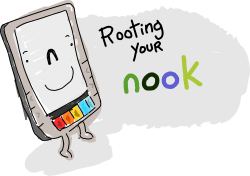
On second thought, maybe it’s not ready. I’m looking over the steps involved, and I’m not really sure that you should try it yet. It seems to me like it requires a fairly high skill level.
NookDevs

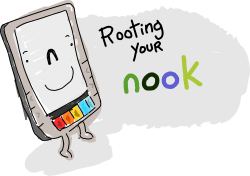
On second thought, maybe it’s not ready. I’m looking over the steps involved, and I’m not really sure that you should try it yet. It seems to me like it requires a fairly high skill level.
NookDevs

The video is at the end.
Hardware
First let me pin down some technical details. The product page says it has a 9″ (800×480) screen, and just based on my eyeball estimation I’d say that’s probably correct. According to the settings menu, this tablet is running Eclair (Android v2.0). (I confirmed this with the Slideme app store app.) It has Wifi, accelerometer, 2GB Flash, a SD card slot, a speaker, and a stylus. The power and volume buttons are on the right side, and the card slot and USB port is on top.
It shipped with a 4GB SD card and a case. I’m glad that they included a case, but I do wish it didn’t stink so much. You can tell it’s made from cheap plastic. But on the upside you can get at the card slot and all the ports without removing the case, and the case does have a kickstand for landscape mode.
The touchscreen works well, and so do the 4 buttons. The screen resolution might seem low (just over 100 ppi), but I’m not bothered. I do think higher would be better, but I’m happy with this screen. And I like the general shape of the tablet. It has about the same dimensions as one of the larger hardback books.
This tablet reminded me why I liked 9″ screens over 7″ screens. It’s just so much bigger that you can see more at one time. With that in mind, I’m not sure that the 9″ Novel will be better at web browsing. The 7″ Novel as an extra 120 pixels in width, and while that’s only a 25% increase it makes a significant difference.
Here’s the 9″ Novel with the 7″ Novel.This should give you a pretty good idea how big it is.
Apps
This tablet ships with the same reading app as the other Novel tablets, unfortunately. I’ve never liked it, but since I can install other reading apps I don’t care. It didn’t ship with an app store, so the first thing I did was install SlideMe. I don’t have much in the way of apps yet, but I did install Aldiko without any problems. I also just got the Kindle app working (it couldn’t find my Wifi before).
Aldiko and Kindle app are both just running just fine.
Check out the picture below to see the apps that ship with the tablet.
Video and Audio
I haven’t done much yet, but I did run the sample video that Pandigital included. It was shot at 640×480 (30fps), and the tablet appears to be dropping about a third of the frames. I wasn’t expecting it to be a PMP, but I’m still a little disappointed.
Video
So you may have read one of these stories going around about Amazon charging for free ebooks, all of which were sparked by a story in the Washington Post yesterday. Right now I’m sitting back and getting irritated by everyone (well, almost everyone) who has written one of those stories. That little piece of information is not news, and it is also out of context.
It is not news becuase there have been people charging for public domain ebooks forever. It did not start happening recently; it has happened since the first ebookstore opened.
It is also out of context becuase most of the stories fail to mention that most of the other ebookstores have this same problem.You can find people selling public domain ebooks in Fictionwise, B&N, Redgroup, and Sony, and that’s just the ones I bothered to check. Amazon are not alone in this, and they should not have been singled out. Furthermore, Amazon also maintain an extensive collection of free ebooks; you just have to go look for them.
Here’s the thing. What we’re looking at here is something called a convenience tax. In buying pd ebooks you’re paying to avoid the hassle of having to go out and look for a free copy. The convenience tax is why, for example, things cost more at a store near the interstate than at one far away. This is a normal part of economics.
BTW, I would never criticize anyone who has purchased a public domain ebook. I have. I’m irritated by the bloggers, not the customers.
by Tony Cole of Ebookanoid
Recently I came across a short post in which the author bemoaned the rather unimaginative and unfriendly manner in which most eBook sellers displayed their wares. He made the comparison to how enjoyable it is to browse happily around the shelves of a real book shop (especially the independent ones) as opposed to how it is at Amazon, or Barnes and Noble, for example.

Whilst he made no suggestions about how online eBook sellers could achieve the same atmosphere on their sites, he made a plea for them to try and reproduce the happy chaos that is the hallmark of a truly enjoyable book shop.
This is something I have written about in other posts, and I tend to agree with him Even in such sites as Books on Board or Kobo, who have attempted to do this, one is always offered a choice of the type of books one has asked for. You select Thrillers, and you are offered a range of eBooks in that genre, but are highly unlikely to stumble across an interesting eBook on gardening or some other totally unrelated topic, which in a real book shop always happens, and I know one tends to then stagger out of real book shops with more books on differing subjects than you ever intended to do when you entered the shop – plays hell with the credit card, of course.
There has to be a way to replicate the happy mix of unrelated books one finds in a book shop, without making finding and selecting the type of book one set out to find originally too complex.
I know that they all offer a side bar with a list of all the genres one could wish for, but you have to plough through loads of windows and lists to browse in this manner, which very few of us are prepared to do. This is a pity for both the buyer and the seller, as it inevitably means one buys only the book one set out to find, for the shop it means lost income, for us it means missing just that serendipitous find that is one of the main joys of real book shops.
Geographical restrictions too………..
A further irritation of online bookshops is the matter of geographical availability. After hunting and finding the eBook one wants, we are all too often told (as we attempt to purchase it) that it isn’t available in our country. Can you imagine a book shop having books on its shelves, which they then tell you that you are not allowed to buy as you live in the wrong part of town? Whilst I understand the reason for this problem – writer’s agents make different deal with publishers in different countries – I still find it a real problem. As far as I know, only Kobo have attempted to address this problem, by means of identifying the country you are in (by using your computers internet address – IP), and placing a note beside any eBooks that can’t be sold to you where you are. This at least saves you wasted time in choosing a book and starting the check out business, but it remains a serious problem that needs to be addressed by the book sellers and publishers somehow.
If you have any brilliant ideas as to how online eBook sellers could address this problem, do let us know, as eBook buying should be as enjoyable as paper book buying, I feel.

You can find them at Bennetts, where the Slate5 starts at £149.99 and the Slate8 at £199.99.
Before you go, I want you to look at the speaker holes on the Slate 5 I show at the head of the the post. I beleive the bottom pair of holes are for the speaker. That’s a rather distinctive look, wouldn’t you say? I think the Slate8 is the same tablet as the one that cleared the FCC last week. The specs are identical.
I want to do a survey of free PDF apps for Android. Unfortunately, I don’t know of very many. What’s your favorite, and what’s good?
BTW, there’s one catch. It has to be accessible outside the Android Market. It would also be great if it ran on v1.5.
So far I’ve tried and discarded txtr (it’s crap), and I have found the PDF experience on the black pandigital Novel to be decent. (It has no annotation, but for simple reading it’s okay.) And I know about Adobe Reader for Android, but since I can’t access the Marketplace it’s beyond my reach. Could someone grab me a copy, please?

Edit: They’ve had to change the name to Bookfriend.me
But they do have a couple curious twists on their site. The ask you to buy ebooks through them. They get a cut, of course, but I’m hoping that they are planning to work out a better account integration with B&N. It would be nice if they could pull from B&N a list of ebooks you bought. You could go down the list and check off the ebooks you want to lend. Wouldn’t that make it easier for the user?
The SF author Jeffrey Carver has come to the conclusion that offering his backlist as free ebooks just isn’t working for him.
I’ve been running the free-downloads experiment for more than two years now. Here’s my conclusion: The free downloads have significantly expanded my audience, and enabled me to meet some very nice people electronically. But they haven’t done much in terms of pay. Yes, some people have been generous with Paypal donations, and some who liked the books have gone out and bought my other ebooks—and I thank you all from the bottom of my heart. But the theory that free downloads drive sales of books, which apparently works for some writers, does not seem to have clicked for me. I don’t regret offering the downloads—not a bit—but now it’s time to try something new.
This same model appears to work for Baen Books, so I wonder why it’s not working for Jeffrey?
Actually, let me rephrase that sentence. We know this model worked at one time for Baen Books, but we don’t know that it’s working _now_. Market behavior might have shifted in the 8+ years since Baen first started giving away ebooks. This model might not be working for them anymore, either.
On the other hand, Baen saw an increase in paper books, and Jeffery didn’t mention them in his post. Perhaps that is the difference.
Editor’s Note: A few days ago we posted a which one should I buy article. Rich had a different opinion on how you should choose an ereader.

However, I have been reading messages and blog posts telling people interested in buying their first ereader device which device to buy. I find most of the advice both wrong and unhelpful, so I thought I would give it a try.
First, let’s separate dedicated from multipurpose devices. If you won’t be satisfied with a dedicated device, then don’t consider a Kindle, Sony, Kobo, or nook or any eInk device. Look at an LCD-screened device such as the iPad and Samsung Galaxy or a laptop computer with an application. Essentially these are regular computers with ebook applications.
Among the dedicated devices — and there are a lot of them — for United States and Canada buyers, four stand out for consideration: nook, Sony, Kindle, and Kobo. Choosing among these four is a safe way to go; the companies are likely to be around for years to come. The real question is how to choose among the four. Each has its pluses and minuses, and contrary to what some bloggers, commentators, geeks, tech reviewers, and posters (hereinafter collectively referred to as bloggers) think, Kindle is not the outstanding or obvious choice. Rather, it all depends on how you will use the device and what is most important to you.
Consequently, the place to begin is by deciding what features are most important to you. Is it price? If price of the device is most important, then none of the Sonys are apt to meet your need because each of the Sonys is more expensive than the nook, Kobo, and Kindle.
Is it wireless connectivity? If yes, then my question is why? Yes, it is nice to be able to download to the device directly from the ebookstore rather than having to download first to your computer and then copy the book from your computer to the device via USB. But how often do you think you will really use this function? I generally buy books once or twice a month, so the wireless on my Sony 950 gets used at most twice a month, which isn’t very often. And even with the wireless, I prefer to first download to my PC because that way I have a copy of the book on my PC as a backup copy; if I download it directly, then the only copy is what exists in the cloud, which means I have to hope that it will always be available for downloading to my device. I haven’t forgotten when Amazon deleted all copies of one edition of 1984 because the copy violated copyright even though customers had paid for it.
Would you prefer touchscreen navigation or arrow navigation? Each of the devices has a dictionary. But how they access the dictionary is different. The Sonys use touchscreen technology, consequently I double-tap on a word and the dictionary definition pops up. On the Kindle, I have to use direction arrows to move to the word I want to lookup, select the word, and then select the dictionary function. For me, the tradeoff between wireless and touchscreen is worthwhile because I access the dictionary regularly, but buy books occasionally.
Some bloggers emphasize that Amazon, on average, has the lowest ebook prices. This is certainly true, but meaningless – just as it is meaningless that B&N’s ebookstore has more than 1 million books (many of which are the free public domain books available from Google) — unless the books you want to read are available at a price you are willing to pay. What does it matter to me if Amazon sells vampire romance novels for $50 less than any other store if I would never buy such a book? If ebook price is the key, then the best thing to do is to check out the pricing at Amazon, B&N, Kobo, and Sony of the last 10 books you read and the next 10 you would like to read. (An easy way to do this is to use Inkmesh, an ebook comparison tool.) In my case, buying the books at Sony would have cost me $3.50 more in total than had I bought them at Amazon, not a significant difference to me. Also, price is not the only factor to consider: regardless of the number of books available at each store, not all books are available at all stores, so you need to make sure that the books that are of interest to you are available.
Screen clarity is another issue. As of this writing, the Kindle and the Sonys have the best screen clarity. Both use the newest version of eInk screen, commonly referred to as the Pearl screen. Eventually nook and Kobo will also adopt this screen. Some bloggers wonder about fingerprints on the Sonys because they are touchscreen and they complain about the visibile fingerprints on the LCD touchscreen of the iPad. My personal experience is that this is not a problem. After a month of constant use (averaging 4 hours every day), I still didn’t observe smudges on my screen except in one corner where I was constantly double-tapping to add a bookmark.
Another issue is device build quality. If this is paramount, then I think there is no choice but to select a Sony. The Sonys are well-built solid devices that do not feel like cheap plastic. This is one of the things I dislike about the nook and the Kindle — both feel cheaply constructed. Note that I said “feel” — I opted to buy a Sony and so have no long-term experience with any of the other devices as regards build quality. The only thing I can say with absolute certainty is that my 3-year-old Sony PRS-505 is still going strong and appears to be brand new; my new Sony PRS-950 is built of the same metal components as the 505 was.
The last issue I’ll mention is local library access. The Sonys allow you to borrow ebooks from your local library (assuming your local library has them to lend). The other devices do not.
There are several other important considerations but not room enough to delve into all of them. Perhaps the most important one left is that of formats. Format is important because the more universal the format, the more bookstores that are available for you to shop at. The nook, Kobo, and Sonys all read ePub format. The nook adds an extra layer of DRM (digital rights management) “protection” to its books so that buying a book at B&N to read on the Kobo or Sony requires an extra step to strip the DRM. However, any book you buy at Sony or Kobo can be read on the Sony, Kobo, or nook device as is; any book bought at B&N can be read on the Sony or Kobo device if the DRM is removed, which is very easy to do, as well as on the nook. Amazon, on the other hand, does not use the ePub format and it is not easy to strip the DRM from an Amazon book. Consequently, for the most part, if you buy a Kindle, you are restricted to the Amazon bookstore and to ebookstores like Smashwords, Feedbooks, and ManyBooks, which provide DRM-free books in formats compatible with all of these devices. Those who are very tech savvy can find ways to strip some of the DRM from Amazon books and convert the books, but not from all of the books that Amazon sells. The widest ebookstore selection is available to devices that read ePub. However, if you only ever plan to buy ebooks from Amazon, then the Kindle is your best bet.
Ultimately, I suggest you look at the information available on MobileRead’s Wiki to learn about each of the devices available. Information about Amazon’s Kindle, Barnes & Noble’s nook, Kobo’s Kobo, and the three Sony devices (PRS-350, PRS-650, and PRS-950) is available by clicking the links. You would also do well to join MobileRead and read what owners of the various devices have to say for and against the devices. But under no circumstance should you simply buy a device without first analyzing your reading habits and getting a device that matches your habits most closely. It is likely that once you buy a dedicated device you will find you are reading more than ever before — this seems to be the one common thread that joins all of the various device owners: ereading devices are so pleasurable to use that the amount of time spent reading for pleasure increases.
Happy Holidays!
reposted with permission from An American Editor
image by Cloned Milkmen
Now this is an interesting story for a Monday morning.
The SF author Greg Bear is in the middle of a wrangle with Project Gutenberg (PG) over whether some of his stories are in the public domain. He says no, PG say yes.
This story hinges on SF stories originally published in magazines in the 1950s and early 1960. In a lot of cases the stories didn’t get the required copyright renewal, which would mean that the story is in the public domain. Well, US copyright case law disagrees with that conclusion. You’ll need to read the full statement to find out why.
Do you remember how I told you yesterday that US copyright law was incredibly complicated? Here’s an example.
Here is the statement Mr. Bear released:
The online site Project Gutenberg (PG) is systematically declaring copyrights void in many literary works published in the 1940s, 1950s, and later, with a special focus on stories published in science fiction pulp magazines. Project Gutenberg then makes these works freely available on the internet though their website, where the scanned texts are further disseminated by manybooks.net and other online text outlets.
After conducting legal research on the LEXIS database of legal cases, decisions, and precedents, we have demonstrated conclusively that PG was making incorrect determinations regarding public domain status in many, many works that originally appeared in magazine form. The Poul Anderson estate has been able to get one work, “The Escape”, that PG had firmly declared to be public domain, removed from their site. PG’s original reasoning was that since the magazine it appeared in had never actually filed for copyright, the work was unprotected. “The Escape”, printed in 1953, was the first half of Anderson’s well-known novel BRAINWAVE, which was published and properly copyrighted the following year.
However, even if ‘The Escape” had not been published as a novel, it would have remained under copyright protection until 1981 (28 years) and been eligible for copyright renewal. Authors of that era, and Anderson in particular, were very aware of the need to renew copyrights, and typically meticulously kept their copyright protections up to date. Copyright law for works created more recently is much easier: life plus 70 years. (Sonny Bono Copyright Term Extension Act, 1998).
Why is a work that appeared in a magazine that did not file proper copyright paperwork protected by copyright law? The opinion in a major case in the US 2nd Circuit Court, Goodis v. United Artists Television, explains: ”. . . “We unanimously conclude that where a magazine has purchased the right of first publication under circumstances which show that the author has no intention to donate his work to the public, copyright notice in the magazine’s name is sufficient to obtain a valid copyright on behalf of the beneficial owner, the author or proprietor.” The opinion goes on at length regarding the creation of copyright at the time of publication. The full text of Goodis is available here.
A second major case in copyright law, Abend v. MCA, Inc., Universal Film Exchange, James Stewart, estate of Alfred Hitchcock, et al, in the 9th Circuit, upholds this ruling and references Goodis lavishly. The full text of Abend is available here.
According to an email from Project Gutenberg’s CEO, Dr. Greg Newby, PG has changed their procedures for research of copyright non-renewal following the takedown of the Anderson work, although as of this writing (11/21/10) they have not posted these changes on their website. Dr. Newby says PG has also put a hold on public domain determinations for non-renewals. They do not seem to be reviewing the status of works already posted.
Authors and estates with works that are listed as public domain on PG’s site need to check out the true copyright status of those works, If they are posted on PG in error, PG needs to be notified via a DMCA notice. This is a powerful tool, created by the Digital Millenium Copyright Act. A DMCA notice is a legal document that states the rights of the copyright holder and demands that illegally posted material be taken down. For a summary of the DMCA in general, go here. There are many online forms for the DMCA notices, such as this one.
DMCA notices also need to be filed with other sites such as manybooks.net, demanding removal of the texts from the sites. The DMCAs may not be honored until PG has pulled a title, as PG is considered the “gold standard” of copyright determination – all titles available there are thought (wrongly) to be free and clear for exploitation by anyone. Small, independent publishers are taking advantage of these treasures and making physical copies, usually with print-on-demand technology, and selling them through Amazon and other sites. Estates and authors should search out these publishers and make their rights known. Estates and authors can demand that publication stop immediately, and that all proceeds be turned over to them as the rightful copyright holder. It should be noted that these publishers don’t feel they are pirates, they feel they are merely taking advantage of opportunities that are perfectly legal. They are wrong, and need to be put in the right of it.
In general, Project Gutenberg is doing a tremendous service by making available texts that have truly long since fallen out of copyright, but they are clearly overstepping their original mandate. They are not merely exploiting orphan works, but practicing a wholesale kidnapping of works that are under copyright protection. Authors and estates need to aggressively take back what belongs to them.
– Astrid Anderson Bear
Greg Bear
via e-reads
I just posted a review of the new Sony Readers. I admit that it’s not a great review. But TBH I was rather underwhelmed by ereaders. They’re basically the same as last year’s models.
For 3 years now, Sony has consistently been a step behind everyone else. In 2008, they released the PRS-700, an ereader that still causes people to wince at the sight of the touchscreen (no Wifi). In 2009 they released the PRS-300 and PRS- 600 (still no Wifi) and then followed it up with the PRS-900 in January (3G but still no Wifi). I think the PRS-900 marked the beginning of the end for Sony. B&N shipped the Nook in November, and in terms of innovation that shifted Sony from 2nd place to 3rd place in the US market.
And in 2010 it has only gotten worse. Pocketbook released the Wifi equipped PB-302 ereader in February, It wasn’t a great ereader, but it still did something no Sony Reader could do. And then the Kobo Wifi got Sony kicked out of Wal-mart (5th place now).
You might not think connectivity is important, but apparently everyone else disagrees. Heck, Pandigital managed to field a Wifi equipped ereader, and they just entered the industry in _May_. Think about that for a second. Sony is being out innovated by a digital picture frame company.
Let’s take it one step further. Who is working on a Mirasol ereader? Pocketbook. Who just showed off a color E-ink ereader? Hanvon. They’re coming up with new stuff while Sony incrementally improved last year’s stuff. Now do you see why I think the Sony Reader is doomed?
Do you want to know an even bigger FacePalm moment? The recent Sony Readers could have been released with the ability to buy ebooks from B&N. (Trust me, I am quite certain that I have my facts correct.) Sony deliberately crippled the new gadgets. WTH, Sony?

You can click on all the pictures to view larger versions.

Let me explain PDFs a little. PDFs might influence which of these 2 devices you buy, but it wouldn’t affect me. Since the 6″ screen is larger it should do a better job with PDFs. I don’t think it does. I’m not happy with PDFs on any 6″ screen, and long ago I stopped trying to use anything other than my PC (or a large screen tablet) to read them.
I really do like these ereaders, and aside from the price I can’t find much to criticize. (On the other hand, I wasn’t wowed by them, either.) So rather than dissect them (like I’ve done in the past), I’m going to discuss 2 of the better features, and then I’ll briefly discuss why I wouldn’t
Touchscreen

It took me several days to get used to the screen, which is understandable. It is different screen tech from what I’ve used before so of course it would feel different. But once I did, I really began to appreciate the clarity.

Annotation

You can also export the notes, but this function isn’t really all that useful. DRM breaks this for titles emcumbered by it, and even when it works you have to use the Sony Ebook Library app (I wouldn’t wish it on my worst enemy). And the output is an RTF file which is poorly formatted and doesn’t print well.
Why I won’t buy one
It’s actually pretty simply. I want page turn buttons. I don’t like having to swipe to turn the page. This is a personal preference that’s not shared by everyone, but it is a deciding factor for me. Okay, they do have page turn buttons, yes, but I don’t like the placement. They’re on the bottom left corner, and they feel like they were added as little more than an after thought. I can’t hold the ereaders in one hand and keep a finger over the page turn buttons, so they’re useless to me.
But since Sony have gone all in on touchscreen ereaders, there’s a good chance that I’m a minority.
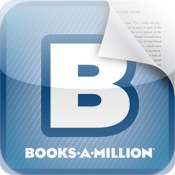
As you can probably guess, it’s based on the Bluefire Reader. If you’re not familiar with Bluefire, it’s the app that has replaced Stanza as the touchstone reading app on iOS.
It doesn’t have quite as many formatting options, but it makes up for that by supporting Adobe DE DRM. You can buy an ebook from any ebookstore (including B&N) and read it on the Bluefire Reader.
iTunes
The NPR show Science Friday pulled one an old show from their archive this week. It dates from 1993, and the topic is the Internet. Normally a show this old wouldn’t be all that interesting, but this is NPR’s first podcast. Also, one of the participants was using VOIP (more likely a pre-VOIP protocol). How cool is that?
FLATOW: Now let’s make it clear to everyone who’s listening that you’re not on the telephone, are you?
TOM: No, I’m sitting in front of a workstation, and I have a microphone and a speaker. And I can see a list of the people who are getting ready to talk. And I can hear your voice.
FLATOW: Hmm. Is this something that only someone with a big computer can do?
TOM: The computer I’ve got is about the size of a phonebook. It’s a UNIX workstation. It’s about an $8,000 investment. And while I’m doing this, I’m also reading electronic mail and doing a little programming, waiting for my turn.
Leaving aside the expensive computer, he just described mine and many other people’s daily life.
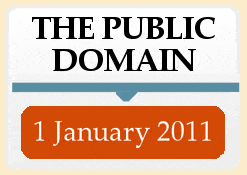
So when was the last Public Domain Day here in the USA? I’m not sure, but I beleive it was in 1992. You see, anything created in 1964 or after will be under copyright for quite some time, and anything published before 1964 would only be in the public domain if someone forgot to file for an extension to the original 28 year term.
Pardon me for focusing on the USA, but for most of the world it’s just another holiday. For Americans it’s a reminder that we got screwed by Big Media.
How do you plan to celebrate the day?I haven’t decided yet, myself.
P.S. Don’t ask what "original 28 year term" means. Trust me, you’ll be happier not knowing. US copyright law is incredibly complicated.