Bookari eBook App Adds Support for E-ink Screens
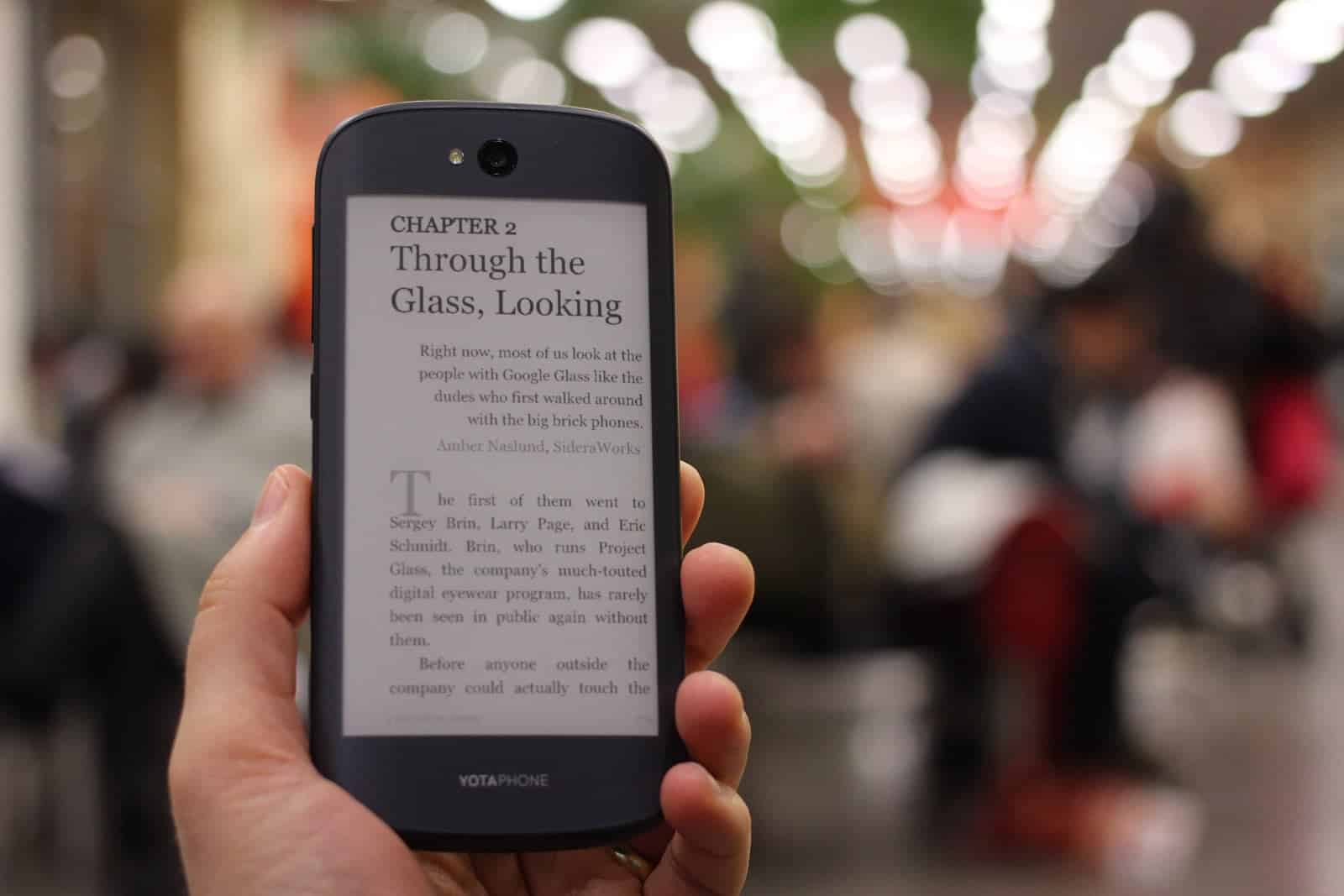

Bookari, the new app from the developers of Montano, was updated last week. In addition to the usual bug fixes, the changelog mentions that the developers had:
- Created "E-Paper mode" optimized for E-Ink devices (in Settings)
Previous updates added an improved night reading mode, better support for Epub3, integration with stores and sites that support OPDS catalogs, and more.
The new e-paper mode is available in both the Bookari Android and iOS apps (*).
O O O
So tell me, what do you think of this app?
It has been some time since I last used an Android ereader, but when I did I found that most reading apps worked well on E-ink. I am not sure that a specific E-ink mode is really necessary, but it can’t hurt.
Do you know of other reading apps with similar E-ink modes?
P.S. That was a joke.
image by pestoverde

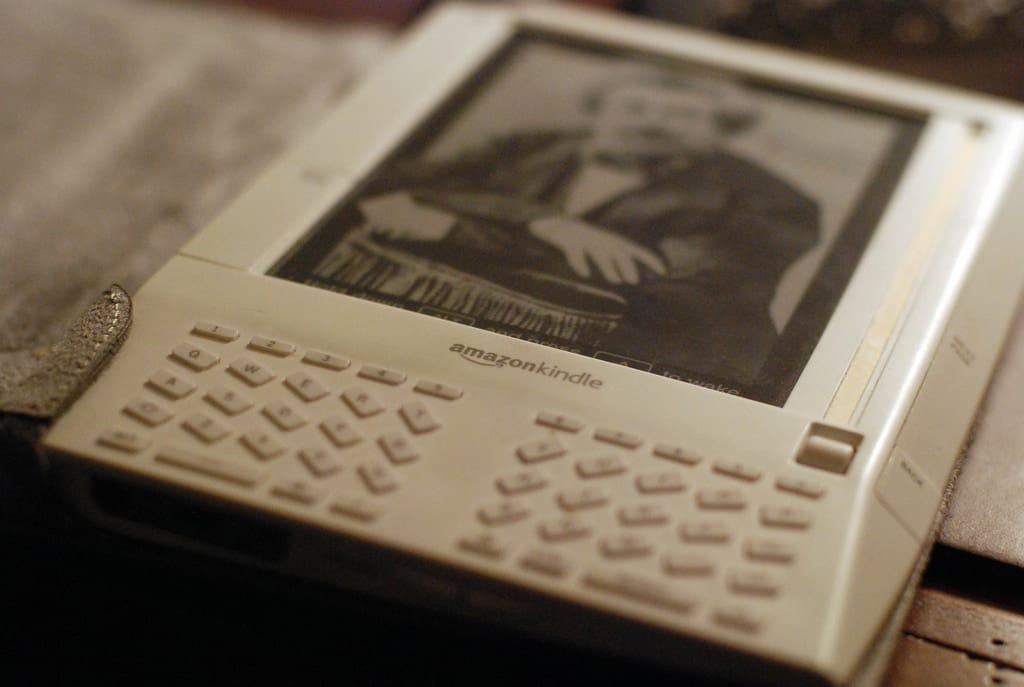
Comments
Fabrizio Venerandi February 27, 2017 um 10:06 am
I installed it on my M96, but It crash when I try to start the App…
Name (Required) February 27, 2017 um 10:18 am
E-ink mode IS necessary and the lack of thereof can hurt and often does hurt.
Most of the reading apps default after installation to: pastel backgrounds, fancy textures, unreadable [on e-ink] menus, smooth menu scrolling, pageturn animations, icons with colors that are indistinguishable when displayed in 16 shades of grey …
So it does help to have one central setting where you can turn on black and white graphics.
There are couple of other issues:
– the app must be navigable without the use of hardware buttons "menu" and "back", because many e-ink readers based on android lack those buttons – Tolino brand, for example.
– you have to be able to tell the app that the screen is able to turn the "backlight" down to 1%. Most LCD displays can’t turn background lower than some 10-15% and when you "darken" the screen more the app will start mixing in grey into the text background instead of lowering backlight under certain threshold. This is great on a back-light LCD. I am not sure it is a good idea on AMOLED. On an e-ink it is a bloody disaster.
AlReader and Moon+ Reader have central "e-ink" setting for User Interface. And KoReader too, if I am not mistaken, but that is not mainstream Android App.
PS
I do knot know what in your above article was considered a joke. Last sentence, last three paragraphs, or the whole article?
Purple lady March 1, 2017 um 4:40 pm
Where does Moon+ have a setting for eink? I don’t see it anywhere and I do have the pro version. I use it on my T62D with no problems.
The Rodent February 27, 2017 um 7:57 pm
Maybe the question of what do we think of this app is a joke?
I don’t know… As a heavy user of Mantano/Bookari (paid verson), these days I never use anything else. Stopped using dedicated e-readers totally. I can’t seem to rave enough about this app… Great for proofing and note-taking. I use it constantly for proofing/editing, and save review sheets of annotations. It’s been quite a while since I’ve tried any new/other apps, because none of them seemed to have any decent support for saving and exporting annotations. Well worth the handful of dollars.
OK, sorry if the question was the joke… 🙂
Vikari Anatra February 27, 2017 um 11:13 pm
Bookari crashes on Onyx T76ML in several seconds after startup. It’s a pity because I only use bookari and want it on e-ink.