Clean Reader Offers a Profanity-Free Reading Experience
Parents everywhere work hard to prevent their kids from reading inappropriate content, but sometimes it’s not enough. A parent can choose their kid’s books based on content summaries and maturity ratings, but sometimes bad language slips through.
And that’s where an app like Clean Reader can help. This app applies a custom filter to the ebooks you’re reading which removes the profanity and substitutes cleaner synonyms. It offers 3 different filter levels: clean, cleaner, and squeaky clean (in the last setting, the developers go wash the author’s mouth with soap).
Clean Reader is the inspiration of a couple of parents who couldn’t find this type of reading experience in the major ebook platforms. Sure, Kobo offers a Kids Store and Amazon offers Kindle Freetime Unlimited, but those options don’t guarantee freedom from profanity. Obscenity, yes (probably), but not profanity.
The technical work on the app was developed by Page Foundry, a lesser-known but long-established ebook startup. The Clean Reader app offers its own ebookstore which does carry the broad selection of titles you’d expect. (I believe that store is built on Inktera, a Page Foundry site.)
I haven’t bought any ebooks, but I can see that the Inktera store is Epub-based and does support Adobe DE DRM.
I can also report that Clear Reader for the iPad will let you sideload Epub ebooks. I tried with a DRM-free title, and then applied the filters. Some of the filter decisions struck me as silly, but it did work:
I don’t know about anyone else, but this is the first time I can recall seeing this type of app. And that surprised me. I would have thought that this type of content filter would be relatively easy to implement and also be highly desired by certain customers.
Not everyone, for example, wants their kids to read the unexpurgated Huckleberry Finn with multiple uses of the n-word. I know that this is an unpopular viewpoint in certain circles, but some readers and some parents want to read the story without being distracted by the profanity.
And Clean Reader can help.
You can find the app in iTunes and Google Play.
![clean-reader[1]](https://the-digital-reader.com/wp-content/uploads/2015/03/clean-reader1-500x272.png)

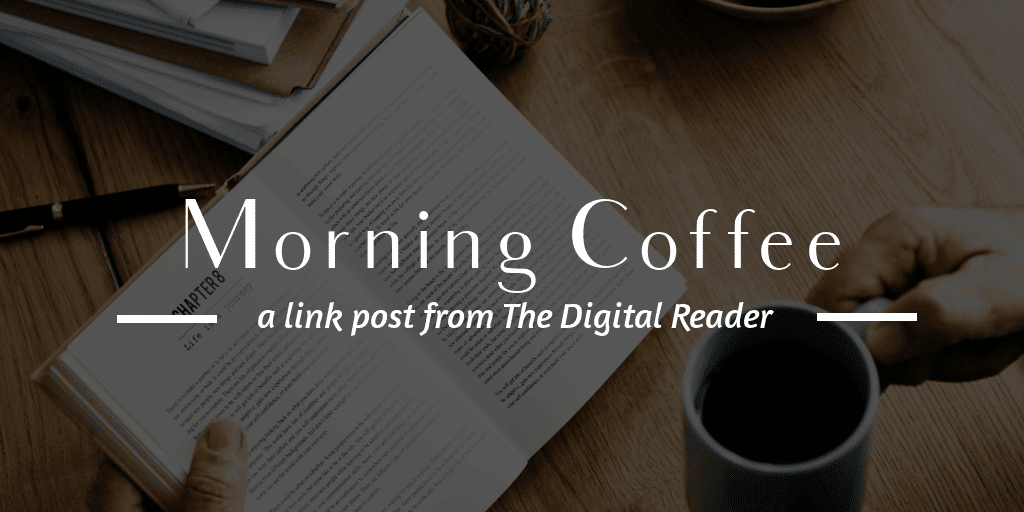
Comments
Gary March 2, 2015 um 11:36 am
I think that this approach will succeed in turning more children agtainst reading for pleasure. You cannot read the pages you posted without having to stop every so often to try to figure out which word to insert . This would cut up any story so badly that I couldn’t read it.
Is there at least a setting in the software that plugs in a substitute word in a seamless and invisible way?
Nate Hoffelder March 2, 2015 um 11:44 am
You can tap the blank spots to see an alternative. But I agree, that’s not exactly a good option.
Moriah Jovan March 2, 2015 um 12:50 pm
I knew it before I saw that. I remember seeing TOP GUN at one of the theaters on campus at BYU (for the first time). The love scene was mostly taken out. Funny thing was, I didn’t notice. It was a fade-to-black and looked like a natural edit.
Kate March 2, 2015 um 1:05 pm
If you remove the language from Huck Finn, you miss the goddamned POINT.
And yes, I did mean to swear.
Feel free to expurgate.
richard cutts March 2, 2015 um 6:28 pm
When parents (and everyone around them) stop using the words, than they can worry about their precious darlings reading them.
richard cutts March 2, 2015 um 6:37 pm
Bad words are a matter of perception. Bess Truman (Harry Truman’s wife) was asked if she could get the President to stop saying manure. She replied that it took her 20 years to get him TO say manure. On another note, when I make a comment on yahoo they censor some words and make them look worse. i.e. If I use the word crap they censor it as if I’d used the word shit. As a result it looks worse than if they had not censored it.
Bjorn March 3, 2015 um 8:21 am
Ah, so that’s what happens when you find a stranger in the alps.
Nate Hoffelder March 3, 2015 um 8:31 am
What?!? Now that is bizarre.
Daily Links: Using Solar Power for e-readers | The eBook Evangelist March 4, 2015 um 12:58 pm
[…] Clean Reader Offers a Profanity-Free Reading Experience (Ink, Bits & Pixels) […]
Sanitize your reading experience | Making Book March 10, 2015 um 10:42 am
[…] Bits, and Pixels provides details of Clean Reader, a free app which will save you from the embarrassment of reading rude words or […]
Ayuap March 11, 2015 um 5:08 pm
That’s the funny thing about most nudity / swearing. It doesn’t actually add anything to the story.
Sometimes it does – Huckleberry Finn is one example – but often not. I’ve found that censored versions are sometimes better when the extraneous content gets cut.
There’s several video games I’d love to get a censored version of too. Maybe someday developers will make that kind of content optional again to reach a broader audience. Older games sometimes had checkboxes or sliders for gore/obscenity options. Seemed like a good idea.
Smashwords Pulls Catalog From Profanity-Filtering Reading App Following Author Outcry ⋆ Ink, Bits, & Pixels March 26, 2015 um 1:45 am
[…] I first wrote about Clean Reader 3 weeks ago, no one had heard of it, and no one was angry about it. I thought its automatic profanity filter […]
Jeff May 22, 2015 um 3:08 pm
There’s another reader in the works that will do this, but unfortunately the programmers for the project apparently do it weekends and evenings so the development is moving pretty slowly. Check out http://puremediasoftware.com/blog/
Nate Hoffelder May 22, 2015 um 3:16 pm
Thanks.
Las características del ebook – techleo January 8, 2016 um 10:45 am
[…] aquellos padres que deseen evitar cierto lenguaje de los libros, hay aplicaciones como Clean Reader que (no sin polémica) pueden filtrar palabras vulgares a los lectores más […]