How to Fix the Kindle Firmware 5.12.4 Blank Library Screen Bug


Numerous Kindle owners on MobileRead and the Kindle support forums are reporting that their newly updated ereaders are no longer working correctly. The several week old 5.12.4 firmware update apparently has a bug which is causing the library screen to freeze and only show a blank screen.
Thankfully, the rest of the Kindle functions are unaffected. Users can still access the main menu and settings menu, and one even said that they could find their ebooks via the search function.
Amazon has not announced a fix (although they have removed the 5.12.4 firmware update from their site) but users have found a solution. What you need to do is dereigster the Kindle, reboot it, and then register it.
Here’s how you do that:
- Deregister your Kindle
* From the home screen, tap the menu icon in the upper right corner, and select the Settings option.
* In the settings menu, select My Account, and then select the option Deregister Device.
* Confirm deregistration. - Restart Your Kindle
* Press and hold the power button (located on the bottom edge of your Kindle) for seven seconds.
* When the power menu pops -up on screen, click restart. - Register Your Kindle
* From the home screen, tap the menu icon in the upper right corner, and select the Settings option.
* In the settings menu, select My Account, and then follow the directions to register your Kindle. If your device is already registered, select the option to deregister, and then register it again.
Let me know if this doesn’t fix the problem!
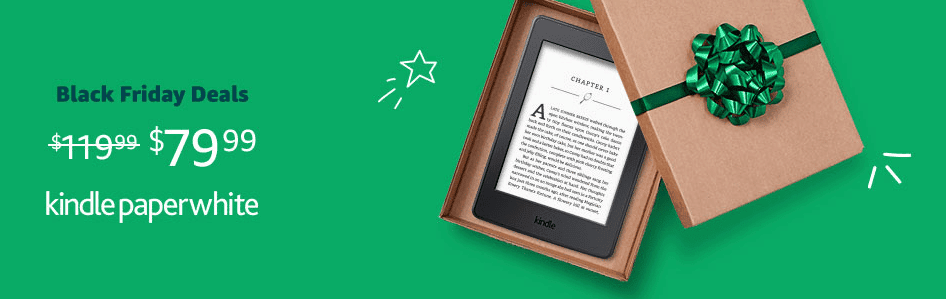
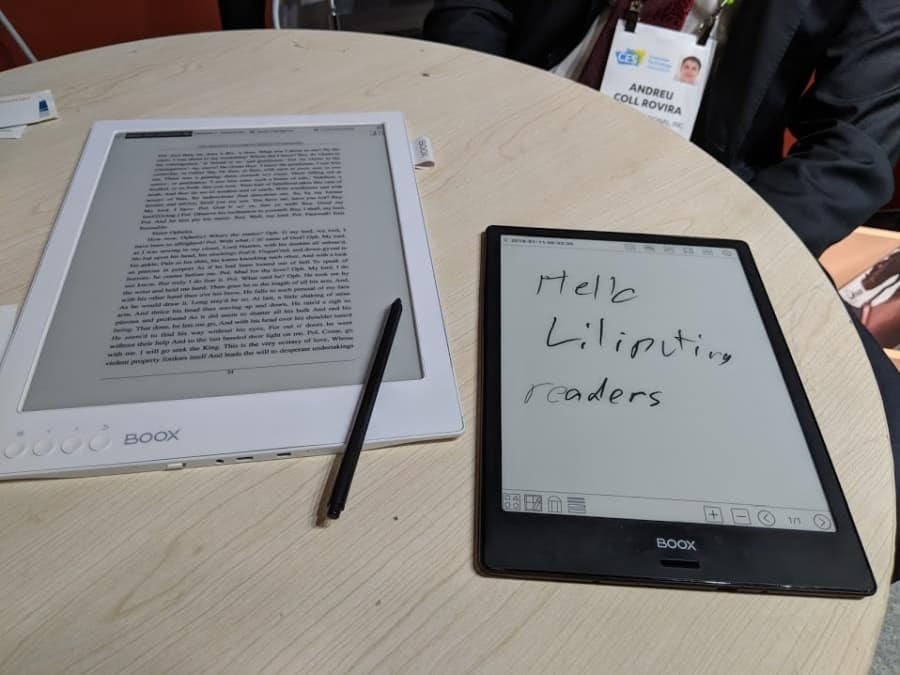
Comments
tony March 8, 2020 um 10:51 pm
Do you think this might also work on the Mac desktop app?
Opening it, the status shows 569 items in the library, of which I’d guess 30% show as New with a date, but nothing else, If it would clarify things, I’d be happy to send a screenshot showing it.
Be nice to get it fixed.
The Kindle version is 1.28.0 (57029); I’m using a Macbook Pro 13″ running macOS Mohave 10.14.6
Thanks for any help!
Ingo Lembcke March 9, 2020 um 7:18 am
And what, pray tell, is your problem? From your description, my guess is, books are missing? How many books to you have in your Kindle directory which should show up? A lot of books have more than one file, so only mobi, kfx and .azw or azw with number count as books.
Nate Hoffelder March 9, 2020 um 8:16 am
I think the problem is that one part of the Kindle’s OS is frozen.
Zara Larson March 14, 2020 um 9:51 am
The 5.12.4 is so disappointing. I updated my Paperwhite 3 and waited for weeks for the promised features but they never came. I was so looking forward to seeing if the Book Cover at Sleep Mode could actually be true. Now it would take even longer since they’ve pulled it back ?
Technology • Innovation • Publishing – Issue #86 | Sandler Techworks March 22, 2020 um 11:04 pm
[…] How to Fix the Kindle Firmware 5.12.4 Blank Library Screen Bug via @thdigitalreader the-digital-reader.com • Share […]
William Roberts August 7, 2020 um 5:34 pm
My kindle all of a sudden no longer displays the most recent six book I’ve opened. Instead I have to go find them via search. Very annoying. No triggering event that I can recall. Any ideas?