How to Tell if You Need to Install a Security Update On Your Older Barnes & Noble Nook
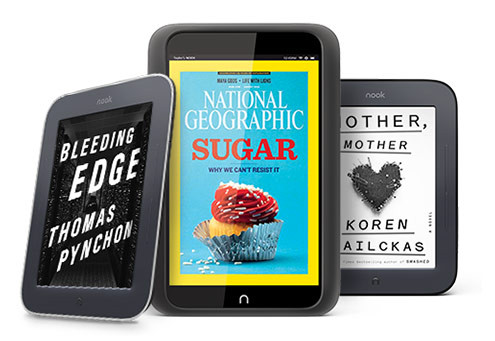
Here is a quick PSA to ensure that Nook owners make sure their devices get the latest security update.
Barnes & Noble has announced that it is updating its server at the end of this month to comply with new security standards.
The new standards are being applied to all websites that handle customer information and process payment data, and it is impacting Nook owners because their devices have to communicate with B&N’s servers. You will need to make sure your device has been updated, or it will no longer be able to communicate with B&N’s servers.
Find your model in the list below, and if it is running the firmware version listed then you are in the clear:
- Nook HD: 2.2.1
- Nook HD+: 2.2.1
- Nook Simple Touch: 1.2.2
- Nook Simple Touch with GlowLight: 1.2.2
- Nook GlowLight: 1.3.2
- Nook Color: 1.4.4
- Nook Tablet: 1.4.4
You can check the OS version by going to Settings > Device Info > About Your Nook.
Barnes & Noble said that the update will be sent over the air; all you have to do is keep your Nook charged with the Wifi on, and the update will be installed automatically.
In fact, it probably already has been installed, but if you are still running an old version of your Nook’s OS, you can install the update manually. Visit the B&N website, scroll down, and you will see the update download links listed by model.
P.S. My competitor is telling readers that owners have to install the update; in most cases that will prove to be incorrect.

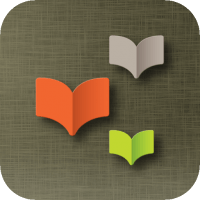
Comments
Will Entrekin June 25, 2018 um 11:37 pm
Step one: throw out your Nook and get a Paperwhite what is this 2014?
iain October 12, 2018 um 7:31 am
not working for me with wifi connected it offers no update so i downloaded the file of bn site and it goes into sleep mode still doesnt update.
complete waste of time