How to Update Your Older Kindles If You Missed the October 2019 Deadline
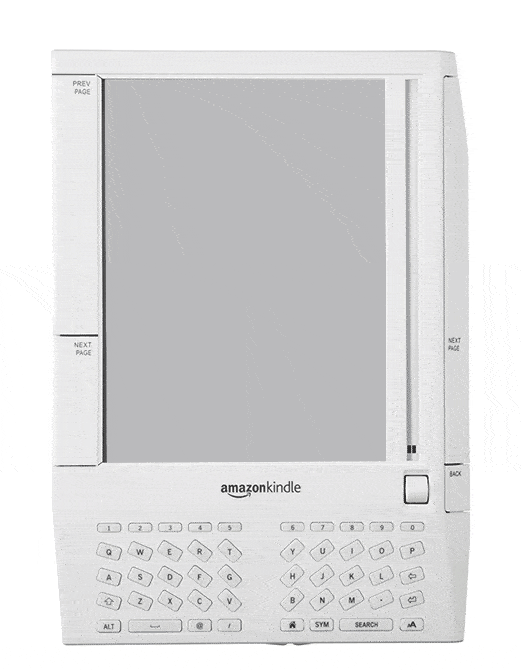
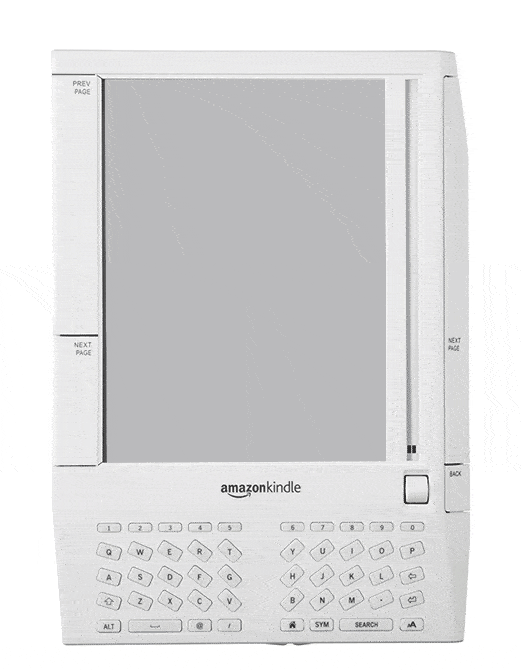
in late September 2019 Amazon sent out an email to owners of older Kindle models, advising them that their device needs to be updated to continue to function. I didn’t get one of these emails, but someone over at MobileRead did:
Dear Customer,
We’re contacting you regarding your Kindle Keyboard (2010). If you have not yet completed the most recent update on your Kindle Keyboard (2010), please do so prior to October 1, 2019 or you will be unable to use the Kindle services on your device. The update ensures that your device remains up-to-date with continuously evolving industry web standards. After October 1, you’ll need to update your device before you can connect to the Kindle services.
How to Update
Connect your device to WiFi and the update will automatically download and install on your Kindle. For more information on how to download and install the update for your Kindle Keyboard (2010), visit www.amazon.co.uk/help/ku-2019
Alternatively, you can manually install the software update by downloading the update to your computer and transferring it to your Kindle. Visit www.amazon.co.uk/help/ku-2019-manual for instructions.
Note: If your device is already up-to-date, or if it is not listed on the above page, no further action is needed.
Sincerely,
Customer Service
Amazon.co.uk
www.amazon.co.uk
This looks like a repeat of 2016, when Amazon released a small but critical update for older Kindle models. That update was mandatory in order to guarantee that the devices could continue to work with Amazon’s wireless service, and from what I read over at MR, the same might be true for this update.
So if you’re still using an older Kindle model, you should definitely check to see if you need to update.
Here’s the link Amazon provided for the page of affected models:
http://www.amazon.co.uk/help/ku-2019
That page includes instructions on how to check which firmware your Kindle is running, and how to install the update.
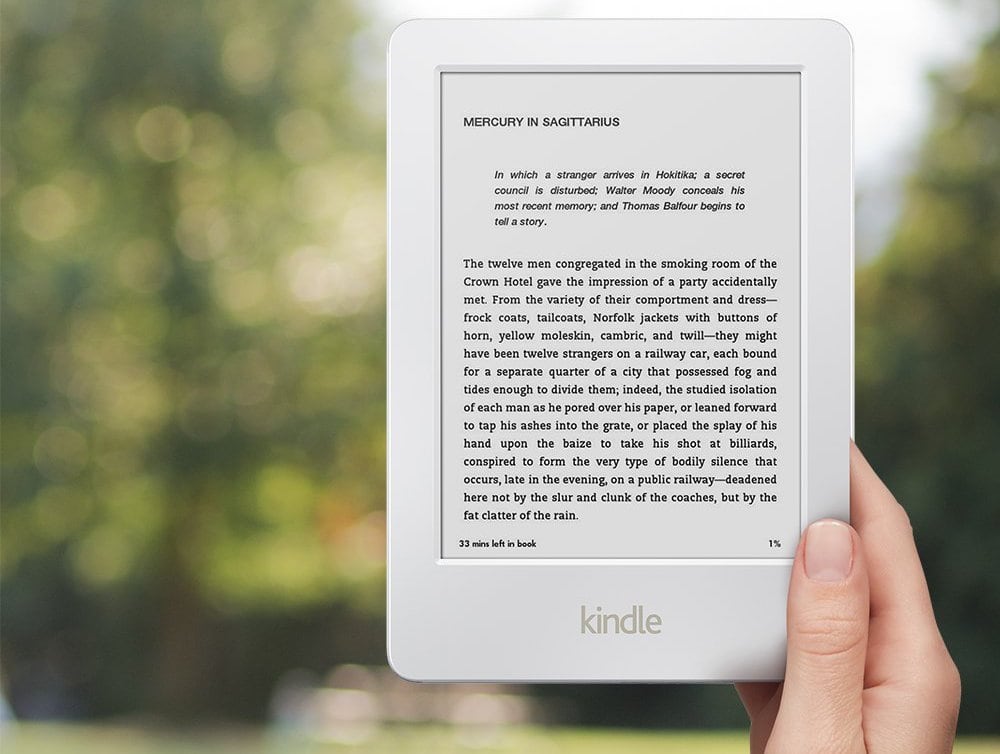
Comments
Make Kay October 2, 2019 um 10:54 am
I got that email for a Kindle that it’s not clear if I own or not (it referenced a "2012 Kindle" but I bought my Kindle in 2014?!) becaseu the name oius not relfective of any datya on My Devices as listed by Amazon. That’s a big fail in my opinion.
And the update failed too. I did a chat with Amazon for an hour and they were never able to get my kindle to successfully update no matter how many workarounds they gave me to try. Their suggestion was to just replace it. Yay. Planned obsolescence?
Mango October 4, 2019 um 7:19 pm
Thanks for the info – my Kindle DX lives again 🙂 I didn’t receive an email, and fired up my DX this morning to check it out. I already had the latest software, so downloaded the .bin file from
https://www.amazon.com/gp/help/customer/display.html?nodeId=201504450 and installed it.
Just needed a couple of re-starts and all is well. Impressed that Amazon is supporting my 10-year old device.