How to View Epub, Kindle eBooks in OSX Quick Look
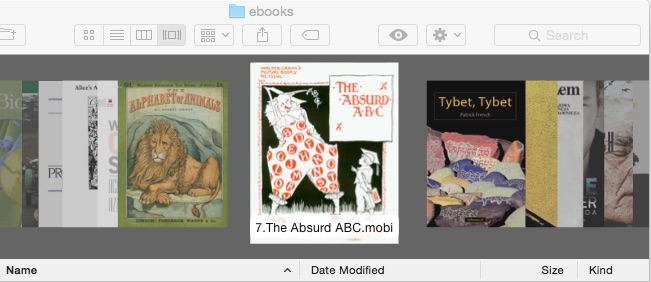

Neither Windows nor OSX natively understand Epub or Kindle formats (and why is that, I wonder) and that makes it hard for us to search through files, but luckily I have a solution for Mac users. (I’m still looking for a Windows solution.)
QLMobi and ePub-quicklook are two plugins for the OSX Quick Look feature that add support for Kindle and Epub files. They were released by two different developers and work very differently, but both should be added to the toolbox of any ebook developer.
According to its developer, QLMobi generates previews in Quick Look based on ebook contents, similar to the actual look in the ebook reader (you can see a preview in the lead post). It looks like this:
The other plugin, ePub-quicklook, does a lot more. According to the GutHub listing (which hasn’t been updated in over a year), ePub-quicklook has two parts.
One is designed to extract the cover images from Epub files to use as the file icon, and present a nice overview of the Epub in QuickLook. The other is designed to extract information from Epub files (metadata as well as text content) and index it so that Spotlight can search it.
Obviously neither plugins can read the DRMed contents of a file, but they should be able to read the metadata from those files and help you identify what file you’re looking at so you don’t have to guess based on the file’s name or open the file in another app.
P.S. Does anyone know of a similar solution for Windows?
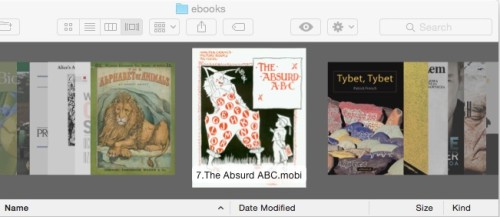
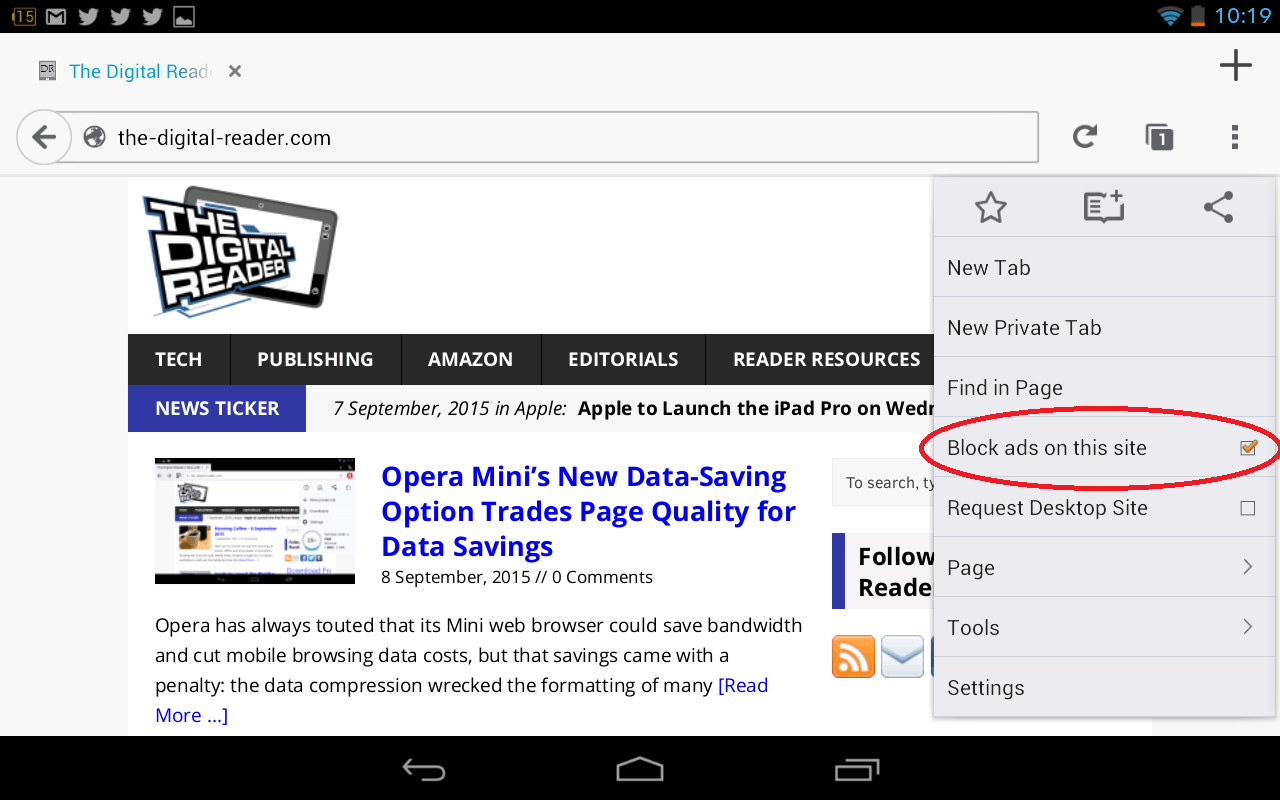
Comments
Paul Durrant November 5, 2015 um 12:43 pm
There’s also my QLKindle QuickLook plugin.
http://www.mobileread.com/forums/showthread.php?t=25603
which DOES work on DRMed Kindle (Mobi and KF8) files. It just extracts the cover image for display. It doesn’t work with Topaz or AZW4 format Kindle files.
Nate Hoffelder November 5, 2015 um 12:59 pm
Thanks!
Name (Required) November 6, 2015 um 12:58 am
There are a few programs for Windows, such as coolreader or fbreader.
My favourite Linux distribution Mint Linux comes with Okular installed by default. Mobi and Epub files get opened in the Okular. Not so azw3 files.
Link Roundup | ePUBSecrets November 6, 2015 um 3:31 pm
[…] Nate Hoffelder of the Digital Reader has a writeup of a couple of tools that can open EPUBs and MOBIs. Read about them here. […]
Michael W. Perry November 9, 2015 um 11:56 am
Quote: Neither Windows nor OSX natively understand Epub or Kindle formats (and why is that, I wonder).
I wonder too. Apple’s OS X, based on NeXT, shipped from the start with excellent support for PDF. I can’t understand why similar support for ePub (including export) isn’t already built into OS X and iOS. Mobile devices, with their small screens, handle PDFs poorly. It’d be great to be able to export a document to an iPhone in ePub.
Apple has long needed to add a Digital option alongside its Print option in the file menu. Digital would not only export to PDF and ePub, it could send a document from a user’s Mac to his iPhone without a lot of bother.