Pocketbook InkPad "New" Firmware Update Shows That Older is Sometimes Better

A couple weeks ago Pocketbook posted a firmware update for the InkPad which fixed most of the problems I had had, only there’s a catch.
Pocketbook didn’t release a new firmware update; they released an old one. Whereas my unit shipped with the v5.4 firmware, the one just released was actually the v4.4 firmware.
On the advice of other PD device owners (thanks, kuzelnik!) I installed the older firmware. Much to my surprise, the older firmware fixed most of the niggling issues which had been bothering me since I first turned on my InkPad.
- The older firmware didn’t have the page turn issue, and it also offered better support for 3rd-party apps (which had not yet been updated to support the newer firmware).
- What’s more, it also offers more formatting options for Epub ebooks and a taskbar along the bottom of the screen which (when toggled) shows the time and battery status and offers a nifty way to switch between the several books I may have open.
- And to top things off, I think the fonts are darker. I could be fooling myself but I’m pretty sure they are.
The older firmware is better in so many ways that I cannot for the life of me figure out why it was replaced. Sure, the menus on the later firmware are prettier, but so much was made worse I really don’t give a damn about the menus.
And in case you are wondering whether you have the older or newer firmware, these photos might help.
Above are a few photos of my InkPad running the v4.4 firmware. If this is kinda what you see on yours then shiny, you already have the right firmware. But if you don’t, I would strongly urge you to install the older firmware.
You’ll have to force the InkPad to install the older firmware, and here’s how you do that.
- Go to the Pocketbook International website (here) and download the ZIP file for the v4.4 firmware.
- Open the ZIP file and find the BIN file.
- Copy that BIN file to the root folder of your InkPad.
- Unplug the InkPad from the USB cable and press and hold the power button until it turns off.
To install the firmware, press and hold both of the page turn buttons. While holding them, press the power button to turn on the InkPad.
You’ll know the process started if you see small lines of text in the upper left corner, and you’ll know the process worked if, after about 3 (ish) minutes of small lines of text appearing on the screen, the InkPad reboots and the screen looks something like the photos I posted above.
If you have an InkPad, it’s well worth your time to install the older firmware. It adds a lot of value.





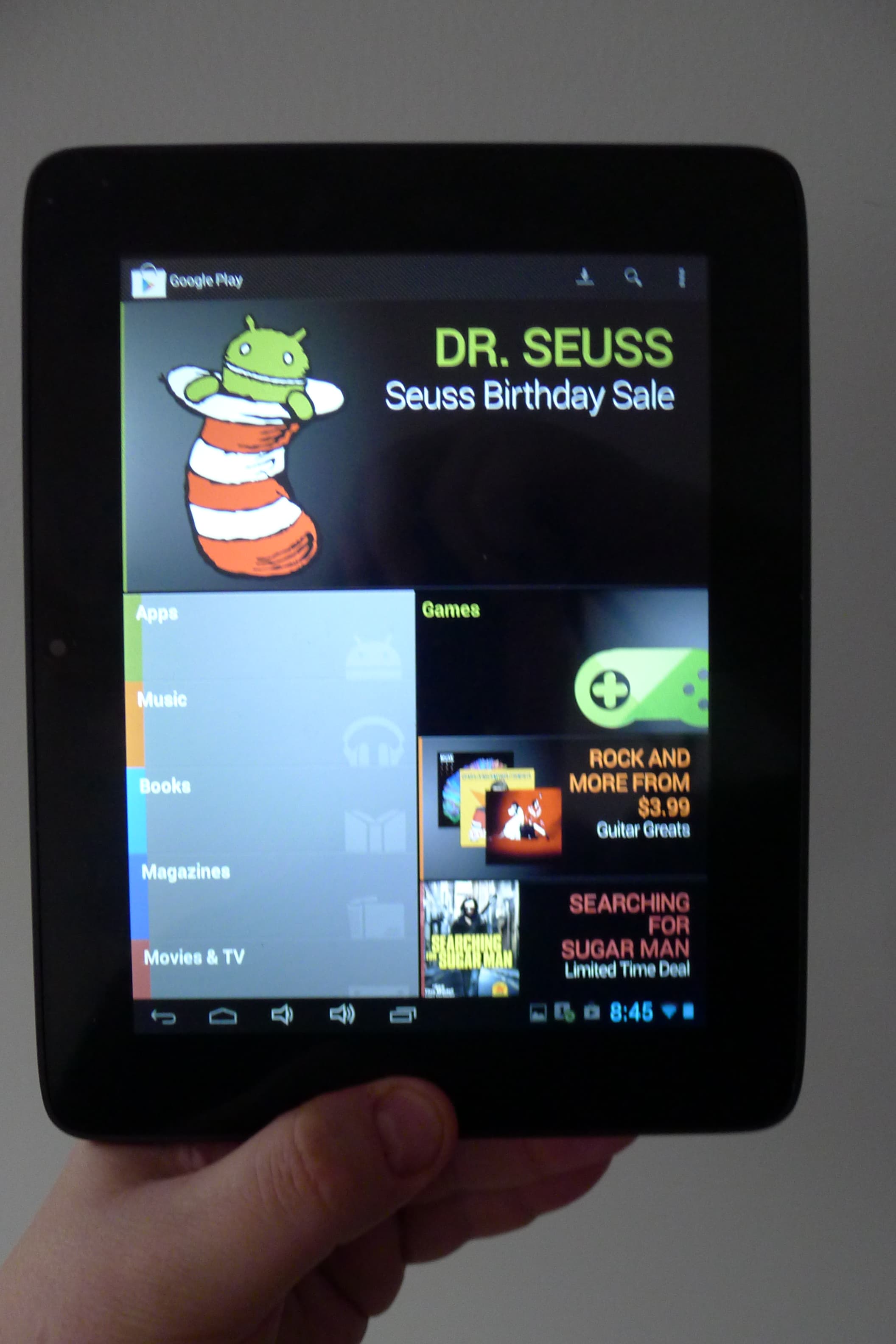
Comments
Nate's Mobile Reporting Gear Bag for CES 2015 ⋆ The Digital Reader January 3, 2015 um 2:00 pm
[…] said before that I like the InkPad, and I still feel that way. As someone who has been a reading on tablets since they were […]
Review: Pocketbook InkPad 840 ⋆ The Digital Reader January 17, 2015 um 12:00 am
[…] InkPad running the v5.4 firmware. About a month after posting the review I got the chance to downgrade my InkPad to the v4.x firmware. This fixed the problem with the Epub bug, and it added more formatting options (as well as another […]
Silent Bob March 20, 2015 um 6:45 pm
Hi Nate. I 've just bought an Inkpad and downgraded it to v4.4. Could you post a link to the right version of coolreader for my device?
Nate Hoffelder March 23, 2015 um 11:04 pm
I don’t have the link handy any more. You should ask over on MobileRead.
Silent Bob March 26, 2015 um 6:35 am
OK, after a few tests i found out that the version with the pro4 extension is the correct one. Thanks anyway.
frans vogelzang August 10, 2015 um 10:43 am
Hello Nate, thanks for the post about 4.4, it all worked out fine.
I am new to PBinkpad, and there is one thing that to my surprise
is nowhere mentioned: the abominable lineselectiontool, it looks
as if it works only somewhat proper from font 50+. I like to make
markings etc. so now I use the old sony beside, ahum!
On one of the instructing video’s I saw someone make a quick
ellips by which the underlying paragraph was completely marked.
Someone knows the trick? Besides, possibly a good stylus works better,
but have not found one yet.
Kind Regards,
FcVogelzang
Dieren-NL
Manuel Riezebosch December 30, 2015 um 4:17 am
Since december the 3rd version 5.12 of the firmware is released. It is blazingly fast, no more hiccups and better navigation. Definitely worth the try!
Nate Hoffelder December 31, 2015 um 9:46 pm
Yep. I liked it, right up until my Inkpad died.
sonam jangzom January 17, 2016 um 5:55 pm
When i bought the pb inkpad it did freeze a lot.
The second update worked better, but had problems with remembering the last page of the book, it started at page 1 everytime.
I did update to the 3th version of pb inkpad.
It was a disaster. Battery drained fast. PB did not remember anymore the last page i read anymore. For me it did not work. So i downgraded to factory setting and everything works fine now.
David February 1, 2016 um 11:12 pm
Nate,
You mean that ever since you had updated your PocketBook InkPad to firmware version 5.11 you can now no longer use it?
Nate Hoffelder February 1, 2016 um 11:14 pm
The ereader died a few weeks later, yes.
Was the death related? I don’t know.
yakup January 25, 2017 um 1:27 pm
bende ayn? cihazdan var ama ?uan ayn? ad?mlar? denedim yaz?l?m atama?yorum cihazda hiç birsey silinmiyor sildiklerim ise geri geliyor lütfen bana yard?mc? olun nas?l yapar?m bunu elle resetleme nas?l olur
Nate Hoffelder January 25, 2017 um 1:55 pm
Sorry, your comment was eaten by my website’s software.
sandu June 2, 2020 um 2:58 pm
thx a lot Nate.you save my pocketbook and my patiente.i do exactly the same you did and my pocketbook just rise again.
Nate Hoffelder June 2, 2020 um 4:28 pm
welcome!
Martijn Sampiemon August 24, 2020 um 5:30 pm
Has anyone tried version 5.20 on de Inkpad? I read somwhere that it is a disaster.