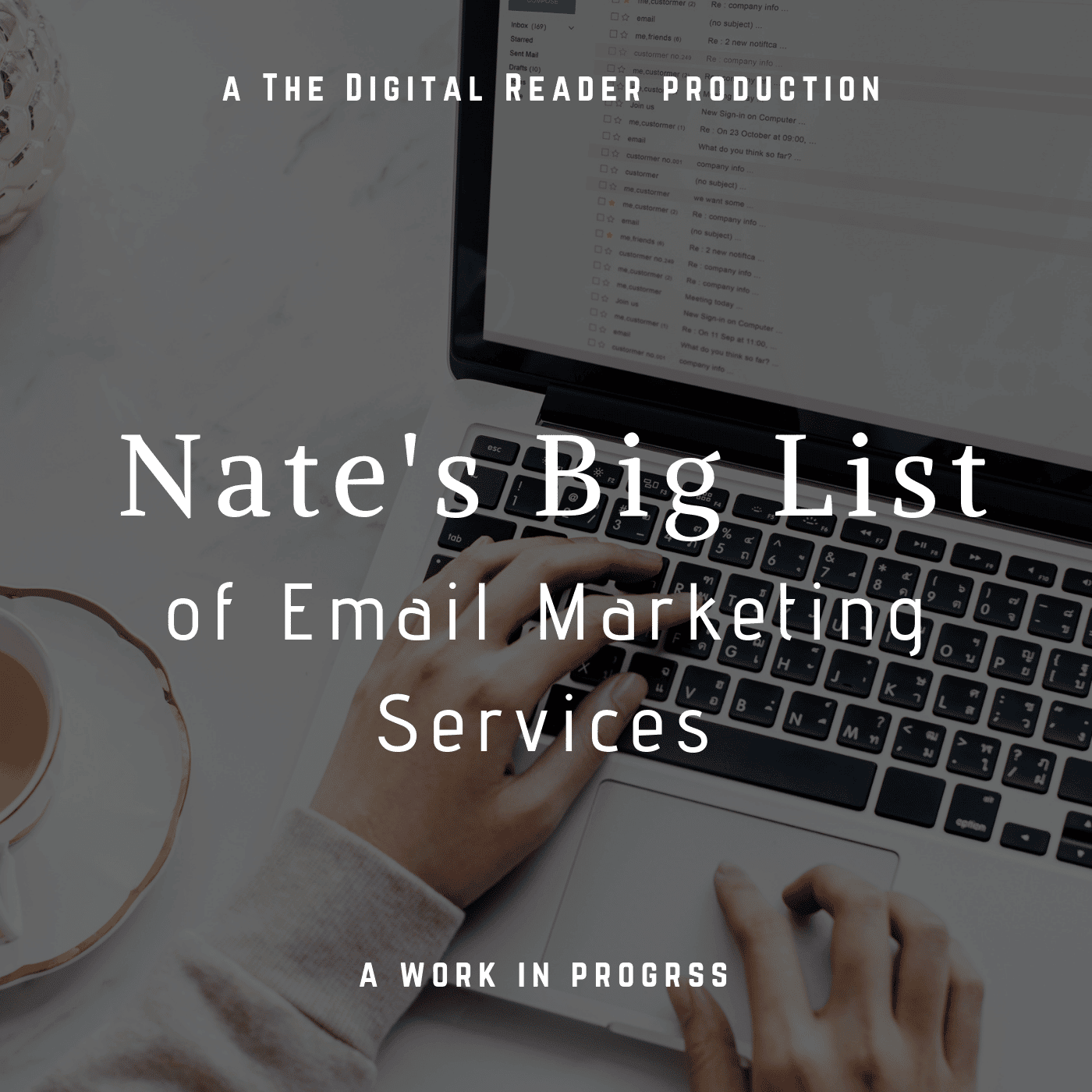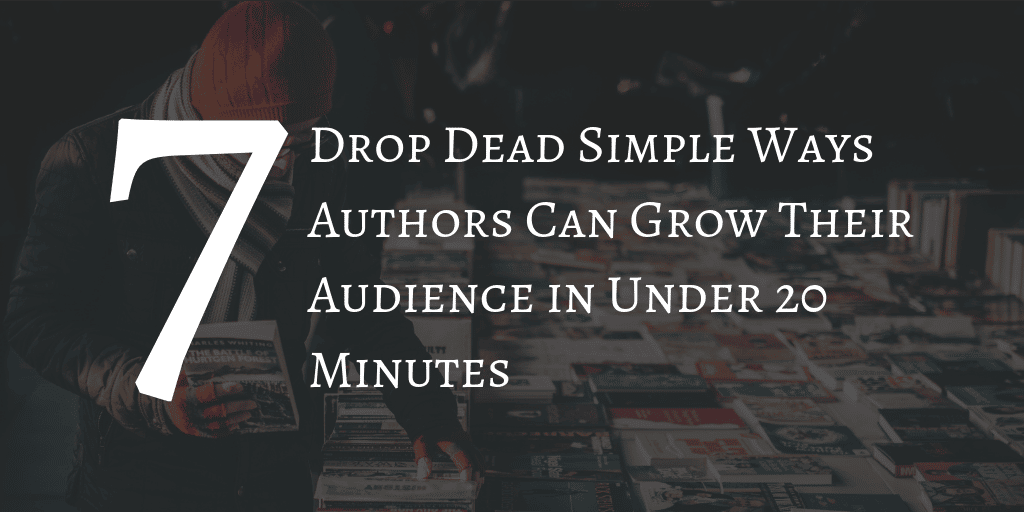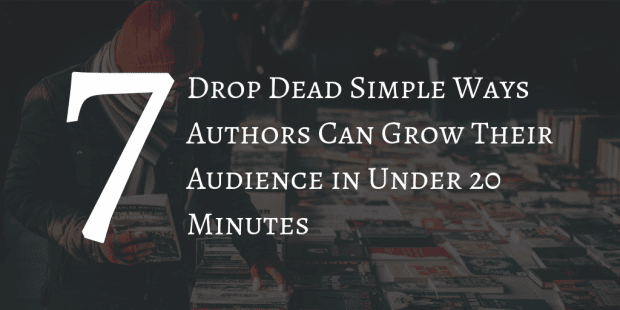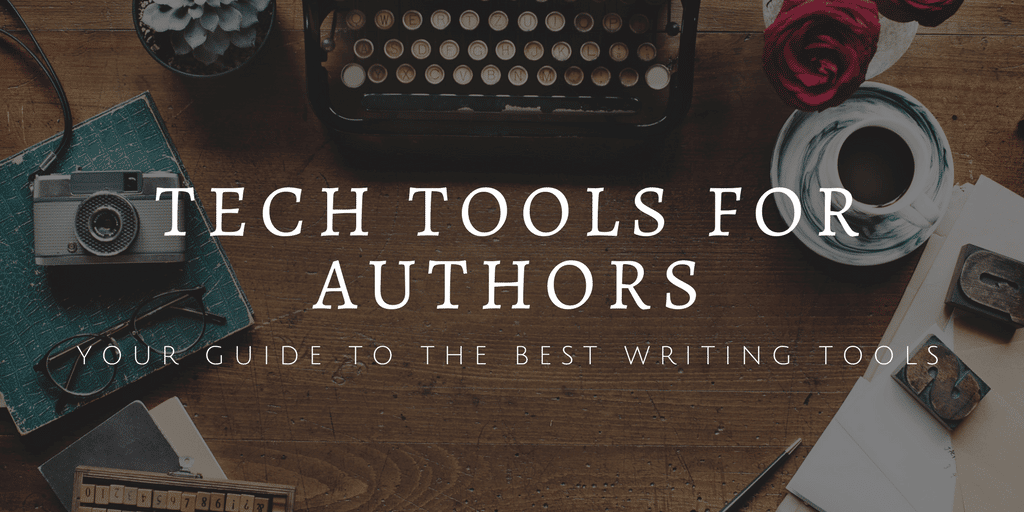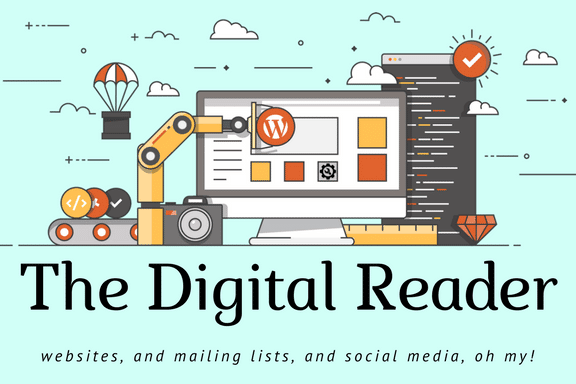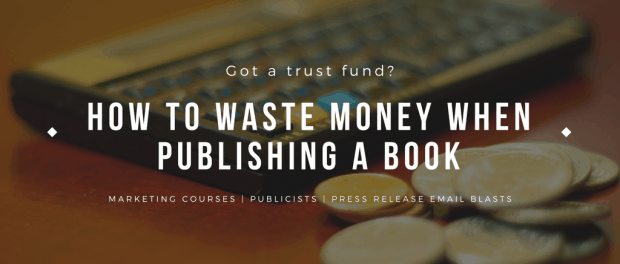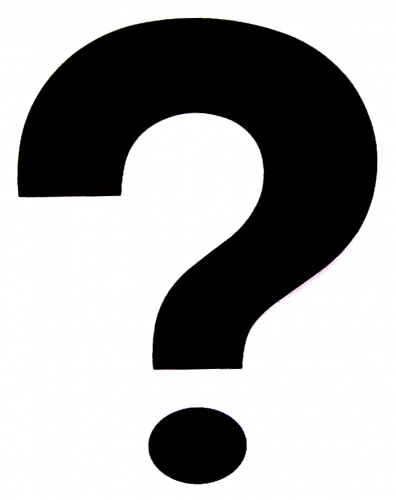You’ve heard over and over that the best way to promote your author career is a robust mailing list. This is true no matter the product, the business model, or the industry.
A mailing list is important, but have you ever considered whether you are using all the available tools to grow your mailing list?
I was recently inspired to audit the tools I use for my own mailing list, and I found my toolbox sadly deficient. I am doing most of the right things, but some of my tools have never left the toolbox.
The following post lists seven of the dozen or more essential tools you should have in your mailing list tool kit. (If you have a suggestion for a tool to add to this list, I’d love to hear about it.)
Email Marketing Service
While you could manage your mailing list out of your Gmail account, only a masochist would want to do that rather than use one of the companies that offer email marketing services.
MailChimp, Aweber, and their competitors will keep track of your subscribers, give you tools to write newsletters, and tell you how many subscribers have opened or clicked each newsletter, all for a low monthly fee. Some are even free to use if you have a small mailing list.
I recently published a list of companies that offer mailing list services; I’m sure you will find one that does what you need.
Plugin
It is a truth universally acknowledged that an author in possession of a website must be in need of a pop-up plugin to promote the authors mailing list.
This is not strictly true – you can build sign-up forms on the email marketing service company’s website, and then embed the form in your site – but the simple fact is, having a mailing list plugin on your site does make it a whole lot easier to create new forms that blend well with the design of your site, update the forms, and generally manage the process of adding names to your mailing list.
Desirable Freebie Content
Thanks to the GDPR, you can no longer trade a free ebook for an email address and then add the address to your mailing list; now you have to actually get someone’s permission to send them emails.
But even though the new rules have put an end to that questionable marketing practice, you can still use free content to attract new subscribers. Think about who you want to subscribe to your mailing list, and then create a short ebook that will appeal to them. It can be one of your short stories, or a short non-fiction work that ties in to your novels, or it might be an edited collection of the notes you made will doing background research.
Web Hosting Secrets Revealed has a good post on this topic.
Appealing Pitch
You’re probably thinking that you should pitch your mailing list on the landing page (or pop-up), and you’re right – but that isn’t the only place you will need to use a pitch. Before you can get someone to the sing-up page you will first need to get them to click a link. This is why you need to craft several different pitches ranging in length from a tweet to a Facebook update.
Your pitch needs to convey how the reader will benefit from subscribing, and I don’t mean just the free content. Tell them what they will gain from joining your mailing list, and how they can use the info you provide.
Marketing Sherpa can tell you more.
Killer Landing Page
Any indie author serious about growing their mailing list must invest in marketing campaigns with sales and lead generation goals. You have to get your name out there, and after someone clicks a link to learn more about you or your book it is the job of the landing page to clinch the deal.
Where a regular web page may have links to other parts of your site and lots of useful info, a landing page usually only tells visitors enough to get them interested in signing on the bottom line. All distracting info is removed, leaving just a pitch.
Jay Lemming has more detail on the Alli blog.
Attractive Welcome Email
If you thought your task was done once someone had signed up for your mailing list, think again. Your welcome email is your chance to establish a bond with your new subscriber.
You can tell the reader how to connect with you on social media, where you will be holding public events, what books you are currently working on, and you can link to pages on your author site that share details about the books you write.
Vertical Response has useful tips on crafting a welcome email and examples you can study.
GDPR-Compliant Privacy Page
In mid-2016 Europe enacted new privacy rules that affected how marketers, websites, companies, and others can store a user’s information. Those rules took effect in late May 2018. For the most part the GDPR won’t apply to your author site, but there is one part you should follow if only because it is a good idea (it is also legally required).
Add a privacy policy on your website (or some other place that visitors can find it) that explains what information you collect, how it is gathered, etc. Be sure to tell visitors how they can request their info, and other rights they have under the GDPR.
What do you use to grow your mailing list?
I’d love to know what you’re using to grow your mailing list. Do you think they’re working? Also, what do you think of the tools and services I’ve mentioned in this post?