My Dasung Paperlike Pro Arrived – What Should I Do With It?

Dasung is a Chinese startup that has so far released three monitors based on a 13.3″ E-ink screen under the brand name, Paperlike.
The third model, the Paperlike Pro, was announced last month. It features the same screen resolution as before (1600 x 1200) but on the upside the Pro works over HDMI and the screen was upgraded to Carta E-ink.
My unit just arrived today. I haven’t had a chance to really test it yet, but I wanted to invite requests.
I can confirm the technical details mentioned above, and I can also add that while the HDMI port is terribly convenient, the frequent crashes are not.
The Pro crashes about every five minutes, forcing me to press the C (for "clear") button to get it working again. (I’m going to ask Dasung why as soon as they wake up tomorrow morning in China.) While the Pro does appear to be a tad faster that its predecessor, that stability issue pretty much cancels out any gains.
It is a nifty toy, nonetheless.
What would you like me to try out?
P.S. There’s no touchscreen, one feature I would have liked to have

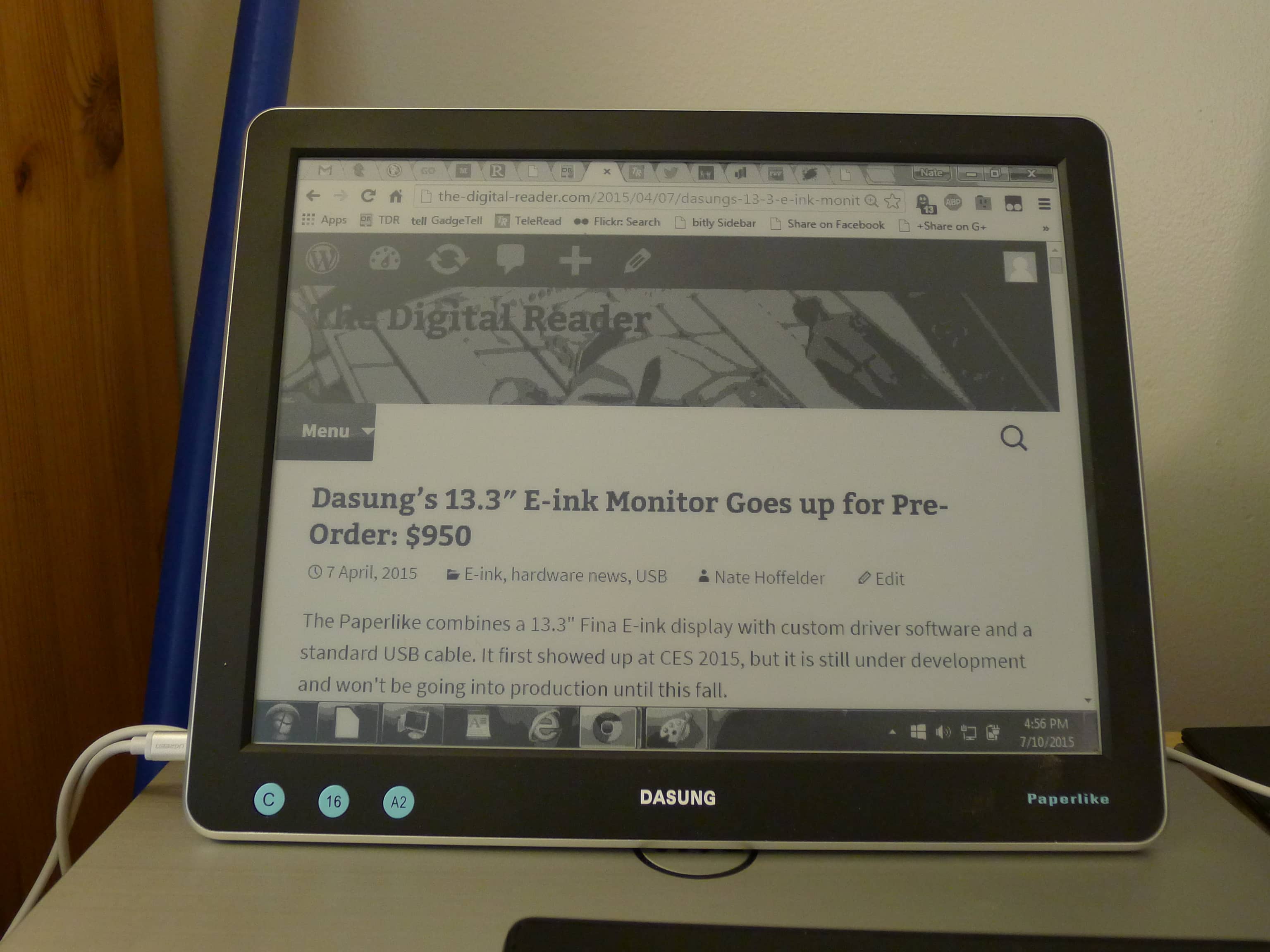


Comments
A researcher July 25, 2017 um 5:54 pm
Can you rotate it to portrait mode and read PDFs? How useful would it be as a dedicated PDF reader?
Nate Hoffelder July 25, 2017 um 6:06 pm
good question!
It’s going to depend on a computer’s graphics options, but my Win7 laptop could rotate the screen to portrait.
It’s not so great as a PDF reader, though, because there’s no touchscreen or page turn buttons.
Matteo July 25, 2017 um 8:15 pm
Please make a video to show these problems. I am one of the buyer of this devices and I want to know what problems it has
Michael July 25, 2017 um 9:15 pm
By crashes do you mean just stops updating? That the crashes are happening about every five minutes makes me wonder if it’s connected to power management settings. While you’re waiting for a reply back from support, you could check your power settings and tell Windows to never shut off the screen (if it isn’t already configured that way), and see if that makes a difference.
Nate Hoffelder July 25, 2017 um 9:20 pm
Every so often the Pro switches to a warning message telling me I should update my Paperlike drivers. That’s a crash.
I think you’re describing something more like a freeze.
DASUNG July 30, 2017 um 5:47 am
We design for screen protection and extended functions about the screen.
If you are confused about the software, you can sign an anouncment for a software-free monitor.
We will give you a special version for you.
Q July 25, 2017 um 10:30 pm
I have a couple of questions.
1. Are crashes only with the HDMI connection?
2. Last time I tried it on Windows 10, the mouse cursor was being drawn at the wrong position–off by a couple of inches. Is it fixed with Pro?
Nate Hoffelder July 26, 2017 um 7:11 am
2. I am on Windows 7, so I can’t really answer that. But the cursor looks like it’s in the right position.
DASUNG July 26, 2017 um 7:17 am
Did you use first version?
If the deviation of mouse position is large during the running of Paperlike Driver, please exit the Paperlike Driver to modify the “Dot Per Inch” (DPI) to 100% in display setting.Then Paperlike can be used after logging off windows.
Q July 27, 2017 um 8:56 am
It worked, thanks. I’ve been using 125% for text, apps, and other items. At first I thought your fix didn’t work but after user log out & in, the mouse position is correct.
DASUNG July 30, 2017 um 5:50 am
If you have any questions about Paperlike (first version) or Paperlike Pro(second version). You also can send email to [email protected] 🙂
DASUNG Customer service July 25, 2017 um 10:30 pm
5 minutes a reminder, because you did not install an enhanced software. This software can adjust the contrast and protect the screen
DASUNG July 25, 2017 um 10:42 pm
Hi Nate, please check your email. We sent an email to you yesterday. It isn’t a crashes. Please install software (in U-disk). In order to protect screen well, we set a Screen protection mechanism. You need to click “C” button every 5 minutes if you doesn’t install software.
Nate Hoffelder July 26, 2017 um 7:09 am
that’s disappointing.
the whole point of going to HDMI was that drivers would no longer be required. If I still have to install them then you haven’t actually improved on the existing design.
In fact, the new model is actually a downgrade; now it requires 2 ports on my computer, not one. (it draws power from a USB cable).
Vicente July 26, 2017 um 12:07 pm
Why didn’t you wait until they release a screen with more resolution?
Nate Hoffelder July 26, 2017 um 2:04 pm
I got the one they sent me. It essentially matches the specs I was given last month (other sites reported a higher resolution). Why wouldn’t I write about it?
Lesnikus August 23, 2017 um 3:29 am
I plan to buy the current Dasung Pro. Is something better planned? Can you explain what you meant?
Jason van Gumster July 26, 2017 um 3:50 pm
If you’re still interested in trying things out, I’d be interested in seeing if/how this screen might work with the likes of a Raspberry Pi (if you happen to have one floating around).
Nate Hoffelder July 27, 2017 um 4:27 pm
I do not have one, unfortunately.
busybusy July 26, 2017 um 7:16 pm
I’m still interested in this device- but I’m a little confused. I would use it with HDMI only (since there will be no drivers for some of the platforms I use, and I wouldn’t want to have to rely on driver updates for the years to come anyway). Is this usable at all over HDMI?
I honestly do not understand the reply from DASUNG here. The screen protection mechanism is supposed to protect _what_?
I guess I won’t order until these things are somewhat clear, even if it means that I will miss the early bird offer.
I also received an order form from Dasung by email, and it states "1. Paperlike Pro can support Windows 7/ Windows 8/ Windows 10/ Mac OS 10.11-10.12/ Linux Ubuntu-16.04-Desktop-amd64. For such high speed HDMI transmission equipment, due to the different main board, interface and system of host computer, there may be some instability which is not the quality problems of the product."
I’m not sure what this is supposed to mean. Yet another problem? What are your experiences?
Nate Hoffelder July 27, 2017 um 3:53 pm
" Is this usable at all over HDMI?"
So long as it keeps resetting/crashing without the drivers, I would say no.
DASUNG July 30, 2017 um 5:50 am
We design for screen protection and extended functions about the screen.
If you are confused about the software, you can sign an anouncment for a software-free monitor.
We will give you a special version for you.
Daniel July 27, 2017 um 1:40 pm
Dasung doesn’t offer a warranty, they it’s too much of a hassle for international customers.
I’m holding off from purchasing.
DASUNG July 30, 2017 um 5:31 am
Dear Daniel. Thank you for your pay attention with DASUNG. If your monitor had some problem, our engineer will contact with you at first. We can use Skype/ Teamviewer to give you help. If we detect it is itself reason or it has a hardware problem. We will suggest you to send back. We will detect and repair it. But don’t worry about it. You can be assured of the quality of our products. We invented E Ink monitor for 3 year. We also want to provide best after-sales service for our user.
Alex July 28, 2017 um 10:15 am
Hi Nate,
it would be interesting to find out, if the monitor crashes after you’ve installed the drivers as suggested by Dasung. I know it is dissapointing that you still need to install drivers, but it would be nice to know, if the monitor crashes (even with the drivers installed) like the previous model did, or if this problem (which makes the monitor practically unusable) is not present in the paperlike pro
john July 28, 2017 um 11:04 am
How often does it refresh and can you watch videos with it ? Will you do a video review ?
Nate Hoffelder July 28, 2017 um 11:16 am
right now my unit (without the drivers) refreshes about 15 times a second. It’s not a complete refresh, though; there’s a lot of ghosting. So after a few minutes the screen starts to look fuzzy.
you can watch videos but I don’t think you’d want to or would get much out of it
John July 28, 2017 um 4:49 pm
Does the refreshing cause a lot of nuisance ? So I guess you wouldnt say it’s worth getting for that money ? Unfortunately I would love to have an E-paper monitor but it’s way too overpriced. Definitely going to check out your final review
Nate Hoffelder July 28, 2017 um 9:44 pm
I installed the drivers.
this screen is no good for video, but it works fine for text and most web browsing.
McStradale July 30, 2017 um 2:07 am
I have a couple of questions if you don’t mind:
1.) How did you get your hands on a Pro while its on pre-order?
2.) After you install the drivers, does it work as the company intended/advertised? Or does it still have issues?…I bought the first gen last year and that one seems to be dying or something because the screen is starting to fade out, as if its running low on ink. Is that a problem with all Dasung monitors or is that just mine specifically from overuse?
3.) How is the image quality on the Pro?…are images more clear on the Pro?…on the first one I have, whenever i view a dark image, the screen gets extremely dark, and i can’t see the image at all or anything else even when i close the image. i have to search for a white background on google to clear up the dark ghosty shadow the dark images leave behind. So basically, can you view dark images properly?…for instance, how does the Steam (game platform) website look on the Pro?…on the regular one, I can’t see anything on the Steam website.
4.) Could you do a video review showing these things (or just answer them here if not):
-show what you mean by the "crashes"
-show how a video looks on the Pro….I am not intending to watch videos for entertainment, but every now and then, I have to look at informative videos (tutorials) so enjoyment isn’t an issue
Nate Hoffelder July 30, 2017 um 9:55 am
"How did you get your hands on a Pro while its on pre-order?"
I have a special relationship with Dasung. (I am why anyone outside of China even knows about the Paperlike.) I found their first prototype in the back of the E-ink booth at CES one year, bought one of their first units, and I have been writing about the products ever since.
2, The drivers fixed the crashing problem. I think it works well while lying on my desk. I can’t tell you how well it works Long term until after I install the monitor arm (it’s arriving today).
3, The Pro has a higher resolution than the 13.3″ laptop I am typing this comment on. That’s great, but the big problem is that the Pro only has 16 shads of gray.That’s just not enough detail for displaying colorful images.
Pressing the "C" button should take care of that (it’s basically a refresh button). It does for me.
4, I plan to.
Maria (BearMountainBooks) July 30, 2017 um 12:03 pm
Does it work with a keyboard? I’ve been looking for a tablet that can handle basic emails and also be good for actually typing manuscripts when traveling. Most tablets aren’t really designed with keyboards in mind.
Nate Hoffelder July 30, 2017 um 12:39 pm
It’s just a monitor. There’s no CPU or any type of input device.
Duke July 31, 2017 um 4:53 am
Looking forward to more news, last year I was looking to also start a plug and play hdmi plus usb power project (for raspberry/orange pi) with the new gen screen and had a meeting with eInk. They then promptly blew me off, but it is good to see such a device come to market!
nemano August 9, 2017 um 10:08 am
Try it on any non-Ubuntu Linux, please. This should show properly if it works without the drivers at all.
Lesnikus August 14, 2017 um 12:23 pm
Hello, Nate! I want to buy a Dasung Paperlike to watch videos and play games. You can run 3D-game (racing, shooter, etc)? Please make a video. How comfortable Dasung Pro is to playing? The frame rate is sufficient to show video and games, but how much is the delay between pressing a key and the action on the screen, full latency time? I’m afraid that the latency time is too long.
Ideally, I want Dasung Pro to look the same as Nook Simple Touch: https://youtu.be/9fbD753xE-U
Nate Hoffelder August 14, 2017 um 12:43 pm
This monitor really only has two modes for gaming: low-detail and high refresh rate, or high-detail and low-refresh.
Neither is suitable for 3d-gaming – or videos for that matter.
Lesnikus August 14, 2017 um 4:27 pm
But the video shown by DasungTech (starting with 0:55 https://youtu.be/haSHxao6oWA?t=55s ) shows that the display is capable of showing the video stunningly fast. And the frame rate is sufficient to make it comfortable (no worse than on Nook Simple Touch). I think the games will look the same. But the question is, how long is the delay between pressing the button on the keyboard or the mouse and the action on the screen. How low is it in high refresh rate mode? Half a second? Quarter of a second? Less?
Nate Hoffelder August 14, 2017 um 5:24 pm
You really can’t trust manufacturer’s promo videos. They lie.
I shot a quick video to show you what these monitors can do with gaming and videos. I am not going to officially publish this video – there’s too much background noise) but I wanted to show you what the paperlike can really do.
https://youtu.be/Fqo7pANn6CM
Lesnikus August 15, 2017 um 4:46 am
Thank you so much! Now I understand what Dasung Pro is capable of. It’s really not at all what I expected. Such a monitor is only suitable for working with text (programming, reading, etc.). I’m very thankful to you!
Lesnikus August 20, 2017 um 3:26 am
Hi again!
In your video, fast mode has a very high contrast, there is no gray scale. Because of this, any image looks awful. I watched a video review of another person and he shows that in Dasung there is a third display mode. Resolution drops to 800 * 600, but there is no excessively high contrast, as in another fast mode. In the video review, he calls it "quality button". What can you say about this? Perhaps you just did not find this display mode? For me it sounds promising. Here, starting at 5:13 https://youtu.be/mw7striJjFo?t=5m13s
Nate Hoffelder August 20, 2017 um 11:43 am
yes.
I skipped that mode because I am not going to tout a thousand dollars 13″ monitor with a resolution of only 800 x 600.
A August 16, 2017 um 7:53 pm
Any chance you know how it compares to the 13.3 inch Onyx E-Reader as a second monitor when it comes to performance, etc ?
Nate Hoffelder August 16, 2017 um 9:51 pm
I don’t know, sorry.
Demo Video: Dasung Paperlike Pro + Youtube | The Digital Reader August 20, 2017 um 1:56 pm
[…] couple weeks back a reader challenged me to how what the Pro could do with video. He thought the official demo video from Dasung looked […]
Patrick West September 20, 2017 um 3:25 am
Consider using an iPad connected with their HDMI adapter to create an e-ink ipad device. I have a number of book readers and Bible programs for my iPad. Would love to have an e-ink display for these. I do have a nook, Kindle paperwhite and KindleDX. I
Sam November 1, 2017 um 12:49 am
I have the non-pro, and it’s always been an expensive a piece of $!@#T, drivers crash all the time, lots of screen blurring, slow rendering and low resolution.
Lilly November 20, 2017 um 2:43 pm
My Dasung Paperlike pro is rock solid on Linux. Can not speak to windows, as I refuse to use that malevolent OS, but it is perfect on linux.
caleb November 26, 2017 um 3:07 am
can you report on whether it requires any sort of drivers? the indiegogo says it comes with a "crystal U-disk," which i assume has some sort of software. is this totally unnecessary? have you tried it with other linux distros besides ubuntu? thanks for reading.
Nate Hoffelder November 26, 2017 um 7:23 am
It does require drivers for Windows, yes.
David January 16, 2018 um 7:39 am
I have the non-pro and I am getting more and more annoyed with it (driver issues, the screen itself is ok).
So. The pro-version – can you run it on any device having HDMI, like the raspberry pi, or what are the requirements really? What have you tried it on? I have thrown money at Dasung in the blind once already and I would not like to do it again without more information 🙂
How do you like your Pro now? Do you still use it?
Nate Hoffelder January 16, 2018 um 10:14 am
I still use it, yes. This is the model that is finally good enough to be worth buying. As I wrote in my review, it’s like the original Kindle – very clunky but great if you need it.
I have only ever used it on Windows, but I know of at least one user who has used it with Linux.