Review: The Onyx Boox Firefly Shows that There’s More to an eReader Than Screen Tech and a Frontlight
![Onyx-Boox-i62ML-Aurora[1]](https://the-digital-reader.com/wp-content/uploads/2012/12/Onyx-Boox-i62ML-Aurora1-250x250.jpg)
Several weeks ago I got a new ereader shipped to me from Europe. It’s the Boox i62HD Firefly, and it’s Onyx’s latest and greatest 6″ ereader with the new HD E-ink screen, frontlight, and pretty much all the same great hardware as the Kindle Paperwhite or Kobo Glo as well as a couple things the other ereaders lack, namely a microSD card slot and page turn buttons.
Opinion
I generally found this to be a run of the mill ereader, and given that it costs 30 euros more that the European price for the Kobo Glo I’m not sure I see the point. Also, given the poor quality of the frontlight I feel I must discourage anyone from buying this ereader.
Hardware
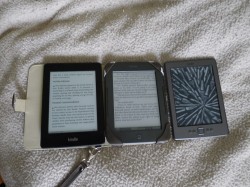
The back is a smooth but largely featureless gray. As I hold it in my hands, I find that it is quite the heavy ereader. It feels like there’s a noticeable difference, even though according to the specs the KPW is only about 30 grams lighter (12%).
The frontlight is best described as splotchy and fragile. I can see distinct shadows and bright spots on the screen when using the Firefly, and when I look at the screen edge on the unevenness of the lighting is even more distinct.
This ereader also failed the drop test. Remember when I reported that you could drop keys on the Nook Glow and damage the frontlight? The Firefly has the same problem. In fact, the first couple dings on the screen happened before I tested this ereader – even though this ereader came with a case.
Software
It works adequately well as an ereader, and the page turn speed is about as fast as on my K4. You can highlight, type notes, and look words up in the dictionary. There’s also bookmarks, search, and TTS, though that last is painful to listen to.
While this ereader should have shown that a nimble smaller competitor could put out a better product than the big guys, the i62HD is actually missing the one thing I was looking forward to.
I have owned past Onyx devices, and I had come to know and love the annotation options. The earlier ereaders had a Wacom touchscreen, and you could use the stylus to write notes on the text. There were certain limitations, but being able to scribble, underline, or highlight relevant notes was really cool.
Absent the note-taking, this is simply a more expensive, heavier, and somewhat less desirable alternative to the Kobo Glo or Kindle Paperwhite.
Update: It turns out I was wrong. The annotation features which I recalled using with past Onyx models only ever worked with PDF and images, not Epub or other text based ebooks. Please note that I tried to fact check that feature before posting this review; none of the Onyx reps corrected my mistaken assumption.
Where to Buy
The Firefly seems to only be available in Europe, where it is sold by eReader-Store.EU.
You will be able to get the same ereader (albeit with a different firmware) from Onyx-Boox.com in January. I would suggest that you buy from the latter site, even though it is more expensive. I have found that eReader-Store.EU doesn’t exactly want to communicate with me. The alternate model is also worth considering because it has a better TTS engine. According to the website it will use the Ivona engine.
Specs
- HD E-ink screen (758×1024)
- Frontlight, IR Touchscreen
- 800MHz Freescale i.MX508 CPU
- 4GB Flash, micro SD card slot
- Wifi
- supported Formats: FB2, TXT, PDF, DJVU, DJV, IW44, IW4, RTF, HTML, PRC, MOBI, CHM, EPUB, DOC, HTML, TCR, CBR, CBZ
- Weight 250g
- Size: 171 ? 124.8 ? 10.9 mm
- Additional features: Text-to-Speech, Dictionaries, Widgets, Web Browser, Music Player

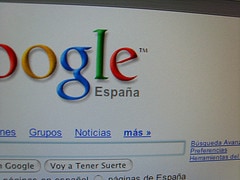
Comments
cookie December 31, 2012 um 1:49 pm
so basically it sucks , as do the kindle paperwhite and the nook glo.
yayo January 8, 2013 um 12:27 pm
let’s see…
price: the Firefly package includes a nice leather cover, a 4 GB MicroSD Memory Card, a wall charger.
weight: yup, it’s heavier than most present generation readers but you get a built in mp3 player which in combination with the micro sd card allows you to load audio books to listen to through your earbuds while you’re reading the text. (what was the weight of the Kindle Touch, 220 grams?). There’s also a metal stiffening plate inside the device, to "stiffen" things against impacts etc.;) And the battery is user replaceable, no special tools or expertise required.
software: you get to chose among three reading programs, FBreader, Coolreader and PDF reader depending on the format of the ebook you’re reading. which were the formats? hmm, let’s see: PDF, EPUB, FB2, TXT, HTML, CHM, Mobipocket (Non-DRM), DOC, CBR, CBZ,? PDB, JPG, PNG, BMP, TIFF, MP3, etc. i62 now supports Adobe DRM for both EPUB and PDF formats as well as DJVU
Scribbling annotations with a pen, like in Firefly’s bigger brother, the M92 is cool, sure, but the M92 costs around 100€ more, just saying.
frontlight: mine isn’t splotchy, you can spot the four cones on the top of the screen but that’s about it, no hues, no dark areas that I can notice. I’d say the light is very comparable to that of the Kobo Glo, just not as bluish. The imperfections are inherent to the technology (see the comment above mine) but the front light beats having a snap on led light by 100%
A video by an italian user:
https://www.dropbox.com/s/56y4q5vi11x87yf/20121211_102322_mpeg4.mp4
yayo January 8, 2013 um 12:47 pm
forgot a thing or two, sorry 🙂
the device’s firmware is being updated constantly, there’s a eReader-Store.EU dialogating constantly with the user base on mobileread.com forums. Pity the polish distributor isn’t there more frequently.
yayo January 8, 2013 um 12:49 pm
and, whoever is dropping keys or a lighter on his ereader shouldn’t buy one in the first place. C’mno,, seriously? 🙂
Nate Hoffelder January 8, 2013 um 2:44 pm
The first damage to the Firefly’s screen happened before I did anything, and while it was in the case. That alone is a pretty good argument in favor of the drop test. Now everyone knows how fragile it is.
Also, you mention the case as being a plus? LOL It added weight but didn’t protect the Firefly. Considering that I carry my other ereaders bare I don’t see any value to the Firefly’s case other than it is pretty.
yayo January 8, 2013 um 4:47 pm
Odd, I’m having a look at my case right now trying to figure out how it might have happened. I guess closing the front cover forcefully with the flap/snap button bended under it so that it hits the screen could cause some damage but am not going to try to replicate, for obvious reasons. Other than this I’m clueless. I do agree however that screens on touch devices should be as rugged as possible.
John January 18, 2013 um 1:19 pm
This problem with scratches and lighting problems is disturbing. Has the test been done with a Paperwhite or Kobo Glo?
Thanks.
Nate Hoffelder January 18, 2013 um 1:30 pm
Yes. The KPW took a lot of banging before it developed any marks, and the Glo survived several drop tests.
John January 19, 2013 um 7:27 am
So once the Paperwhite developed marks, there were no lighting problems that occurred due to the marks?
And for the Kobo Glo, did the drop tests leave any scratches (and there were no resulting light problems), or were there just no scratches?
Sorry to nit pick, but I have a Kobo Glo and want a little peace of mind. 🙂
Thank you.
Nate Hoffelder January 19, 2013 um 7:59 am
First, if you want to cause visible external scratches (as opposed to internally damaging the frontlight layer) you would probably have to take your keys and apply a lot of force while trying to carve gouges in the screen.
None of the screens came through my tests with external scratches that were any more significant than fingerprint smudges.
And the Glo didn’t receive any internal marks on the frontlight layer. The KPW did have lighting problems (that’s how you can tell there were marks) but they are not so painfully obvious as on the Nook Glow.
John January 20, 2013 um 9:52 am
Thanks.
Someone January 19, 2013 um 5:48 pm
So what ereader do you recommend?
I need a good annotation feature for university, since I have to deal with a lot of complex formulas as an engineering student.
Is there any e reader out there that supports LateX annotations? Or is handwriting the only option available right now?
I’m really baffled, I get the feeling I’m the only person who wants to write down formulas…
Andreas February 24, 2013 um 4:43 pm
" I would suggest that you buy from the latter site, even though it is more expensive. "
That is not good advise because buyers might want to take into consideration that the version on offer at ereader-store.eu is also the one with double ram: 256Mb instead of 128Mb and double internal storage: 8 Gb instead of 4 Gb.
The version sold at Onyx-Boox.com is the Angel Glow version that is mostly sold in eastern europe, Russia etc. The version sold at ereader-store.eu is the 'true' 8Gb Firefly (To add to the confusion there are also 4Gb versions produced of the Firefly).
Some say 8Gb internal memory is too much, but consider that this reader also can play audiobooks and your music. So 8Gb is very useful. And even if you don’t use the storage for any kind of audio… book collectors like me very often like too carry a large library, containing all kinds of books, with them.
Personally I have had a Firefly (4Gb version) in my hands and I totally disagree that the frontlight is of poor quality. I thought it was extremely good, evenly lit, and not splotchy at all.
And considering the superior capabilities of this reader compared to the front lit competitors and considering what’s in the package you will find the price is very good.
The only concern I have, as a Sony PRS950 owner, is the availability of good dictionaries. My Sony is top notch in that area and I find other e-reader brands lacking.
But I know not everybody cares about dictionaries.
Manmeet May 4, 2013 um 11:21 pm
You have written about the negatives (that too imaginary ones – such as uneven lightening and fragility). What about positives – As a technical student, this is the only ereader that suits my needs. I don’t see uneven lightening and neither is 30 grams weight an issue. Plus i take good care of my reader so imaginary fragility does not bother me.
It is getting numerous updates – multitasking, manual margins settings, acapela TTS will follow soon.
For a student this is the best ereader.
For reading novels, one can buy something less costly. Plus i wouldn’t associate myself with big companies as they don’t develop products for students.
Julian Kingman July 30, 2013 um 12:37 pm
So, are there any e-readers that let you annotate with actual writing onscreen in epubs, or at least that will display your writing in the margins, that you know of?
Thanks for the review.
-Julian
Pedro August 13, 2013 um 7:01 am
"Also, given the poor quality of the frontlight I feel I must discourage anyone from buying this ereader."
The commenters report quite the opposite. Could you confirm whether it is or not? Have you checked with another Firefly?