The 2016 Kindle is Complete Crap as an Accessible eReader


I couldn’t test that feature because I didn’t own a Bluetooth speaker (or any other BT accessories for that matter), so today I went out and bought a couple speakers to I could offer a first-hand report.
Since the 2016 Kindle does not support the $20 Kindle audio adapter USB dongle, the only way to enable Voiceview on this ereader is to pair with a BT speaker.
And that’s a shame, because every part of Voiceview over Bluetooth is a fiasco. It is difficult to set up, doesn’t work for its intended purpose, and when you turn off the BT speaker the Kindle proceeds to nag you to reconnect it.
There’s no part of this which doesn’t scream that Amazon should go back to the drawing board and try again.
To start with, I had to go find the user manual and search for instructions on how to pair a BT speaker. The process was not straightforward nor as simple as with the Paperwhite (where you could enable Voiceview by plugging in a USB dongle). It took me two tries on my first attempt to pair a speaker with the 2016 Kindle, but offering a blood sacrifice at dawn after the full moon while painted blue and reciting Hamlet in the original Klingon helped me make the connection.
And once I paired the speaker and the 2016 Kindle, I found that Voiceview was simply unusable over Bluetooth.
Use
I tested my 2016 Kindle loaner review unit first with a $40 Insignia BT speaker from Best Buy and later a $13 Vivitar BT speaker from Walmart.
Both speakers demonstrated the same problems. Every time the audio paused, whether at the end of a sentence or after a comma, the following word was invariably clipped. This made it difficult to impossible to follow the text.
Here’s an audio clip demonstrating the problem, and for the sake of completeness I have also embedded a screen shot of the text being read below.
I don’t know why or how this happened, but I can tell you that the audio problems in the clip happened not just once but multiple times with each speaker. (Curiously enough, Teleread posted an audio clip which did not exhibit the clipping flaw.)
Is the problem unique to these speakers, or just to cheap BT speakers? I don’t know, but I wouldn’t call a $40 speaker cheap. There was only one other BT speaker immediately available to me, and that cost $50.
I have little experience with Bluetooth, but I did find while troubleshooting this issue that some BT speakers don’t support the newer and faster BT standards. That might be the problem here, but frankly if a $40 speaker is not good enough to get the promised performance than it is simply not achievable.
Aftermath
Having been frustrated by Amazon’s failures, I disabled the BT speakers and tried to read the ebook sans audio. That’s when I discovered that Amazon simply would not let this go.
The Kindle kept nagging me to reconnect the speaker. Eventually I enabled airplane mode just to get it to shut up.
This is a mess from beginning to end.
Nothing worked the way it should, and this didn’t even come close to meeting Amazon’s usual standard for ease of use.
It’s a huge strike against the 2016 Kindle, but hopefully this is something Amazon can fix in a software update.


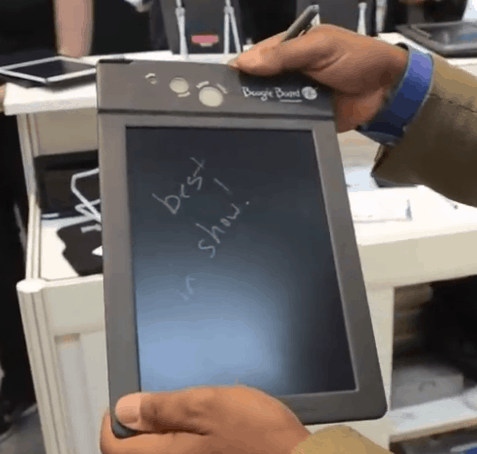
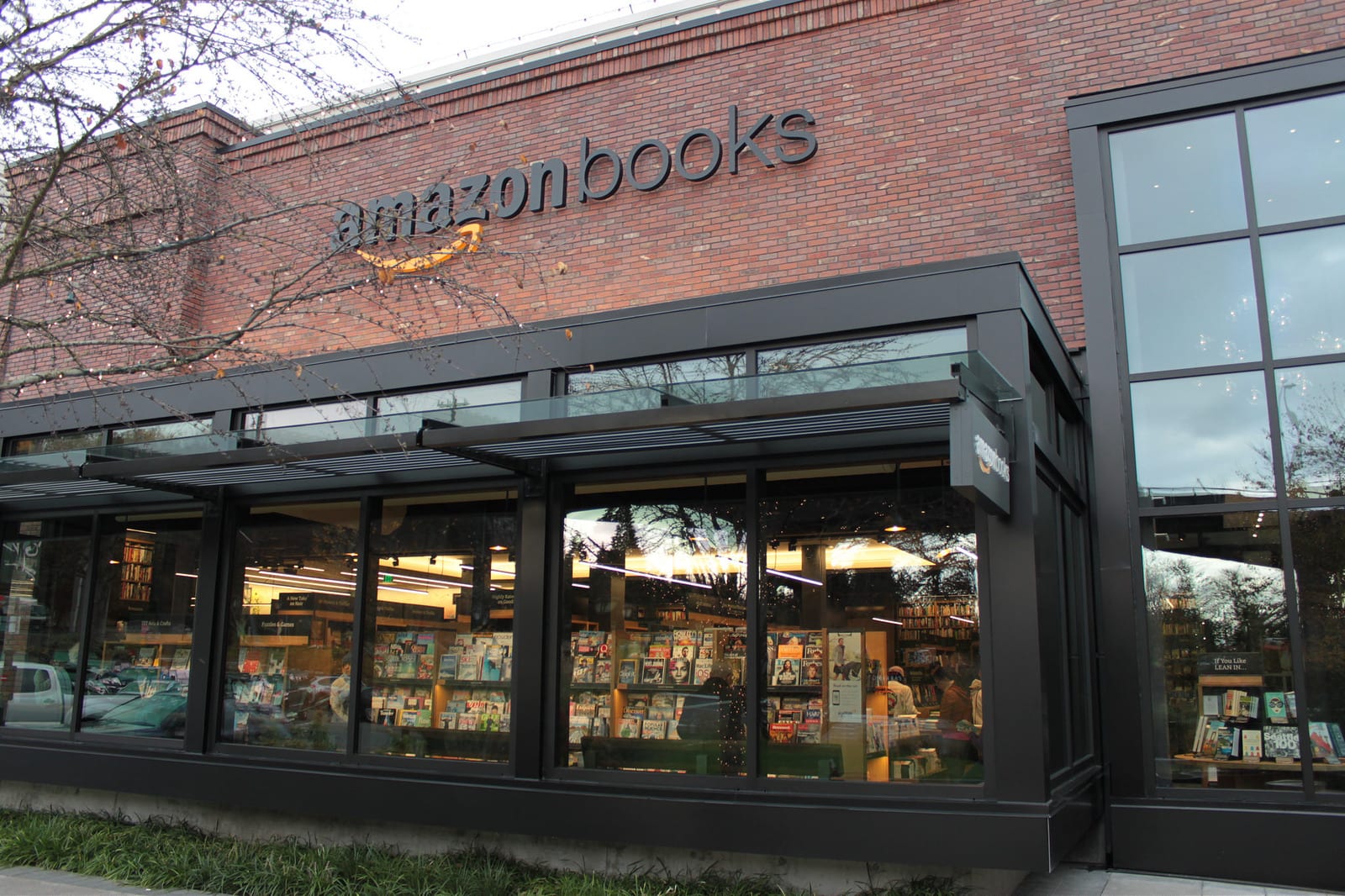

Comments
carmen webster buxton July 10, 2016 um 5:47 pm
Amazon’s commitment to accessibility does not seem to run deep. I kept my old Kindle Keyboard just so I would have a Kindle that would read aloud. I use that to proof new manuscripts. It works great because I hear mistakes more easily than I see them.
I had to replace the battery, and manually update the software because I missed the cutoff for connecting to auto update. After I did that, the Kindle worked fine, except NONE of the menu options offered a way to turn on reading a book aloud. You could turn on reading the menus and the home screen but not reading a book. I had to look online to find the reminder that using Shift key+Sym would make it start and stop reading aloud when book was open.
Moriah July 10, 2016 um 7:33 pm
I keep my keyboard too, and it’s my default device. It does NOT have G3 or whatever it was using and I can only connect by my home wifi. I keep it as my default device and never connect (except for that update thingie). Which means I have to download and sideload everything. Natch, I’m so heartbroken to have to store AAAAAAALLLLLLLLL those books on my hard drive. I can foresee a day Amazon won’t let you download anything unless you have a device you MUST manually download the file to. So I keep it as insurance.
The day Amazon says I can’t download my ebooks is the day I stop buying any. I don’t "buy" streaming videos, either, because I can’t offload them. (Not that I’ve tried very hard, but still.)
Kaz Augustin July 10, 2016 um 10:30 pm
It’s a BT problem, as I have the same issue with my (cheap) BT speaker and the Sony Walkman. If you’re listening to an entire music album (or watching a movie with sound pumping through a BT speaker), you don’t necessarily notice that the first second or so is clipped, but when you’re listening to words, it becomes more noticeable…and unacceptable. I’m going off using BT for speakers and am relying on the "Line In" option to eliminate the lag but presume you don’t have that option with the 2016 Kindle…?
Nate Hoffelder July 10, 2016 um 10:42 pm
Sadly, no.
Kaz Augustin July 10, 2016 um 11:39 pm
Bummer.
ObviousFanboy July 11, 2016 um 3:28 am
Jesus, reading anything in that mechanical robot voice would give me a freaking aneurysm.
Sergegobli July 11, 2016 um 7:05 am
If you have no choice, you deal with it. But maybe they could improve the voice.
Mary July 11, 2016 um 8:00 am
I recently got a bluetooth headset for 22.99 from Amazon. It is the iClever Magnetic Bluetooth 4.1 Headphones, Wireless Stereo AptX Headsets for Hands-free Call. It has the most comfortable earbuds I’ve ever used and does not drop any of the audio at the beginning or anywhere else. The other day I wanted to continue with a book but needed to do things at home so I pulled up the book on my Fire HD6 and listened to the text-to-speech while I worked. It does not solve the many problems of the new Kindle, but DOES have the ability to change voices. My personal preference is the female voice from the UK.
Nate Hoffelder July 11, 2016 um 9:05 am
You, know, I didn’t think to test this but your comment raises an interesting point: Do we see this same problem with the Fire tablets?
The answer is yes. I found the exact same clipping problem.
Damn.
Fjtorres July 11, 2016 um 8:02 am
Side note: you really like your Honor Harrington, don’t you? This isn’t the first time you use it in a demo. 🙂
Nate Hoffelder July 11, 2016 um 12:21 pm
Thanks to agency pricing, most of my more adventurous and experimental reading occurs on paper. I check books out of the library.
Has Agency eBook Price Controls Changed Your Reading Habits? (It Did For Me) | The Digital Reader July 11, 2016 um 1:45 pm
[…] today Felix left a comment on my post about the 2016 Kindle's lack of accessibility features. He remarked on how I seemed to use the same author's series in many of the screenshot's posted to […]
Tom Semple July 11, 2016 um 3:11 pm
I do not experience any clipping problem. Most of my Bluetooth problem was that I wanted to pair with a headset that I normally only use with my phone, and which can pair to 2 devices simultaneously. Had to figure out how to do that (had to pair 'secondary' device, in this case, the Kindle first, and then pair my phone).
But your perspective is that of a sighted person, and I think you are missing the point about VoiceView. An unsighted person is not going to have this problem, because the very first (and simple) thing they need to do to use the device is to enable VoiceView by pairing an audio device with the Kindle: turn Kindle on, wait 45 seconds (potentially to allow it to boot up to 'ready' state), hold power button to initiate pairing mode, turn on Bluetooth device, two fingers on screen. They have no requirement to use the Kindle without VoiceView.
For the rest of us, one way to get it to stop nagging about not finding Bluetooth device is to toggle Airplane mode on and off. Then it will give up on trying to pair and fire up VoiceVIew. Or you can of course go ahead and pair a device using the method provided (hold power button for seven seconds, turn on Bluetooth device, followed by two fingers on screen), thereby enabling VoiceView.
As a sighted person, I’d prefer of course that pairing can be accomplished by going to some Settings dialog etc. Not only that, but I would like to avoid VoiceView altogether and just have TTS in the normal way. But it was not designed for me or you. We may submit our requirement to kindle-feedback or whatever and hope that Amazon adds a feature conforming to this requirement, but the priority was VoiceView, not TTS (which does not an accessible device make). As such they can now sell these devices where ADA compliance is requirement.
In other words, it is As Designed, not a defect.
Tom S July 11, 2016 um 4:16 pm
And I think it is the case (from fallible memory, cannot check right now) that if you turn on Bluetooth audio device before activating the Kindle, it will just pair and VoiceView will start. This is how it would be 'normally', when the person requiring VoiceView is operating their Kindle.
.
The Kindle Chronicles – TKC 415 with OverDrive’s David Burleigh July 15, 2016 um 9:08 am
[…] “The 2016 Kindle is Complete Crap as an Accessible eReader” by Nate Hoffelder at The Digital Reader – July 10, 2016 […]
3 cosas sobre el e-reader Kindle – techleo July 19, 2016 um 10:30 am
[…] El modelo lanzado posteriormente (2016) sí tiene un sistema para que permitir esta función a través de Bluetooth, aunque algunos usuarios han detectado problemas. […]
New Kindle's Accessibility Features Found Lacking in First In-Depth Review | The Digital Reader August 29, 2016 um 11:15 am
[…] I reviewed the new basic Kindle's accessibility features back in July, I found it to be completely useless at its intended […]
No, Amazon ISN'T Teasing Alexa on Kindles | The Digital Reader August 27, 2017 um 2:05 pm
[…] Remember, the Kindle doesn't have native audio ability; you have to buy an aftermarket part (either a Bluetooth speaker or USB dongle) in order to activate the accessibility […]