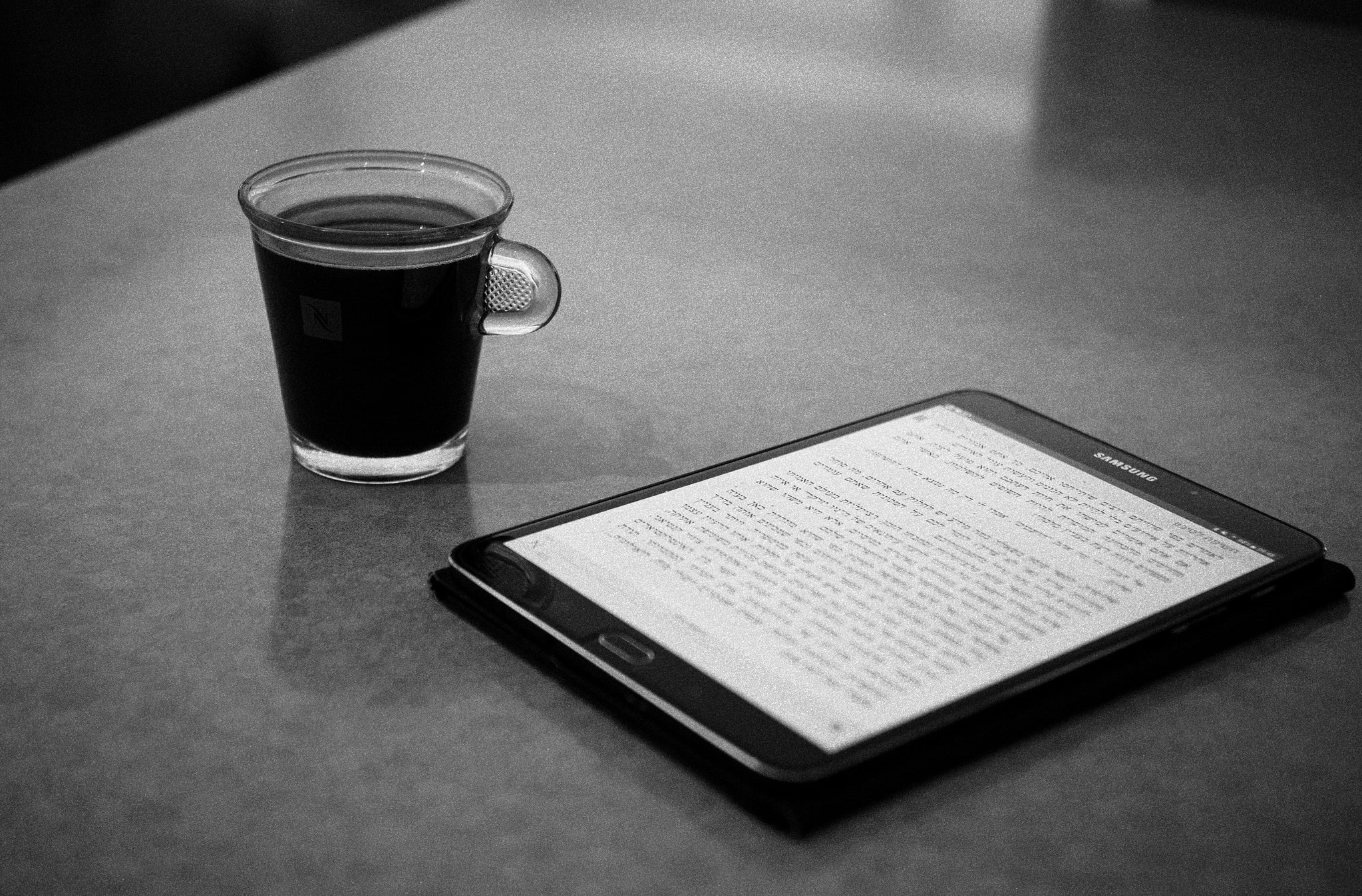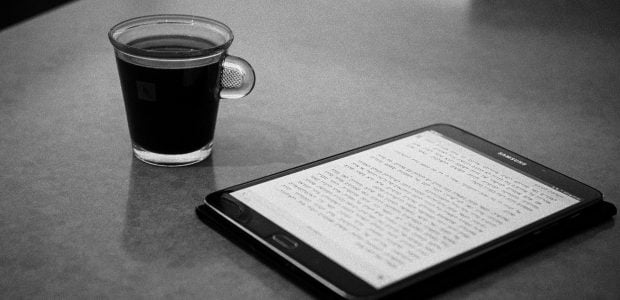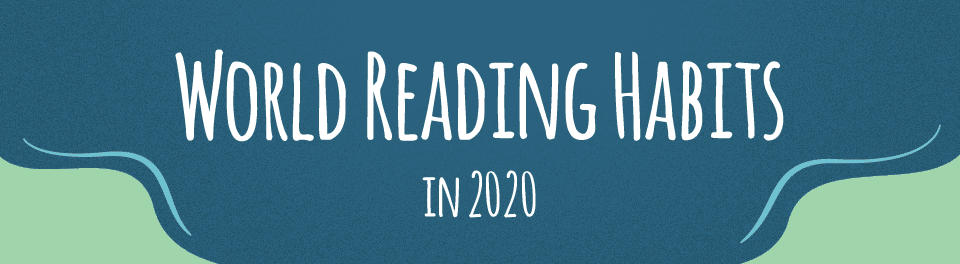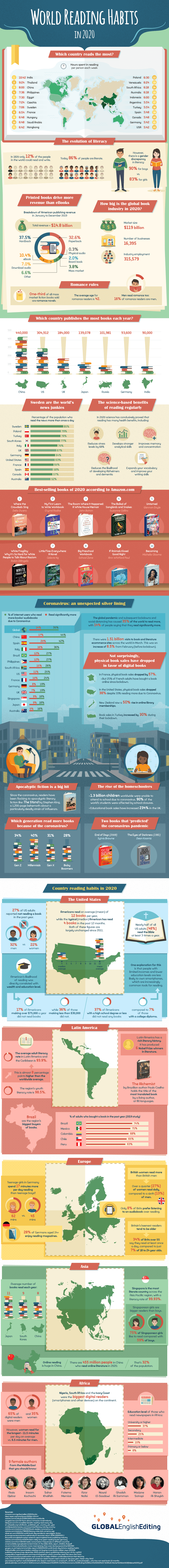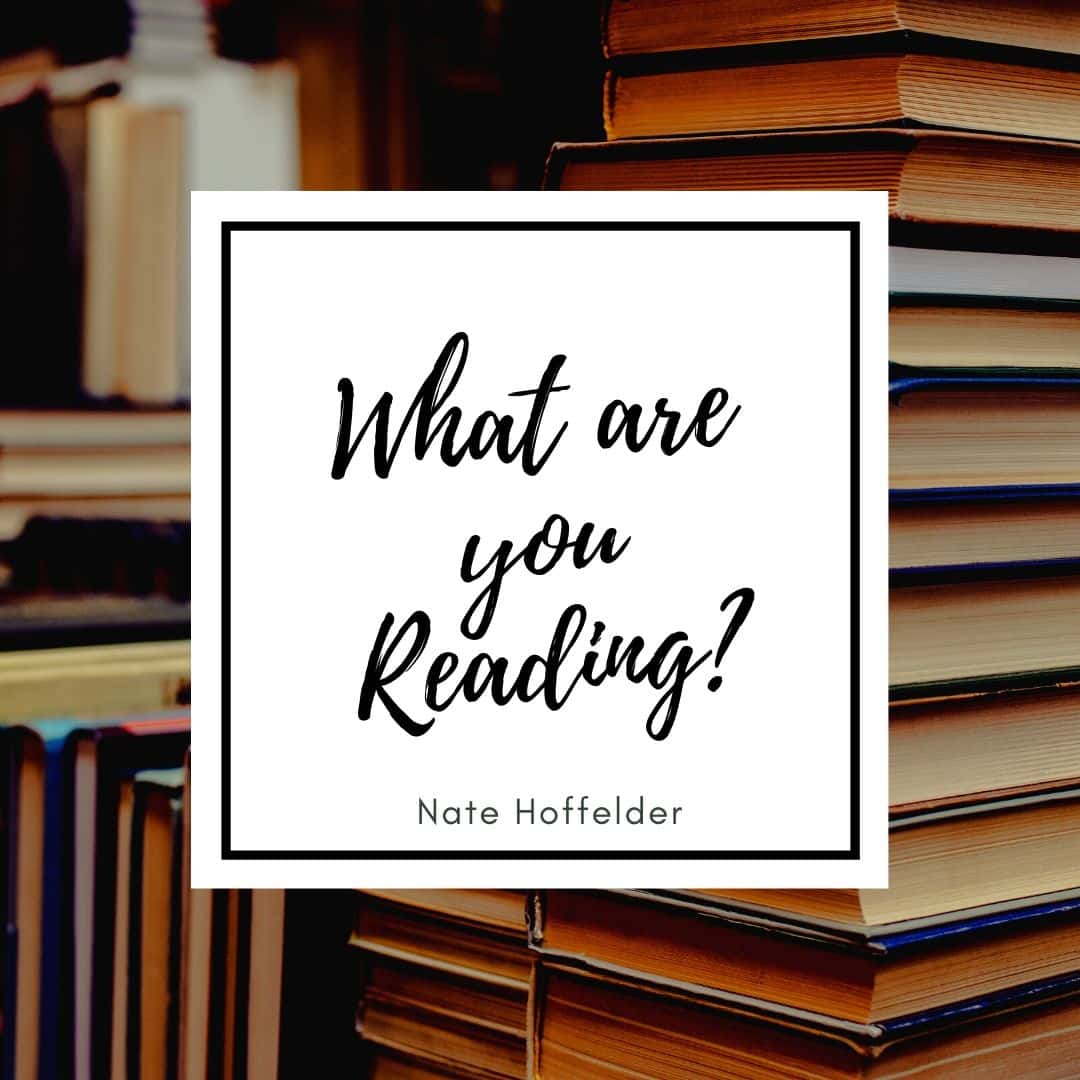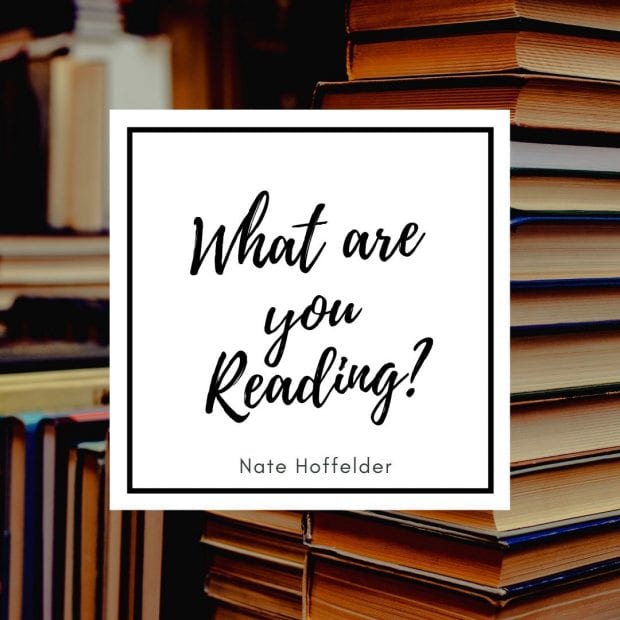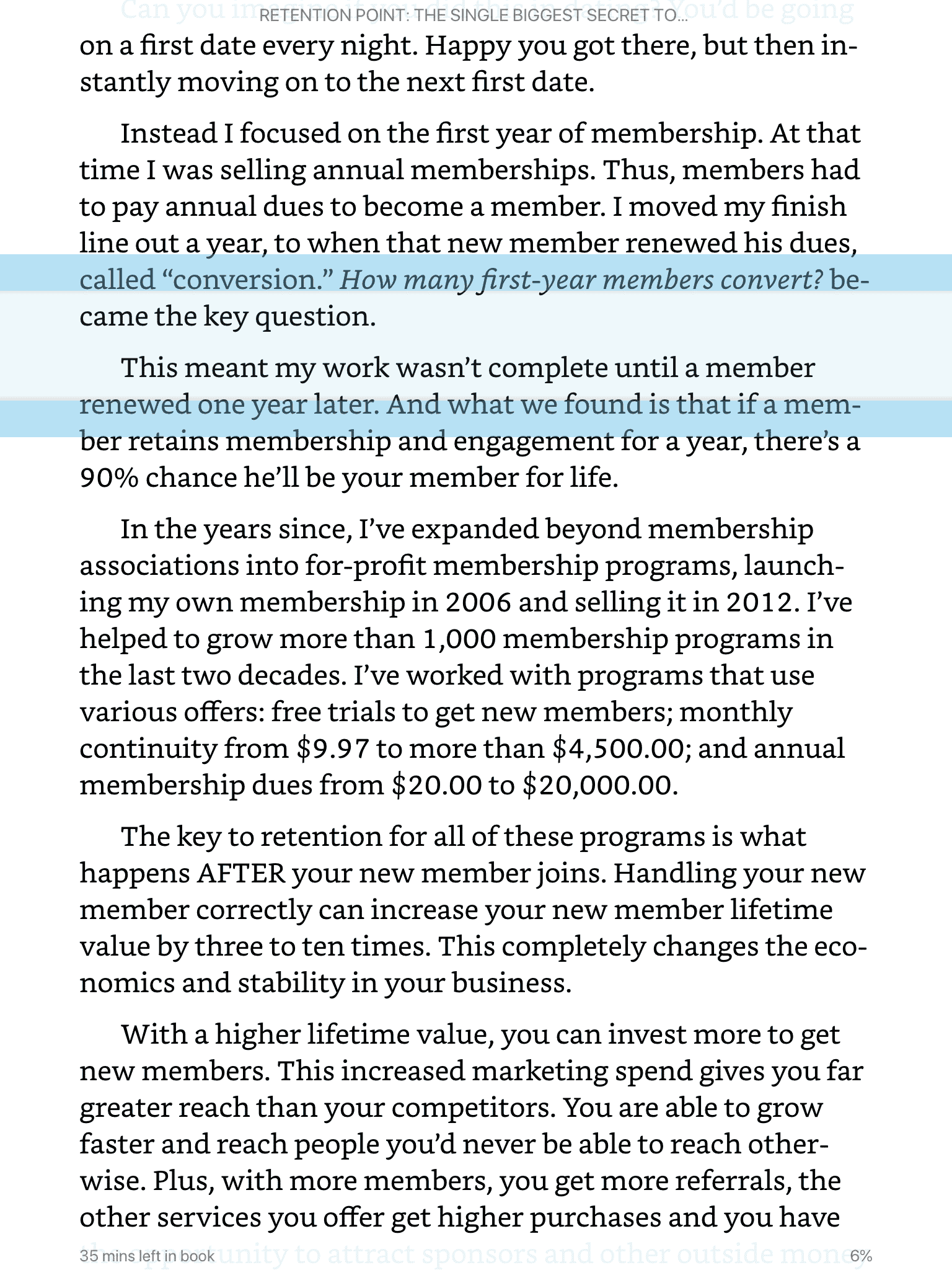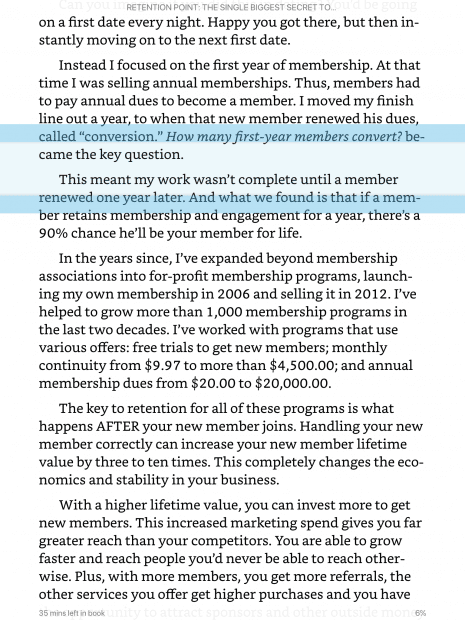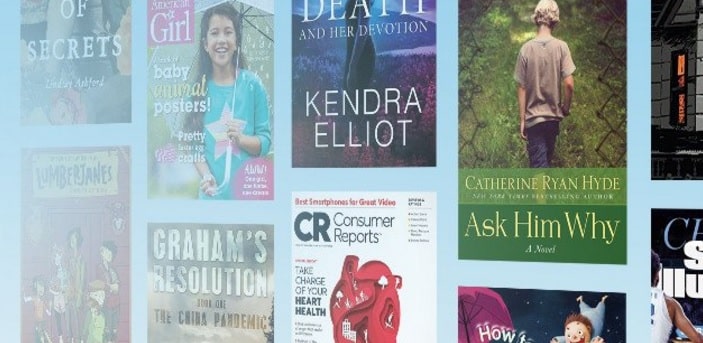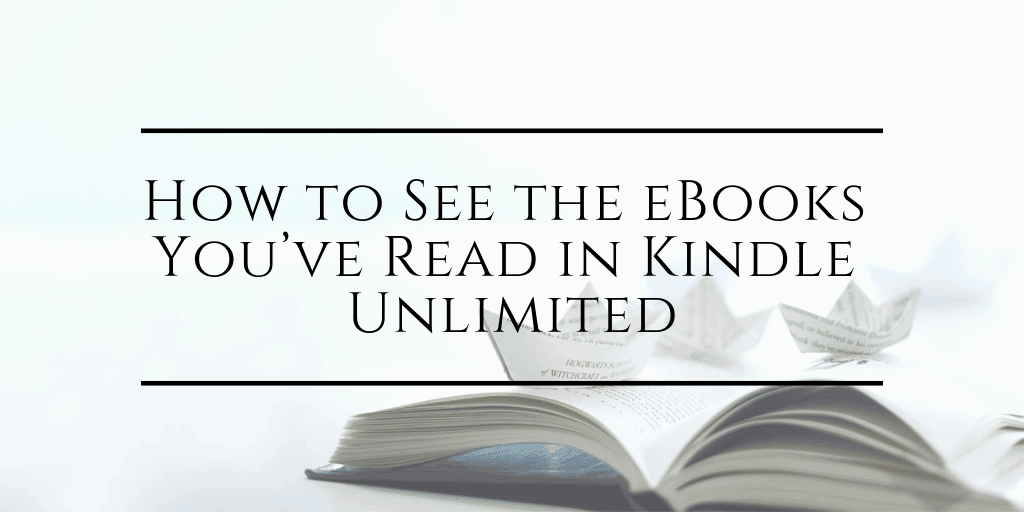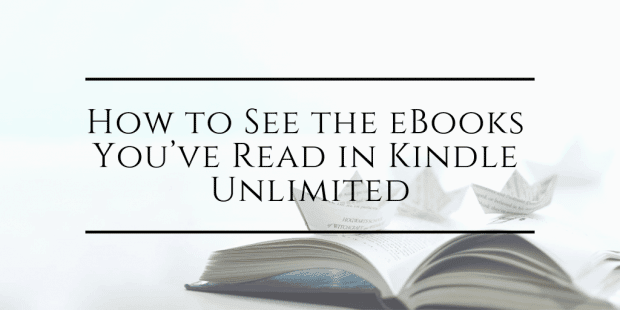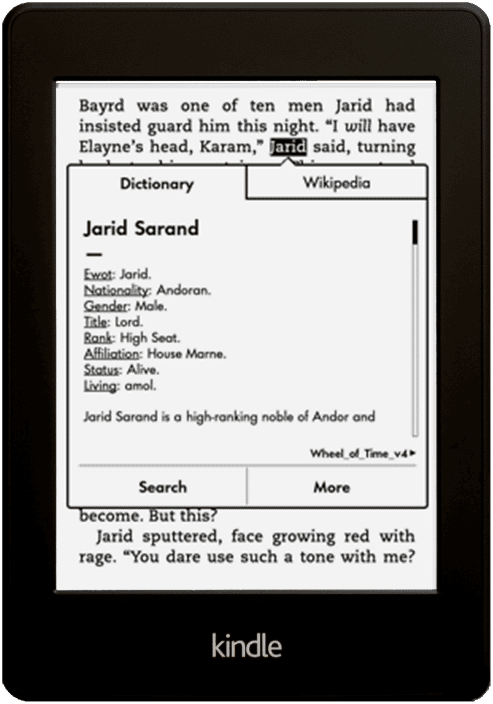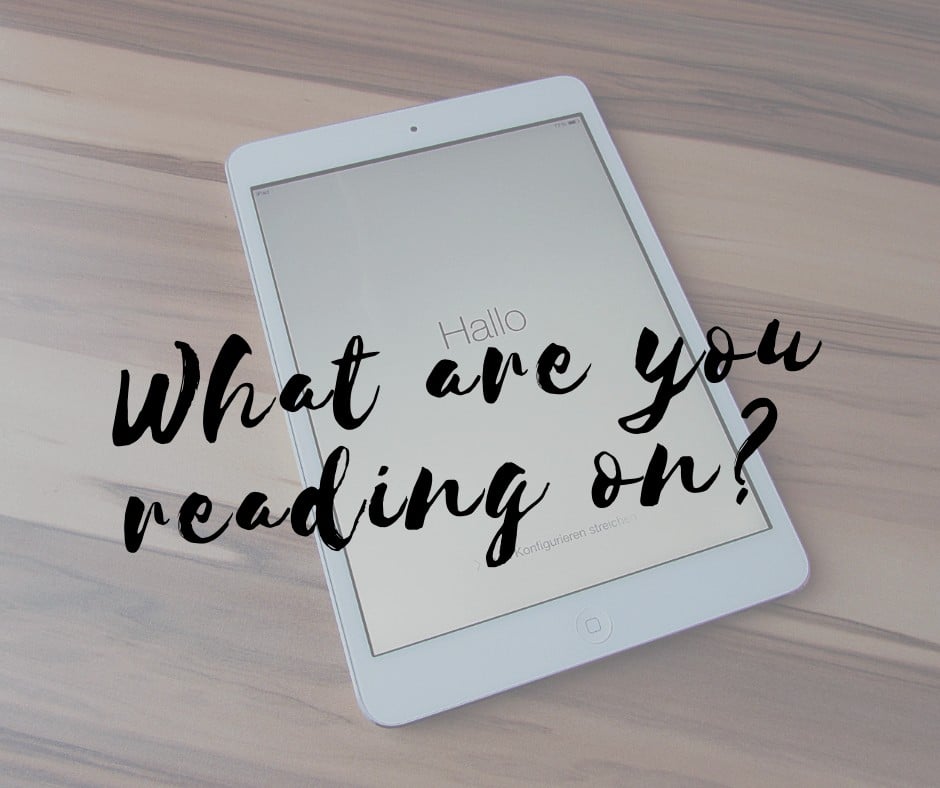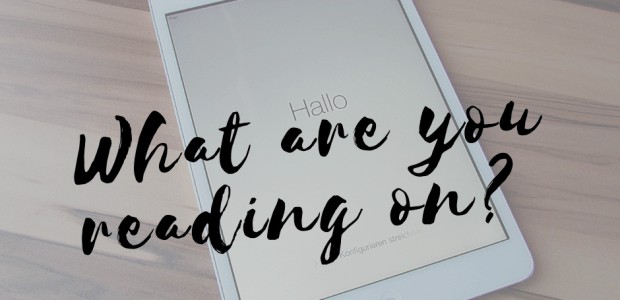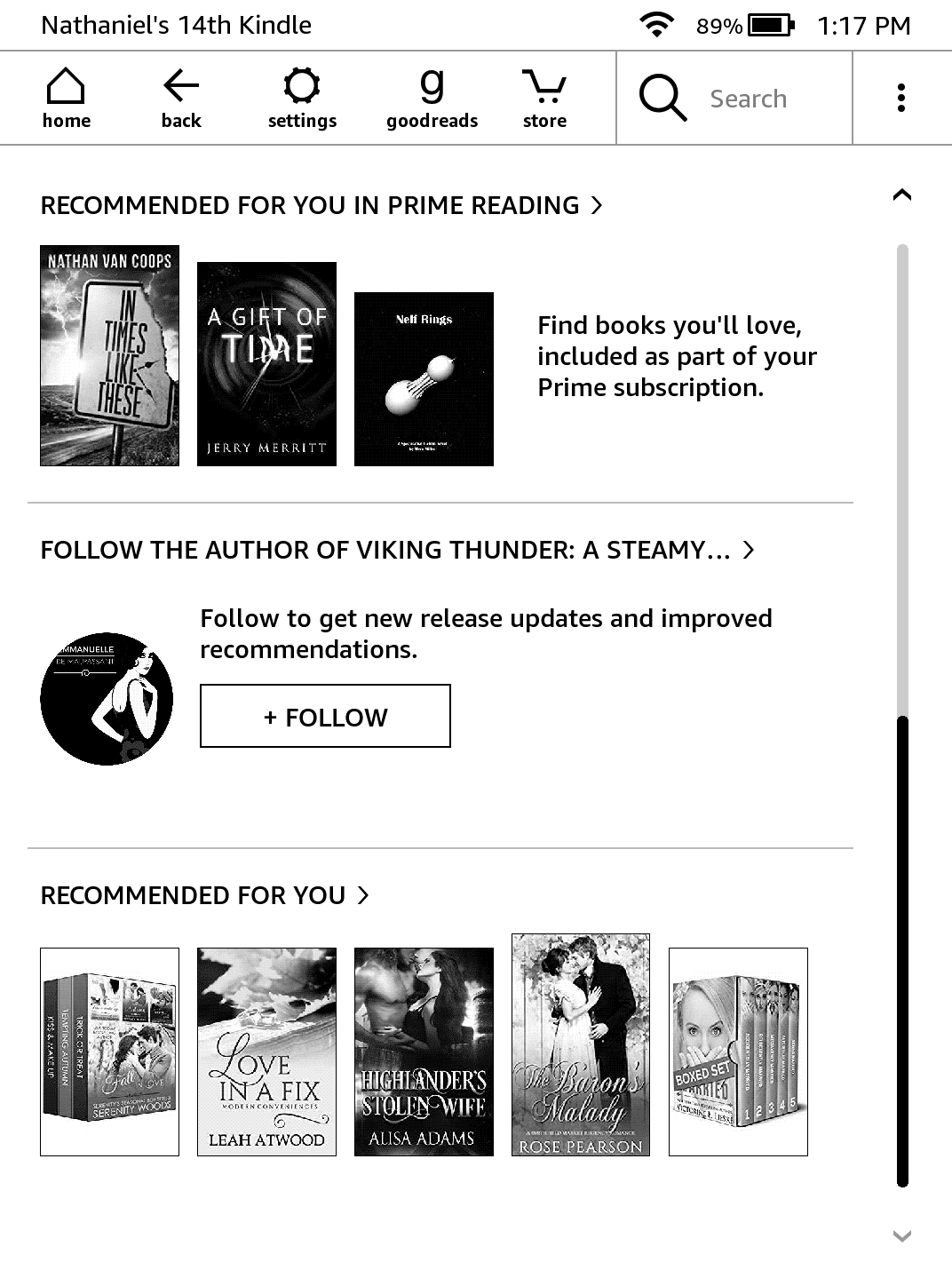Explore the world of words with our compilation of inspiring quotes about reading and discover the host of benefits it offers. From expanding your knowledge to creating unforgettable adventures, reading is truly a magic carpet ride.
Your search for Reading got 2469 results
This Sunday morning finds me reorganizing my RSS feeds so I can make better use of the limited time I can devote to blogging.
As I was getting caught up on the several thousand items in my RSS feed, I noticed that there were 4 or 5 blogs which I was loath to simply skip. After some thought I realized that this constituted my "read for pleasure list", and I thought it would be fun to share it with you.
In no particular order, those blogs are:
1. Making Book
I frequently do not see eye to eye with Rich Hollick when it comes to publishing matters, but I do enjoy reading his posts on book publishing ephemera and minutiae.
2. Plagiarism Today
Jonathan Bailey’s blog is a great source for both links to IP stories I need to read as well as in-depth analysis of current trends. (I really need to visit more often.)
3. Awful Library Books
Run by librarians, this blog is one of my secret pleasures. Each post focused on a book so terrible or so out of date that it deserves to be weeded from public libraries. I often buy copies of these books just to have them on my shelves simply because they make me laugh.
4. Book of Joe
Remember back when there were many many bloggers each posting about what interested them? Many of those bloggers have since moved to Twitter and other social networks, but Joe is still publishing blog posts.
5. Kristine Kathryn Rusch
If you know publishing, then you have to have heard of Kris Rusch. She is a veteran author and publisher, and her weekly posts on the business of publishing are a must-read.
2020 was a strange year, for obvious reasons.
Many of us spent a lot of 2020 in lockdown, either trying to keep up with work or looking for a new job.
Some turned to streaming services such as Netflix (for example, I subscribed to Disney Plus so I could finally watch The Mandalorian, only to discover the writing was terrible). Others spent their time learning new skills, while many took this an opportunity to dive into new books and read more.
How did COVID-19 change our reading habits? Which countries read the most this year? And what books were we reading?
Here are a few of the highlights from the infographic.
- India reads more than any other country, followed by Thailand and China.
- Printed books continue to drive more revenue than eBooks or audiobooks. However, physical books sales did dip because of COVID-19 (not surprisingly).
- Romance is our genre of choice, with one-third of all mass market fiction books being romance novels.
- 35% of the world read more due to COVID-19.
Check out the infographic below to learn more about world reading habits in a year like no other.
I am looking for new authors to fall in love with, so I thought I would throw open the comment section and ask: What are you reading?
My current read is a collection of cyberpunk detective stores by Barry B Longyear. I happen to pick it up as a trade paperback at a con a while back, only to discover later that it was signed by the author. This is too precious to me to use, so I will be shortly replacing it with the Kindle edition.
So tell me, who or what are you reading?
Amazon rolled out an update to its Kindle iOS app today The new features include a reorganized font and formatting menu (Aa menu) as well as a couple new features for the continuous scroll reading mode.
The app now has a new "reading ruler". This is a digital replica of the ruler that some of us were taught to use when reading. It is available in a half dozen different colors and several styles, including:
The reading ruler options are accessible from the "More" tab in the new Aa menu. Enabling this feature will switch you to the continuous scroll mode.
This update also added "a vertical navigation bar to explore your book without losing your place" when you are in the continuous scroll mode. What this means is that when you are in that mode, you can flip to another place in the ebook by first tapping on the center of the screen, and then using the navigation bar that appears on the right side of the screen. Your original location will be marked on the navigation bar as a dot, making it easy to return to where you were reading before.
You can find the app in Apple’s unnamed app store.
Initially launched in 2016, Prime Reading is a perk of an Amazon Prime subscription that gives you access to a limited selection of content. The service launched in China in April 2018 and then the UK, Austria, Germany, France, Spain, and Italy that summer, and now Amazon is launching Prime Reading in Canada.
Amazon announced on Friday that Canadian Prime members can now enjoy reading from a rotating selection of books, comics, and more – at no additional cost.
Prime Reading features include:
- Hundreds of popular Kindle books: Enjoy a diverse selection of titles, including bestsellers Harry Potter and the Philosopher’s Stone, The Seven Habits of Highly Effective People and over 90 Lonely Planet guides, as well as favourites from Canadian authors like Water For Elephants by Sara Gruen and Room by Emma Donoghue, and titles from Thomas King.
- Award-winning comics: Dive into popular comics like Star Wars, Batman Vol 1: I am Gotham, Captain Marvel Vol 1 and Black Panther.
The service is available through the Kindle apps for iOS and Android, the Kindle, and the Kindle Fire Android tablet.
When Apple announced that the Books app would be getting a reading goals feature earlier this week, all they told us was a brief blurb that said little more than that it existed. Thanks to Mike Cane, I now have a video that tells us a little more.
A Youtuber installed the iOS 13 beta on his iPhone, and posted the following video where he goes through the new features one by one (it’s already queued to the relevant timestamp):
That’s not much of a demo, I know, but then again there isn’t much to this feature.
Yesterday Apple announced changes to the iPad’s OS that will positively affect how you can use the iPad to create. That was cool, but it’s not the only thing worth noting in yesterday’s news dump.
Teleread brought my attention to a new feature called "Daily Reading Goal" that will be coming to Apple Books.
Here’s how Apple described the feature:
Read a book or listen to an audiobook for five minutes while in line for coffee, on your commute, or before bed to achieve your Daily Reading Goal. Build streaks to celebrate your achievements and share books you’ve finished with the Books Read this Year collection.
What do you think of the news?
Me, I don’t care about gamified reading (it puts too much focus on the wrong thing), but if I did then I would be using Kobo’s badges instead. They have a whole host of reading badges that absolutely dwarfs Apple’s paltry single reading stat, and Kobo’s had those badges for years and years.
How about you?
I have only a few minutes this morning before I have to leave to take the foster puppies for their first set of shots, and I’d like to use it to start a conversation.
Every so often I like to ask what people are reading. This kind of discussion breaks us out of our bubbles and introduces us to new ideas, and that is almost always a good thing.
I’ll go first.
I just finished both of the books in John Scalzi’s Collapsing Empire series (it’s a trilogy, but the third book isn’t out yet). With elements of hard SF, political intrigue, and a richly developed society background, it’s not quite space opera but still captivating.
What I am supposed to be reading is a book on branding and marketing (Building a StoryBrand) but I haven’t been able to block out enough time to really invest in reading and thinking about how I can integrate its ideas. But it is on my to-do list.
So, readers, tell me – what are you reading right now? Fiction, non-fiction?
featured image by ZapTheDingbat via Flickr
Draft2Digital just sent out an email touting their new Reading List feature.
I know, I know, you’re probably thinking this is just a copy of a GoodReads list, but as you can see in the video there’s a whole lot more to it. For starters, it’s more of a carousel than a list:
You can see examples here and here.
From what I can tell, there’s no way to embed a reading list carousel in your website, which is a shame (because that would be awesome).
D2D does have a few suggestions on how to use the new feature:
Showcase your own books—Create a list that has multiple, customizable carousels, and showcase your books by series, preferred reading order, or even by themes. Maybe one carousel features "books about sea voyages" while another features "books with red covers." It’s up to you!
Showcase other authors—Got a reading list you want to share with clients or maybe people who read your blog or listen to your podcast? Reading Lists let you build using any Universal Book Links you’ve created, including those leading to the books of other authors! Give your audience a list of self-help books you recommend, or your preferred reading order for Jack Reacher novels, or maybe a list of books grouped by holiday. Spooky stories for Halloween? Heartwarming romances for Valentine’s Day!
Make it private or public—Maybe you just want to keep an ongoing list of the books you’ve read, broken down by year. No need to share, you can keep that totally private! Or you can build a Reading List of self-published favorites and share it far and wide, direct to Twitter, Facebook, or anywhere you like!Make it your own–Reading Lists are customizable! Choose from our gallery of header images, or upload an image of your own. Put up an image that ties in with your theme, or brand your page for a business or service. Build a banner that features a scene from your books, or includes a photo of your favorite vista. You can make your Reading List look and feel the way you want! Plus, every carousel allows you to add a bit of text to tell readers a little more about that group of books. Type up a description of your series, or tell readers why they should read this particular collection. You can use standard formatting (bold, italics, underline) and even include hyperlinks within the text!
Feature a hero—A brand new feature for Reading Lists is the single-book carousel! If you have only one book in a carousel, it will appear bigger and more prominent. And you can include text to give a synopsis or let readers know how this book made you feel (or anything else you care to say!).
Make a little extra cash—Since Reading Lists are built on our Universal Book Link technology, you can include your affiliate links for every book you feature! Just add your affiliate codes after you log in to Books2Read.com, and click on My Account. From there, every UBL you create will have your affiliate codes built in! And that means that every book in your custom Reading Lists will also include those affiliate codes—earning you money every time someone purchases a book through one of your lists!<
In some ways Kindle Unlimited is a victim of its own success. It offers a great value to readers, so much so that there are many readers who have read hundreds if not thousands of ebooks in the four and a half years since Kindle Unlimited launched.
That high volume of activity can be a problem as time goes on, and readers start to lose track of which ebooks they’ve already read. While you can easily find out whether you’ve purchased an ebook simply by visiting its listing in the Kindle Store, borrowed ebooks aren’t listed that way, and once you return an ebook it no longer shows up on your Kindle app or ereader.
Fortunately, there is a way to find a list of all the ebooks that you’ve borrowed from Prime Reading and Kindle Unlimited. In fact, there’s several ways to do this.
My Borrowed Items
Your first option is to visit the My Borrowed Items page on Amazon.com.This pages offers a list of your current and returned ebooks for Kindle Unlimited and Prime Reading. You can sort the list by date, author, or title, but it isn’t searchable, nor does it show borrowed audiobooks.
Manage My Content and Devices
Another way to see what you’ve borrowed is to go to your Manage My Content and Devices page. There’s a dropdown menu in the upper left corner that includes options for Prime Reading and Kindle Unlimited.
On this page you can see the ebooks and audiobooks you are currently borrowing as well as the titles you have returned. And yes, it does list audiobooks that you’ve borrowed as well, not just ebooks.
The Warner Brothers-owned comic book publisher DC is jumping in to the subscription market with both feet. DC announced today that they will be distributing titles to Kindle Unlimited, Prime Reading, and Comixology Unlimited:
DC, Comixology, and Amazon announced today that select DC and DC Vertigo titles are now available through multiple subscription services at no additional cost: Comixology Unlimited, Kindle Unlimited, and Prime Reading. Expanding availability to these three services makes it easier than ever for Amazon customers to enjoy DC’s Super Heroes like Batman, Superman, Wonder Woman, Aquaman, and Justice League, as well as DC Vertigo’s high concept series like Sandman, Watchmen, V for Vendetta, Transmetropolitan, Preacher, 100 Bullets, Fables, and more.
With the addition of thousands of select DC single issues, collections and graphic novels – including exclusive fan-favorites from the DC Vertigo imprint – Comixology Unlimited remains $5.99 a month with a 30-day free trial for new members. Kindle Unlimited members will also enjoy a selection of single issues, collections and graphic novels, while subscribers of Prime Reading will have access to a curated and rotating list of highly regarded DC and DC Vertigo graphic novels, for no additional cost. This expansion across the three services provides the perfect entry points for those new to DC and DC Vertigo.
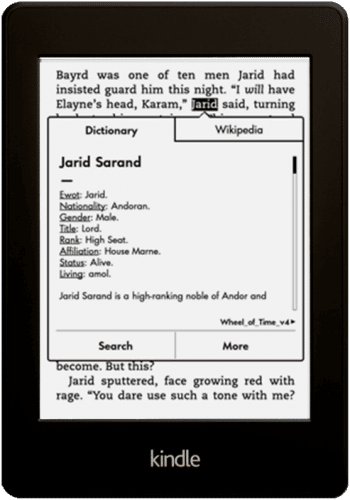 Many readers like the way the Kindle’s X-Ray feature adds extra details to the books they read, but it only works with ebooks bought in the Kindle Store. Those of us who like to buy ebooks elsewhere and sideload them can’t use it, but luckily there is a solution.
Many readers like the way the Kindle’s X-Ray feature adds extra details to the books they read, but it only works with ebooks bought in the Kindle Store. Those of us who like to buy ebooks elsewhere and sideload them can’t use it, but luckily there is a solution.
About four years ago I reported on a startup called Fictionaries which uses the Kindle’s proprietary dictionary ebook format to offer custom dictionaries. Readers can download a fictionary and install it as a dictionary on a Kindle or the Kindle app for iOS.
The big difference between now and 2014 is that you can also find Fictionaries in the StarDict file format, which means that you should be able to use a Fictionary with any app that supports this dictionary format.
About 3 dozen fictionaries are currently available across several genres including classic books, SF, and fantasy. The content is drawn from many of the same sources as the Kindle X-Ray: people. According to Tech Cocktail, the details in a fictionary comes from the multitude of community-driven wikis already available.
Fictionaries is the brainchild of Dave Byard. It’s a project he’s been working on since about 2012, and he says he was inspired to start this project after receiving positive feedback on his first few books. "I gave it to a couple of friends and they spurred me on to do something with it because they liked it so much," Byard said.
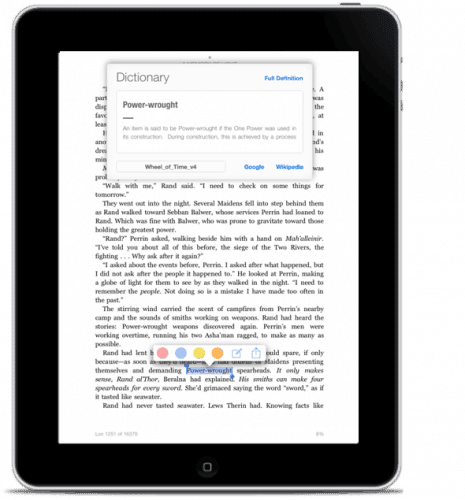 This is a pretty cool idea, and if Amazon hadn’t already come up with a better idea (X-Ray) then fictionaries could have been a big deal. Byard has even thought up a couple clever refinements, including offering spoiler-free fictionaries. For example, a fictionary for the Game of Thrones series would hypothetically exclude details from later books in that series, thus saving you from learning that nearly all of the characters you like are killed.
This is a pretty cool idea, and if Amazon hadn’t already come up with a better idea (X-Ray) then fictionaries could have been a big deal. Byard has even thought up a couple clever refinements, including offering spoiler-free fictionaries. For example, a fictionary for the Game of Thrones series would hypothetically exclude details from later books in that series, thus saving you from learning that nearly all of the characters you like are killed.
When I wrote about this topic back in 2014, I said that I hoped more fictionaries would be created. I am following several series which have grown into "cast of thousands" situation and could really use a fictionary to keep the characters and locations straight, but at this point they are still few and far between.
BTW, did you know authors can request a fictionary of their work?
Inspired by the exceptional response to last Sunday’s discussion about what we’re reading, today I would like to ask you about what you are reading on.
Every so often I like to ask what devices – print or digital – people are reading. So, readers – what are you reading on right now? Magazine, hardback, or paperback? Kindle, smartphone, or tablet?
I’ll go first.
Right now I should be reading on the Kobo Forma so I can finish a review. I do like the device (a lot), but last week there was a sale in the Kindle Store on Robert Charles Wilson books. There were a bunch of titles that I hadn’t read in years (it was so long ago – 2011 – that they were actually only available in paper) and I couldn’t pass up the chance to buy them and read them again on my Fire tablet.
So what are you reading on?
 Amazon released a new Kindle firmware update on Tuesday alongside the new Paperwhite. The update, which surprisingly didn’t download automatically, changes the layout for the Kindle’s home screen, and it also gives users the option to save your preferred reading settings as a custom theme.
Amazon released a new Kindle firmware update on Tuesday alongside the new Paperwhite. The update, which surprisingly didn’t download automatically, changes the layout for the Kindle’s home screen, and it also gives users the option to save your preferred reading settings as a custom theme.
You can see the new home screen at right. It is now about twice as long, and you can scroll up or down to see more ads. It is effectively 1.75 screens-ful of ads now, with the remaining quarter given to ebooks you already own.
In case you were wondering, yes, it is optional; those of us who prefer not to have advertisements on our Kindle home screen can instead display the traditional list of books. You can turn it on or off in the settings menu (Settings > Device Options > Advanced Options > Home & Library > Home Screen View).
 The new "themes" option is going to be very useful to anyone who shares a Kindle. You can now set your preferred margin, font, line spacing, and other settings, and then save the settings as a theme. Other users can save their preferred setting as additional themes, and you can switch back and forth by selecting a theme in the "page display" menu.
The new "themes" option is going to be very useful to anyone who shares a Kindle. You can now set your preferred margin, font, line spacing, and other settings, and then save the settings as a theme. Other users can save their preferred setting as additional themes, and you can switch back and forth by selecting a theme in the "page display" menu.
Here’s what was listed in the changelog:
- Swipe-able Home: Swipe up on your home screen to see additional tips, recommendations, and more based on your reading habits.
- Easily personalize your reading: Now save multiple reading settings, selecting the font, boldness level, and orientation settings you prefer all from the main menu and quickly switch between those settings.
- Return borrowed books: You can return Kindle Owners’ Lending Library books from within your library by long pressing on a borrowed book and selecting return.
- Battery percentage: The percent of battery remaining is shown.
- Labels for the standard toolbar: Labels are added under each icon on the standard toolbar for improved navigation.
- Performance improvements and other general enhancements.